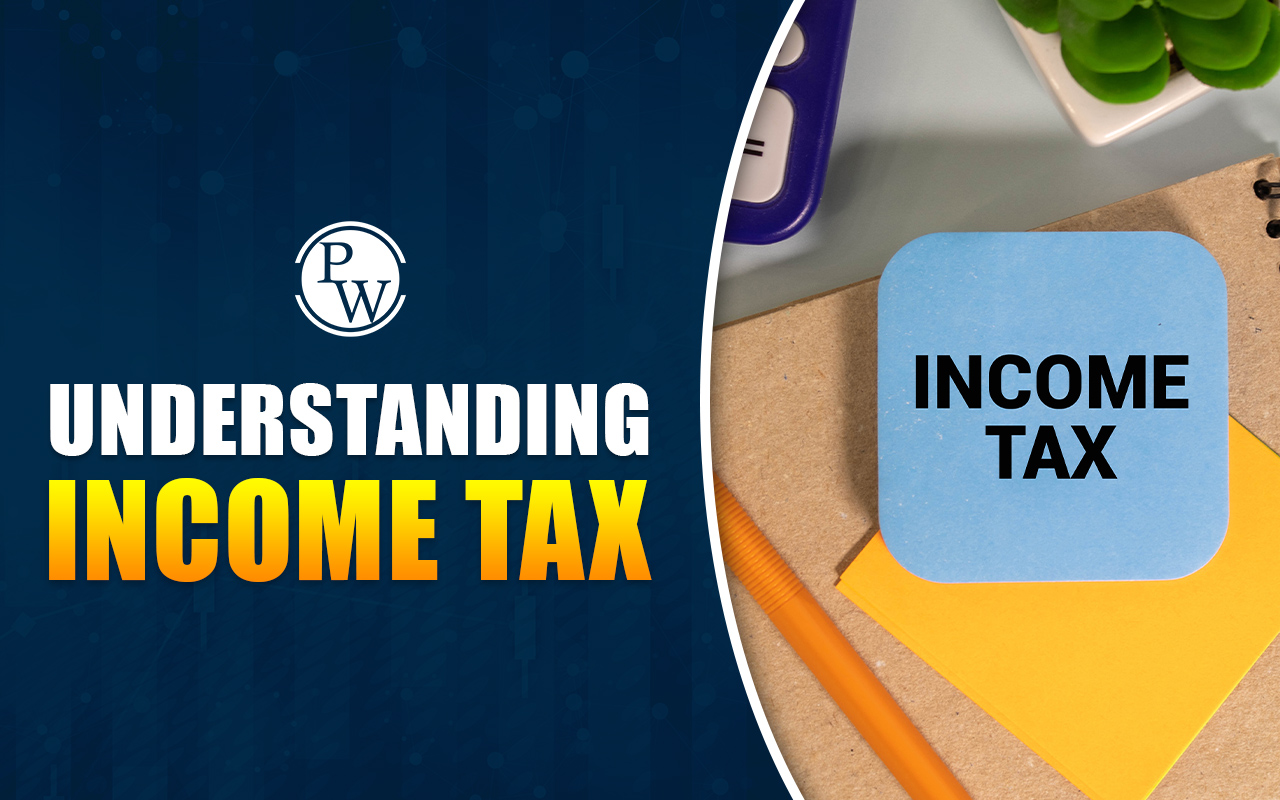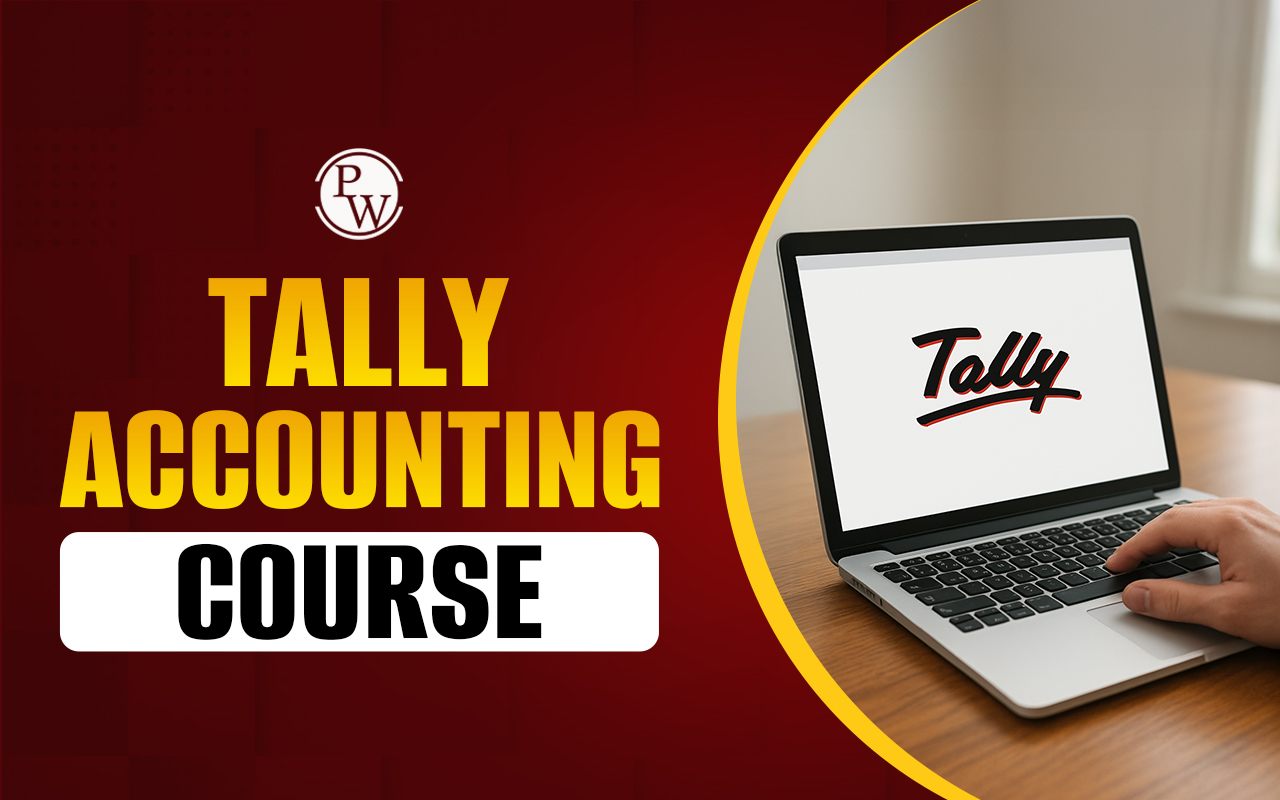Tally ERP 9: Have you ever wondered how businesses manage accounting, inventory, and taxes effortlessly? Tally ERP 9 is a widely used ERP accounting software that simplifies financial management for businesses. Developed by Tally Solutions, it handles accounting, payroll, inventory, and GST compliance with ease.
The definition of Tally ERP 9 refers to its role as an all-in-one business solution, ensuring accurate financial records using the double-entry system. Its user-friendly interface and automation make it a go-to choice for small and medium-sized businesses.
Here, we’ll explore what Tally ERP 9 is, its features, Tally ERP 9 basics, how to use Tally ERP 9, and its benefits, helping you understand its impact on business operations.
What is Tally?
Tally is a widely used accounting software that helps businesses manage their financial records, transactions, and other related tasks with ease. Originally designed for small and medium enterprises, Tally simplifies complex accounting processes like ledger management, billing, inventory control, tax calculations, and payroll. Its user-friendly interface and powerful features allow users to record, organize, and analyze financial data quickly and accurately. Over time, Tally has evolved into a complete business management tool, with versions like Tally ERP 9 and the latest TallyPrime offering advanced capabilities for modern business needs.
In accounting, Tally refers to a digital system that records, tracks, and organizes financial transactions. It replaces manual bookkeeping and makes accounting structured, error-free, and automated.
What is Tally ERP 9 and Its Full Form?
Tally ERP 9 is a business management software that helps companies handle accounting, inventory, payroll, and taxation, including GST. Developed by Tally Solutions, it simplifies financial processes for small and medium-sized businesses. Tally ERP 9 meaning lies in its ability to automate tasks like bookkeeping and tax compliance.
Tally ERP 9 essentially means a unified system that brings accounting, inventory, and compliance into one platform. For example, instead of using separate tools for GST filing, billing, and stock tracking, Tally ERP 9 performs all tasks inside one software.
For example, a retail store can use it to track sales, manage stock, and generate invoices seamlessly. The Tally ERP 9 full form stands for Enterprise Resource Planning, highlighting its broad business functionalities. This introduction of Tally ERP 9 covers its core features, ensuring efficient and accurate financial management.
What is ERP in Tally ERP 9?
ERP stands for Enterprise Resource Planning, referring to integrated software that helps businesses manage finance, inventory, taxation, and operational workflows in a connected environment. It serves as an all-in-one solution for businesses, especially small and medium enterprises, to manage their operations more efficiently. Instead of using separate tools for each department, Tally ERP 9 brings everything under one system, making data handling smoother and reducing the chances of errors. It also helps in staying compliant with GST rules and provides quick reports that assist in business planning and analysis.
Top Features of Tally ERP 9
Tally ERP 9 is more than just accounting software—it’s a complete business management solution. It helps businesses handle accounting, inventory, payroll, taxation, and more with ease. Below are its essential features:
- Powerful Accounting Functions: Tally ERP 9 simplifies financial management by recording transactions, generating financial reports, and ensuring GST compliance. Businesses can track cash flow, manage budgets, and create balance sheets effortlessly.
-
Efficient Inventory Management: It helps businesses maintain stock levels, manage orders, and track inventory in real time. Features like reorder alerts and supplier management prevent overstocking or shortages.
-
Remote Access for Flexibility: Users can access data from anywhere, making it convenient for business owners to manage operations remotely. The latest versions also support cloud storage for added security.
-
Scalable for Business Growth: Tally ERP 9 adapts to growing business needs, handling high volumes of data while maintaining speed and efficiency. Its multi-user environment allows multiple employees to work simultaneously.
-
Real-Time Data Processing: Changes in records are updated instantly, ensuring accurate reporting. Businesses can generate invoices, track payments, and view financial summaries in real-time.
-
User-Friendly Interface: Tally ERP 9 is designed for easy use, requiring only basic accounting knowledge. Its simple navigation helps businesses streamline operations without technical expertise.
-
Multi-Language Support: Users can maintain accounts and generate reports in multiple languages, making it accessible for businesses operating in different regions.
-
Fast and Reliable Performance: Tally ERP 9 ensures quick data entry, report generation, and processing, enabling businesses to make timely and informed decisions.
These features make Tally ERP 9 basics essential for businesses looking to manage operations efficiently and improve productivity.
Read More -
How to Use Tally ERP 9? A Step-by-Step Guide
Tally ERP 9 is used for recording transactions, managing stock, generating invoices, payroll, GST filing, and financial reporting. It simplifies bookkeeping by allowing users to record transactions digitally, just like in traditional accounting ledgers. Here’s a step-by-step guide on how to use Tally ERP 9 effectively:
Step 1: Installing Tally ERP 9
Setting up Tally ERP 9 is the first step to managing your accounts digitally. Here’s how to download and install it:
- Visit the official Tally website to download the software.
-
Install it on a Windows system (Tally ERP 9 is not available for Mac).
-
If unsure about purchasing, use the 30-day trial version or Educational Mode to explore features (with some limitations).
Step 2: Navigating the Tally ERP 9 Interface
Tally ERP 9 offers a simple interface with keyboard shortcuts for quick access to features and functions.
- The software is designed for keyboard-based navigation to speed up tasks.
-
Each option has a shortcut key displayed next to it (e.g., "Alt + F3" for company creation).
Example: If you want to create a new company, instead of using a mouse, simply press Alt + F3 and follow the on-screen instructions.
Step 3: Creating a Company in Tally ERP 9
Setting up a company in Tally ERP 9 is essential to start managing accounts and transactions. Here’s how to do it:
- Open Tally ERP 9 and select "Create Company" from the main menu.
-
Enter company details: Name, address, contact details, and statutory compliance.
-
Enable Auto Backup to prevent data loss.
-
Select currency for transactions.
-
Choose "Accounts Only" if using Tally for bookkeeping or "Accounts with Inventory" for stock management.
-
Set the financial year and book the start date.
Step 4: Managing Ledgers in Tally ERP 9
A ledger records all transactions related to an account. Tally ERP 9 comes with two default ledgers:
- Cash Ledger: For cash transactions.
-
Profit & Loss Account: Tracks income and expenses.
How to Create a Ledger?
Creating a ledger in Tally ERP 9 helps in organizing and monitoring financial transactions for various accounts. Here’s how you can create a ledger:
- Go to Gateway of Tally > Accounts Info > Ledger > Create.
-
Assign the ledger to a relevant group (e.g., Bank Account under "Bank Accounts").
-
Enter a ledger name (e.g., "HDFC Bank Account").
-
Add an opening balance (if applicable).
Example: If you have ₹50,000 in your bank account, enter ₹50,000 as the opening balance when creating the "HDFC Bank" ledger.
Step 5: Recording Transactions with Vouchers
Vouchers in Tally ERP 9 are used to record financial transactions, with various types designed for specific purposes:
- F4: Contra – Cash deposit/withdrawal from the bank.
-
F5: Payment – Records outgoing payments.
-
F6: Receipt – Captures incoming payments.
-
F7: Journal – Adjustments like depreciation.
-
F8: Sales – Records sales transactions.
-
F9: Purchase – Records inventory purchases.
How to Enter a Voucher?
Entering a voucher in Tally ERP 9 allows you to record financial transactions systematically for accurate accounting. Here's how to do it:
- Open Gateway of Tally > Accounting Vouchers.
-
Select the required voucher type (e.g., F5 for payments).
-
Enter transaction details – date, amount, and parties involved.
-
Press Enter to save the voucher.
Step 6: Managing Inventory and Sales
For businesses dealing with goods, Tally helps manage inventory:
- Maintain stock quantities and values.
-
Track purchase and sales records.
-
Generate stock reports for better control.
Example: If a shop sells 100 mobile phones, Tally can track the remaining stock and its value automatically.
Step 7: Generating Financial Reports
Tally ERP 9 simplifies financial analysis with automated reports:
- Balance Sheet – Shows the assets and liabilities.
-
Profit & Loss Statement – Shows business earnings.
-
GST Reports – For tax filing compliance.
-
Trial Balance – Ensures account accuracy.
Tally ERP 9 is a powerful tool for managing accounts, transactions, and inventory efficiently. By understanding the Tally ERP 9 basics and using the right features, businesses can streamline their financial operations with ease.
Start by installing the software, creating ledgers, recording vouchers, and analyzing reports to make the most of Tally ERP 9.
Tally ERP 9 vs TallyPrime: What’s the Difference?
Tally ERP 9 Prime, better known as TallyPrime, is an upgraded version of the traditional Tally software, created to make business management easier and faster. It allows users to handle accounting, inventory, taxes, payroll, and other essential tasks from one platform. With a cleaner interface and improved navigation, TallyPrime helps users complete tasks with fewer steps and more clarity. It is especially useful for growing businesses that need reliable tools for managing finances, generating reports, and ensuring GST compliance without needing deep technical skills. This new section explains how TallyPrime improves speed, navigation, reporting, remote access, and multi-tasking over ERP 9.
Benefits of Using Tally ERP 9
Tally ERP 9 is a reliable accounting and business management software that simplifies financial tasks and improves efficiency. Here are five top benefits of using Tally ERP 9:
1. Simplified Accounting & GST Compliance: Tally ERP 9 automate bookkeeping, ledger management, and financial reporting. It helps businesses generate GST-compliant invoices, reconcile transactions, and file tax returns accurately.
2. Efficient Payroll & Employee Management: The software streamlines payroll processing by calculating salaries, taxes, and deductions while generating payslips automatically. It also helps manage employee records, attendance, and leaves.
3. Seamless Inventory & Resource Management: Businesses can track stock levels, manage purchases, and prevent overstocking or shortages. It ensures better resource allocation and smooth operations.
4. Multi-User & Remote Access for Flexibility: Tally ERP 9 allows multiple users to access data simultaneously, improving collaboration. Remote access enables business owners to monitor financial data from anywhere.
5. Secure Data Backup & Easy Integration: With built-in backup and restore features, businesses can protect important financial data. It also integrates seamlessly with Microsoft applications and supports multiple operating systems.
Tally ERP 9 provides a cost-effective, user-friendly solution for businesses to manage their finances efficiently while ensuring compliance and security.
Therefore, Tally ERP 9 simplified accounting, payroll, inventory, and tax management, making it essential for businesses. Learning it enhances career opportunities in finance and accounting, as many companies rely on Tally for efficient financial management and compliance.
Start Learning Tally ERP 9 with PW (PhysicsWallah)
Enhance your accounting skills with the PW Tally Prime Basic course or PW Tally Prime Advance course. Learn to manage transactions, GST compliance, and financial statements at your own pace. Get certified and boost your career opportunities in accounting. Join the PW Tally Prime Basic Online Course or the PW Tally Prime Advance Online Course today and take a step towards growth!
FAQ
What is the meaning of Tally in accounting?
What is ERP full form in Tally?
What is the use of Tally ERP 9?
What is the full form of Tally?