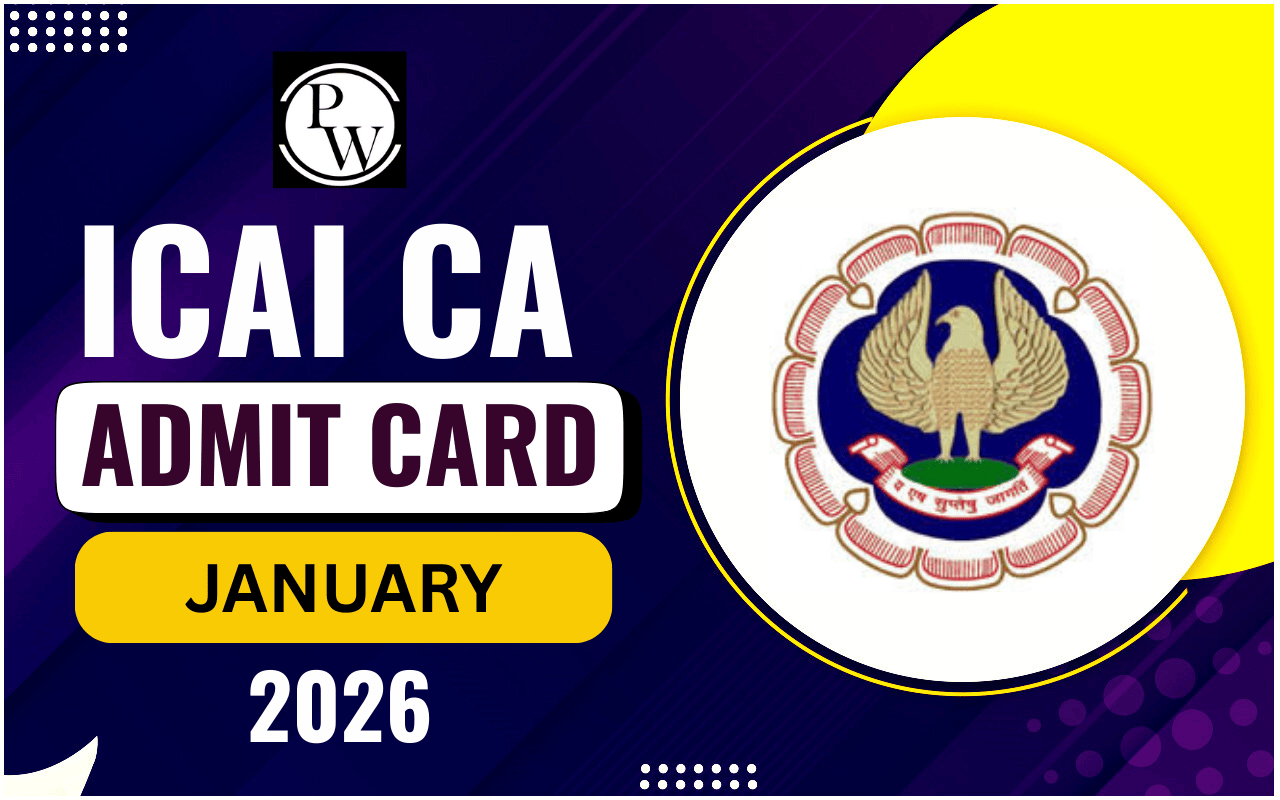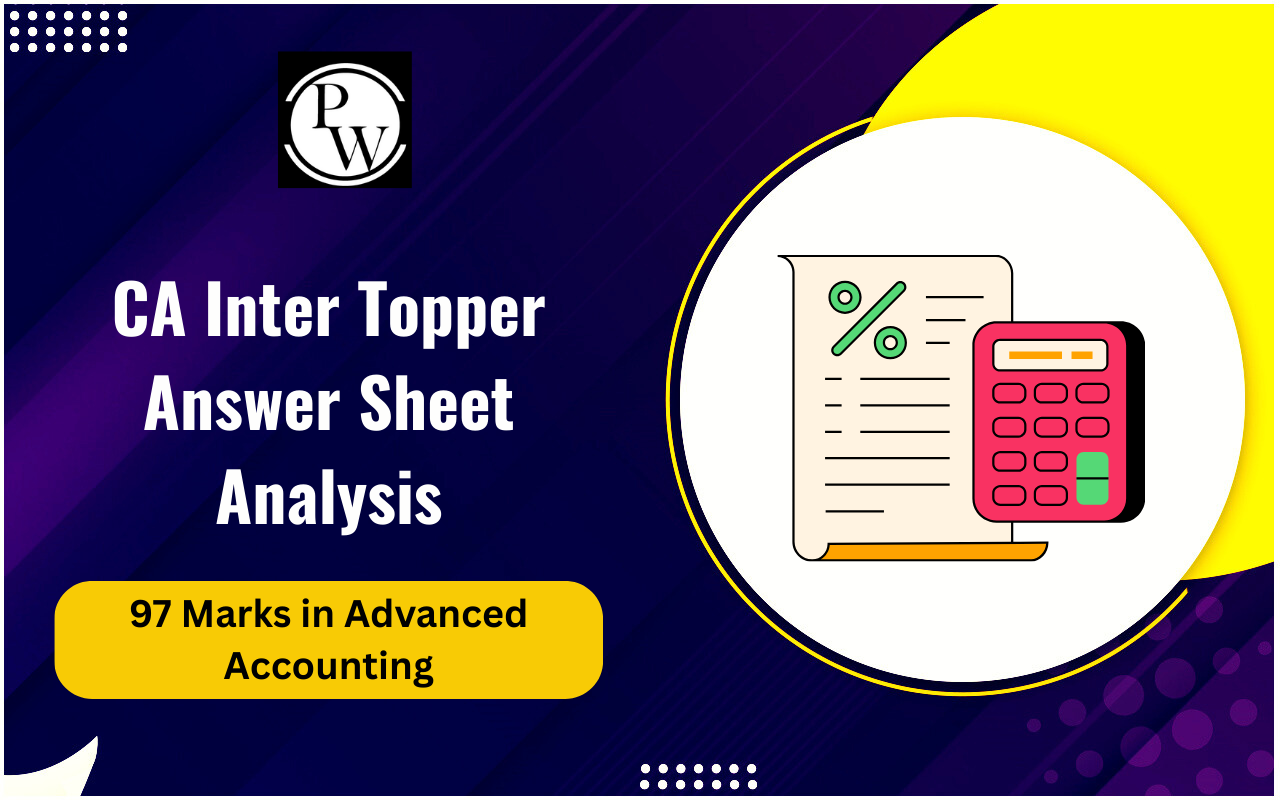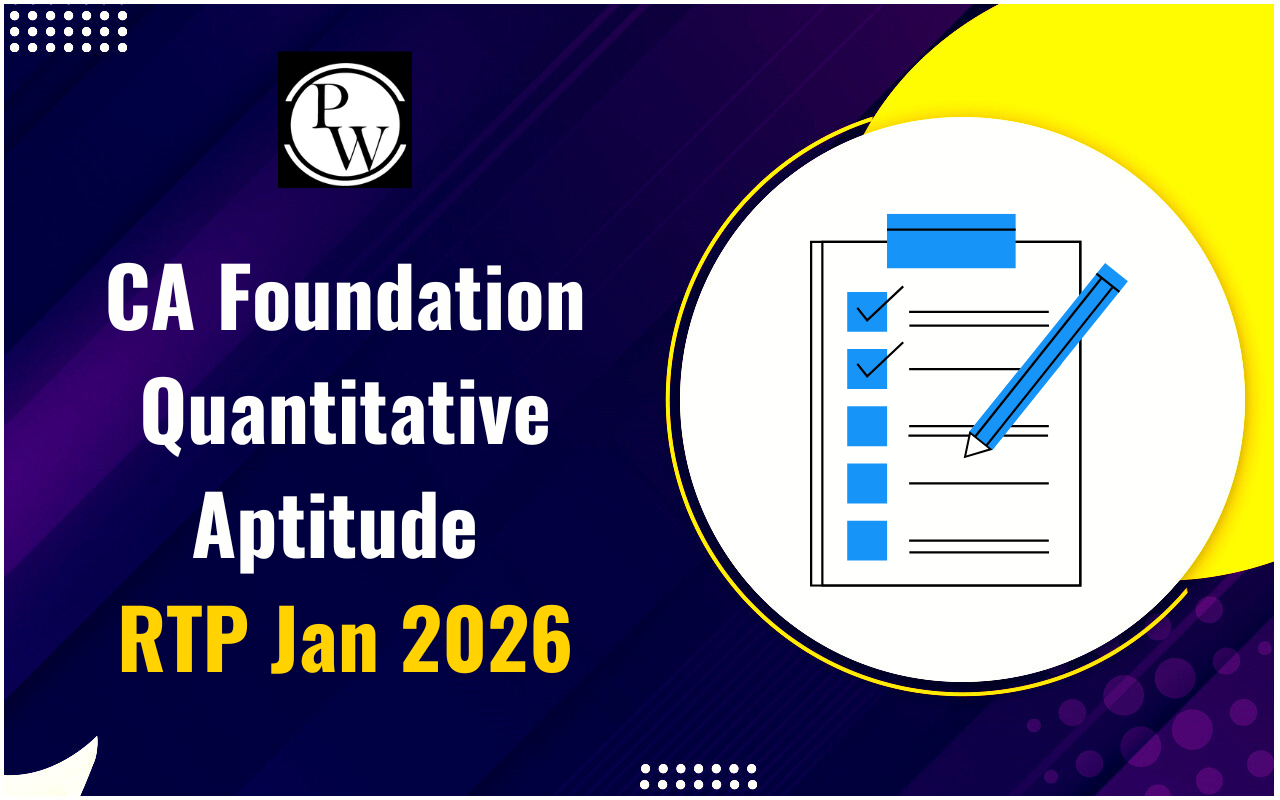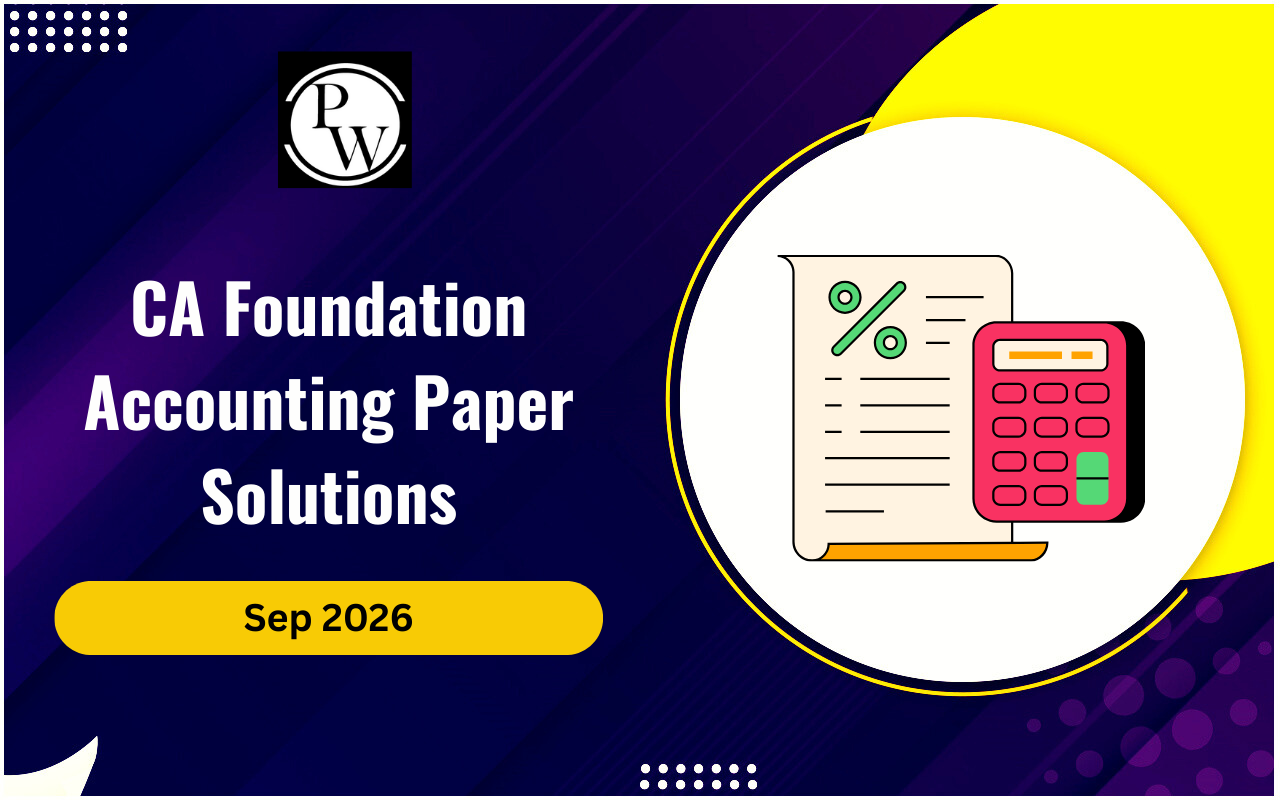ITR Return Online: Income tax returns (ITR) in India can be filed in two ways i.e., online and offline. Taxpayers can find detailed steps on “how to file ITR returns online” on this page.”
An Income Tax Return (ITR) is a form you need to fill out in India to inform the government about your income and the taxes you need to pay. It's essential for everyone, including individuals and businesses, who earn money. You use it to report how much money you make, how much tax you owe, and any tax deductions you can claim.
If you are a company, a family business, or a self-employed person or have a job, you must submit your ITR before the deadline. If you miss the deadline, you'll have to pay a fine. Read on to learn the steps to file ITR returns online.
How to file ITR Return Online?
Income Tax Return (ITR) filing is a crucial process where taxpayers report their total earnings for a specific financial year. To simplify this task, the Income Tax Department of India offers an official portal where individuals can easily complete their filing. Depending on their income sources and status, taxpayers can choose from seven different forms:
- ITR-1 (SAHAJ): For individuals who have income from salary, pension, one house property, or other sources (except specific types of income like lottery winnings).
- ITR-2: For individuals and families without income from business or profession.
- ITR-3: For individuals and families with income from business or profession.
- ITR-4 (SUGAM): For individuals, families, or partnership firms who have opted for a special taxation scheme.
- ITR-5: For firms, LLPs, AOPs, BOIs, cooperative societies, and local authorities (excluding specific entities like trusts and political parties).
- ITR-6: For companies (except those claiming certain exemptions meant for charitable/religious trusts).
- ITR-7: For specific individuals and companies who need to file returns under particular sections (e.g., trusts, political parties).
- ITR-V: This is just an acknowledgment of filing the tax return
The New Income Tax Portal is now available, offering a plethora of features to make the tax filing process even more convenient.
The deadline for filing ITR for the financial year 2022-23 (assessment year 2023-24) was 31st July 2023. Make sure to file your taxes on or before the due date to avoid any hassles or penalties.
What are the different ways to file your income tax return?
The different ways to file your Income Tax Return are:
- On paper : You can complete the return form and submit it physically.
- Electronically with a digital signature: You can file the return electronically using a digital signature for authentication.
- Electronically with electronic verification code (EVC) : You can submit the return data electronically and verify it using an EVC.
- Electronically and then sending ITR-V: If you file without a digital signature, you can send the ITR-V form (verification form) to the Income-tax Department by post.
Who is responsible for filing ITR?
In India, individuals must file Income Tax Returns (ITR) if:
- They are below 60 years and earn more than Rs. 2.5 lakh in a year.
- They are between 60 and 80 years (Senior Citizens) and earn more than Rs. 3 lakh in a year.
- They are above 80 years (Super Senior Citizens) and earn more than Rs. 5 lakh in a year.
- They want to get a tax refund.
- They need to apply for a loan or visa.
- They have multiple sources of income (like capital gains, rental income, etc.).
- They earned income from foreign assets during the year.
- They are running a company or firm, regardless of profit or loss.
Even if their income is below the exemption limit, they must file ITR if they meet any of the following conditions:
- They deposited more than Rs. 1 crore in multiple bank accounts.
- They spent more than Rs. 1 lakh on foreign travel for themselves or someone else.
- They spent more than Rs. 1 lakh on electricity bills.
- They had more than Rs. 25,000 (Rs. 50,000 for senior citizens) as Tax Deducted at Source (TDS) or Tax Collected at Source (TCS) in the previous year.
- Businessmen with total sales, turnover, or gross receipts exceeding Rs. 60 lakh in the previous year. f. Professionals with gross receipts exceeding Rs. 10 lakh.
Read also - Introduction To GST Registration
A Simple Step-by-Step Instruction on How to File ITR Return Online
Filing Income Tax Return (ITR) online has become a hassle-free and efficient process for taxpayers in recent years. The Income Tax e-Filing portal provides a user-friendly platform that allows individuals to submit their tax returns electronically. Here is a step-by-step guide, explained in simple words, to help you file your ITR online:
Step 1: Access the Income Tax e-Filing Portal To begin, visit the Income Tax e-Filing portal at incometax.gov.in. Log in using your User ID (PAN), Password, and the code shown on the screen. Once logged in, click on 'Login' to proceed.
Step 2 : Choose the Appropriate ITR Form and Assessment Year On the Income Tax Return page, your PAN will be auto-populated. Next, select the relevant 'Assessment Year,' which is the year following the financial year for which you are filing the return. Then, choose the appropriate 'ITR Form Number' based on your income sources and tax situation. If you have income from salary, house property, and other sources, use ITR 1. For presumptive income, use ITR 4.
Step 3: Fill in the Online ITR Form Once you have selected the correct form, click 'Continue' to proceed to the online ITR Form. Here, you need to carefully fill in all the required information. Provide accurate details about your income, deductions, and any other applicable fields. Take your time and ensure accuracy.
Step 4: Save Your Progress Regularly To prevent any loss of data due to session timeout, click on the 'Save Draft' button periodically while filling the form. This will save your entered information as a draft, and you can access it later for up to 30 days from the date of saving.
Step 5: Choose Verification Option In the 'Taxes Paid and Verification' tab, select one of the three verification options:
"I would like to e-Verify": Use any of the following methods for e-verification:
- EVC (Electronic Verification Code) generated through a bank ATM or the portal's "Generate EVC" option.
- Aadhaar OTP (One-Time Password).
- Prevalidated Bank Account.
- Prevalidated Demat Account.
I would like to e-Verify later within 120 days: You can choose this option if you plan to e-Verify your return within 120 days from the date of filing.
I don't want to e-Verify: In this case, you need to send the signed ITR-V form to the Centralized Processing Center, Income Tax Department, Bengaluru, within 120 days from the date of filing.
Step 6: Preview and Submit After selecting the verification option, click on the 'Preview and Submit' button. Review all the data entered in the ITR form thoroughly. If everything is correct, click 'Submit' to file your ITR.
Step 7: Complete the e-Verification Process (if applicable) If you chose the "I would like to e-Verify" option, you need to complete the e-verification process using the selected method (EVC/OTP). Be sure to do this within 60 seconds to avoid auto-submission of the ITR.
Step 8: Keep a Copy of the Acknowledgment After successfully filing your ITR online, keep a copy of the ITR-V acknowledgment as proof of filing.
Filing your Income Tax Return online is straightforward if you follow these steps carefully. The online platform offers convenience, saves time, and ensures accurate tax return submission. Make sure to gather all the necessary documents and details before starting the filing process. Remember to file your ITR within the due date to comply with tax regulations and avoid penalties.
ITR Return Online Mandatory Documents
To file your income tax return, make sure you have these important documents ready:
- Bank and post office savings account passbook.
- PPF account passbook (if you have one).
- Salary slips from your employer.
- Aadhar Card (for identification).
- PAN card (for tax identification).
- Interest certificates from banks and post offices.
- Form-16: This shows your salary details and TDS deducted by your employer.
- Form-16A: If TDS is deducted on other payments like interest from FD, RD, etc.
- Form-16B : If you sold a house property and TDS was deducted by the buyer.
- Form-16C: If your tenant deducted TDS on the house rent paid to you.
- Form 26AS: It's a statement that includes all taxes deposited against your PAN, like TDS from employers, banks, and other organizations, as well as any taxes you paid yourself.
- Proof of tax-saving investments.
- Proofs for tax deductions for health insurance premium and education loan interest (under sections 80D to 80U).
- Home loan statement (if applicable).
ITR Return Online Way
To check the status of your tax return online, follow these simple steps:
Without login details:
- Go to the e-filing website of the Government of India.
- Click on the ITR status link on the left side of the website.
- Fill in your PAN number, ITR acknowledgement number, and captcha code on the page.
- Once you submit the details, your t ax filing status will be displayed.
With login details:
- Login to the e-filing website using your username and password.
- Click on the 'view returns or forms' option.
- Choose the assessment year and income tax return from the dropdown menu.
- You will be able to see whether your ITR has been verified or processed.
ITR Return Online Benefits
Here are few benefits of filing ITR return online :
- Easy and convenient: You can file your taxes from anywhere with an internet connection.
- Quick processing: Online filing leads to faster refunds and faster resolution of any issues.
- Less chance of mistakes: The system checks for errors, reducing the risk of mistakes in your return.
- Accessible records: Your tax returns are stored online, making it easy to access them whenever you need.
- Safe and private: Online portals use secure methods to protect your personal and financial information.
ITR Return Online FAQs
What is an Income Tax Return?
What are the benefits of filing my income tax return?
What are the due dates for filing income tax returns?
Is it necessary to link Aadhaar with PAN for income tax return filing?
Can I file income tax returns for previous years in India?