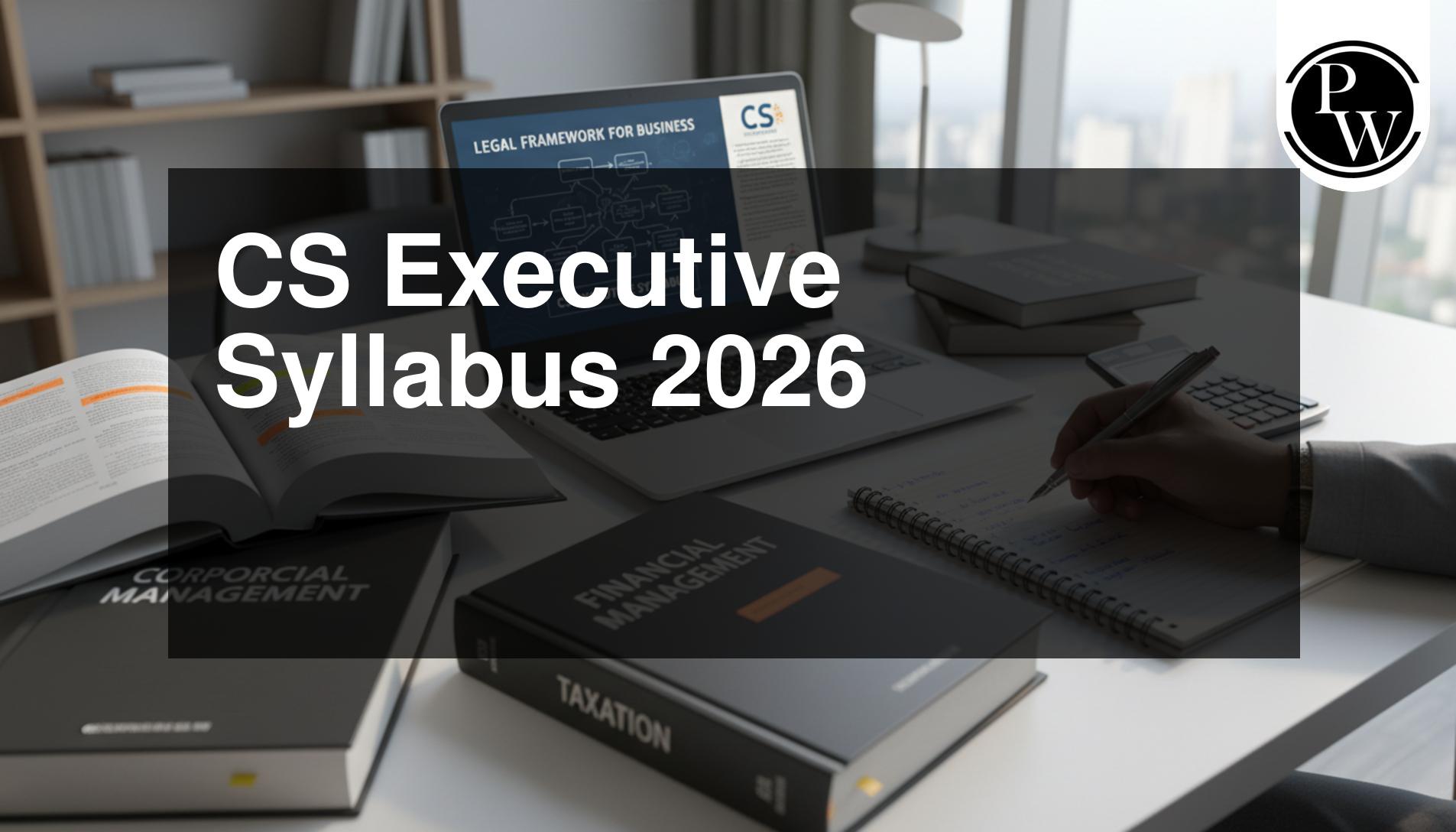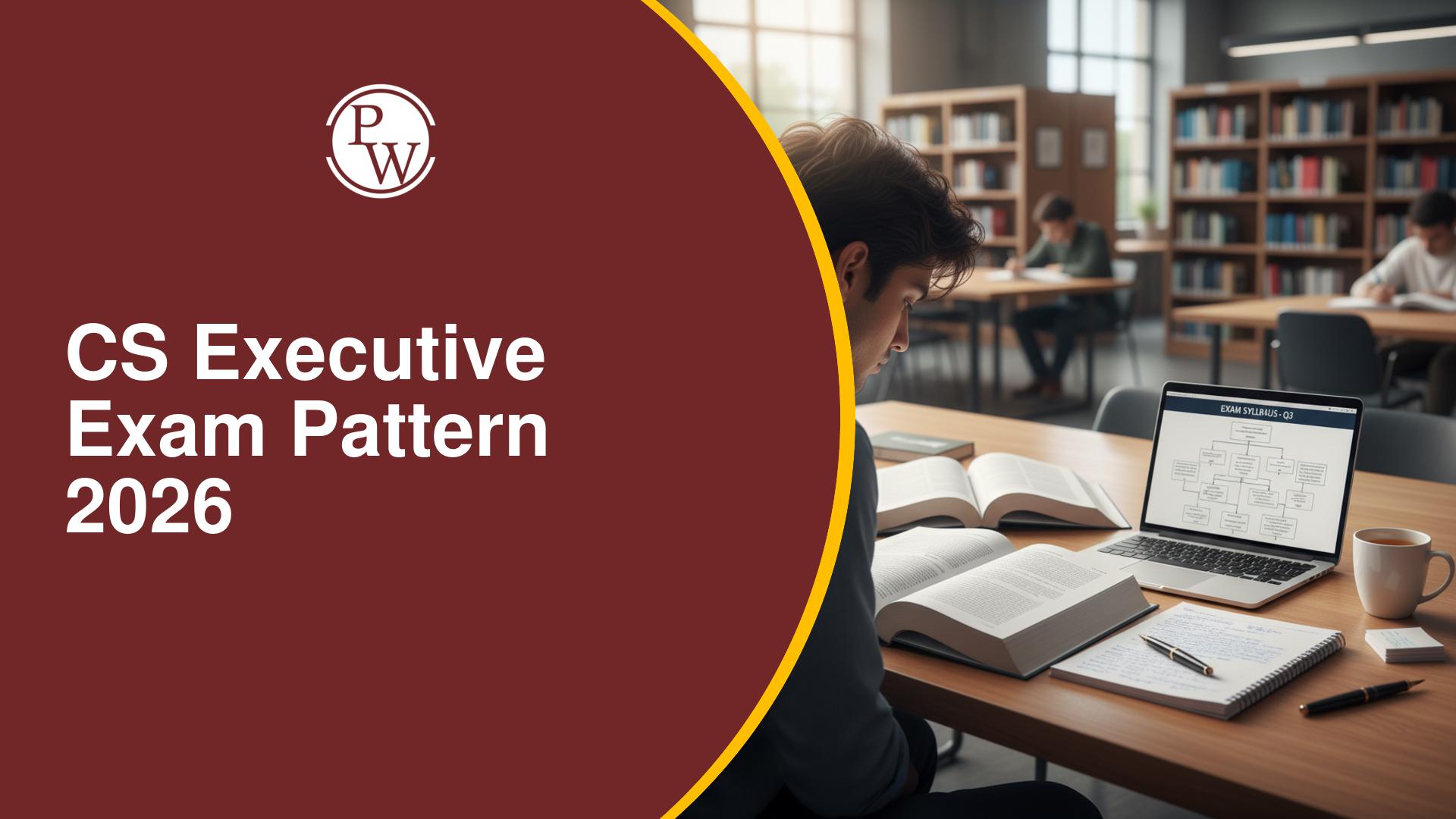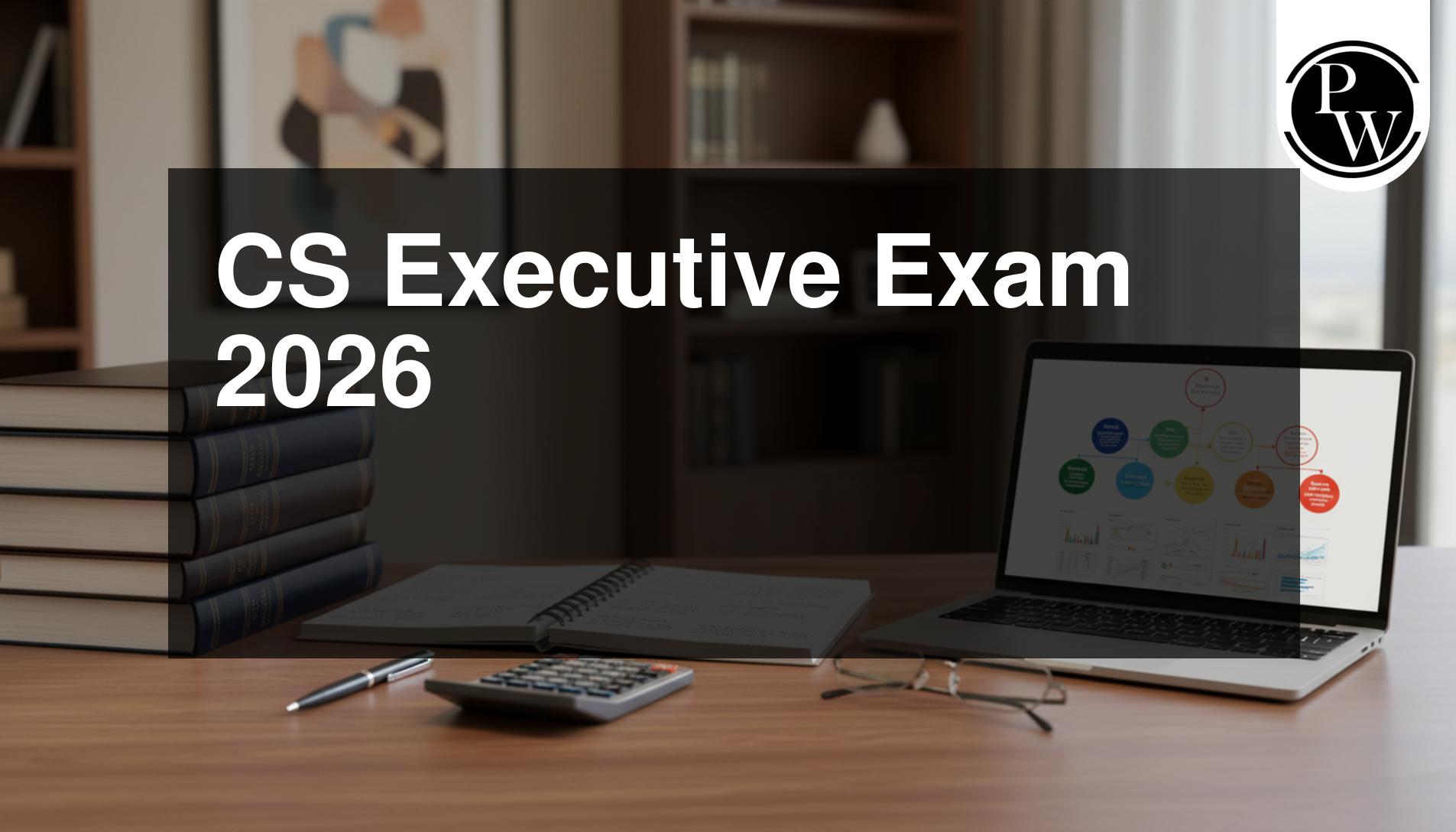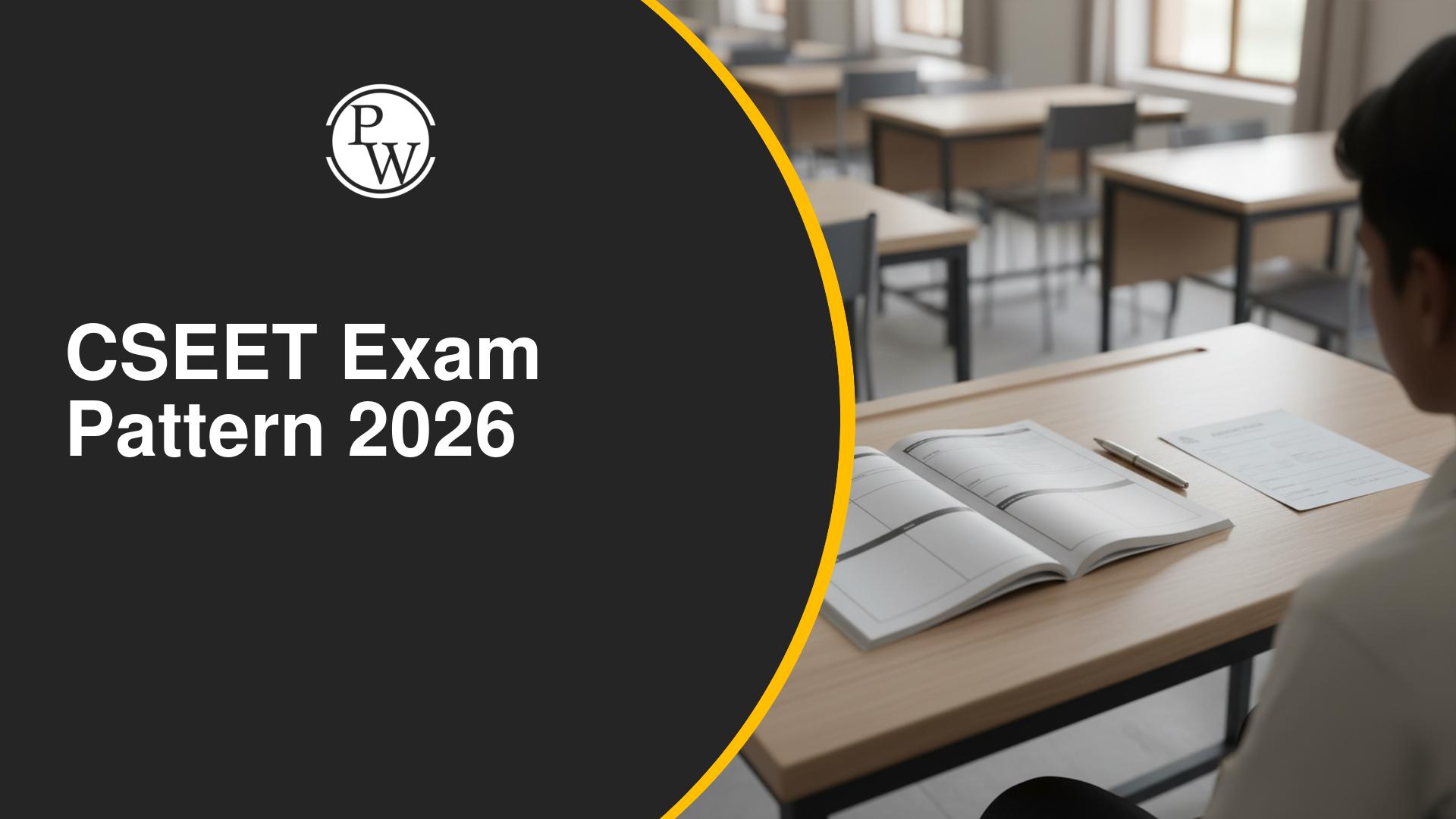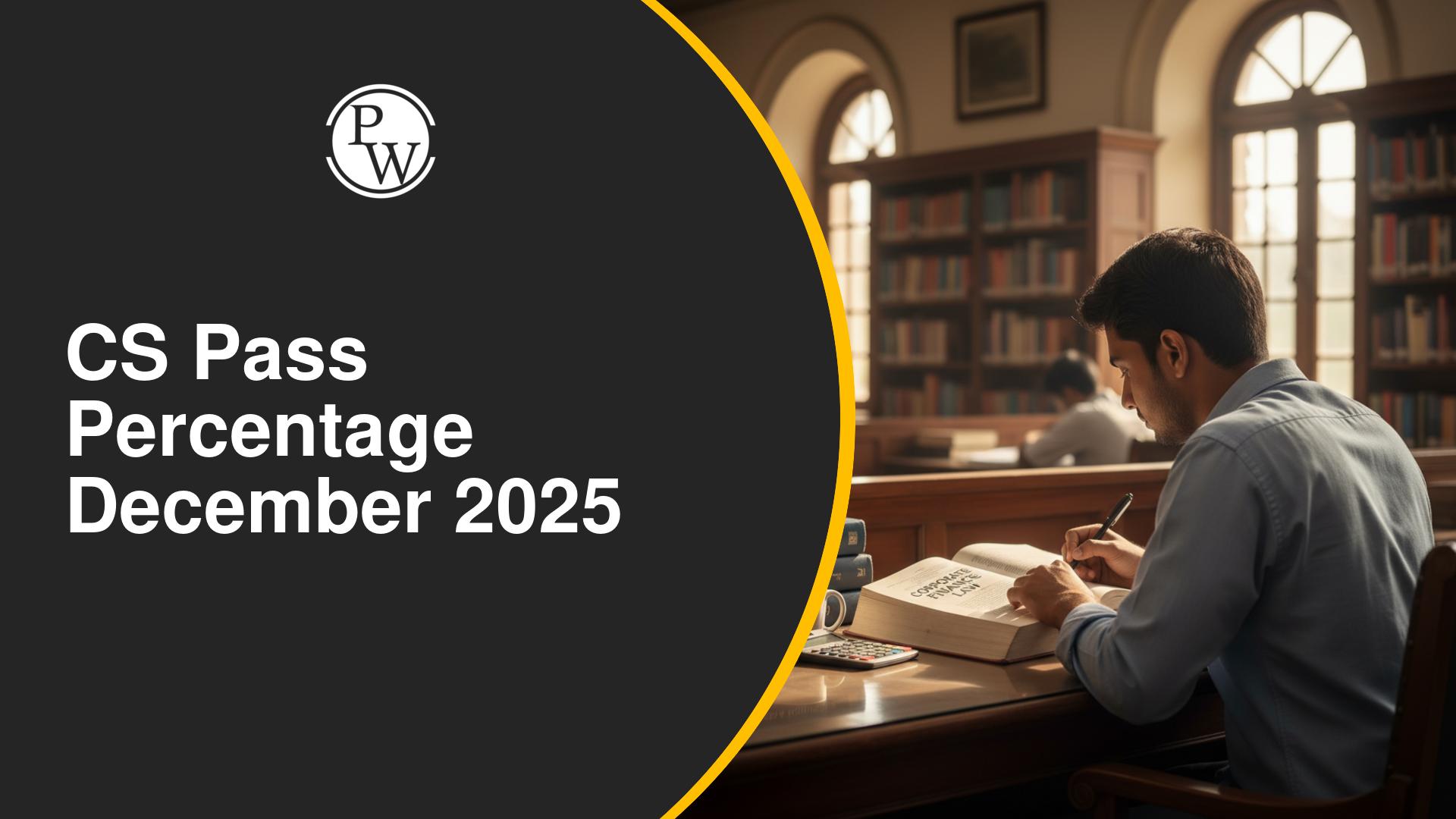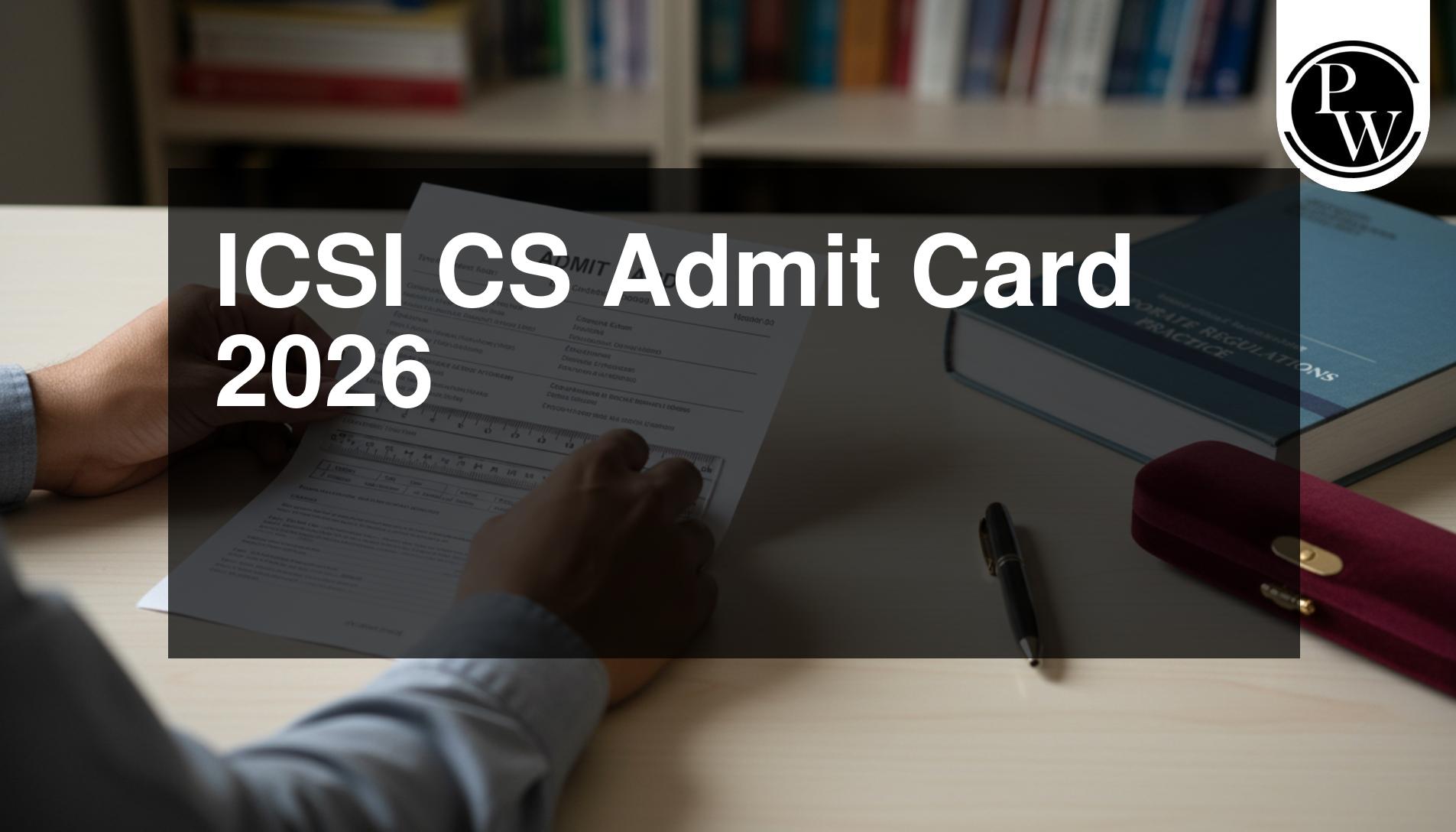CS Executive Pre-Exam Test: Becoming a Company Secretary involves passing important tests. One such test is the CS Executive Pre-Exam Test. It's like a key that opens the door to the world of corporate secretaryship. This test checks if you understand things like company rules and how businesses are run. In this blog, we'll talk about why the CS Executive Pre-Exam Test matters and help you pass it confidently.
CS Executive Pre-Exam Test
The CS Executive Pre-Exam Test refers to an examination administered as part of the CS Executive Programme. It serves as a preliminary assessment before candidates can proceed to the main CS Executive exam . The test evaluates candidates' understanding of various subjects relevant to corporate governance, company laws, and regulations. Passing this test is a prerequisite for candidates to advance further in their journey towards becoming a Company Secretary.Importance of CS Executive Pre-Exam Test
The CS Executive Pre-Exam Test is more than just a formality; it plays a vital role in assessing your conceptual clarity and readiness for the main exam. Here’s why it matters:
Eligibility Requirement: Passing this test is a prerequisite to appearing for the CS Executive exam.
Conceptual Understanding: It ensures you have a strong grasp of key subjects like corporate governance and company laws.
Exam Readiness: The test helps you identify weak areas so you can focus on improving them before the main exam.
Self-Assessment: It acts as a checkpoint to gauge your preparedness and boost your confidence.
How to Complete CS Executive Pre-Exam Test?
Under the new CS Executive syllabus , the Institute of Company Secretaries of India (ICSI) has introduced a mandatory CS Executive pre-exam test as a prerequisite for enrollment in CS Exams . This test serves as an eligibility criterion for appearing in the main examination. The following are the steps to take the CS Executive Pre-Exam Test:Step 1: Access the Website Begin by accessing the ICSI e-learning platform through the following link: http://elearning.icsi.in/.
Step 2: Login Once on the website, locate and click on the "Login" option positioned at the top right corner of the screen.
Step 3: Enter Login Credentials Enter your Login ID and Password to proceed. Your Login ID is your complete registration number followed by @icsi.edu. For example, if your registration number is 123456012019, your Login ID would be 123456012019@icsi.edu.
Ensure your password meets the requirements: it should be alphanumeric with at least one capital letter, one small letter, one number, and one special character. For instance, a valid password could be Ace@1234. In case you encounter issues with your password, you can reset it using your registered email ID or by opting for OTP.Step 4: Access 'My Course' After successful login, click on 'My Course' to proceed further.
Step 5: Find the CS Executive Pre-Exam Test Module Use the search bar located at the top left corner of the screen to search for "ONLINE PRE EXAMINATION TEST". Choose the specific module corresponding to the examination you are preparing for.
Step 6: Launch the Test Click on the "Launch" button to initiate the test for the selected module.
Step 7: Start the Assessment Once the test interface is launched, click on the "Launch Assessment" button to begin the examination process.
Step 8: Begin the Test Read the instructions carefully before proceeding. Tick the checkbox to confirm that you have understood the instructions. Finally, click on the "I am ready to begin" button to start the test.
CS Executive Pre-Exam Test Completion and Certificates
Upon completing the pre-examination test, you will receive a CS Executive Pre-Examination Test Completion Certificate for the respective module. It's essential to complete this process to ensure your eligibility for the main examination.CS Executive Pre-Exam Test Important Points
- Students who have been granted paper-wise exemptions based on higher qualifications or corresponding exemptions on the basis of switchover are still required to follow the test-launching procedure.
- Even if exempted from passing the pre-examination test, such students must launch the test for the exempted subjects, agree to the instructions, and start the test.
The CS Executive Pre-Exam Test is a crucial step in your journey to becoming a Company Secretary. By following the above steps, you can smoothly complete the test and secure your eligibility for the CS Executive examination. Prepare well, practice consistently, and ensure you clear this assessment with confidence!
CS Executive Pre-Exam Test FAQs
What is the CS Executive Pre-Exam Test?
Why is the CS Executive Pre-Exam Test important?
How do I access the CS Executive Pre-Exam Test?
What if I have exemptions from the CS Executive pre-exam test?
What happens after completing the CS Executive Pre-Exam Test?