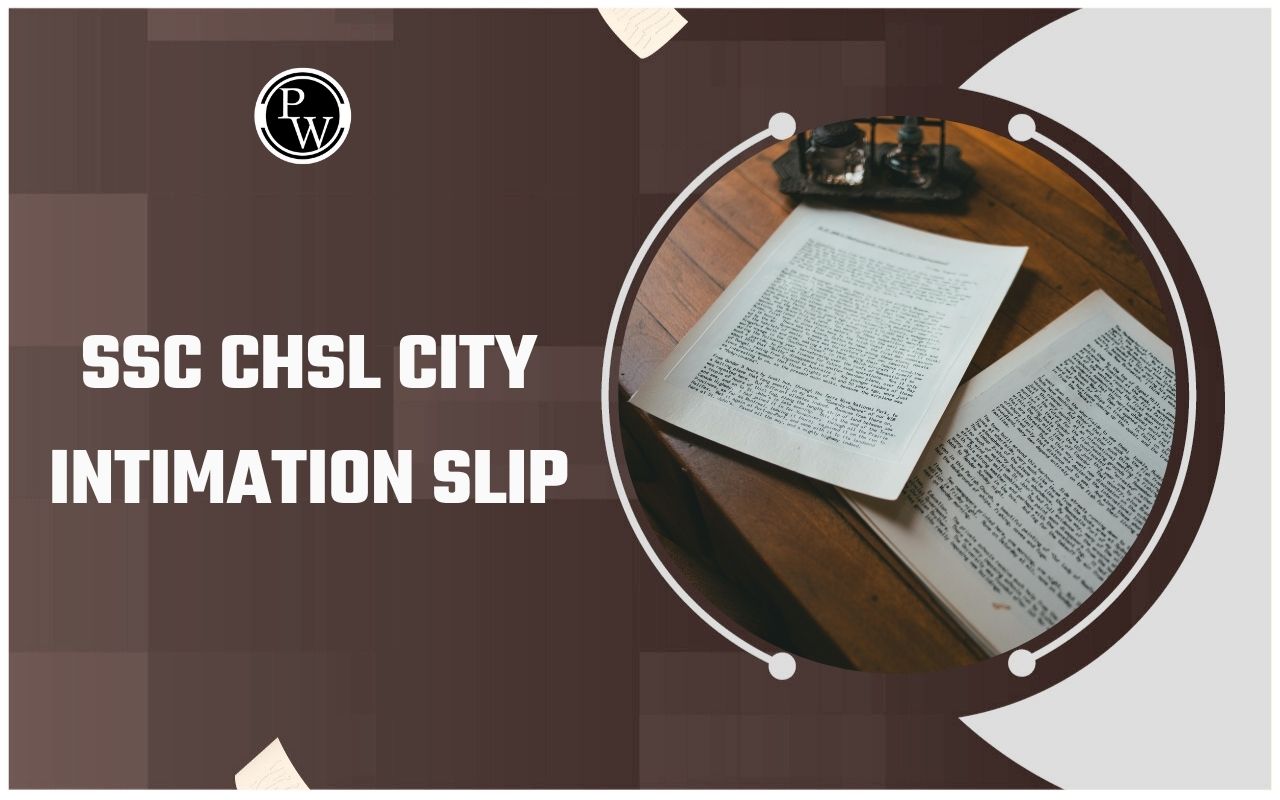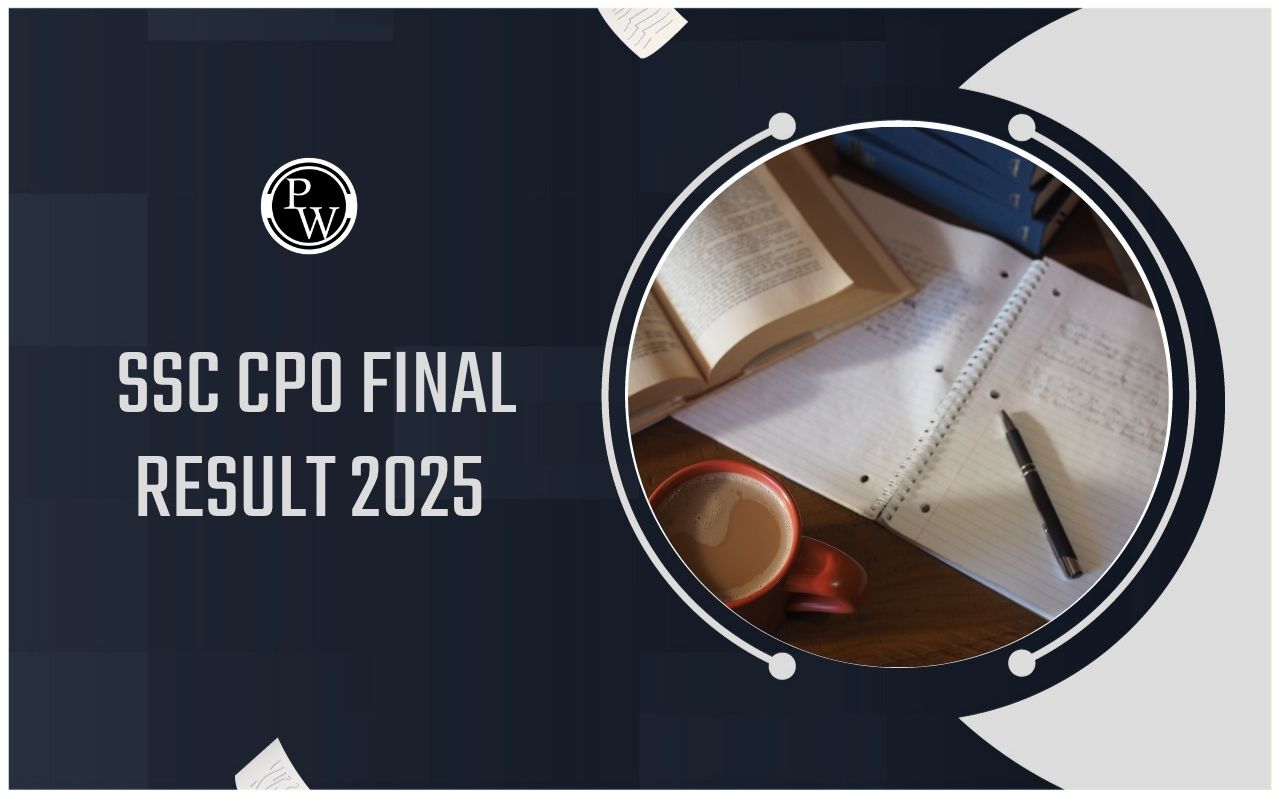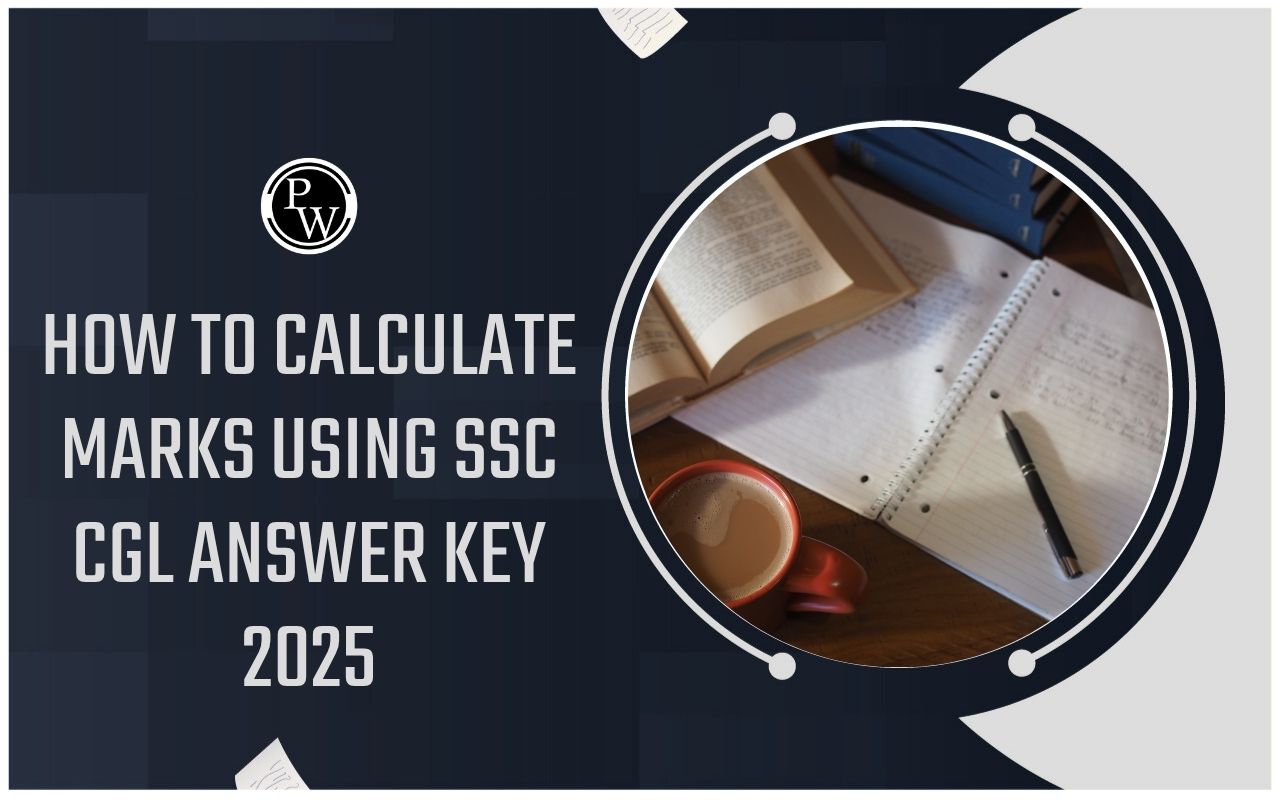Microsoft Office
Microsoft Office: Microsoft Office, created by Microsoft in 1988, is essential software for computers today. It includes various applications that are widely used worldwide. In exams, questions about Microsoft Office and its applications are common, especially in major Government Exams. This article covers Microsoft Office extensively, including its applications, essential notes for exam preparation, and sample questions and answers.
Competitive exams like SSC often include Computer Knowledge in their syllabus, which can be a high-scoring section. These questions are usually straightforward, making them easy to answer without complex calculations or solutions.
What is Microsoft Office ?
MS Office, short for Microsoft Office, is like a bundle of different office-related programs. These programs, like Word, Excel, and PowerPoint, were made by Microsoft to help with different tasks. In 2019, Microsoft launched the newest version of MS Office, called Microsoft 365, which works online.
The first MS Office package with different programs came out in 1988. Since then, Microsoft has released 16 different versions. The latest one is MS Office 19, which you can use offline. But Microsoft 365 is mainly for online use.
Microsoft Office Introduction
Microsoft Office is a software suite created by Bill Gates, launched on November 19, 1990, right after Microsoft Windows. It includes various applications for different purposes.
| Application | First Launched |
|---|---|
| MS Word | 1983 |
| MS Excel | 1985 |
| MS PowerPoint | 1987 |
| MS Access | 1992 |
| MS Outlook | 1997 |
| MS OneNote | 2003 |
| MS Publisher | 1991 |
| Skype | 2003 |
Among these, MS Word, MS Excel, and MS PowerPoint are the most widely used applications worldwide.
Microsoft Office Applications & their Functions
Currently, the world widely uses the MS Office 2016 version, utilizing its applications for both personal and professional tasks. Here's a breakdown of each Microsoft Office application and what it does:
| Application | Release Date | Functionality | File Extension |
|---|---|---|---|
| MS Word | Oct 25, 1983 | Used for creating text documents, templates for professional use, adding artwork, colors, images, animations, etc. | .doc |
| MS Excel | Sep 30, 1985 | Used for making spreadsheets, managing large data, performing calculations | .xls |
| MS PowerPoint | Apr 20, 1987 | Used for creating audiovisual presentations, making slides with audio, video, graphics, text, etc. | .ppt |
| MS Access | Nov 13, 1992 | Database Management Software, creating tables, queries, forms, and reports | .accdb |
| MS Outlook | Jan 16, 1997 | Personal information management system, task management, calendaring, contact managing, etc. | .pst |
| MS OneNote | Nov 19, 2003 | Note-taking application, capturing images, text, tables, etc. | .one |
These applications are commonly used, and questions about them are likely to appear in upcoming exams.
Microsoft Office Version
Microsoft Office started as computer software but later adapted for use on laptops, tablets, and mobile phones. Below are the different versions of Microsoft Office along with their release years:
| Microsoft Office Version Name | Release Date |
|---|---|
| Microsoft Office for Windows | October 1990 |
| Microsoft Office 3.0 | August 30, 1992 |
| Microsoft Office 4.x | 1994 |
| Microsoft Office 1995 | August 24, 1995 |
| Microsoft Office 1997 | 1997 |
| Microsoft Office 2000 | June 7, 1997 |
| Microsoft Office XP | May 31, 2001 |
| Microsoft Office 2003 | October 21, 2003 |
| Microsoft Office 2007 | January 30, 2007 |
| Microsoft Office 2010 | June 15, 2010 |
| Microsoft Office 2013 | January 30, 2012 |
| Microsoft Office 2016 | September 22, 2015 |
The above dates refer to the Windows version of Office. Separate versions were released for Mac, Online, and Mobile Phones.
What Types of Microsoft Office Are There?
Microsoft Office offers a variety of software tools to help with different tasks. Let's explore some of them:
| Software | Description |
|---|---|
| Microsoft Word | A word processor for creating and editing documents with various formatting options, images, and tables. |
| Microsoft Excel | A spreadsheet program for managing numbers, creating charts and graphs, and performing calculations. |
| Microsoft PowerPoint | A presentation program for designing slides, adding text, images, videos, and animations. |
| Microsoft Outlook | An email program for sending and receiving emails, managing contacts and calendars, and organizing your inbox efficiently. |
| Microsoft OneNote | A note-taking application for jotting down notes, adding text, images, and voice recordings, and sharing notes with others. |
| Microsoft Access | A database management system for storing and managing data, creating queries, forms, and reports, and automating tasks with macros. |
| Microsoft Publisher | A desktop publishing application for creating professional-looking documents like brochures, newsletters, and flyers with various design options. |
These software tools are just some of the many applications included in Microsoft Office, each with its own unique features and capabilities, making it a versatile tool for various tasks in the workplace.
Microsoft Office Sample Practice Questions And Answers
Below are some practice questions based on Microsoft Office concepts, designed to be straightforward and accessible:
-
How do you create a new paragraph in Microsoft Word?
- A) Press Tab
- B) Press Enter
- C) Press Alt
- D) Press Shift
- Answer: B) Press Enter
-
Which is not a version of Microsoft Office?
- A) Microsoft Office 3.0
- B) Microsoft Office XP
- C) Microsoft Office 2007
- D) Microsoft Office 1995
- Answer: D) Microsoft Office 1995
-
What file type does Microsoft Excel use to manage data in tabular form?
- A) Document
- B) Worksheet
- C) Workspace
- D) Spreadsheet
- Answer: D) Spreadsheet
-
What is the file extension for Microsoft PowerPoint presentations?
- A) .ppp
- B) .ppt
- C) .mpp
- D) .mp3
- Answer: B) .ppt
-
Which software is similar to an accountant's worksheet?
- A) Spreadsheet
- B) Database
- C) Graphics
- D) Document
- Answer: A) Spreadsheet
-
How do you align text to the left side of a document in Microsoft Word?
- A) Alt+L
- B) Ctrl+L
- C) Alt+Spacebar
- D) Tab+L
- Answer: B) Ctrl+L
-
What is the block where a column and row intersect in Microsoft Excel called?
- A) Key block
- B) Cell
- C) Square
- D) Box
- Answer: B) Cell
-
Which shortcut is used to paste text without removing its formatting?
- A) Ctrl+C
- B) Ctrl+Alt+V
- C) Shift+Ctrl+V
- D) Alt+Shift+V
- Answer: C) Shift+Ctrl+V
-
Which combination of file type and extension is incorrect?
- A) MS Word – .doc
- B) MS Excel – .xls
- C) MS PowerPoint – .ppt
- D) MS Outlook – .out
- Answer: D) MS Outlook – .out
-
What is the cell reference for a range of cells starting in D2 and going over to column F and down to row 12?
- A) D2:F12
- B) D-2:F-12
- C) F12:D2
- D) F-12:D-2
- Answer: A) D2:F12
-
What is the default extension for a Microsoft Word document?
- A) .docx
- B) .txt
- C) .doc
- D) .rtf
- Answer: A) .docx
-
How do you start a new slide in Microsoft PowerPoint?
- A) Ctrl+N
- B) Ctrl+S
- C) Ctrl+M
- D) Ctrl+P
- Answer: C) Ctrl+M
-
Which tool in Microsoft Excel is used to perform calculations?
- A) Charts
- B) PivotTables
- C) Formulas
- D) Filters
- Answer: C) Formulas
-
What is the purpose of Microsoft Outlook?
- A) Word processing
- B) Spreadsheet calculations
- C) Email management
- D) Presentation design
- Answer: C) Email management
-
Which software is used for creating professional documents like brochures and flyers?
- A) Microsoft Word
- B) Microsoft Excel
- C) Microsoft PowerPoint
- D) Microsoft Publisher
- Answer: D) Microsoft Publisher
-
How do you save a document in Microsoft Word?
- A) Ctrl+S
- B) Ctrl+P
- C) Ctrl+N
- D) Ctrl+O
- Answer: A) Ctrl+S
-
What does the function 'SUM' do in Microsoft Excel?
- A) Adds numbers
- B) Subtracts numbers
- C) Multiplies numbers
- D) Divides numbers
- Answer: A) Adds numbers
-
How do you change the font size in Microsoft Word?
- A) Ctrl+F
- B) Ctrl+G
- C) Ctrl+H
- D) Ctrl+Shift+>
- Answer: D) Ctrl+Shift+>
-
What is the purpose of using a 'Slide Master' in Microsoft PowerPoint?
- A) To create animations
- B) To design individual slides
- C) To apply consistent formatting to all slides
- D) To insert multimedia elements
- Answer: C) To apply consistent formatting to all slides
-
What is the function of the 'Find and Replace' feature in Microsoft Word?
- A) To correct spelling mistakes
- B) To search for specific words or phrases and replace them with another
- C) To insert images
- D) To format text
- Answer: B) To search for specific words or phrases and replace them with another
-
What is the default extension for a Microsoft Excel workbook?
- A) .xlsx
- B) .xls
- C) .xlsm
- D) .xltx
- Answer: A) .xlsx
-
Which feature in Microsoft Word allows you to automatically arrange text in alphabetical or numerical order?
- A) Sort
- B) Align
- C) Group
- D) Filter
- Answer: A) Sort
-
In Microsoft PowerPoint, what is the function of the 'Slide Transition' feature?
- A) To create animations
- B) To change the slide layout
- C) To add effects between slides
- D) To insert images
- Answer: C) To add effects between slides
-
Which tool in Microsoft Excel is used for visual representation of data?
- A) Charts
- B) PivotTables
- C) Formulas
- D) Filters
- Answer: A) Charts
-
What is the purpose of the 'Review' tab in Microsoft Word?
- A) To change the document layout
- B) To insert multimedia elements
- C) To review spelling and grammar
- D) To apply text effects
- Answer: C) To review spelling and grammar
These sample questions about MS Office can help candidates understand how questions might be asked in the exam.
What is Microsoft Office?
Is Microsoft Office free?
How do you explain Microsoft Office?
What are the 5 functions of Microsoft Office?
Who invented MS Office?