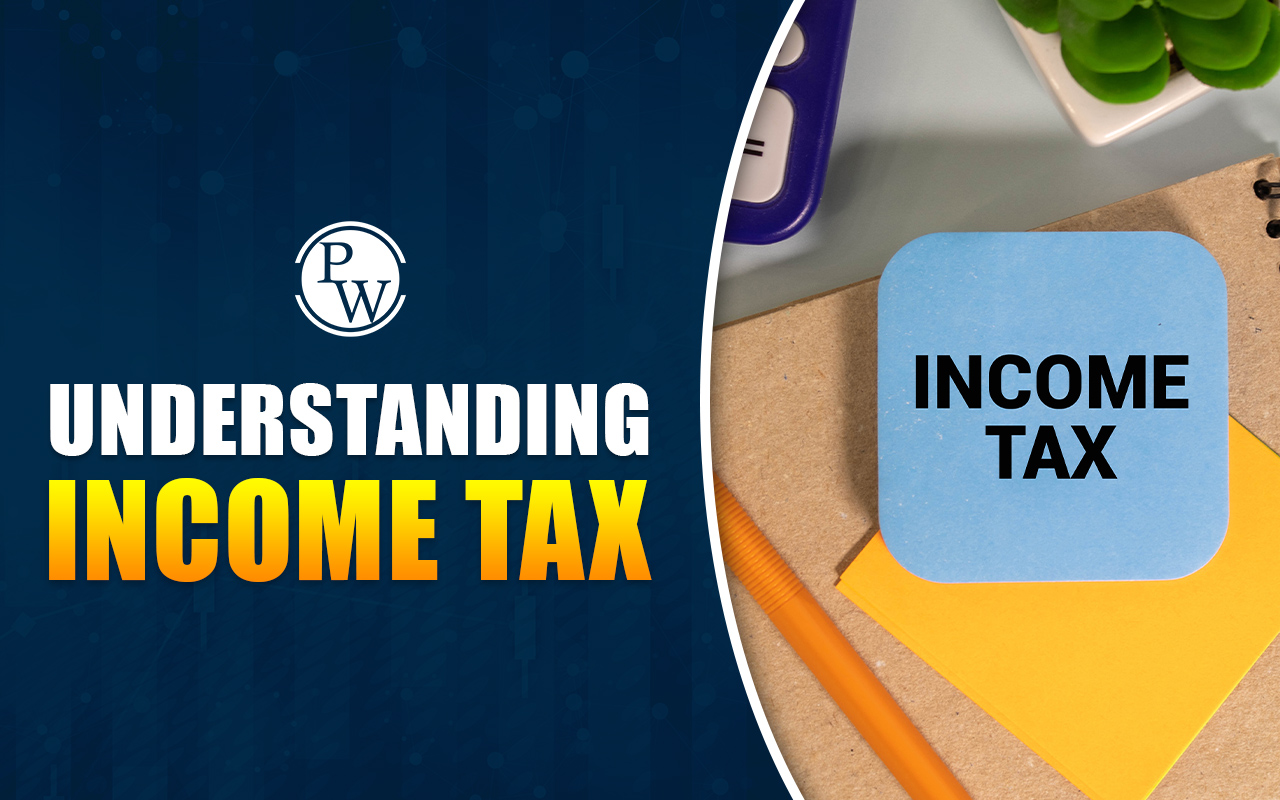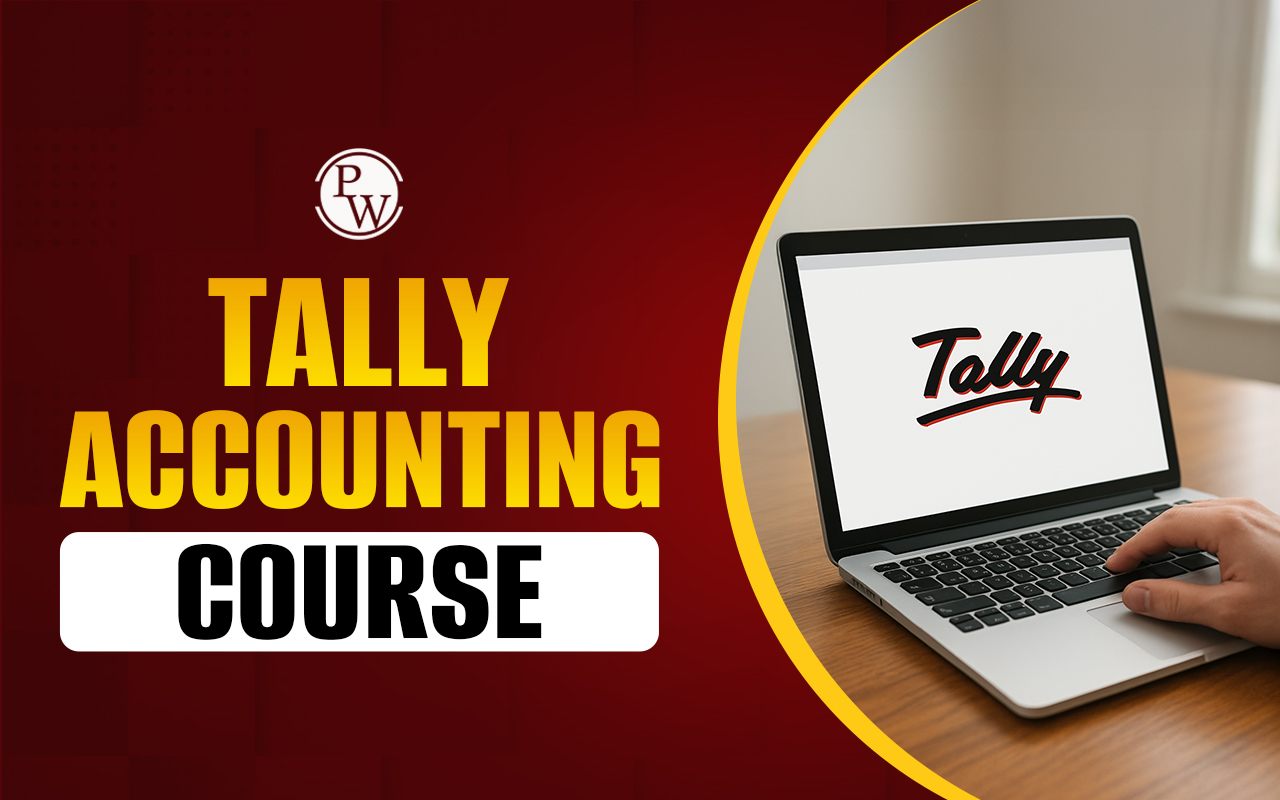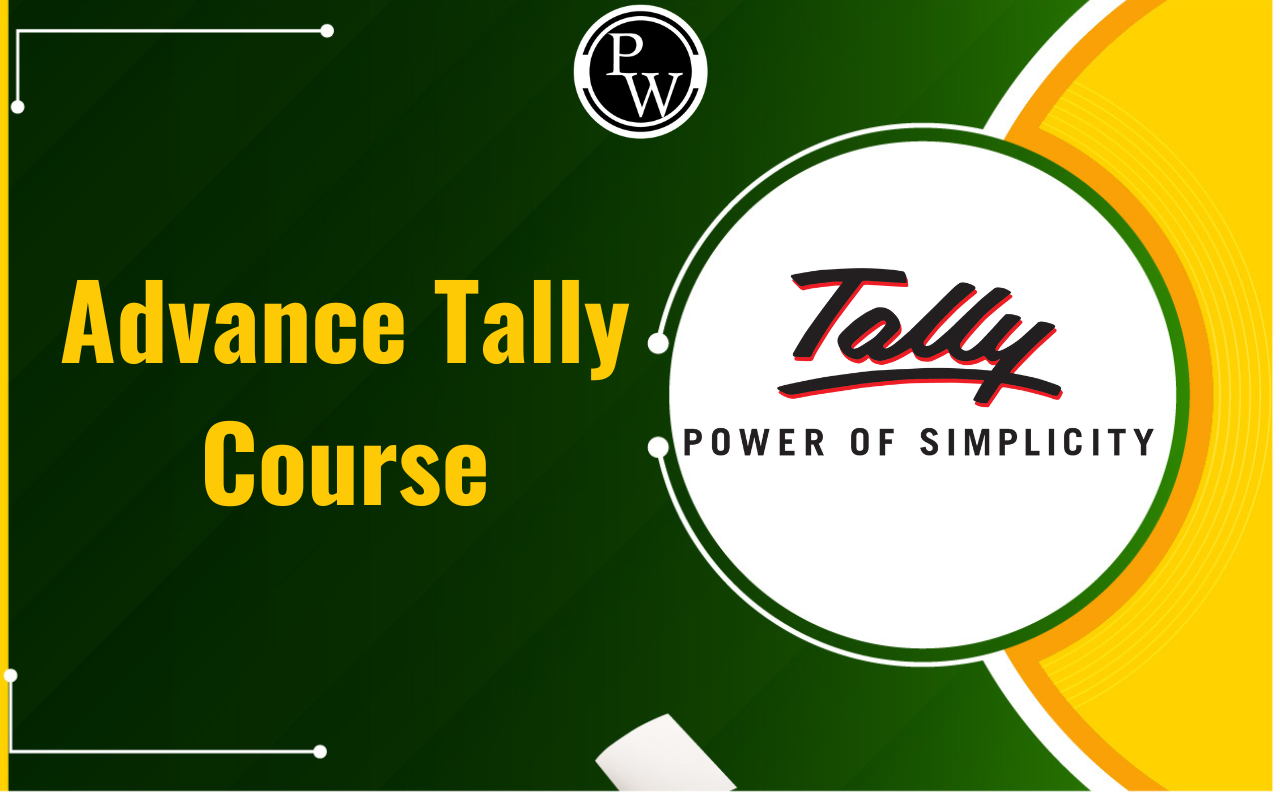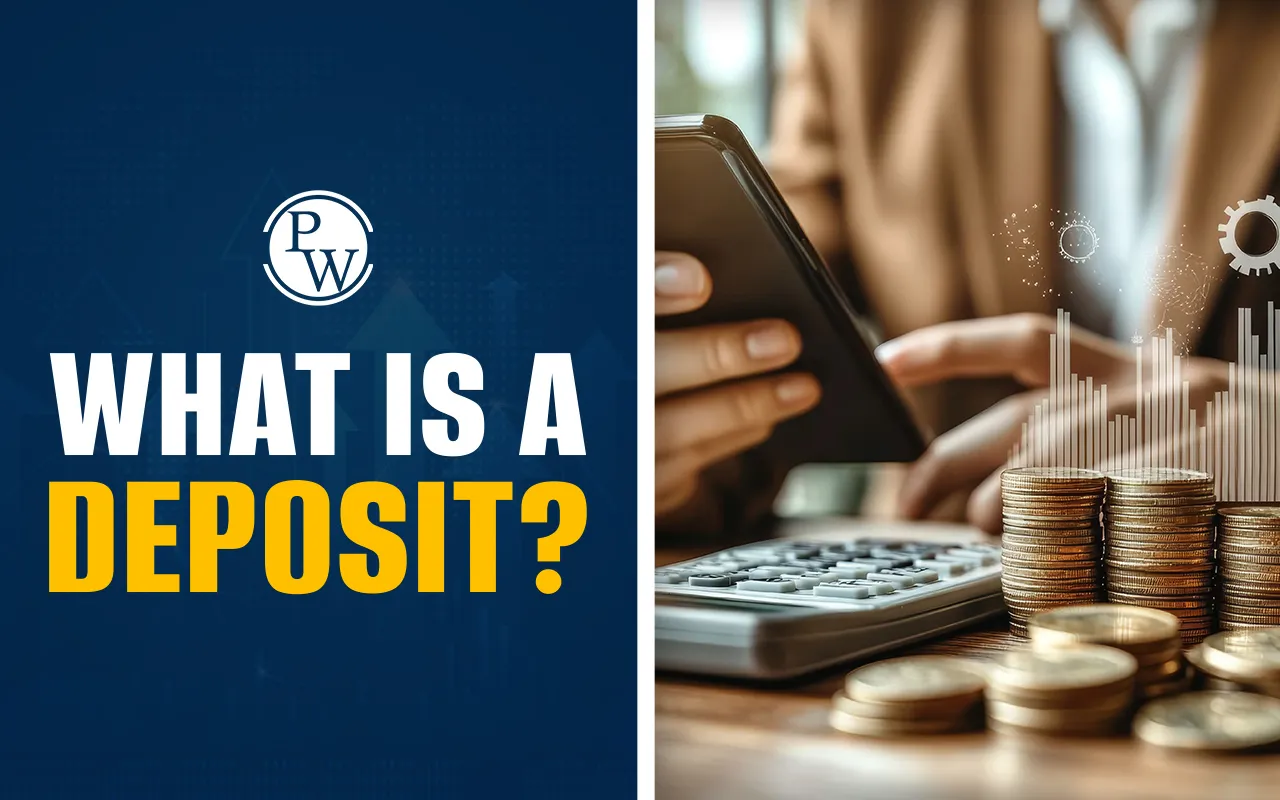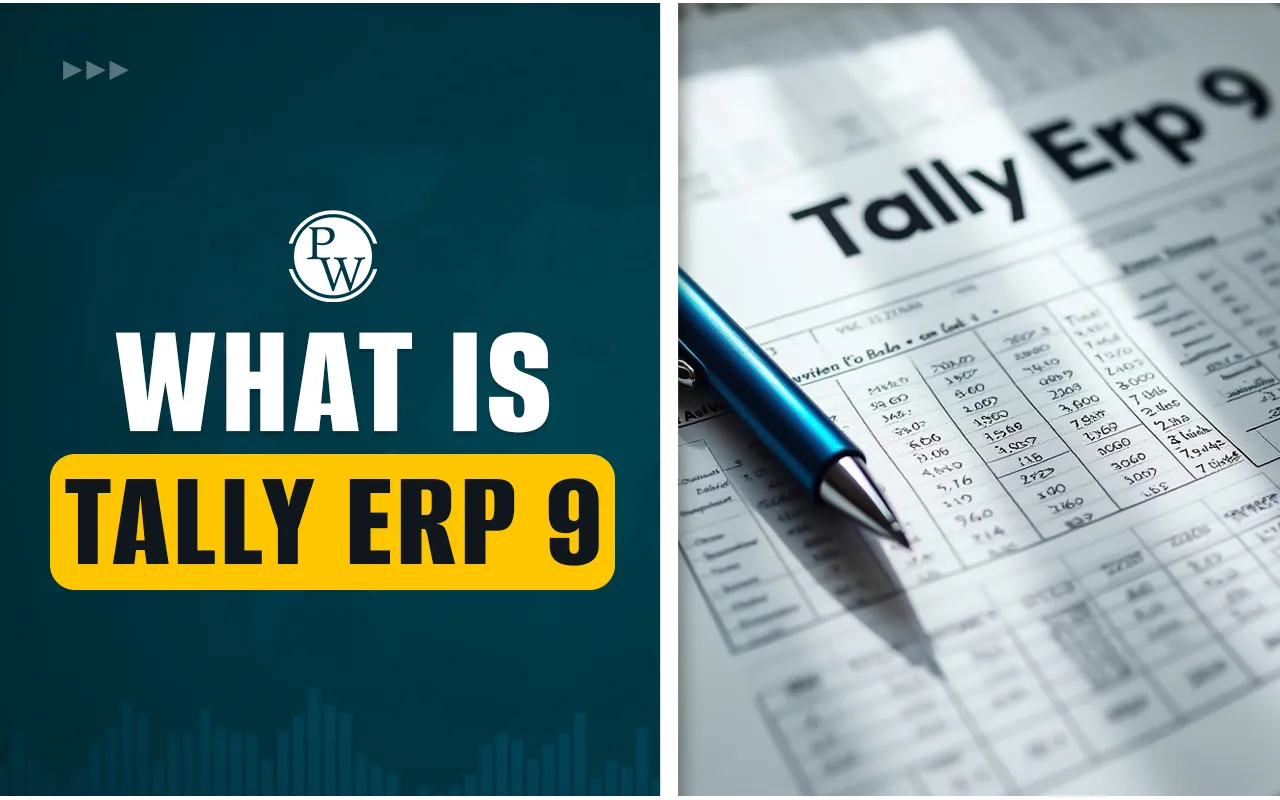Tally Prime vs Tally ERP 9: Did you know that Tally Prime is an upgraded version of Tally ERP 9, designed to improve efficiency and user experience?
While ERP 9 vs Prime share core features like accounting, inventory, and payroll, the difference between Tally Prime and ERP 9 lies in enhanced usability, modern interface, and cloud deployment.
Is Tally Prime and Tally ERP 9 same? No—Tally Prime offers better navigation, multi-tasking, and advanced reporting. If you're comparing Tally ERP 9 or Tally Prime, which is better, understanding their differences is essential.
This guide covers the Tally ERP 9 and Tally Prime differences to help you choose the right software for your needs.
What is Tally Prime?
Tally Prime is a business management software designed to help small and medium businesses handle accounting, inventory, payroll, banking, and tax compliance efficiently. It simplifies financial operations, making it easier for businesses to track transactions, manage stock, and generate reports.
For example, a retail store can use Tally Prime to monitor daily sales, manage supplier payments, and ensure GST compliance—all from a single platform.
Tally ERP9 and Tally Prime Data Management
Tally Prime delivers more advanced and automated data management than Tally ERP9, including a modern interface, quicker processing, cloud integration, and seamless data transfer, whilst Tally ERP9 gives a familiar interface and fundamental accounting functionality. Tally Prime enhancements include improved search, faster reporting, multitasking, automatic mistake detection, and inventory management.
Tally Prime makes it easier to back up, migrate, and perform problem correction, as well as improve data access and export/import capabilities using pre-defined Excel templates.
Advantages of Tally Prime
Tally Prime improves business efficiency with its user-friendly interface, faster performance, and advanced features. It helps businesses streamline tasks, reduce errors, and make informed decisions. Here are the top benefits of Tally Prime:
- Faster Accounting & Financial Management: Automates transaction recording and report generation, reducing errors and providing real-time financial insights for better decision-making.
-
Efficient Inventory Management: Helps track stock levels, reorder efficiently, and manage batch tracking and multiple storage locations. A manufacturer, for example, can monitor raw materials to avoid shortages.
-
Simplified GST & Compliance: Automates GST calculations, return filing, and generates audit-ready reports to ensure businesses stay compliant with tax regulations.
-
Secure & Reliable Data Management: Provides user-based access control, data encryption, and remote access, allowing business owners to check reports from anywhere securely.
-
Multi-tasking & Customization: Allows users to switch between multiple reports without losing progress and customize data entry fields and invoice formats to fit business needs.
Tally Prime is a flexible and powerful tool that makes business management easier, whether you're handling finances, tracking stock, or ensuring tax compliance.
What is Tally ERP 9?
Tally ERP 9 is a comprehensive business management software designed to simplify accounting, inventory, payroll, taxes, and more for small and medium-sized businesses. For example, a manufacturing company can use Tally ERP 9 to manage production costs, track raw material inventory, and generate financial reports, all within one platform.
Tally ERP 9 continues to be used by businesses that prefer a stable and familiar accounting platform. It is particularly suitable for companies that rely on traditional workflows and do not require cloud access, advanced automation, or multi-tasking features.
Advantages of Tally ERP 9
Tally ERP 9 is popular for its strong financial management capabilities and ease of use. Here are some main benefits:
- Comprehensive Financial Management: Tally ERP 9 offers tools for managing complex financial transactions, making it easy to track income, expenses, and generate financial reports.
-
Customizable to Fit Business Needs: Businesses can tailor Tally ERP 9 according to their requirements, such as adding specific reports or modifying transaction workflows.
-
Robust Inventory Management: It helps businesses track stock levels, manage stock movement, and even perform stock aging analysis, making inventory control simple.
-
GST Compliance Made Easy: Tally ERP 9 simplifies GST management by automating calculations, generating returns, and ensuring compliance with tax regulations.
-
Strong Data Security: With built-in security features like user-based access control and encryption, Tally ERP 9 ensures your business data remains protected.
Tally Prime vs Tally ERP 9: Key Differences
Tally Prime and Tally ERP 9 are widely used accounting software, but Tally Prime is an upgraded version with better features, improved navigation, and enhanced usability. Businesses looking to switch often ask about the difference between Tally Prime and ERP 9 to understand how the new version benefits them.
Below is a detailed comparison of Tally ERP 9 vs Tally Prime, covering key aspects such as interface, usability, reporting, and advanced features:
|
Tally Prime vs. Tally ERP 9: Key Differences |
||
|
Feature |
Tally ERP 9 |
Tally Prime |
|
User Interface |
Traditional layout with a green theme. Navigation is more complex for new users. |
Modern blue-themed interface with an intuitive design, making navigation easier. |
|
Data Access |
Requires specifying a data path to open company files. |
Allows accessing company data from any location, drive, or remotely. |
|
Multi-Tasking |
Users need to open multiple instances for multitasking. |
Multi-tasking is possible within a single instance using the “Go To” feature. |
|
Chart of Accounts |
Requires multiple clicks to access ledgers, groups, and other accounts. |
Direct access to all account types from a single “Chart of Accounts” option. |
|
Copy & Paste Shortcuts |
Uses Ctrl + Alt + C to copy and Ctrl + Alt + V to paste. |
Uses Ctrl + C to copy and Ctrl + V to paste, following standard global shortcuts. |
|
Supplementary Details |
Users must fill out all details manually for each transaction. |
Frequently used details can be set as "Permanent" in settings, reducing repetitive data entry. |
|
Invoice Printing |
Printing invoices consumes more paper. |
Optimized printing saves paper and reduces costs. |
|
Voucher Mode Switching |
Options are scattered across different menus, making it harder to switch modes. |
“Change Mode” option allows easy switching between item invoice, accounting invoice, and others. |
|
Updating Transaction Details |
Users need to navigate through all details to edit specific items. |
"More Details" feature allows direct editing of specific items without scrolling through all details. |
|
E-Invoicing & E-Way Bill |
No built-in support for e-invoicing and e-way bills. |
Includes built-in e-invoicing and e-way bill generation for faster compliance. |
|
Error Detection |
Requires manual checking for errors. |
Detects and suggests corrections for errors automatically. |
|
Remote Access |
Works only within the same local network. |
Can be accessed remotely, making collaboration easier. |
|
Speed & Performance |
Can slow down with large data sets. |
Improved speed and efficiency, even with large volumes of data. |
|
GST Compliance |
Supports GST but requires more manual input. |
Provides better GST compliance tools, including easier e-filing and ITC management. |
|
Search Functionality |
Limited search capabilities. |
Advanced search allows finding reports and data faster. |
|
Example |
A retail store managing inventory in Tally ERP 9 must manually enter stock details for each new purchase. |
In Tally Prime, they can set frequently bought items as default, reducing manual work. |
Many businesses searching for “Tally ERP vs Tally Prime” want clarity on performance. Tally Prime significantly reduces report loading time, improves navigation efficiency, and introduces automated error detection—making it ideal for fast-paced finance teams.
Tally Prime vs Tally ERP 9: Which One Should You Choose?
Tally Prime is the upgraded version of Tally ERP 9, designed to offer a better user experience, improved performance, and advanced features. If you are wondering “Tally ERP 9 or Tally Prime, which is better?”—the answer depends on your business needs. Let’s look at why Tally Prime is the preferred choice for most businesses.
1. Easy-to-Use Interface:
One of the biggest differences between Tally Prime and ERP 9 is its interface. Tally Prime comes with a more intuitive and user-friendly design, making navigation simpler. Unlike ERP 9, where users had to memorize shortcuts, Tally Prime offers an easy menu-driven approach.
Example: Suppose an accountant needs to generate a financial report quickly. In Tally ERP 9, they might have to use complex shortcuts, whereas in Tally Prime, the streamlined menus allow them to access reports effortlessly.
2. Faster and More Efficient Performance:
Tally Prime is designed for speed and efficiency. Whether it’s loading reports, processing transactions, or switching between tasks, ERP 9 vs Prime shows a noticeable performance improvement in Tally Prime.
Example: Businesses handling thousands of transactions daily will find that Tally Prime processes data faster, reducing delays and boosting productivity.
3. Advanced Features for Better Business Management:
The Tally ERP 9 and Tally Prime difference is also evident in their features. Tally Prime includes:
- Improved Inventory Management: Helps businesses keep track of stock levels accurately.
-
GST Compliance: Ensures businesses meet tax regulations without manual calculations.
-
Data Synchronization: Allows users to access and update data from multiple locations.
4. Cloud Access for Remote Work:
A major difference between Tally Prime and Tally ERP is cloud integration. With Tally Prime, businesses can access their financial data from anywhere, making remote work easier.
Example: A business owner traveling for meetings can check financial reports from their laptop or mobile device instead of being restricted to an office desktop.
5. Regular Updates for Compliance and Security:
Tally Prime receives regular updates to stay aligned with changing tax laws and technological advancements, unlike ERP 9, which is no longer updated. This ensures businesses remain compliant and secure.
Why is Tally Prime the Better Choice?
If you are still using Tally ERP 9 and wondering whether to upgrade, here’s why Tally Prime is the better option:
- More flexibility and customization – Users can select custom fields to match their business needs.
-
Simplified accounting processes – The new interface makes accounting tasks smoother.
-
Faster access to reports and insights – Businesses can generate reports instantly.
Furthermore, Tally ERP 9 is a good option for those who are comfortable with its classic interface and do not need additional features. On the other hand, Tally Prime is better suited for businesses seeking a modern, efficient, and flexible accounting solution.
If you are handling large datasets, need better tax compliance, or want an easier-to-use platform, upgrading to Tally Prime is a smart choice. The diff between Tally ERP and Tally Prime clearly shows that Tally Prime provides a better experience with enhanced features, making accounting easier and more efficient.
Learn Tally Prime with PW
Enhance your accounting skills with the PW TallyPrime Basic Course. Learn transaction management, GST compliance, and financial reporting with practical insights. Gain hands-on experience and a certification to strengthen your career. Join the PW TallyPrime Basic Online Course or the PW TallyPrime Advance Online Course today!
FAQ
Is Tally Prime and Tally ERP 9 the same?
What is the difference between Tally Prime and Tally ERP 9?
Which one is better: Tally ERP 9 or Tally Prime?
Can Tally ERP 9 be upgraded to Tally Prime?
Which Tally version should businesses use?
How to learn Tally Prime?