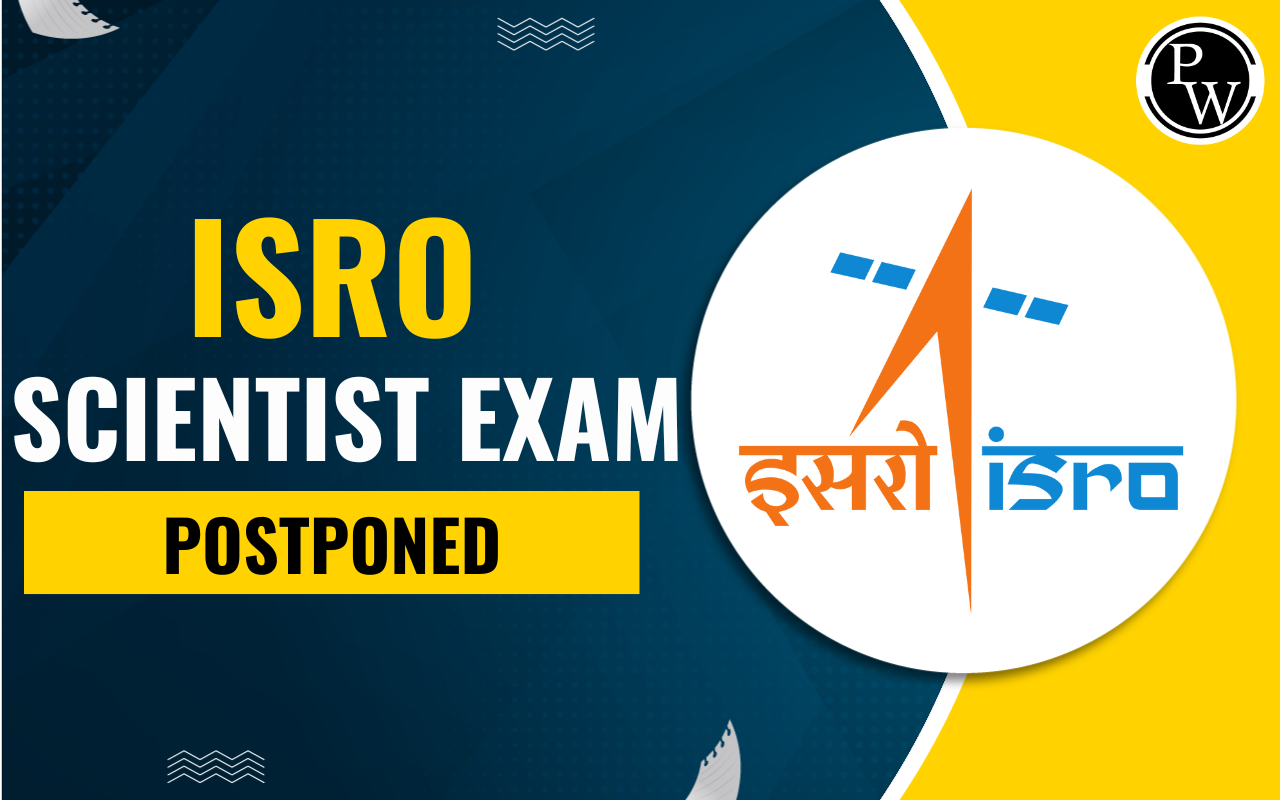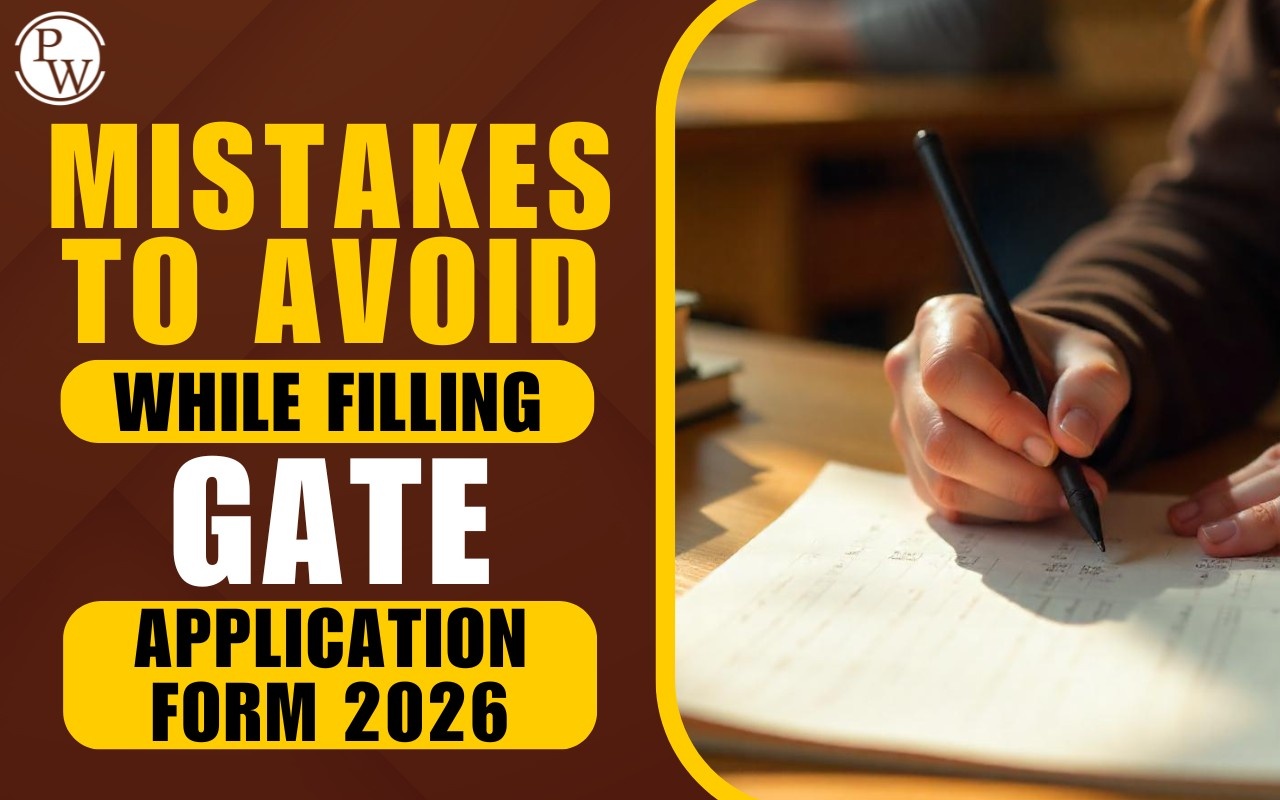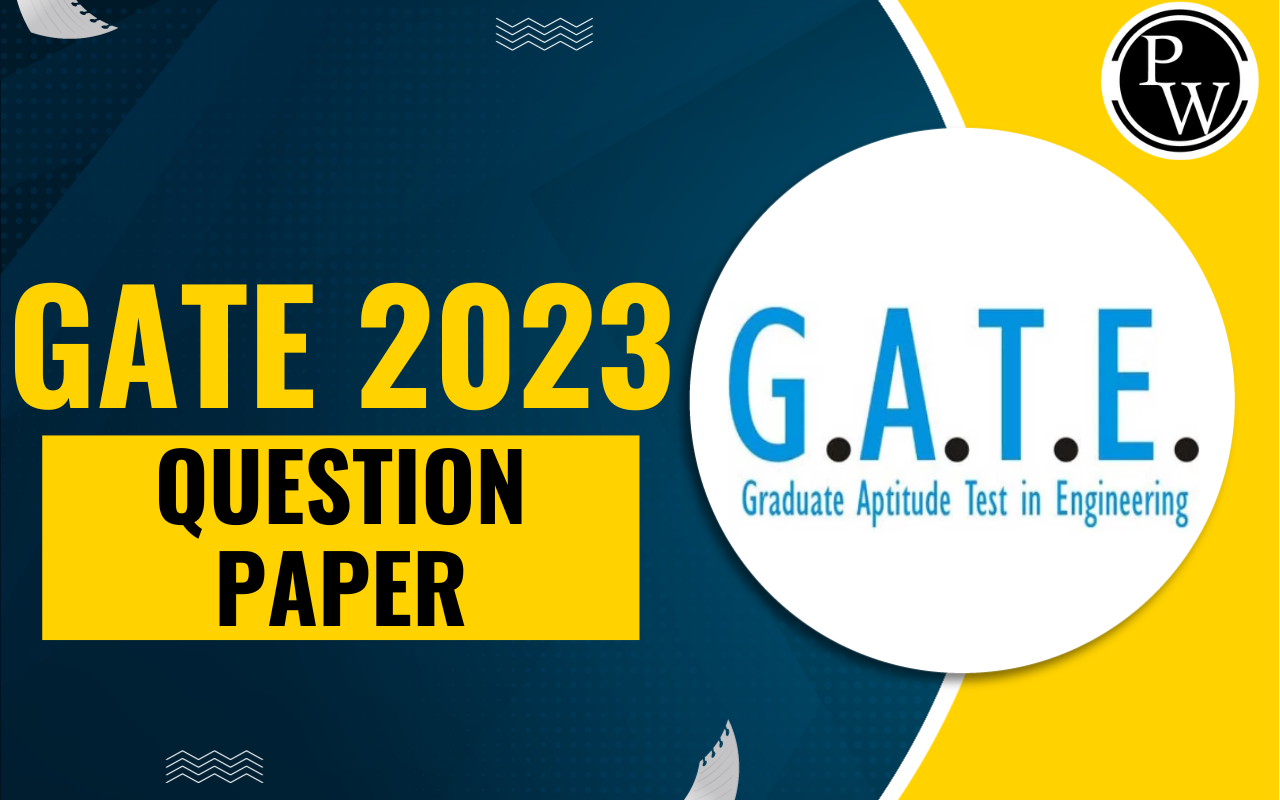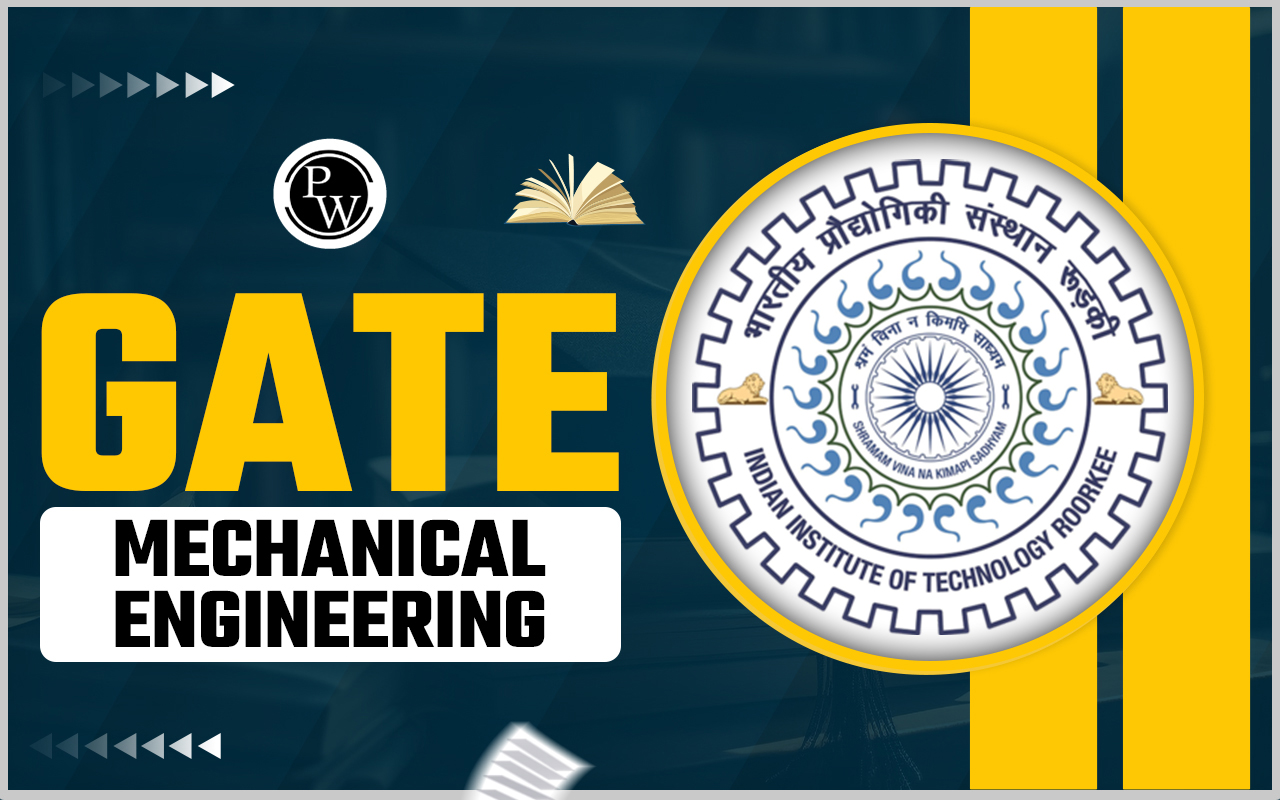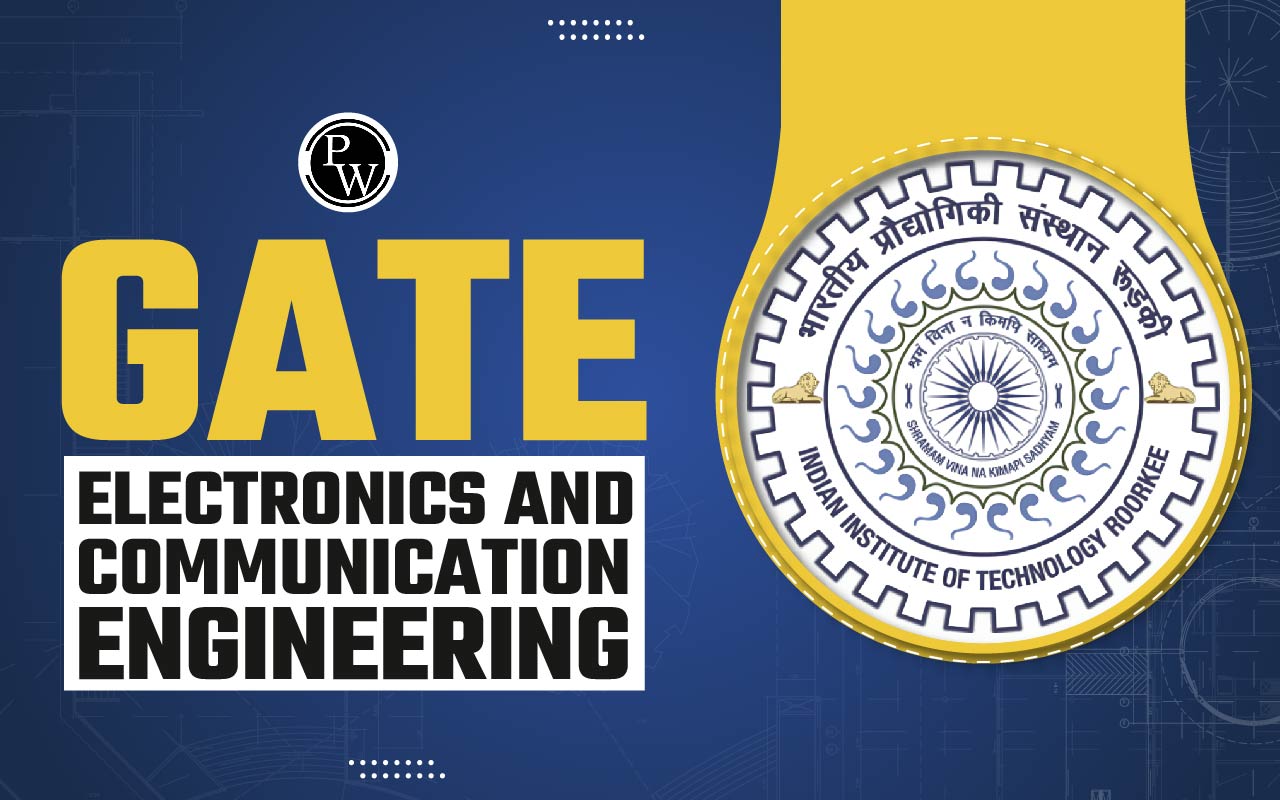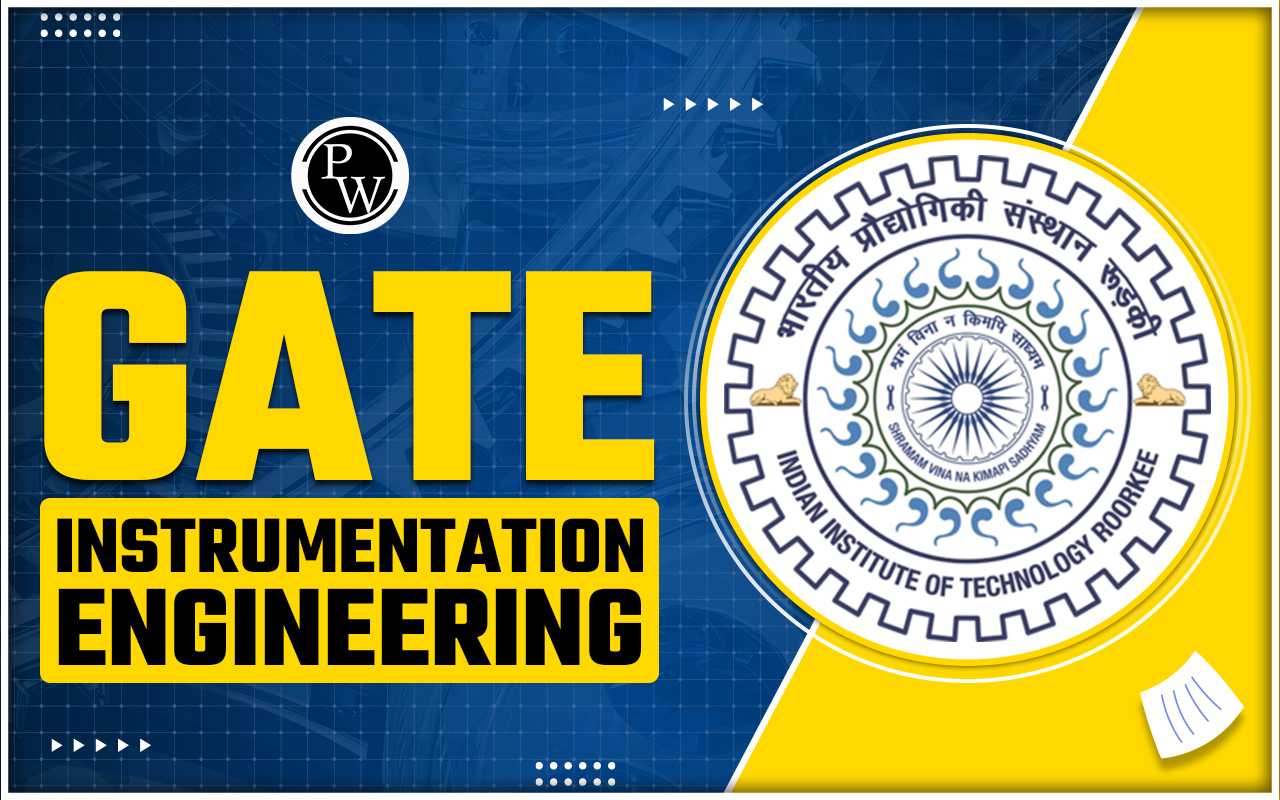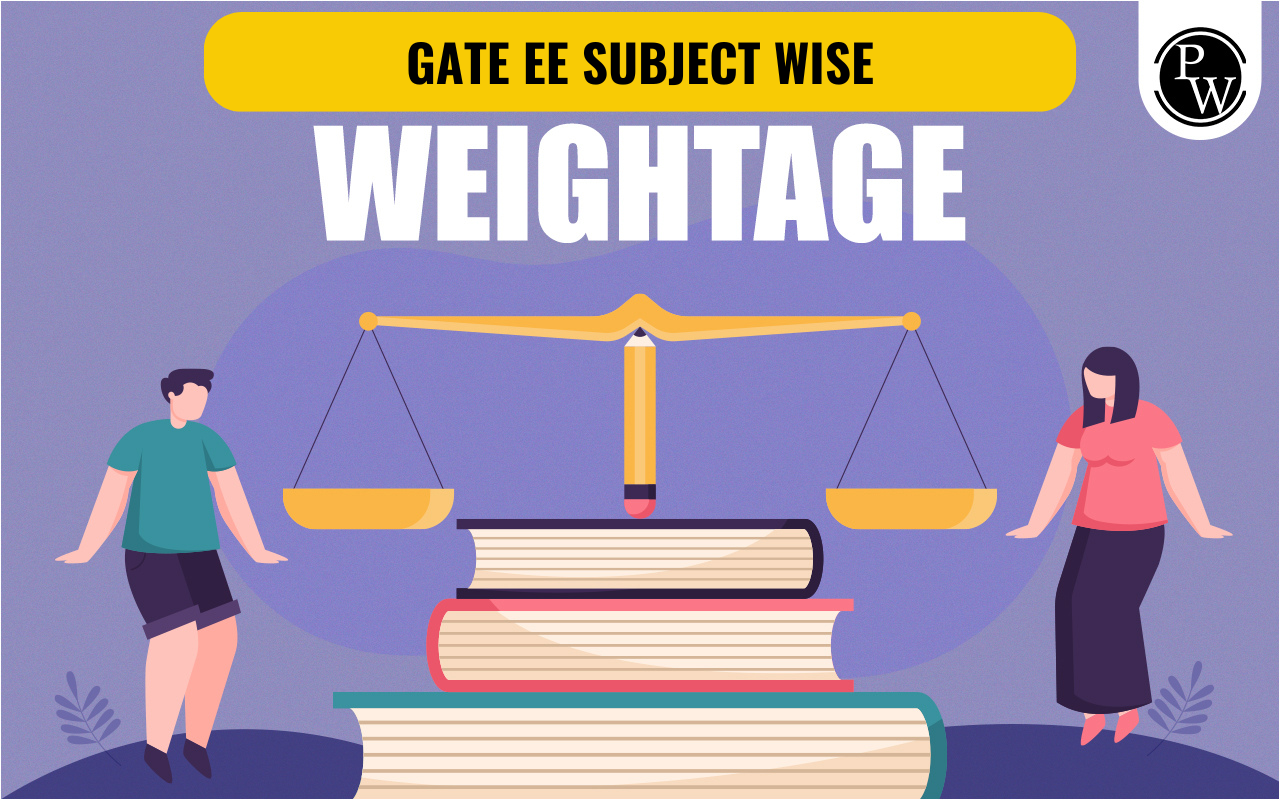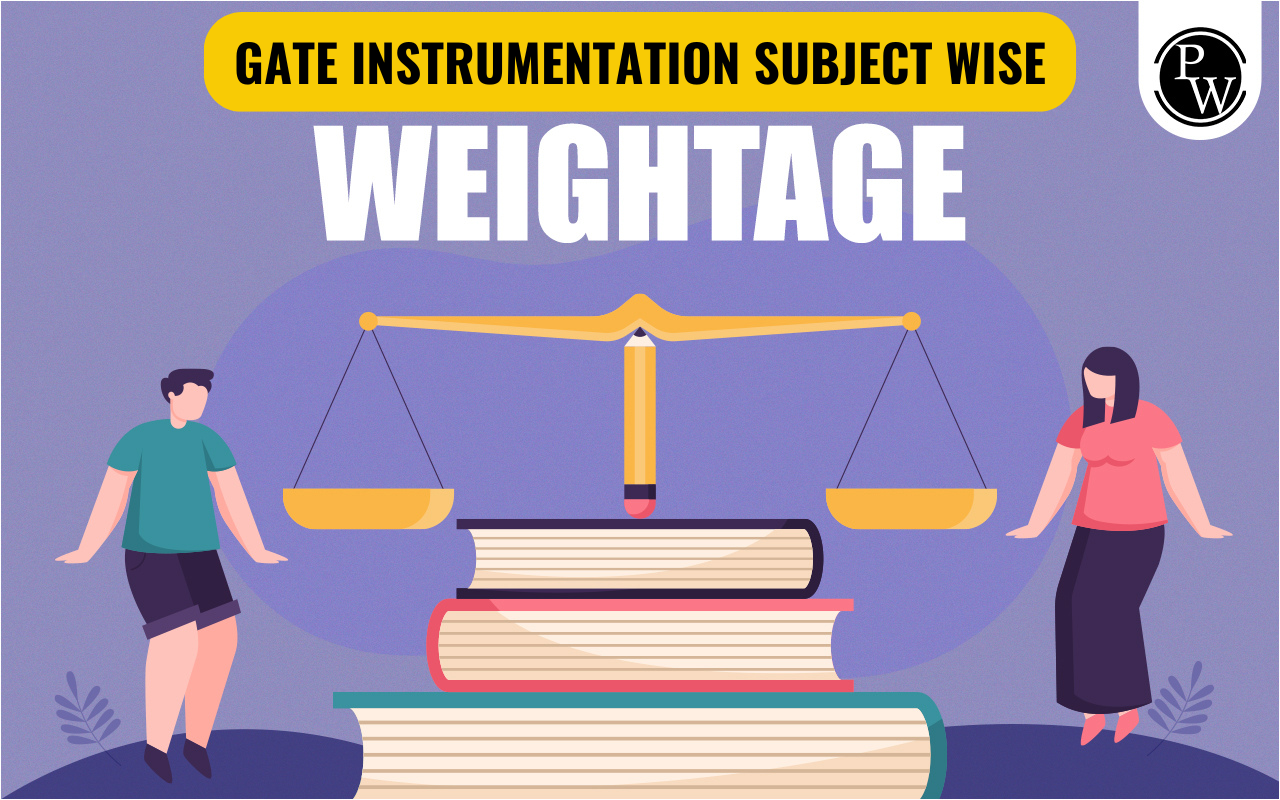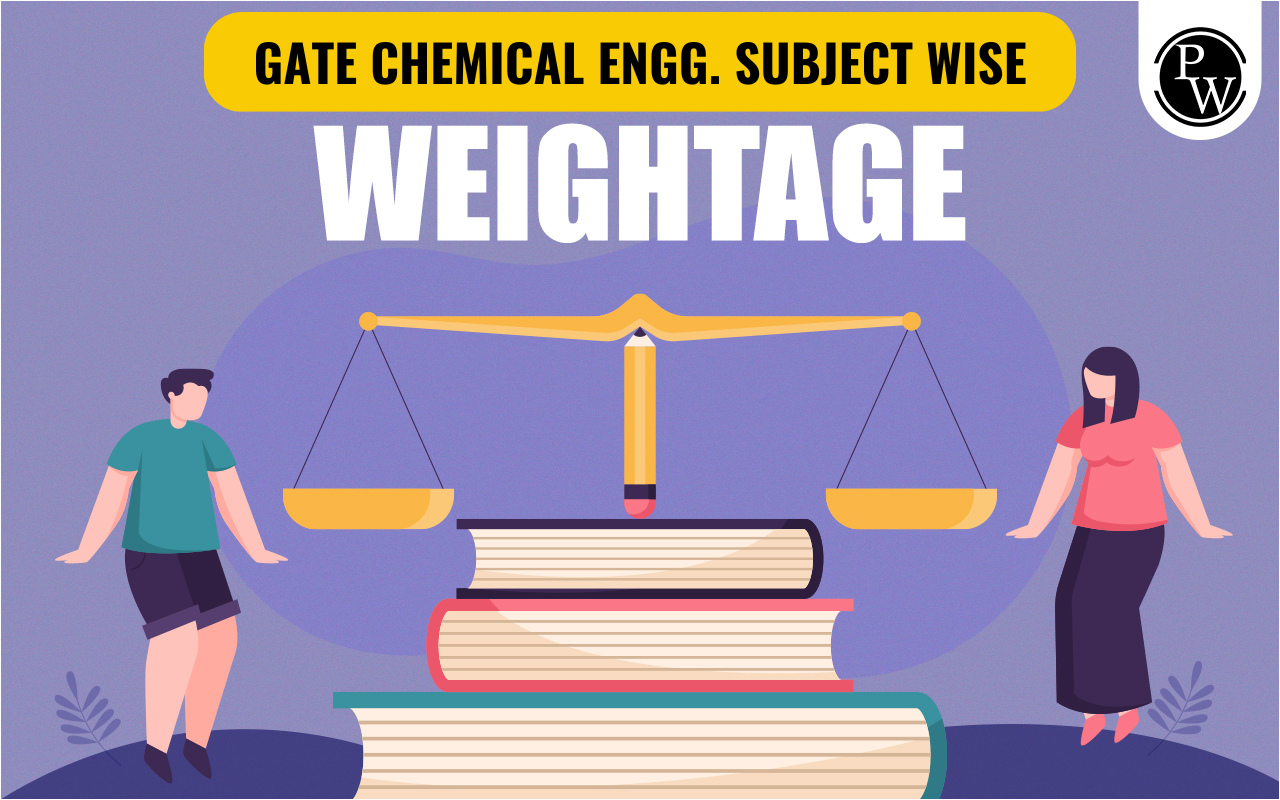Differences Between JDK, JRE, and JVM: Java is a programming language that is frequently used to create a variety of applications, including desktop, mobile, and web-based ones. In Java language, Java Virtual Machine (JVM) is the brains behind Java technology, allowing Java code to run on several platforms. While JRE is a Java Routine Environment, Java Development Kit (JDK) is a software development kit. We will go over the distinctions between JDK, JRE, and JVM in this blog.
What is JDK?
A software development kit called the Java Development Kit (JDK) is used to create Java applications. It consists of tools like the Java runtime environment, compiler, debugger, and documentation generator. If you wish to create and compile Java programs, you must have JDK. You may think of JDK, which contains JRE, as a superset of JRE.
Features of Java Development Kit (JDK)
JDK has a lot of features. Following are a few of them:
- It comes with a selection of development tools for creating Java applications, such as a Java compiler, Java debugger, and others.
- It features support for JavaFX, a framework for building graphical user interfaces (GUIs) and rich media applications in Java.
- It contains Javadoc, a tool for creating documentation from comments in Java source code.
- It provides a number of third-party libraries that may be used for a variety of tasks, including networking and database connection.
- It guarantees cross-platform and operating system compatibility for Java programmes.
- Numerous programming languages, including Java, Kotlin, and Groovy, are supported.
What is JRE?
The software environment known as Java Runtime Environment (JRE) is utilised to run Java programmes. The Java Virtual Machine (JVM) , Java class libraries, and other elements necessary for the operation of Java programmes are included. If you wish to run Java programmes on your computer, you must have JRE . Development tools like the Java compiler and debugger are not included with JRE.
Features of Java Runtime Environment (JRE)
Below, you can check the JRE Features to know more about it:
- For the purpose of executing Java applications, it offers a runtime environment.
- It consists of the Java Virtual Machine (JVM), which is in charge of running Java bytecode.
- It comprises a collection of Java class libraries that Java programmes may use for a range of tasks, including managing files, connecting to databases, networking, and other things.
- It has security components like the Access Controller and Security Manager, which offer defence against malicious code.
- It guarantees cross-platform and operating system compatibility for Java programmes.
What is JVM?
The virtual machine known as the Java Virtual Machine (JVM) allows Java code to run on several platforms. Java programmes execute on JVM as if they were running on a real computer because it offers an environment that simulates one. JVM is in charge of deciphering Java code, bringing up Java classes, and controlling Java memory. Running Java applications requires the JVM, which is a component of JRE.
Features of Java Virtual Machine (JVM)
JVM is a main part of the Java language . It has many features such as:
- It is in charge of running Java bytecode.
- For Java programs, it controls memory allocation and deallocation.
- It has a garbage collector built in, which automatically releases memory consumed by objects the programme is no longer using.
- It can run Java bytecode on any platform that supports Java and is platform-independent.
- It features a Just-In-Time (JIT) compiler, which accelerates execution by converting Java bytecode into machine code during runtime.
- Sandboxing and class file verification are security technologies that offer defence against malicious code.
Differences Between JDK, JRE, and JVM
Here are the major differences between JDK, JRE and JVM in java language.
| Difference between JDK, JRE AND JVM | |||
| Type | JDK | JRE | JVM |
| Purpose | It is employed in the creation of Java applications. | It is employed to execute Java applications. | Java bytecode is executed using it. |
| Components | It comes with JRE as well as other Java development tools including a compiler, debugger, and others. | It consists of the JVM, Java class libraries, and other elements needed to run Java programmes. | The virtual machine is responsible for running Java bytecode. |
| Development | Due to the inclusion of development tools such the Java compiler and Java debugger, it is necessary for the creation of Java applications. | Since it simply contains components for executing Java applications, it is not necessary for the development of Java applications. | Since it is just in charge of running Java bytecode, it is not necessary for the creation of Java applications. |
| Execution | To execute Java bytecode, it is not necessary. | To execute Java bytecode, it is not necessary. | Java bytecode can be executed by JVM. |
| Size | JDK has the biggest size. | JRE is smaller than JDK in size. | JVM size is smaller than others. |
| Memory | More RAM is required by JDK. | JRE uses less RAM than JDK does. | JVM uses less memory than JDK does. |
| Debugging | Developers may debug Java programmes by using the Java debugger that is included with JDK. | Debugging tools are absent from JRE. | Debugging tools are absent from JVM. |
| Security | JRE has security components that offer defence against malicious code. | Security mechanisms that guard against harmful code are not included in JDK. | Security mechanisms that guard against harmful code are not included in JVM. |
| Performance | Performance of JRE may be enhanced. | Performance of JDK may be enhanced. | By adopting a just-in-time (JIT) compiler, which transforms Java bytecode into machine code at runtime and speeds up execution, JVM performance may be increased. |
Similarities Between JDK, JRE, and JVM
Apart from the above-mentioned differences, here are some similarities between JDK, JRE, and JVM .
- Compatibility - For Java programmes to run correctly, JDK, JRE, and JVM must be compatible with one another.
- Installation - Depending on the need, they can either be installed individually or as a bundle.
- Upgrade - All three can be upgraded independently, however upgrading them all at once is advised to guarantee compatibility.
- Operating System - JDK, JRE, and JVM may operate on any operating system that supports Java and are platform agnostic.
- Licensing - They are free to use for personal or professional projects thanks to the Oracle Binary Code License Agreement, under which they are licenced.
- Support - Oracle provides support for all three, and updates and security patches are periodically published to guarantee compatibility.
Differences Between JDK, JRE, and JVM FAQs
Q1. What is the use of JDK JRE and JVM?
Q2. What is the connection between the JVM, JRE, and JDK?
Q3. What is the distinction between JDK and JRE?