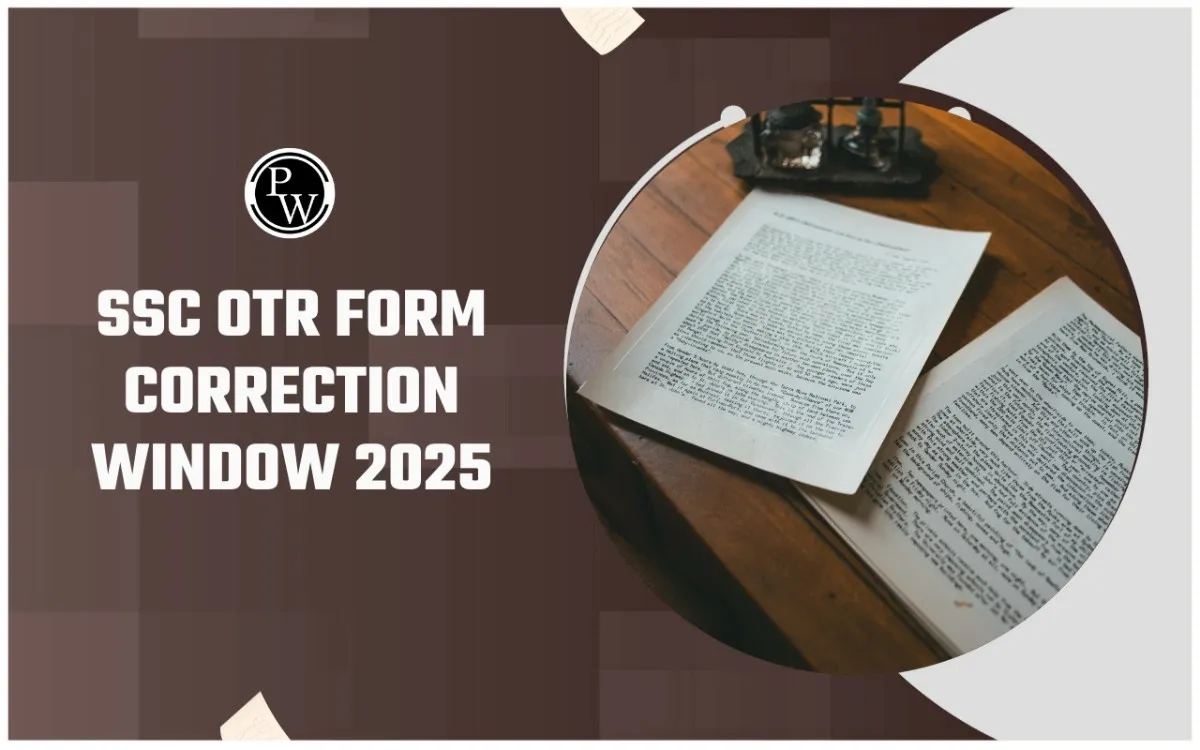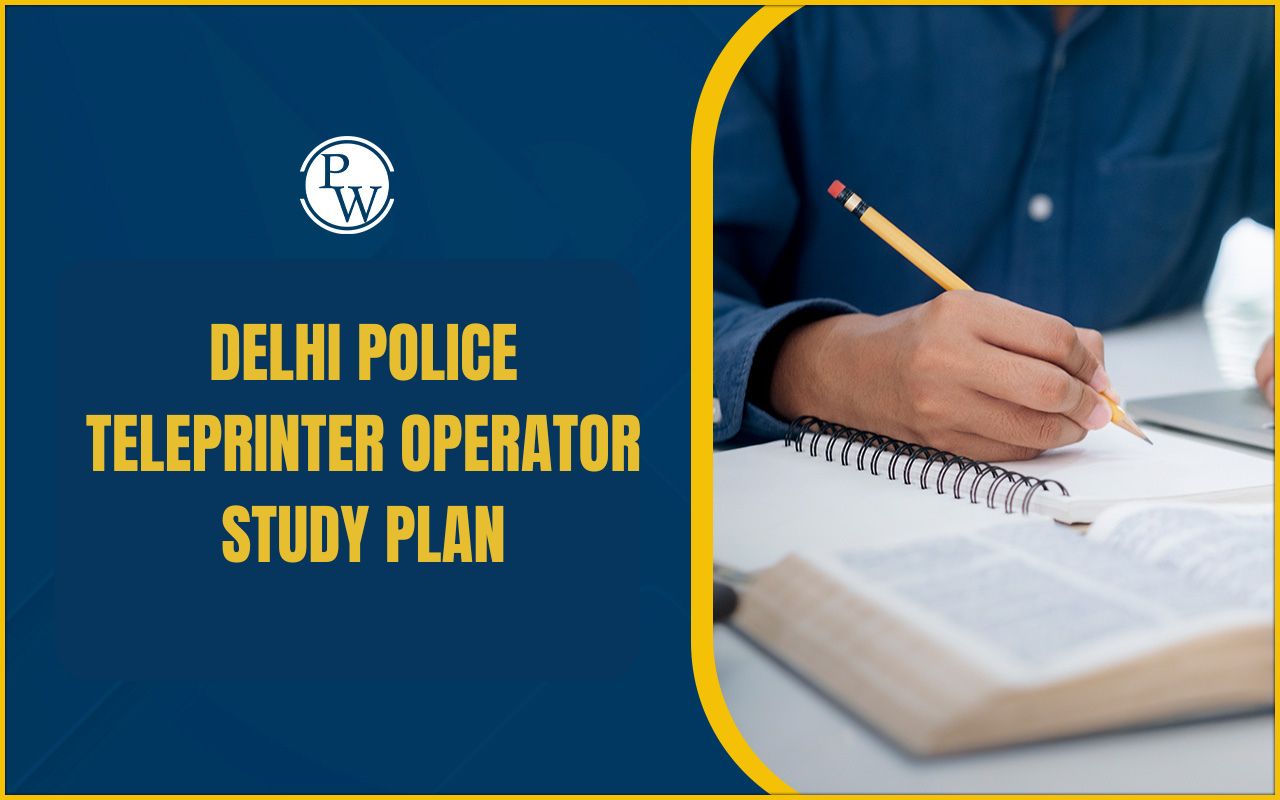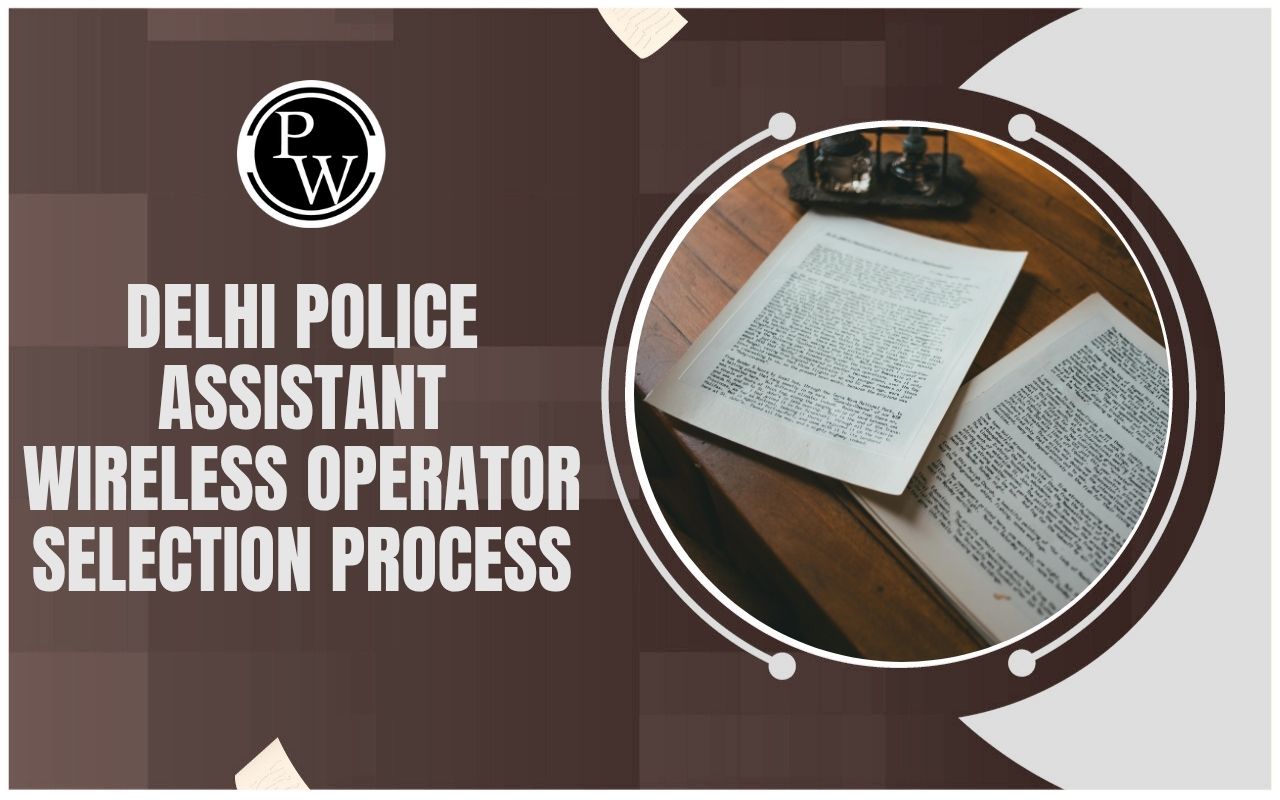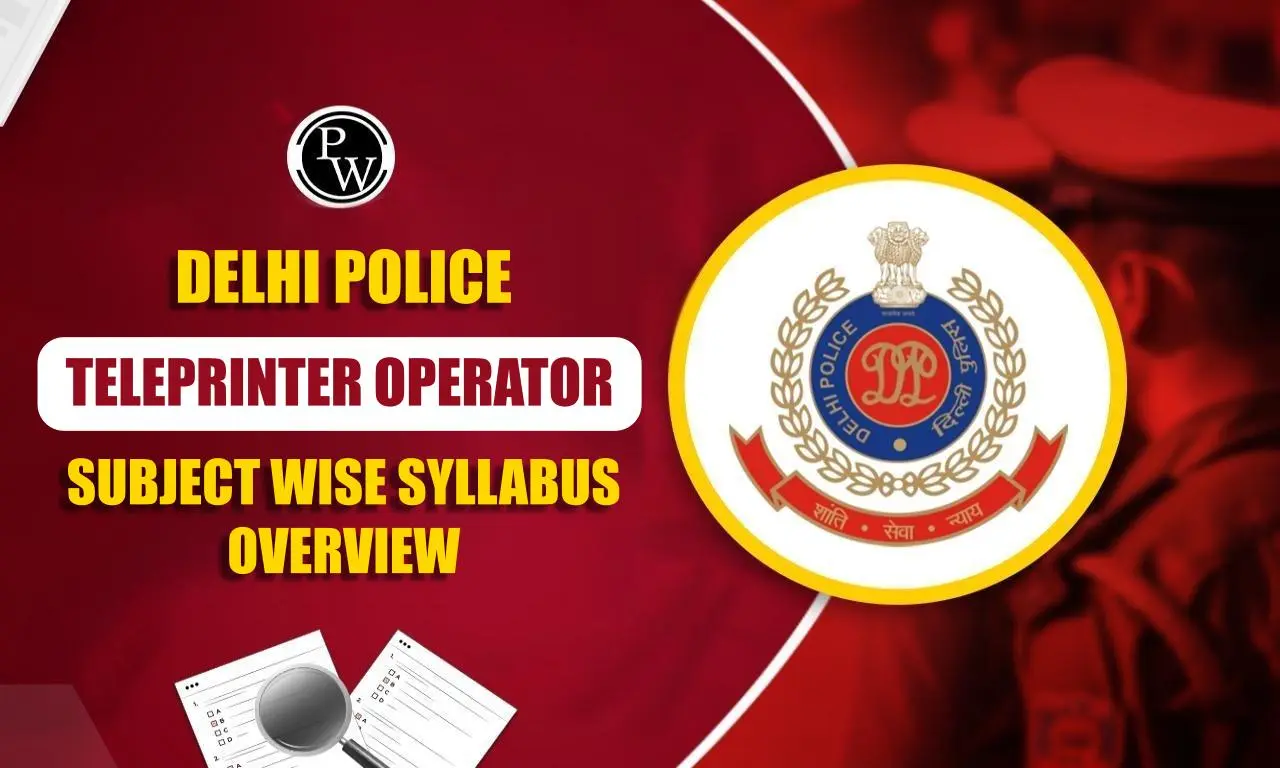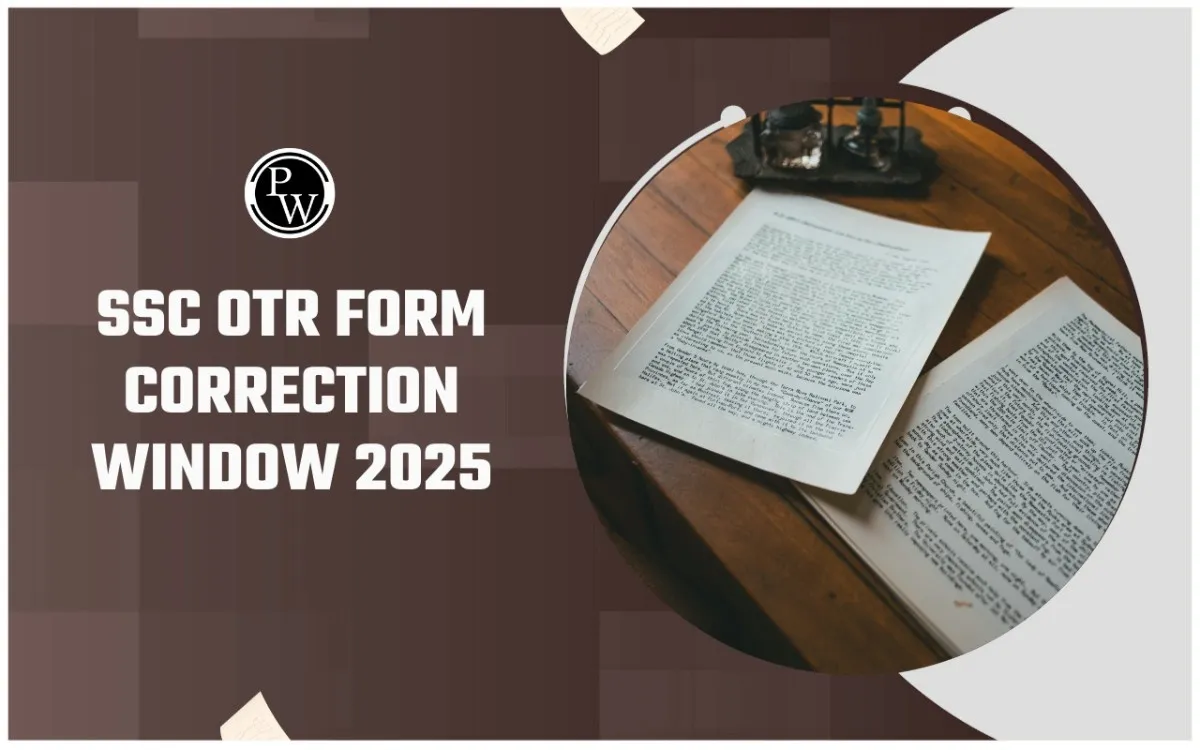
SSC OTR Form Correction Window 2025 is an official form provided by the commission. It allows the candidates to correct errors in their One Time Registration (OTR) details. SSC OTR registration 2025 is for all recruitment exams. It includes the essentials to avoid disqualification during later stages of selection.
The SSC OTR correction window will open from 14th August to 31st August 2025. Candidates can correct the personal details, contact information, and other fields.
SSC OTR Form Correction Window 2025 Notice
The SSC OTR edit facility is usually announced through an official notification on SSC’s website. Candidates can make corrections online from 14th August to 31st August 2025. SSC OTR 2025 will be considered for the upcoming SSC recruitment exams. A notice has been published by the commission informing of the dates of the SSC OTR correction window link. Candidates should complete the OTR corrections without missing the last date to appear in the SSC exams. The submission of physical forms will be entertained. Details submitted in the SSC OTR will not be edited later on.
SSC OTR Correction Window Link
Candidates will be able to make corrections in OTR by using their candidate's login portal. Log in to the portal using the registration number, password, and captcha code. They can correctly edit the details in the SSC OTR form correction window from the portal. Read all the details mentioned in OTR properly. Any mistake could cause issues in the later stages of SSC recruitments. Don’t miss the last date to put the details properly using the SSC OTR edit facility.
Details Edited Using SSC OTR Form Correction Window
SSC OTR Form Correction Window can be used by the candidates to make corrections in the OTR accordingly.
-
Name (subject to Aadhaar verification)
-
Father’s and Mother’s Name
-
Date of Birth
-
Gender
-
Category (SC/ST/OBC/EWS)
-
Nationality
-
Marital Status
-
Disability Status
-
Educational Qualifications
-
Permanent and Correspondence Address
-
Mobile Number and Email ID
-
Identification Marks
-
Aadhaar Number (if not verified earlier)
Steps To Make Corrections In SSC OTR Registration 2025
A list of steps is provided to make corrections in the SSC OTR registration 2025.
Step 1: Visit the official SSC portal link: ssc.gov.in.
Step 2: Candidates should visit the login portal to use the SSC OTR edit facility.
Step 3: Log in using the registration number and password.
Step 4: Put the captcha to log in to the portal.
Step 5: Candidates can make corrections in the SSC OTR online and submit.
Important Pointers For SSC OTR Form Correction
Candidates should keep the important pointers in mind while doing the OTR form correction.
-
Enter the full name of the candidate as mentioned in class 10th.
-
Candidates should put their birth details.
-
Candidates should provide an active phone number and email address to get SSC notifications.
-
Add the correct permanent and communication address.
-
Adhaar should be linked to OTR.
-
Submit the educational information properly.
SSC OTR Form Correction Window 2025 FAQs
What is SSC OTR?
Can SSC OTR be edited after submission?
Which details can be changed during the SSC OTR correction window?
Is there a fee for using the SSC OTR edit facility?
What happens if the correction deadline is missed?