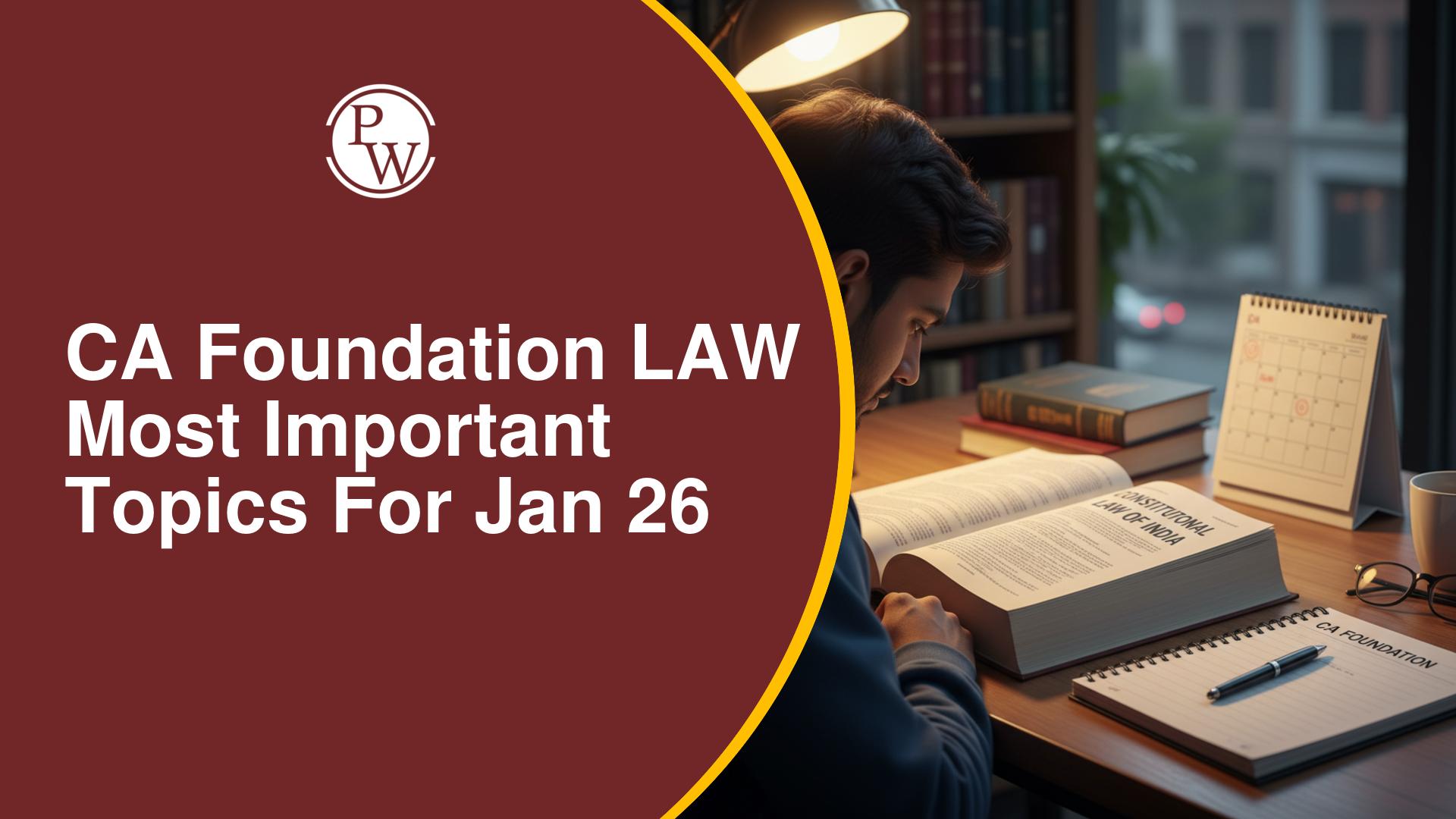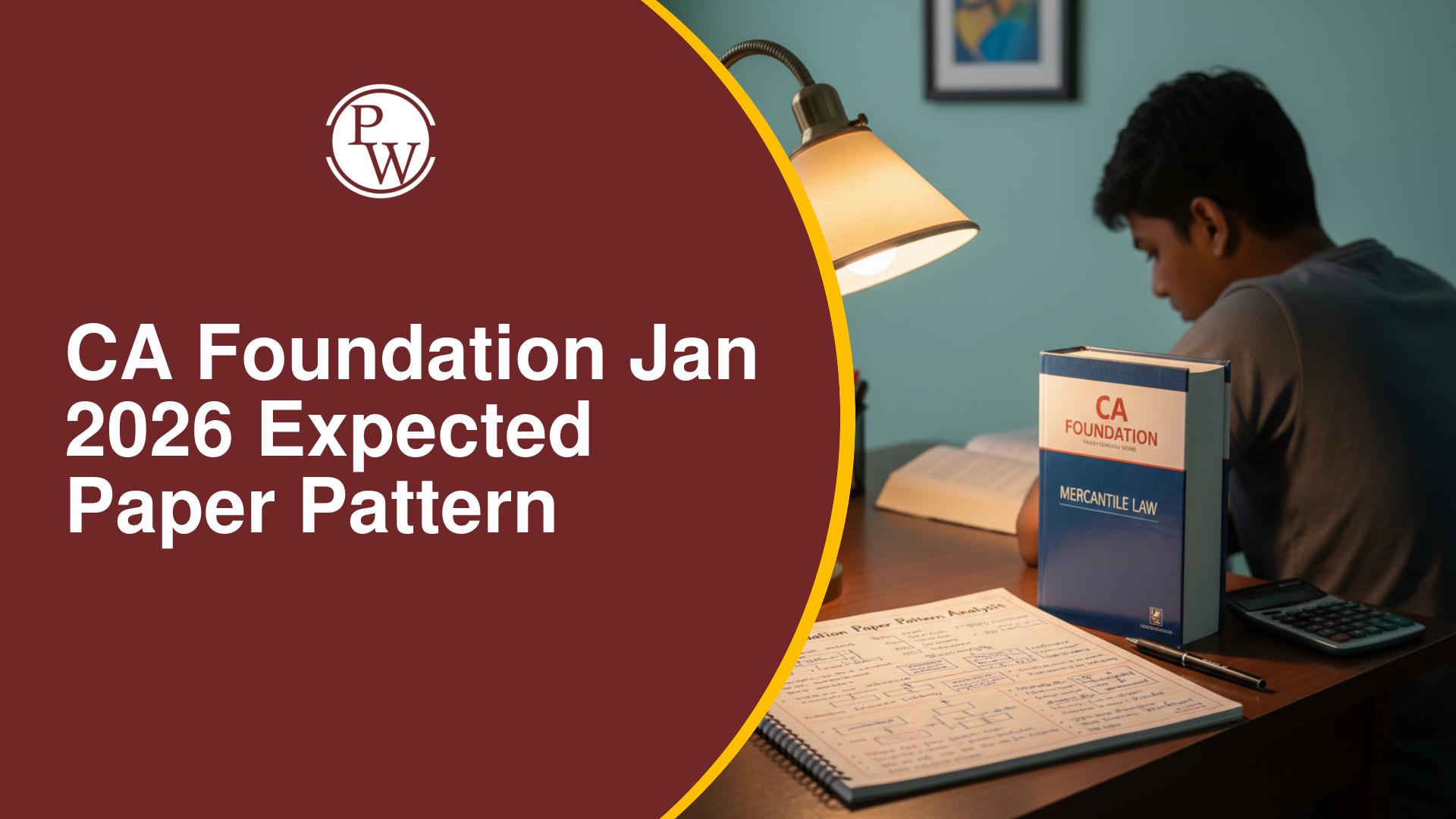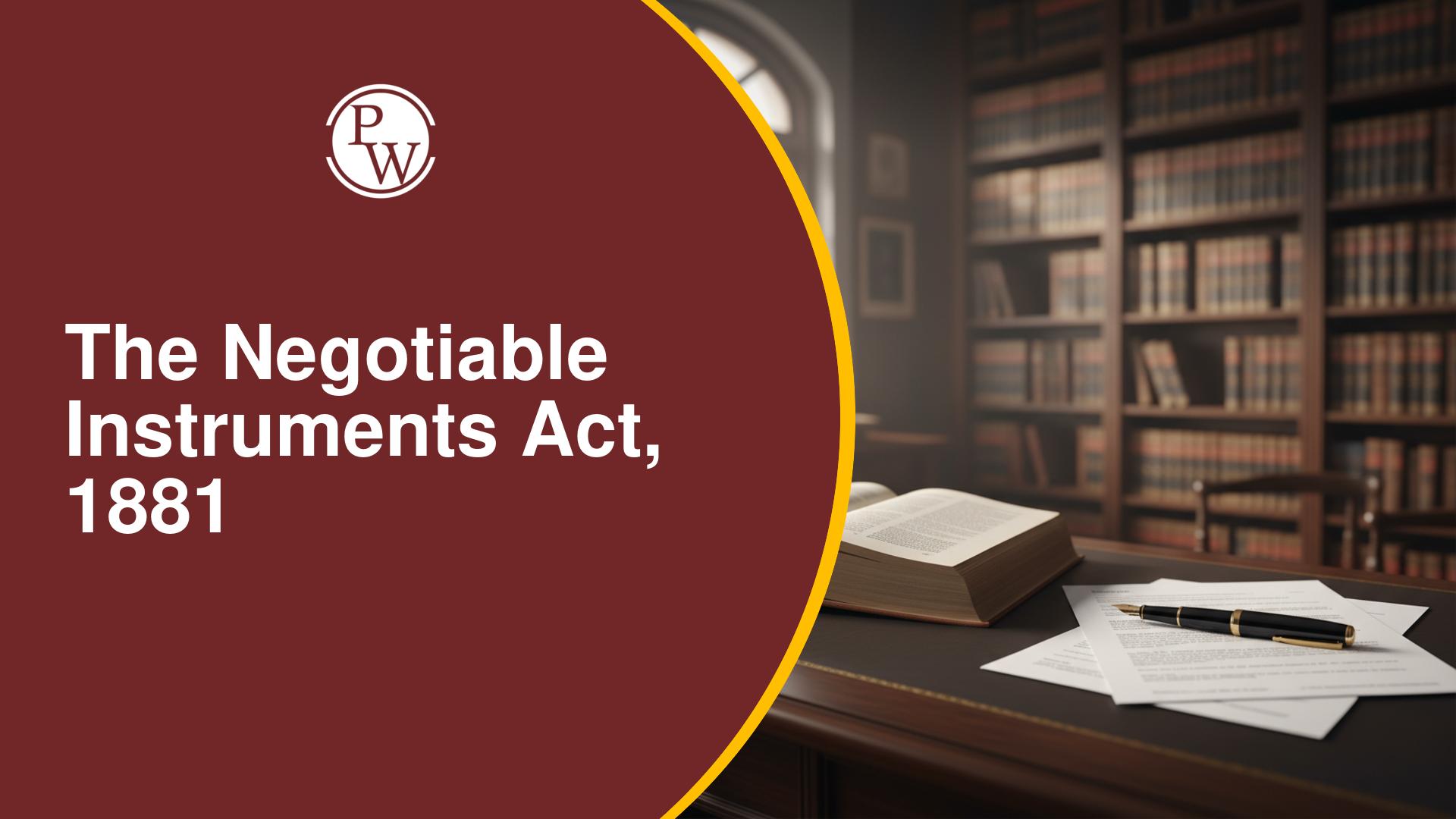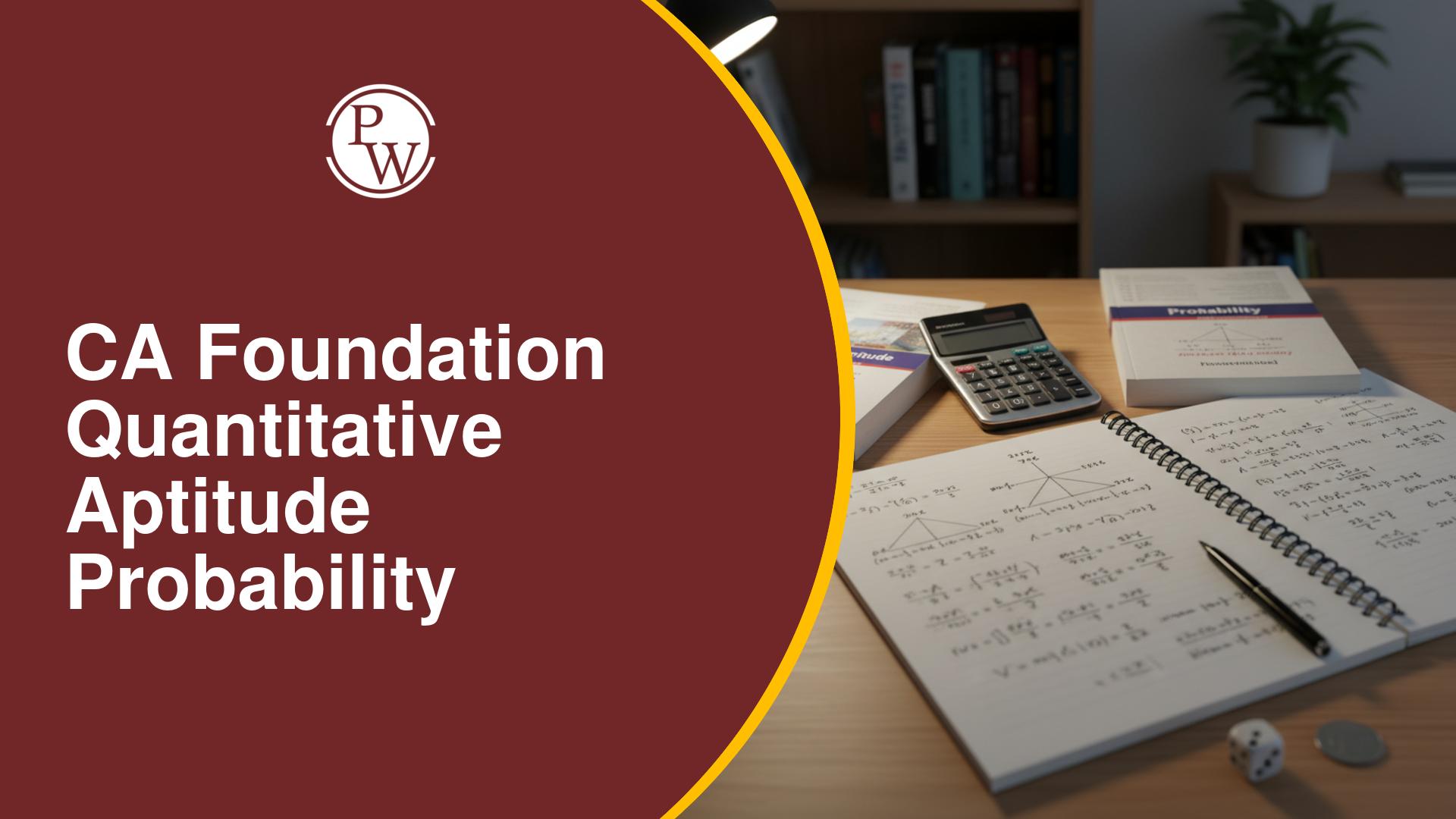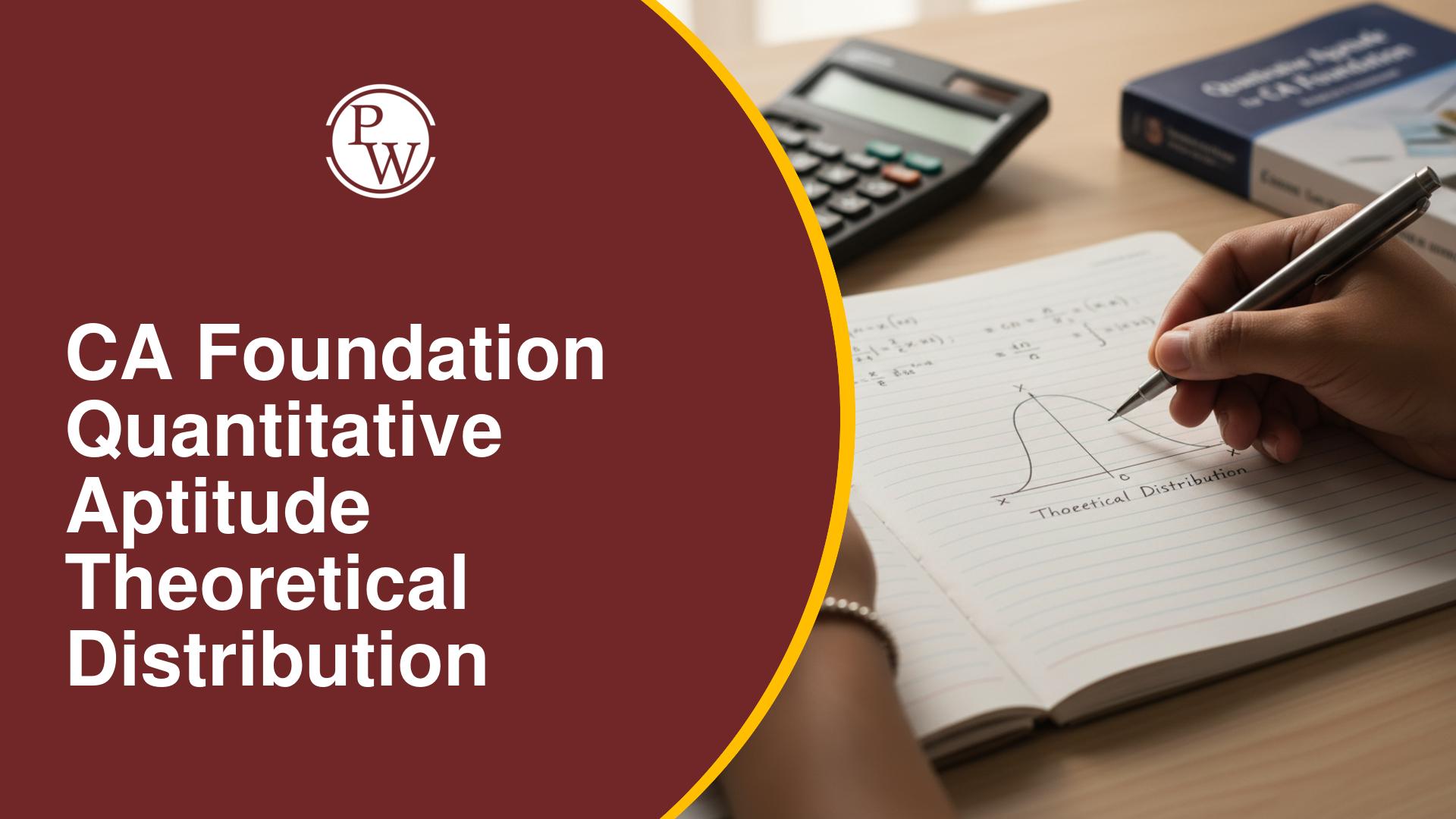GST Returns Filing for CA Students: GST Returns Filing for CA students is a vital aspect of their education. They learn this practical skill during their Chartered Accountancy (CA) training. These students study and practice the process of filing GST returns, which is crucial for businesses to comply with tax regulations. It's not just about theory; CA students gain hands-on experience in preparing and submitting GST returns, helping them become proficient in assisting businesses with their tax compliance needs. This practical knowledge is invaluable as they work towards becoming certified Chartered Accountants.
What are GST Returns Filing?
GST Returns are forms that taxpayers must fill out, and there are 22 different types available. Among these, 11 are currently active, eight are for viewing purposes only, and three are suspended. The specific GST forms you need to file depend on your taxpayer type.
There are seven types of taxpayers:
- Regular taxpayer: Standard businesses that must file regular GST returns.
- Composition taxable persons: Small businesses with simplified tax schemes.
- TDS deductors: Entities deducting tax at source.
- Non-resident taxpayer: Foreign businesses operating in India.
- Input Service Distributor: Businesses that distribute tax credits among various branches.
- Casual taxable persons: Individuals or businesses participating in occasional or seasonal transactions.
- E-commerce operators: Platforms facilitating online sales.
Additionally, GST Returns can be filed quarterly, monthly, or annually. This means you need to report your transactions and pay taxes accordingly at these intervals. Understanding these concepts is crucial for managing your tax obligations under the Goods and Services Tax system in India.
Steps to File GST Returns for CA Students
For CA students looking to understand the process of GST returns filing, it doesn't have to be complicated. There are two methods: online and offline.
Online Process (Filing GST Returns):
Step 1: Visit the GST Portal - You start by going to the official GST portal, which is www.gst.gov.in .
Step 2: Get a Unique Number - Here, you'll receive a 15-digit number based on your state code and PAN number. This number is important for identification.
Step 3: Upload Invoices - You'll need to upload all your invoices. For each invoice, you'll receive a unique reference number.
Step 4: File Various Returns - The next step involves filing outward returns, inward returns, and monthly cumulative returns. Any errors can be corrected during this stage.
Step 5: GSTR-1 - You must file the outward supply returns, known as GSTR-1, using the information section on the GST Common Portal before the 10th of the month.
Step 6: GSTR-2A - The details of the outward supplies provided by the supplier will be obtained from GSTR-2A.
Step 7: Recipient Verification - After this, the recipient (you) needs to verify the details of outward supplies and report any credit or debit notes.
Step 8: GSTR-2 - The next step is to provide details of inward supplies of goods and services using the GSTR-2 form.
Step 9: Approval or Rejection - The supplier can either accept or reject the details provided by the inward supplies, as shown in GSTR-1A.
Offline Process (Filing GST Returns):
For those who prefer an offline approach, you can download the offline tool. This tool allows you to fill in GSTR-1 and GSTR-2 forms easily. You can find detailed instructions by following the link provided.
By following these steps, CA students can efficiently navigate the process of filing GST returns, ensuring compliance with the Goods and Services Tax system.
How to Download GST Returns Filling Form?
Here's a simple guide on how to download GST returns from the government portal for CA students:
Step 1: Start by logging in to the GST portal using your credentials.
Step 2: Once you're logged in, head to the "Service" section, then click on "Returns," and finally, select "Returns Dashboard."
Step 3: Pick the specific month and year for the return you want from the drop-down menu.
Step 4: Next, click on "PREPARE OFFLINE" to get started.
Step 5: Navigate to the "Download" section and click on "GENERATE FILE."
Step 6: A "Click Here" link will appear; click on it to initiate the download. This will give you a ZIP file.
Step 7: To access the downloaded file, you need the GST offline tool. Click on "Open" and select the downloaded return file from the GST portal.
Now, you're all set to download your GST return files. Remember to repeat this process for any other GSTR files you need.
Different Types Of GST Returns Filling
Here's a simpler explanation tailored for CA students about GST Returns Filing:
- GSTR-1:
Whenever a company sells something or provides a service, they create invoices. GSTR-1 is where you report all these sales and any related notes, like credit or debit adjustments.
- GSTR-2A:
Think of GSTR-2A as a digital record of all the things a company buys in a month. But remember, it's just for viewing. This return shows the purchases made from other businesses registered under GST.
- GSTR-2B:
Similar to GSTR-2A, GSTR-2B is also a "look, but don't touch" record. Available monthly since August 2020, it's like a snapshot of the Input Tax Credit (ITC) for any time you look back.
- GSTR-3B:
Each month, businesses fill out GSTR-3B to give a snapshot of:
- All outward supplies made
- Input tax credit claimed
- Tax liability
- Taxes paid
- GSTR-4:
For those under a special scheme called the "composition scheme", there's GSTR-4. This is a yearly summary due by April 30th, after the end of the financial year. It took the place of an older return called GSTR-9A.
- GSTR-5:
This one is for non-resident foreign taxpayers doing business in India. GSTR-5 reports what they've sold, what they've bought, any credit or debit notes, taxes owed, and taxes paid.
- Outward supplies made
- Inward supplies received
- Credit-debit notes
- Tax liability
- Taxes paid
- GSTR-5A:
GSTR-5A summarizes what online service providers, known as OIDAR, have sold and the taxes they need to pay. It's due by the 20th of each month.
- GSTR-6:
If you're an Input Service Distributor (ISD), you'll file GSTR-6 every month. It shows how you distributed and received tax credits, along with details of related documents. The due date is the 13th of each month.
- GSTR-7:
For those who deduct TDS (Tax Deducted at Source) under GST, GSTR-7 is your form. It contains details of TDS deducted, TDS liability, and refunds if any. File it by the 10th of each month.
- GSTR-8:
E-commerce operators registered under GST use GSTR-8. They often collect tax at the source. This form records all the supplies made through their platform and the tax collected. It's due by the 10th of each month.
- GSTR-9 (Annual Return):
GSTR-9 is an annual return for all GST-registered taxpayers. By December 31st of the year following the financial year, it includes info about what you sold, what you bought, a summary of supplies by product categories, and details about the taxes you owe and paid.
- GSTR-9C (GST Audit):
If your annual turnover is over Rs. 2 crores, you file GSTR-9C. This form, unique because it needs a Chartered Accountant or Cost Management Accountant's certification, involves an audit and a review of GSTR-9. However, the mandate for this audit has been removed as of the Union Budget 2021.
- GSTR-10 (Final Return):
When you cancel or surrender your GST registration, you file GSTR-10, also known as the final return. It must be done within three months of cancellation or the date specified in the cancellation order.
- GSTR-11 (UIN Holders):
GSTR-11 is for foreign diplomatic missions and embassies in India, which don't pay taxes here but seek refunds for their expenses. It includes details about what they've received and the refunds claimed.
These are various GST returns, and knowing when and how to file them is essential for CA students dealing with GST.
Who Needs to File GST Returns?
Anyone who sells goods or services must register for GST in every state where they do business, but there are some limits. If your total turnover is over 20 lakhs, you must register. In certain states (Manipur, Mizoram, Nagaland, and Tripura), the limit is 10 lakhs. If you only sell goods, you need to register if your turnover exceeds 40 lakhs.
So, this is a quick summary table below of who has to file an annual return under GST.
| Type of GST Form | Who should file the form? |
| GSTR-1 | Every registered person should file this form |
| GSTR-2A | Autofill form that is view-only |
| GSTR 2B | View only form |
| GSTR 3B | Needs to be filled by the normal taxpayer |
| GSTR- 4 | Needs to be filled by a composition dealer who has opted for a composition scheme |
| GSTR-5 | Needs to be paid by those non-resident foreigners who have businesses in India |
| GSTR-5A | Non-resident OIDAR service providers |
| GSTR-6 | Needs to be filed by an Input Service Distributor (ISD) |
| GSTR-7 | Filed by those persons who need to deduct TDS under GST |
| GSTR-8 | Filed by e-commerce operators |
| GSTR-9 | Taxpayers registered under GST |
| GSTR 9C | Taxpayers registered under GST |
| GSTR-10 | Paid by those persons whose GST registration was canceled or surrendered |
| GSTR-11 | For refund claims by foreign diplomatic missions and embassies |
What is the Penalty for the Late GST Returns Filing?
If you haven't paid your GST returns on time, here's what you need to know. First, there's an interest charge of 18% per year on the amount of tax you owe. On top of that, for both CGST and SGST, there's a late fee of Rs. 100 for each day of delay, making it a total of Rs. 200 per day. So, it's essential to file and pay on time to avoid these extra costs as a CA student dealing with GST returns.
How To Check Status Of GST Returns Filing?
Here's how you can track your GST return status online:
Step 1: Start by visiting the GST portal at https://www.gst.gov.in/.
Step 2: Enter your login details on the page.
Step 3: Go to the "Service" section and select "Returns," then click on "Track Returns Status."
Step 4: Choose "Status of Return" from the drop-down menu.
Step 5: Click the "Search" button.
The status you see can be one of the following: "TO BE FILED," "SUBMITTED BUT NOT FILLED," "FILED-VALID," or "FILED-INVALID." This is how you keep an eye on your GST returns filing progress. Moreover, GST returns filing used to be a complex task, but now it's made much easier through online forms. Once you understand which GST return forms to use, the process becomes simpler. So, make sure to get your GST returns filed promptly!
The essential takeaway is that GST returns filing can be simplified by following a step-by-step approach. CA students need to understand which forms to use, the importance of timely filing to avoid penalties, and how to track the status online. This knowledge is crucial for efficient and compliant GST return filing.
GST Returns Filing FAQs
Do I have to file GSTR-1 if there's no business activity?
Who doesn't have to file GSTR-1?
How can I auto-populate data in GSTR-2?
Do I need a CA to file GST returns?
What's the role of a CA in GST returns filing?