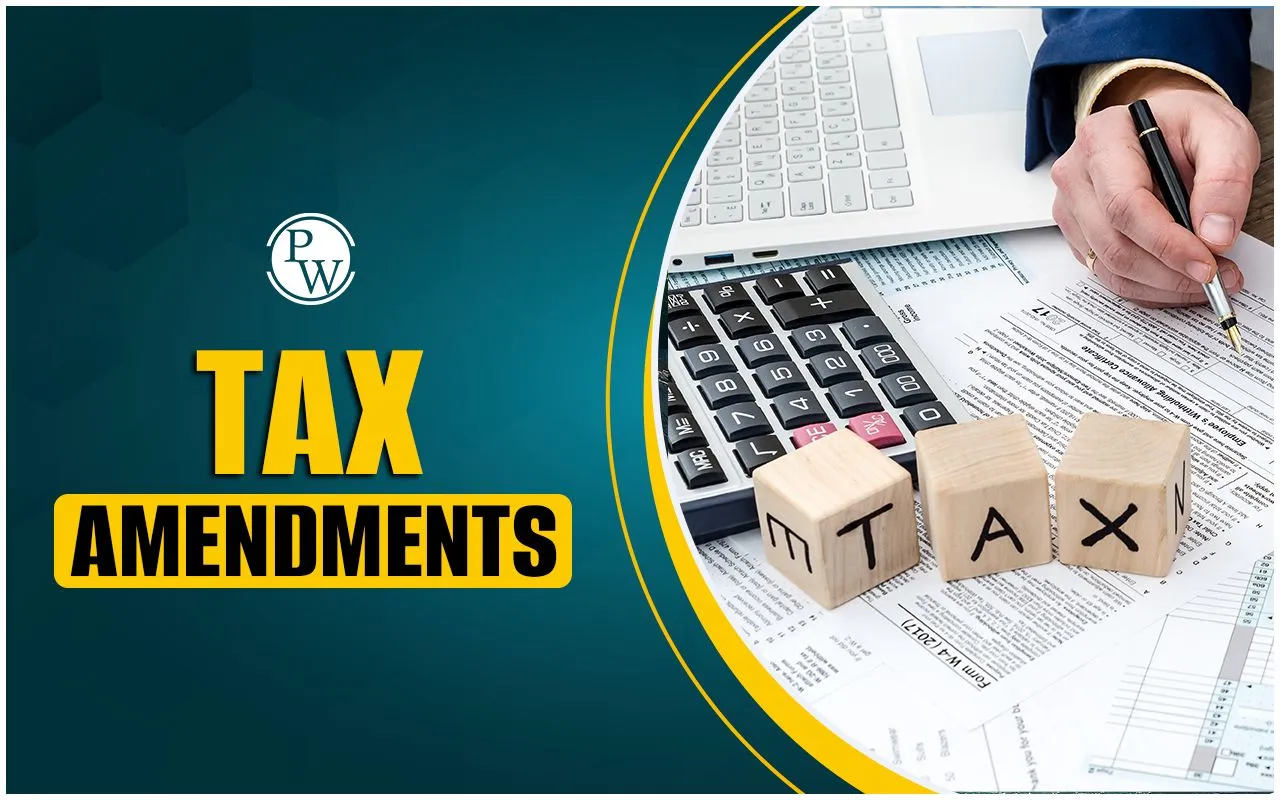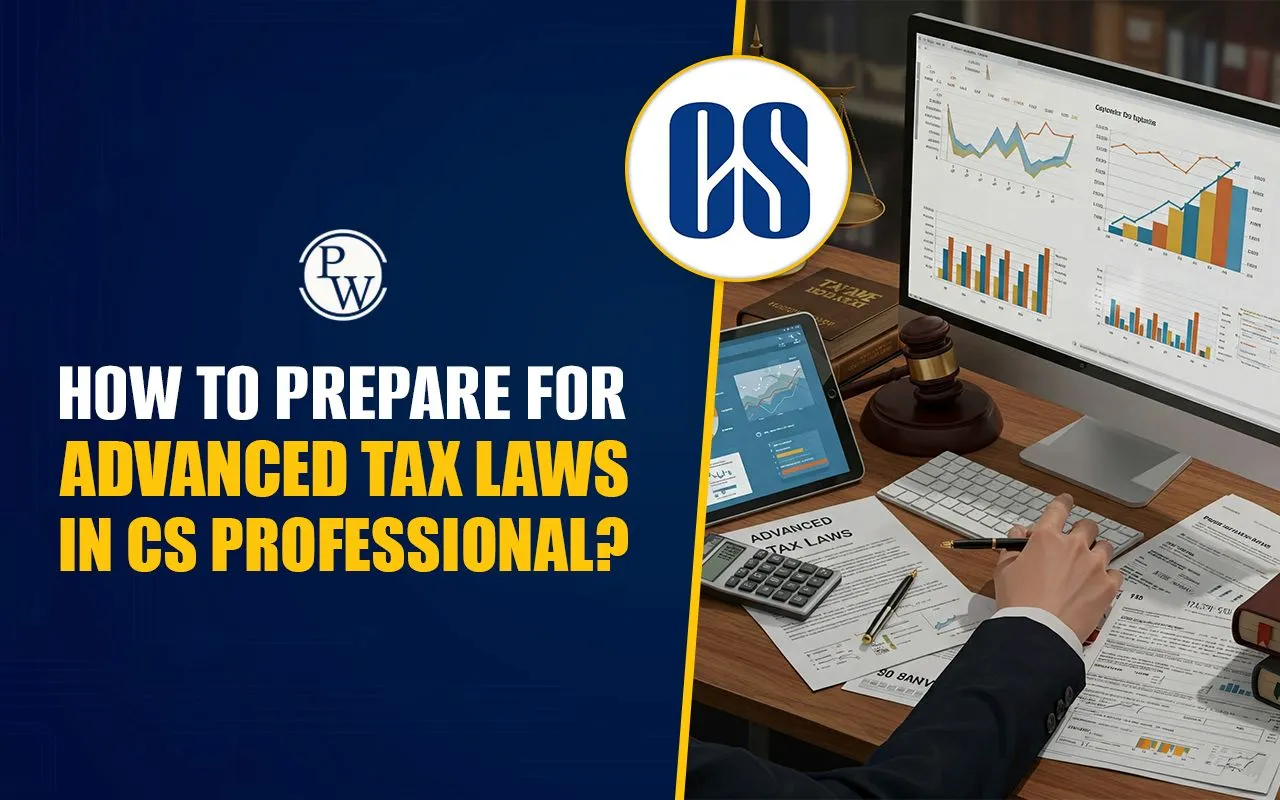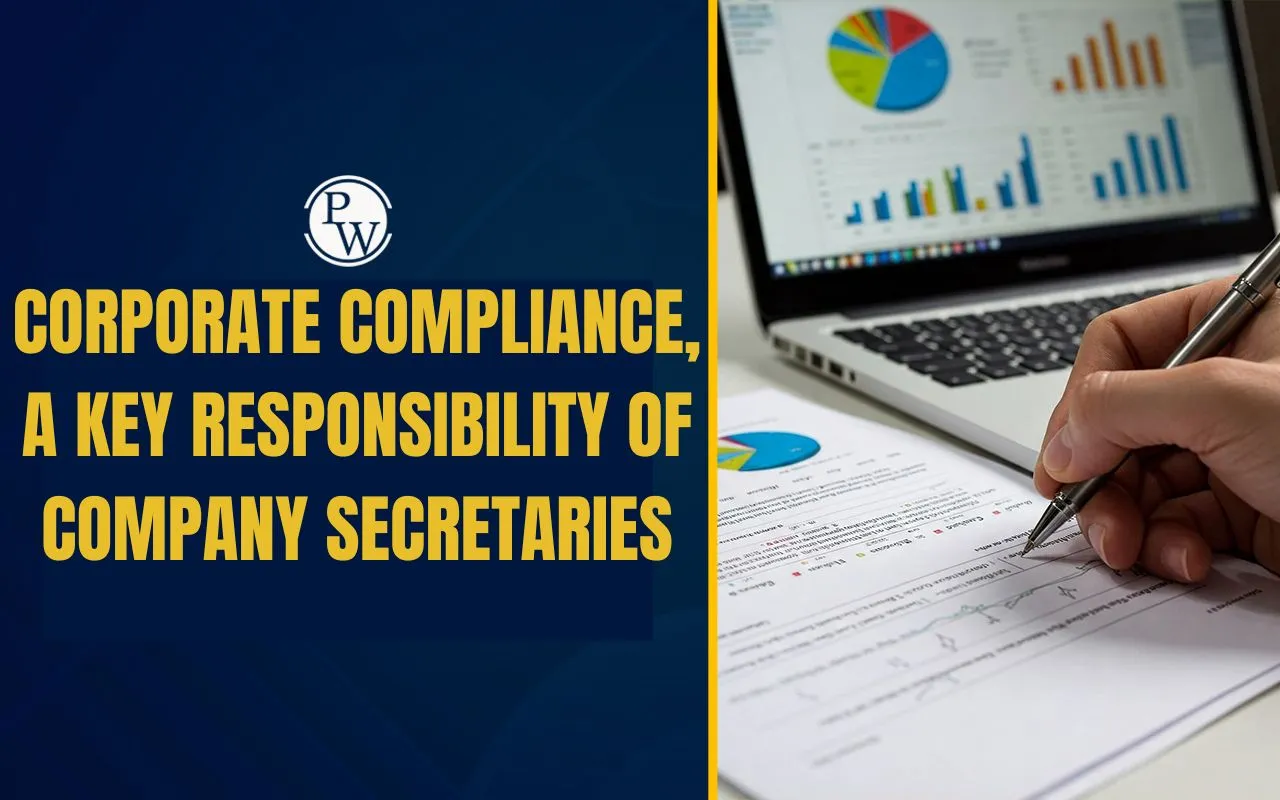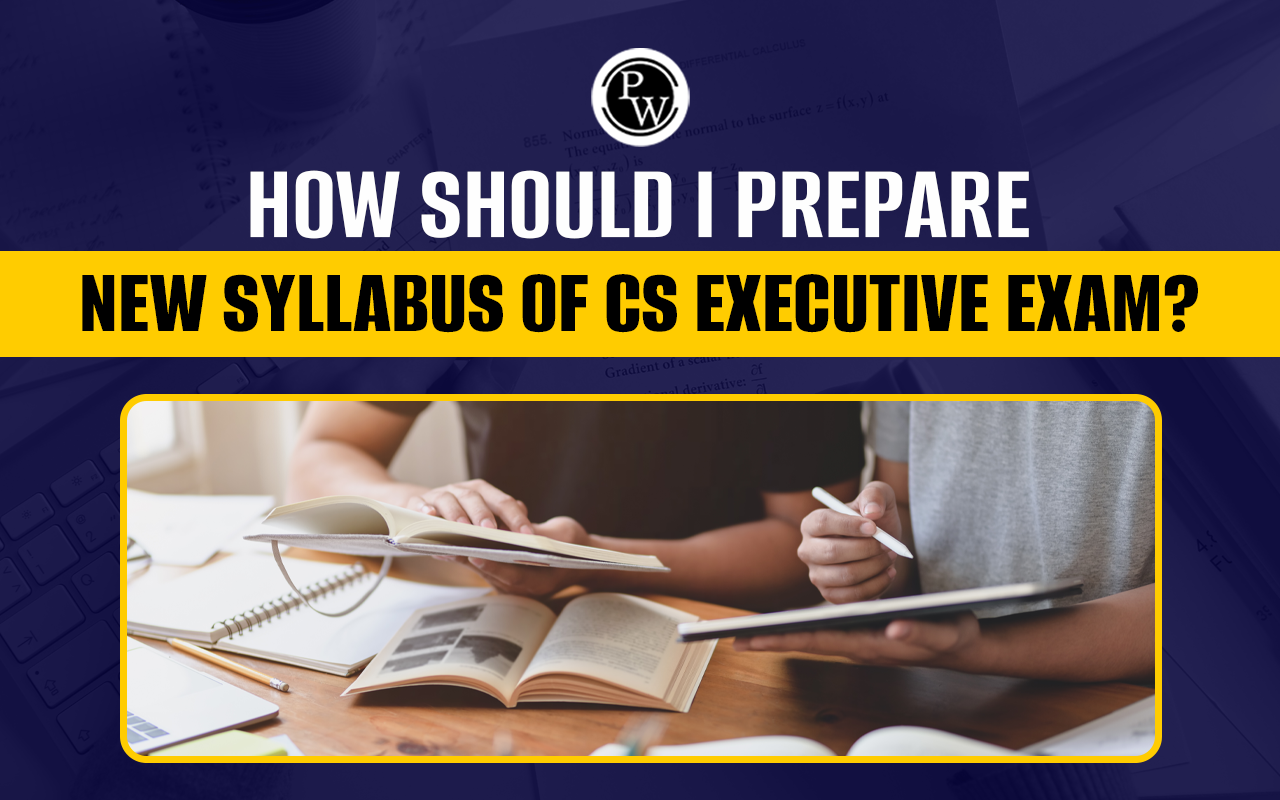The Company Secretary Executive Entrance Test (CSEET) is a crucial step for aspiring Company Secretaries, and the January 2025 session will be conducted in a computer-based test (CBT) format. If you are unfamiliar with this format, understanding the nuances of the computer-based exam will help you manage time effectively, avoid technical issues, and perform to the best of your ability. This blog will guide you through the details of the CSEET Exam Jan 2025, focusing on the computer-based test format and how to attempt your exam efficiently.
What is the Computer-Based Test (CBT) Format for CSEET Exam Jan 2025?
The CSEET Exam Jan 2025 will be conducted in an online, computer-based format, which is a significant shift from traditional pen-and-paper exams. This format requires candidates to answer questions on a computer screen instead of using paper-based answer sheets. Here's a closer look at the CBT format:Key Features of the CSEET Exam Jan 2025 CBT Format
Multiple Choice Questions (MCQs) : The exam will predominantly feature multiple-choice questions (MCQs). You will be presented with a question and four possible answers, from which you must select the correct one. Time-Based Sections : The exam will be divided into four sections:- Business Communication
- Legal Aptitude and Logical Reasoning
- Economic and Business Environment
- Current Affairs, Presentation, and Communication Skills
Preparation and System Requirements for CSEET Exam Jan 2025
Below we've mentioned the preparation and System requirements for you CSEET Exam Jan 2025:System Requirements for Remote Proctored Exams
Ensure your computer or device meets the following minimum specifications for a smooth exam experience:- Operating System : Windows 7 or higher (Mac and Linux may not be supported).
- Browser : The latest version of Google Chrome.
- Internet Connection : A stable broadband connection with at least 2 Mbps download speed.
- Webcam & Microphone : Required for identity verification and monitoring during the exam.
- Environment : A quiet, well-lit room to minimize distractions and ensure proctoring compliance.
Mock Tests
Familiarizing yourself with the online test environment is critical. ICSI provides mock tests that simulate the actual exam interface. Taking these mock tests will help you get comfortable with the system’s navigation and question patterns.How to Attempt Your CSEET Exam Jan 2025 on a Computer
Below we've mentioned detailed step-by-step process of how to attempt your CSEET Exam Jan 2025 on Computer:Step 1: Log in to the Exam Portal
Receive Login Credentials : Before the exam, you will receive your login credentials via email or SMS from ICSI. These credentials include your unique ID and password. Visit the Exam Portal : Open the designated exam portal on your computer, as provided in the communication from ICSI. Enter Your Details : Log in using the provided credentials. Double-check for accuracy to avoid any login errors. Verify Your Identity : You may be asked to complete an identity verification process. This typically involves showing a valid photo ID and ensuring your face matches the photo provided during registration.Step 2: Understand the Exam Interface
Familiarize Yourself with the Dashboard : Once logged in, you’ll land on the exam dashboard. Key sections include: Question Panel : Displays the current question and options. Navigation Panel : Allows you to move between questions. Status Indicators : Answered : Questions you’ve attempted. Unanswered : Questions you haven’t attempted. Marked for Review : Questions you want to revisit later. Read Instructions Carefully : Before starting, a screen with detailed instructions will appear. Allocate 5-10 minutes to read through them thoroughly. Timer Display : Keep an eye on the timer at the top of the screen. This ensures you manage your time effectively throughout the exam.Step 3: Attempting the Questions
Answering Questions : Select the most appropriate option for multiple-choice questions (MCQs). Click “Save and Next” to move to the next question. Marking for Review : If unsure about a question, you can mark it for review. This allows you to revisit it later without losing track. Section Navigation : Use the navigation bar to switch between different sections of the exam, ensuring you cover all areas. Review Before Submitting : Before final submission, review the summary page. It highlights: Questions Answered Questions left unanswered Questions marked for reviewStep 4: Technical and Behavioral Guidelines
Ensure a Stable Environment : Use a computer with a stable internet connection. Ensure your webcam and microphone are functioning correctly, as the exam will be remotely proctored. No External Assistance : You are strictly prohibited from using any external help or study material during the exam. Stay Within the Frame : Keep your face visible in the webcam throughout the exam. Avoid looking away from the screen, as this could raise a red flag with the proctor. Do Not Refresh or Close the Browser : Closing or refreshing the exam window may result in disqualification. If faced with technical issues, immediately inform the proctor or the helpline.Step 5: Submission of the Exam
Double-Check Before Submitting : Once you’ve answered all questions, carefully review the summary page. Ensure no question is left unanswered unless you’re out of time. Click ‘Submit’ : After reviewing, click the “Submit” button. You’ll receive a confirmation message indicating successful submission.Key Tips for Exam Success
Practice Mock Tests : Attempt mock tests available on the ICSI website to get familiar with the interface. Time Management : Divide your time evenly across all sections to avoid rushing toward the end. Stay Calm and Focused : Technical or minor errors can occur; stay composed and follow instructions to resolve issues. Avoid Distractions : Ensure a quiet and distraction-free environment during the exam. The CSEET Exam Jan 2025 will be conducted in a computer-based format, and understanding how to navigate this system is crucial for success. By preparing adequately, familiarizing yourself with the test interface, and managing your time efficiently, you can perform confidently and maximize your chances of success. Best of luck in your CSEET exam Jan 2025 journey!CSEET Exam Jan 2025, How to Attempt Your Exam on Computer FAQs
What is the Computer-Based Test (CBT) format for CSEET January 2025?
The CSEET January 2025 will be conducted in a computer-based format, consisting of multiple-choice questions (MCQs) across four sections. Candidates will answer questions on a computer screen, with time limits for each section and the ability to navigate between questions.
What are the technical requirements for attempting the CSEET exam on a computer?
Candidates must have a laptop or desktop with Windows 7 or higher, a stable internet connection (minimum 2 Mbps speed), a functional webcam, and a microphone. Google Chrome should be the browser used.
How do I navigate through the computer-based exam?
The CSEET exam will display one question at a time. You can move between questions using navigation buttons, mark questions for review, and attempt them later before submitting the exam.
Can I use a mobile device to attempt the CSEET exam?
No, the CSEET exam can only be attempted on a desktop or laptop with the required specifications. Mobile devices are not supported for this exam format.
What should I do if I face technical issues during the exam?
If you encounter technical difficulties during the exam, immediately contact the remote proctor using the provided chat option. The proctor will assist in resolving the issue promptly to ensure you can continue with the exam.
🔥 Trending Blogs
Talk to a counsellorHave doubts? Our support team will be happy to assist you!

Check out these Related Articles
Free Learning Resources
PW Books
Notes (Class 10-12)
PW Study Materials
Notes (Class 6-9)
Ncert Solutions
Govt Exams
Class 6th to 12th Online Courses
Govt Job Exams Courses
UPSC Coaching
Defence Exam Coaching
Gate Exam Coaching
Other Exams
Know about Physics Wallah
Physics Wallah is an Indian edtech platform that provides accessible & comprehensive learning experiences to students from Class 6th to postgraduate level. We also provide extensive NCERT solutions, sample paper, NEET, JEE Mains, BITSAT previous year papers & more such resources to students. Physics Wallah also caters to over 3.5 million registered students and over 78 lakh+ Youtube subscribers with 4.8 rating on its app.
We Stand Out because
We provide students with intensive courses with India’s qualified & experienced faculties & mentors. PW strives to make the learning experience comprehensive and accessible for students of all sections of society. We believe in empowering every single student who couldn't dream of a good career in engineering and medical field earlier.
Our Key Focus Areas
Physics Wallah's main focus is to make the learning experience as economical as possible for all students. With our affordable courses like Lakshya, Udaan and Arjuna and many others, we have been able to provide a platform for lakhs of aspirants. From providing Chemistry, Maths, Physics formula to giving e-books of eminent authors like RD Sharma, RS Aggarwal and Lakhmir Singh, PW focuses on every single student's need for preparation.
What Makes Us Different
Physics Wallah strives to develop a comprehensive pedagogical structure for students, where they get a state-of-the-art learning experience with study material and resources. Apart from catering students preparing for JEE Mains and NEET, PW also provides study material for each state board like Uttar Pradesh, Bihar, and others
Copyright © 2025 Physicswallah Limited All rights reserved.