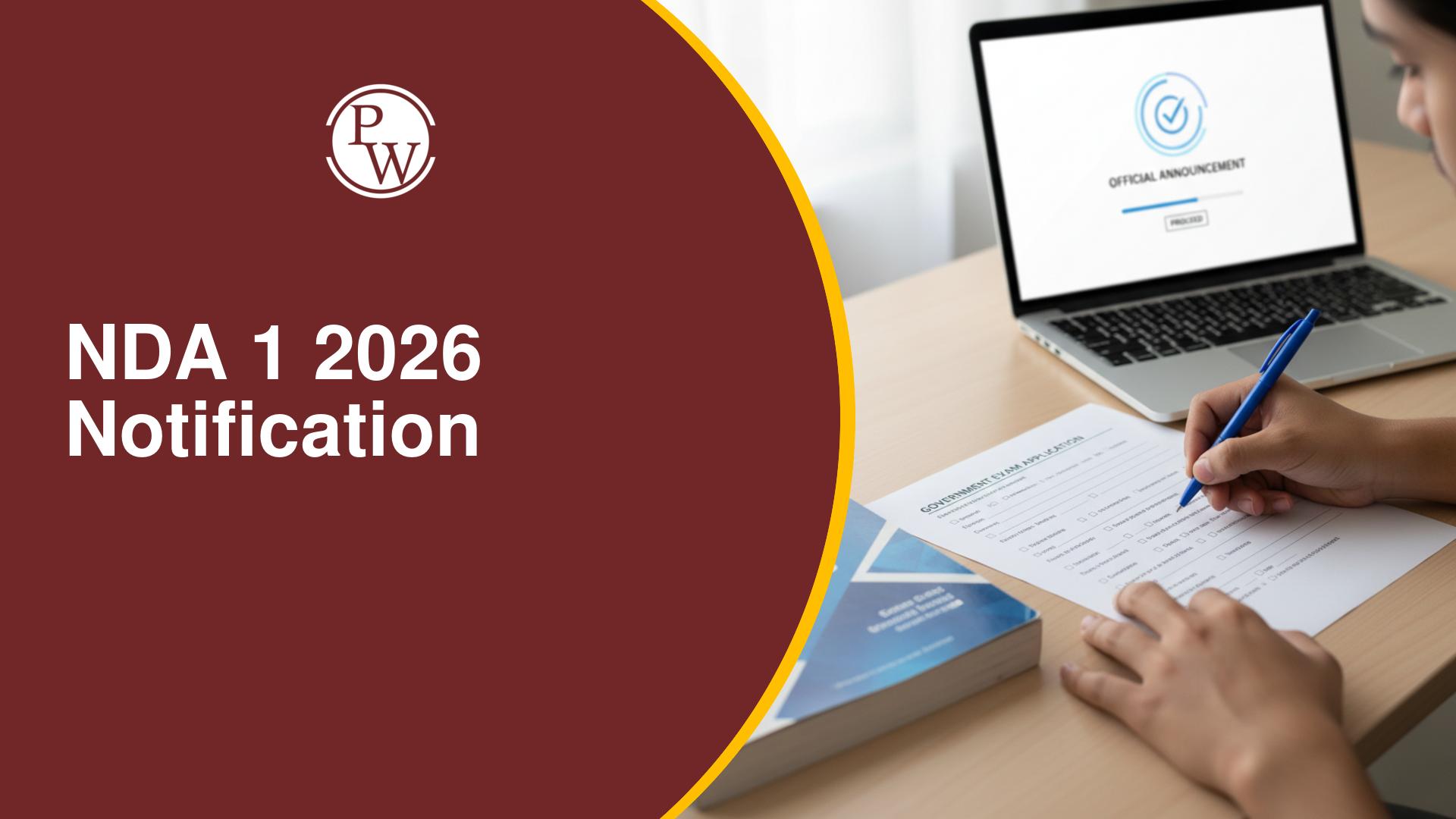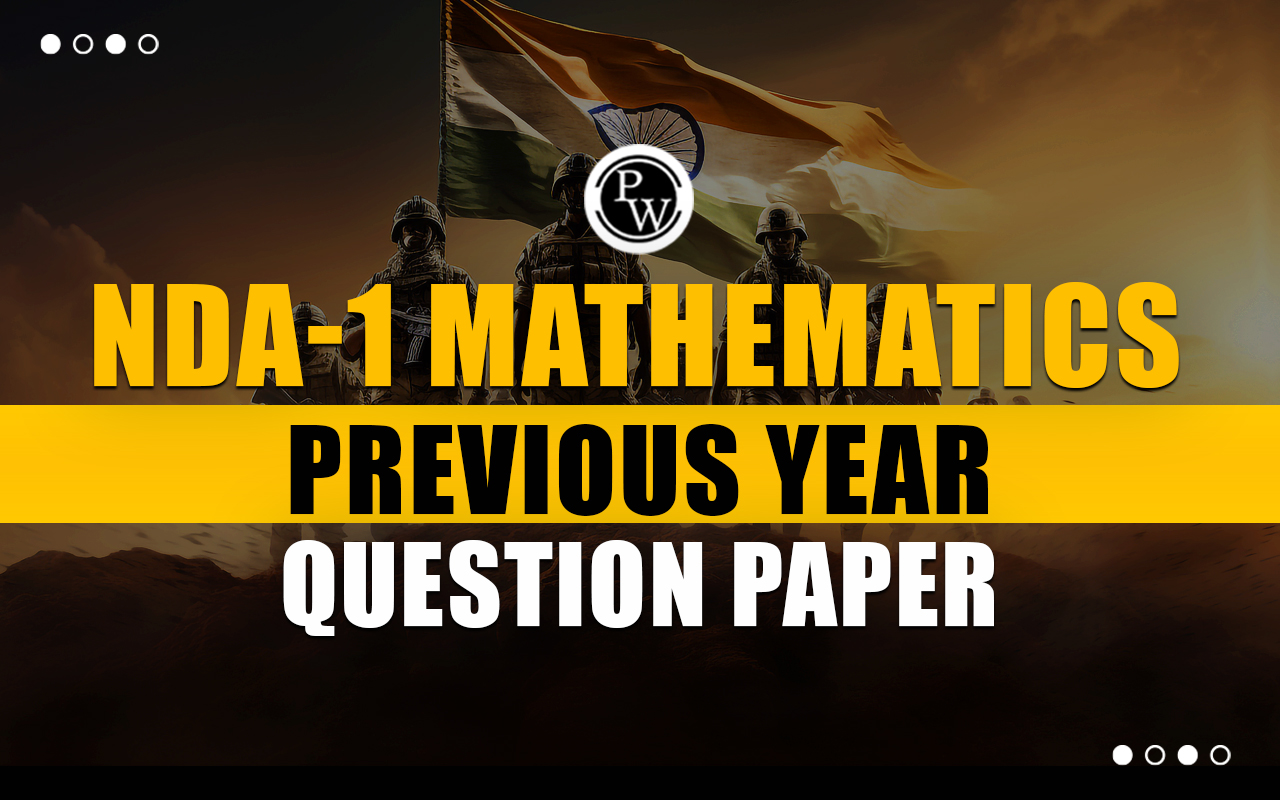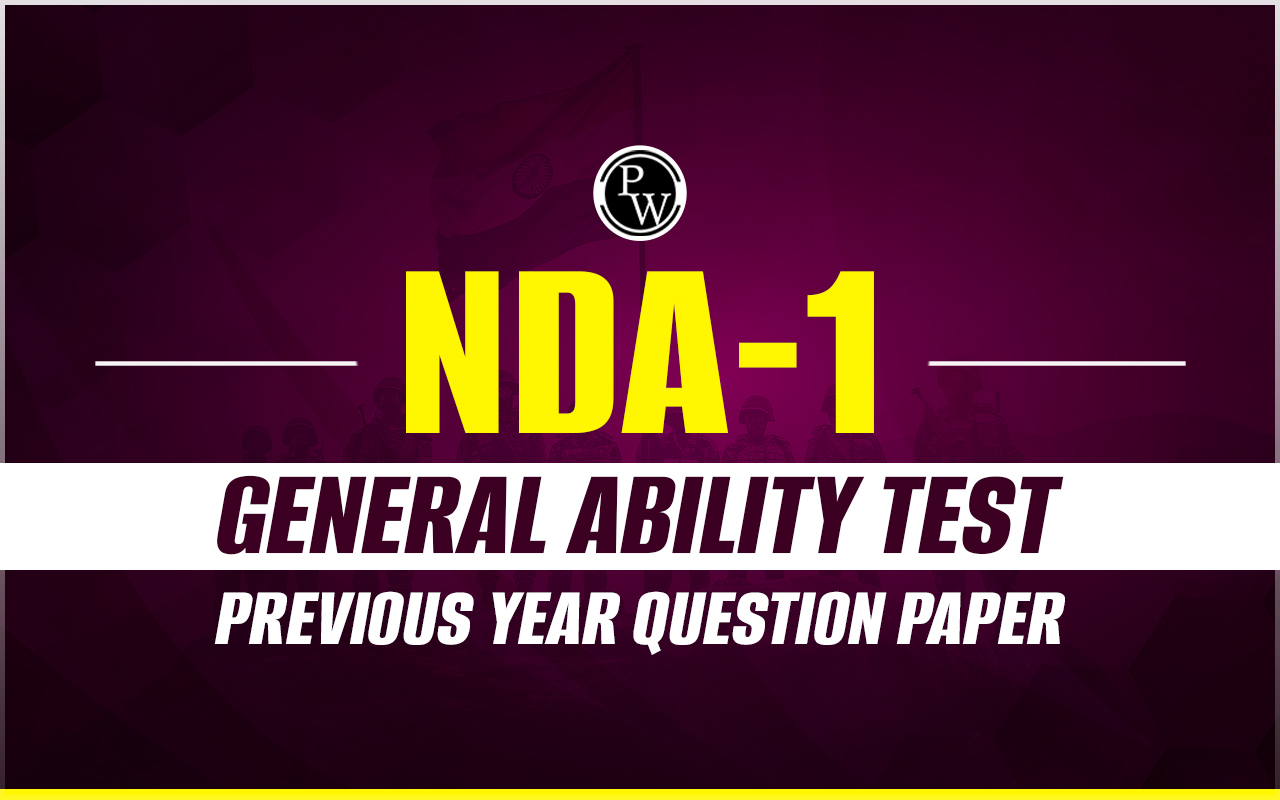What is OTR in UPSC NDA: OTR in UPSC NDA is the One-Time Registration process to be completed before starting with the application process. The Union Public Service Commission (UPSC) has launched a new portal, upsconline.nic.in, for the convenience of candidates to complete the application process for any particular recruitment exam. Students can access the portal for OTR 24/7. They are required to provide their details, family details, and education details, and upload documents in the required format to complete the OTR process. It is a one-time process allowing candidates to fill out the forms in a hassle-free way on UPSC’s website. UPSC conducts multiple exams, NDA, CDS, CSE, IES/ISS, and many more. Complete one-time registration allows candidates to start with the form-filing process. Therefore, time and effort are saved in participating in multiple registrations to apply for different posts on UPSC’s website.
OTR in UPSC NDA Overview
OTR in UPSC NDA is a simple process for every candidate to first register on the website. Fill out the details, upload documents, and complete the registration process. It is a one-time process to be completed to fill out any UPSC Exam Application Form.
|
OTR in UPSC NDA Overview |
|
|
Authority Name |
UPSC (Union Public Service Commission |
|
Exam Name |
NDA (National Defence Academy) |
|
Application Dates |
18th May to 17th June 2025 |
|
Application Fee |
No Application Fees |
|
UPSC OTR Eligibility |
Mandatory for those who wish to apply for any UPSC exam |
|
Age Limit |
No Age Limit For UPSC OTR Login |
|
Official Website |
upsc.gov.in and upsconline. nic. in |
How To Apply For UPSC OTR (One-Time Registration) Process?
OTR Process in NDA is a step-by-step process to properly complete the registration. The steps to apply for UPSC OTR are provided below.
|
How To Apply For UPSC OTR (One-Time Registration) Process? |
|
|
Step 1: Visit the UPSC Website |
Visit UPSC website at upsconline.nic.in. Click on the One-Time Registration (OTR) link to begin the process. |
|
Step 2: Create OTR Profile |
Click New Registration. Existing candidates can log in using their registered email ID or OTP-based login to proceed. |
|
Step 3: Verify OTP |
After submitting your email ID or mobile number, check your inbox or phone for an OTP. Enter this OTP on the portal to verify your contact details. |
|
Step 4: Login & Start Form Filling |
Log in using the password generated during OTR. Review prefilled information and complete the remaining form sections carefully. |
|
Step 5: Provide Address Information |
Enter your full correspondence and permanent address details. If both are the same, select the checkbox provided to auto-fill. |
|
Step 6: Upload Photograph & Signature |
Upload a recent passport-size photograph and your signature. It should meet UPSC’s specified format, size, and clarity requirements. |
|
Step 7: Provide Educational Qualifications |
Fill in educational details, starting from 10th grade. Include graduation details or the latest semester if still studying. |
|
Step 8: Upload Documents |
Upload clear scanned copies of the required documents. It includes a matriculation certificate (proof of name/DOB), graduation certificate or mark sheets, valid ID proof (Aadhar, PAN, Voter ID, Passport), and category/age relaxation certificates if applicable. |
|
Step 9: Parents’ Information |
Provide details about your parents. It includes their educational qualifications and current occupations. |
|
Step 10: Employment Information |
If currently employed, mention your job status and provide relevant employment details. |
|
Step 11: UPSC Exam History |
Declare any previous UPSC attempts. Mention about the debarments or disciplinary actions (if any). |
|
Step 12: Achievements & Recognitions |
Enter details of any prizes, medals, awards, or recognitions received in your academic or professional journey. |
Check Also, How to fill PIQ Form in SSB
Documents Required To Upload OTR In UPSC NDA
Candidates are required to upload the documents needed in OTR in UPSC NDA. A table has been compiled with the documents and details attached. It is helpful for candidates to check the table, then complete the document uploading process for the OTR.
|
Documents Required To Upload OTR In UPSC NDA |
|
|
Documents |
Details |
|
Valid Email ID |
Active email ID |
|
Valid Mobile Number |
Active mobile number |
|
Aadhaar Number |
12-digit Aadhaar number (if applicable) |
|
Candidate’s Name |
Full name as per Class X certificate |
|
Gender |
Male / Female / Other |
|
Date of Birth |
As per the Class 10th certificate |
|
Board Roll Number (Class X) |
Class 10th board roll number |
|
Domicile State |
Name of domicile state |
|
Home District |
Name of the home district |
|
Category |
General / SC / ST / OBC / EWS / Other |
|
Father’s Name |
Full name of father |
|
Mother’s Name |
Full name of mother |
|
Citizenship |
Indian / Other |
|
Marital Status |
Single / Married / Other |
|
Physically Handicapped |
Yes / No |
|
Skill Details |
Mention skills (if any) |
|
Government Employment Details |
Job details (if employed) |
|
Debarment Details |
Mention if debarred (if any) |
|
E-Communication Details |
Email / SMS |
|
Permanent Address |
Full permanent address |
|
Correspondence Address |
Full correspondence address |
|
Scanned Photograph |
Image Format: JPG/JPEG File Size: 20 kb to 300 kb Image Dimension: Minimum: 350 pixels x 350 pixels Maximum: 1000 pixelx1000 pixels |
|
Scanned Signature |
Signature should be on white paper with a black pen. Image Format: JPG/JPEG File Size: 20 kb to 300 kb Image Dimension: Minimum: 350 pixels x 350 pixels Maximum: 1000 pixelx1000 pixels |
Benefits of UPSC One-Time Registration (OTR)
OTR Process is a time-saving process for candidates to complete multiple registrations in the application form. Only one-time efforts are needed now to register and then complete the application process to apply for any particular job on the UPSC website.
-
UPSC One-Time Registration process saves time and effort for the candidates.
-
Pre-filled applications are available. It causes fewer chances of errors in filling out the details for different recruitments.
-
Get the centralised dashboard to manage all the applications in a single system.
-
Use the details available in the OTR profile and quickly apply for the jobs.
-
Secure login credentials are provided, which are easy to manage and accessible.
Common Mistakes To Avoid During UPSC OTR For NDA
Students are advised to be careful while filling out the UPSC OTR for the exams. Any mismatched information can cause cancellation of candidature in any particular recruitment exam.
-
Read all the instructions properly before proceeding with UPSC OTR for NDA.
-
Fill out the mobile number and active email address correctly to get OTP for authentication.
-
Mention all details in the application form properly.
-
Upload the documents carefully.
-
The photograph and Signature should be visible.
-
Avoiding multiple OTRs can cause cancellation of the candidate’s profile.
What is OTR in UPSC NDA FAQs
What is OTR in UPSC NDA?
Can I edit the details after completion of OTR registration?
How can I get my UPSC OTR Registration Number?
How can I access my OTR profile?