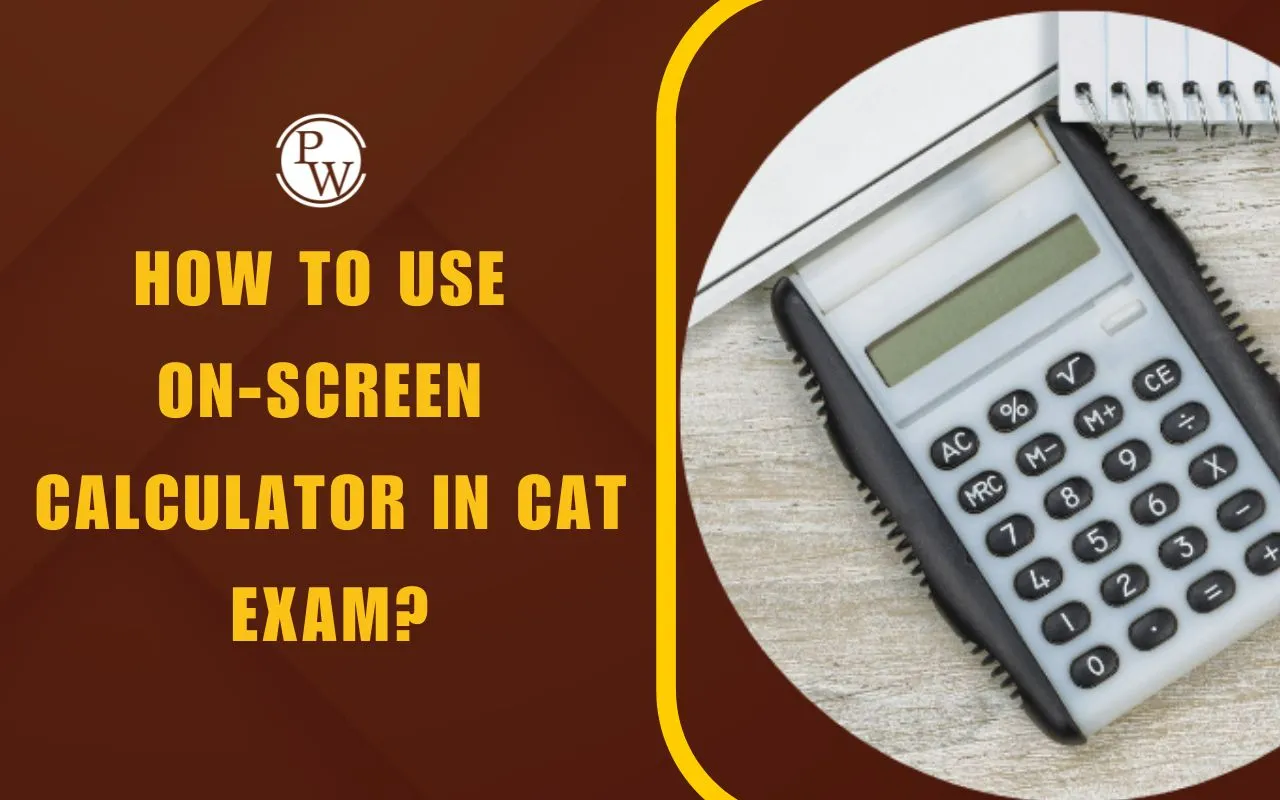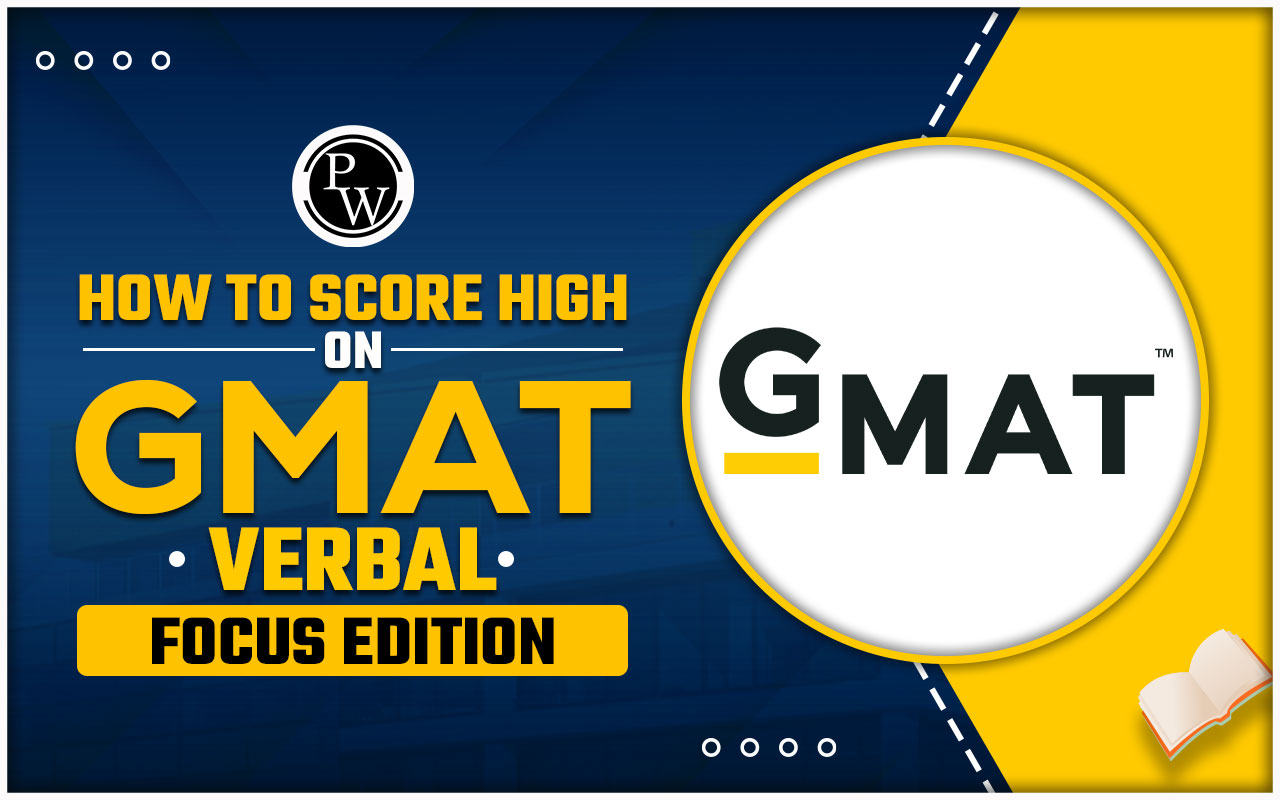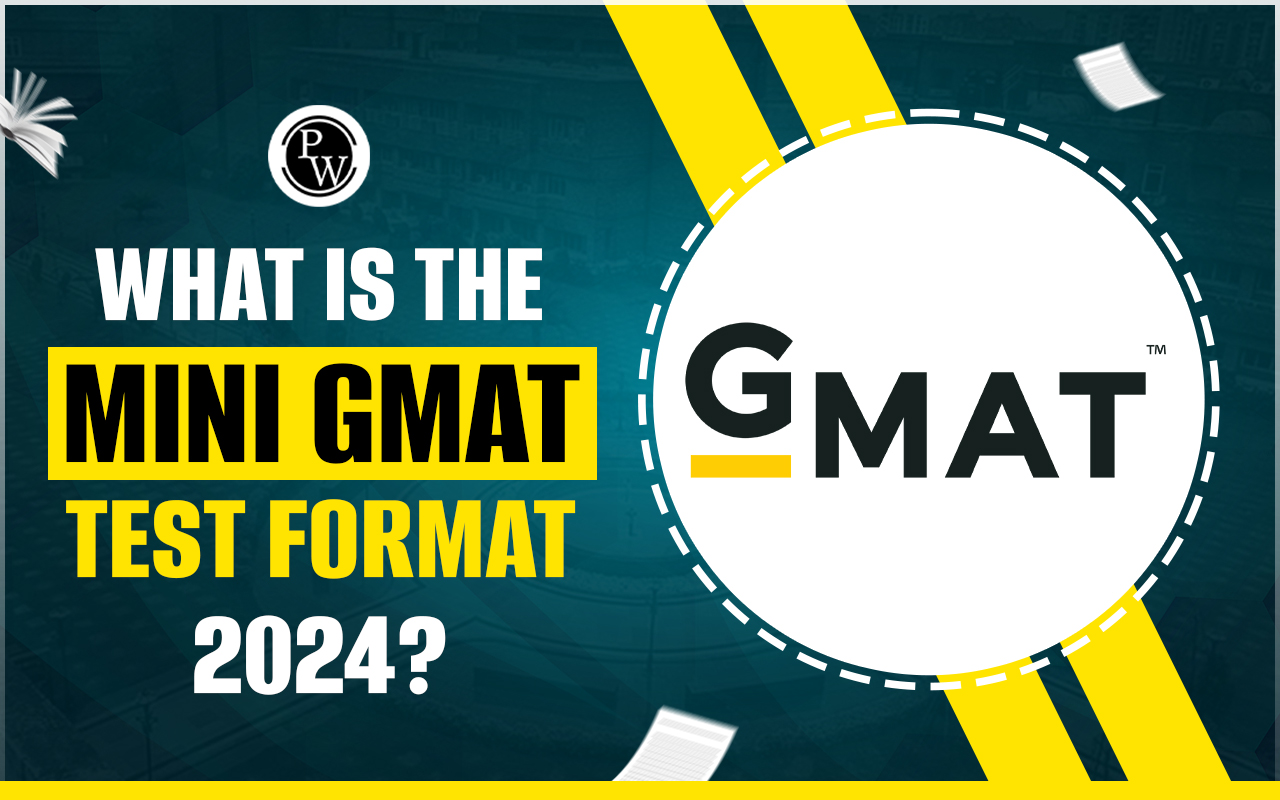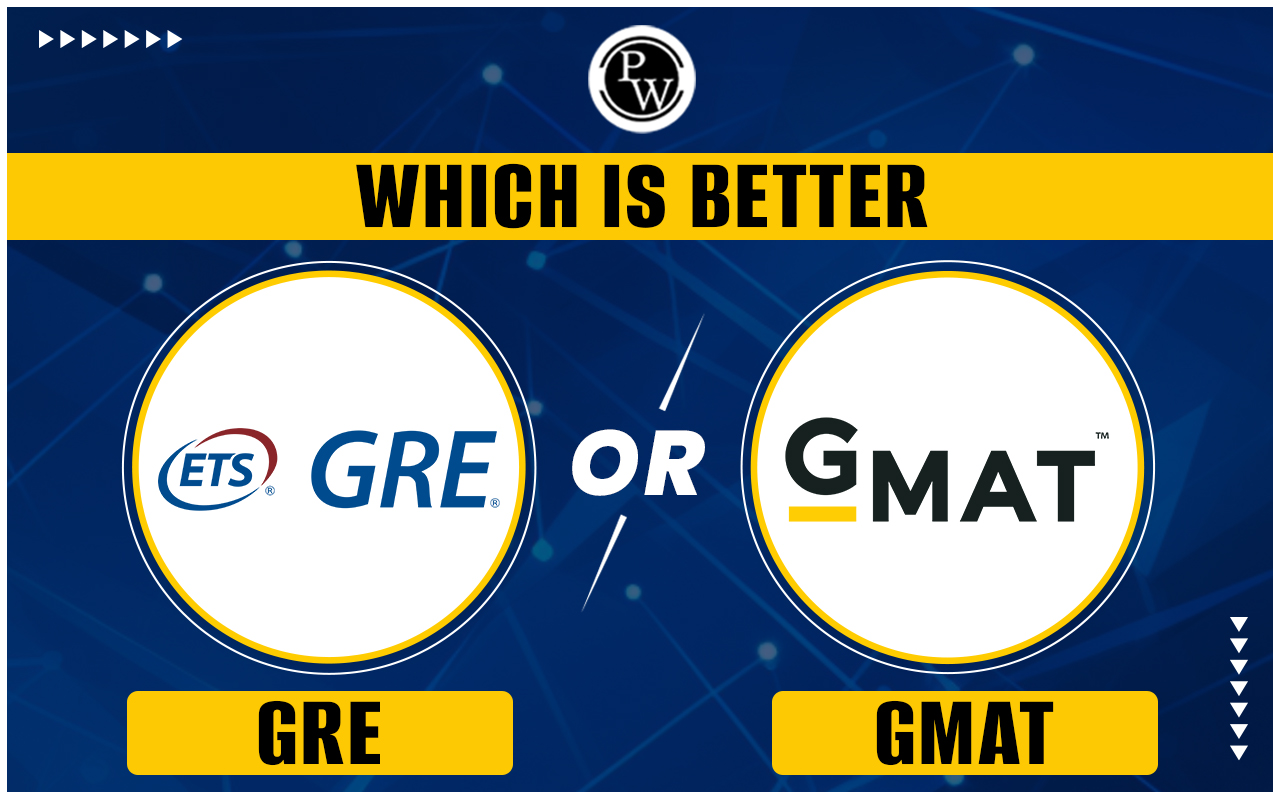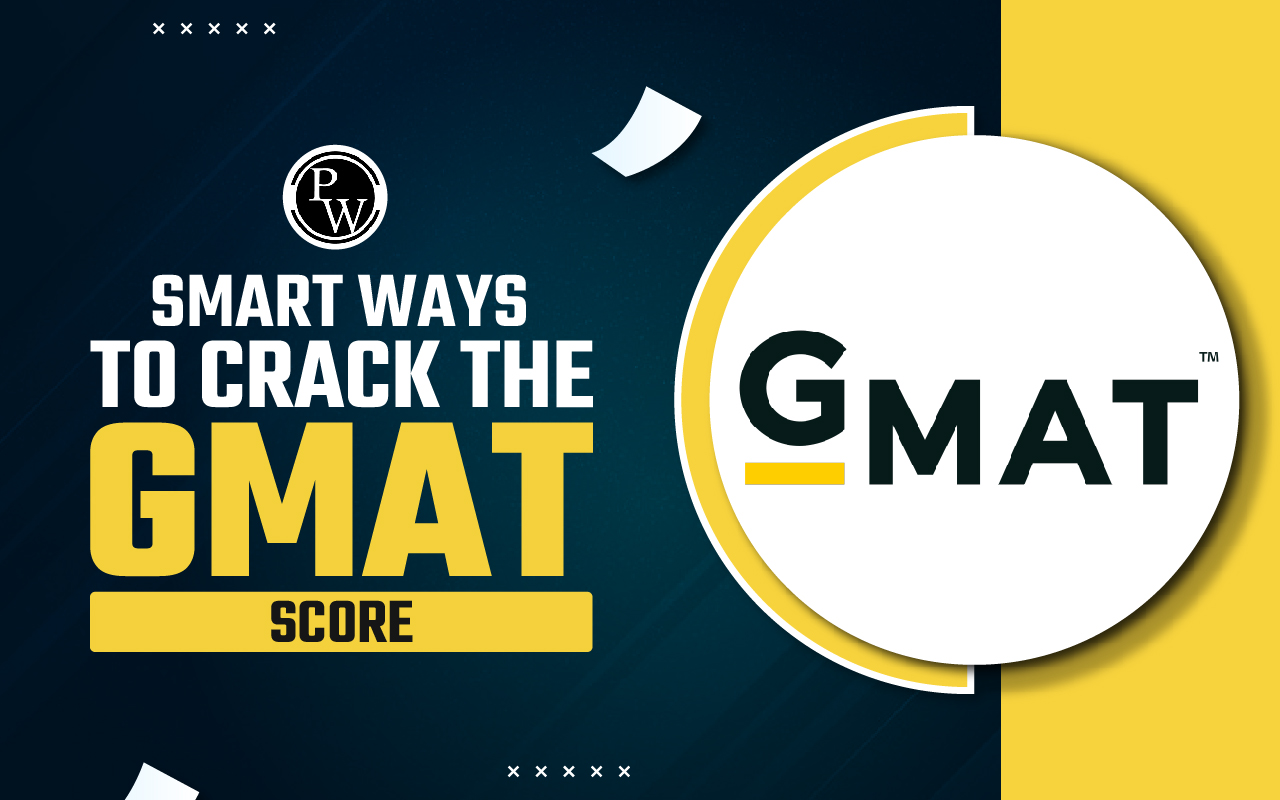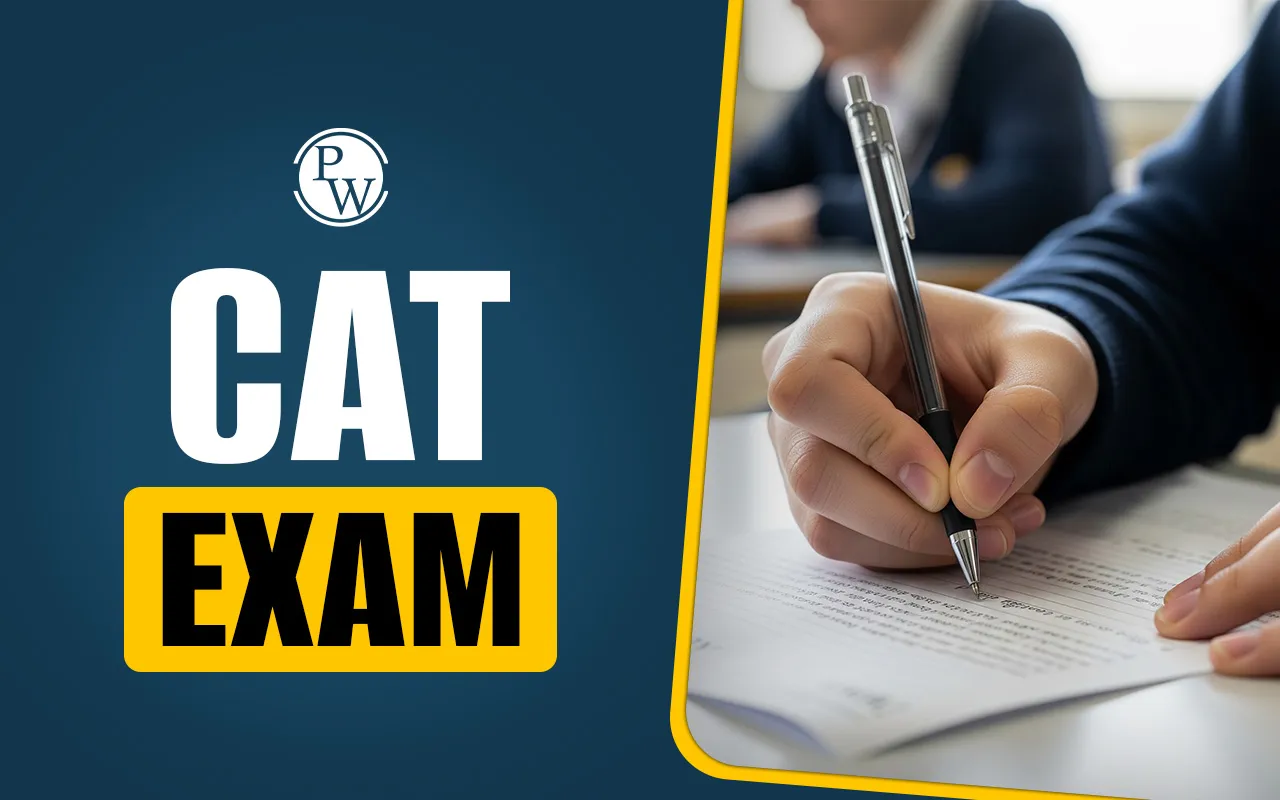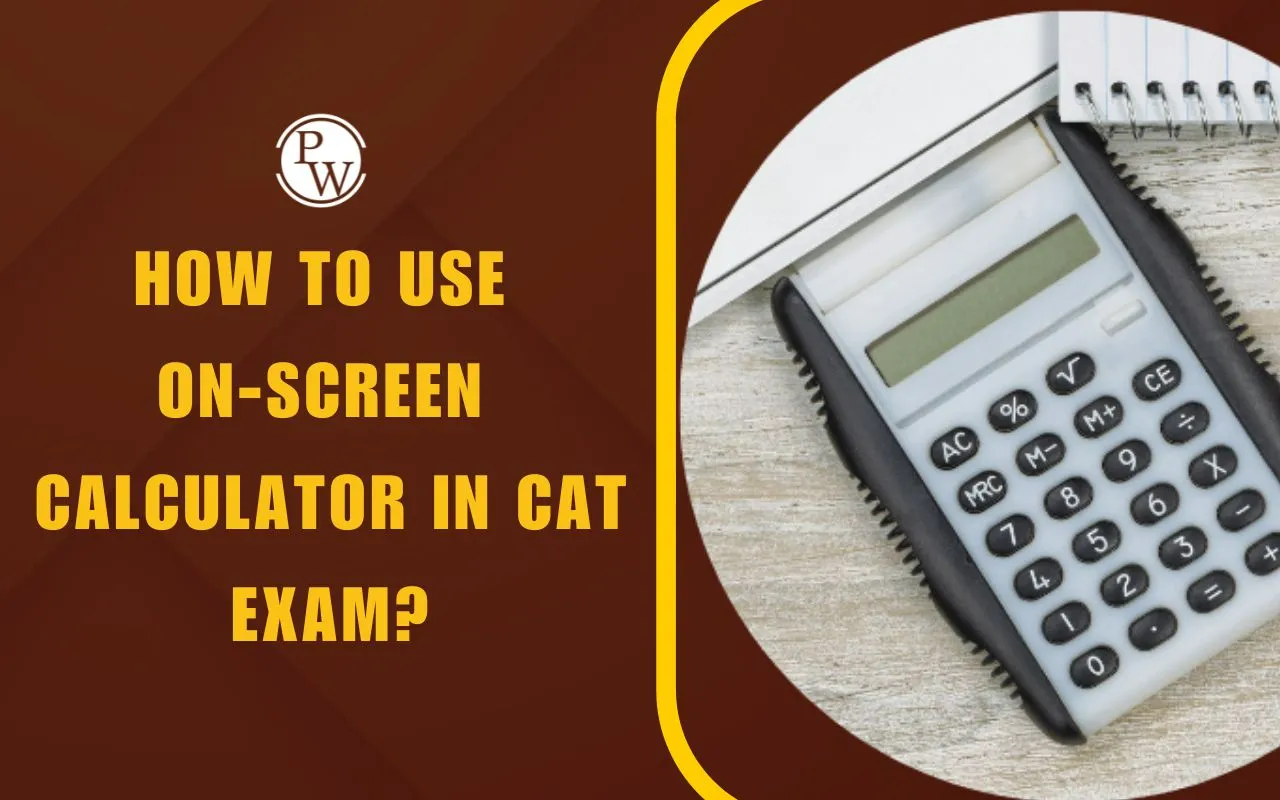
How to Use On-Screen Calculator In CAT Exam: CAT introduced the on-screen calculator in 2015. Before 2015, candidates were provided with a scientific calculator to perform advanced mathematical calculations. The on-screen calculators in the CAT exam help candidates in doing basic arithmetic operations such as addition, subtraction, multiplication, division, and functions like square root and reciprocal.
This on-screen calculator in CAT is interactive and user-friendly. However, candidates must understand how to use on-screen calculators in the CAT exam to improve their speed in computing various values. Taking mock tests is an effective way of getting familiar with the digital calculator.
What is On-Screen Calculator in CAT Exam?
The calculator provided during the CAT exam is a built-in digital tool that appears on the computer screen. Unlike conventional scientific calculators, the on-screen calculator is more suitable for the CAT exam. Additionally, it aligns with the limited functionalities permitted in the exam.
The on-screen calculator in the CAT exam is equipped with core arithmetic functions. Its minimal design ensures that it supports problem-solving without giving any undue advantage to test takers.
How to Use On-Screen Calculator In CAT Exam?
To make the most of the on-screen calculator during the CAT exam, candidates must master its usage and know when it's truly necessary. Here are the key strategies candidates must consider for using the on-screen computer in the CAT exam:
Get Comfortable with the Interface
The on-screen calculator in CAT functions similarly to a regular calculator. However, it operates within the digital test environment. Candidates need to enter values in the on-screen calculator using the clickable buttons on the screen. Next, the results appear instantly in the display area.
Use It When It Adds Value
Not every math problem in the CAT exam requires the use of a calculator. Over-dependence can lead to time wastage, particularly on problems where mental calculations are quicker. Aspirants should focus on strengthening their calculation skills and only rely on the calculator when facing complex numbers, decimals, or calculations where candidates can face manual errors. Recognising when the calculator can actually save time is essential for time management during the exam.
Be Strategic With Its Use
In CAT, the on-screen calculator is best for questions involving detailed calculations. Therefore, candidates must use it strategically for complex calculations rather than using it for every small arithmetic step. Overusing the calculator for simple math may actually slow down problem-solving speed.
Get Familiar with Calculator Through Mock Tests
Practicing with the calculator during full-length CAT mock tests is the best way to develop a practical sense of when and how to use it. It allows candidates to experiment with calculations that would be inefficient or provide inaccurate results if done mentally. Candidates can also get a chance to try shortcuts without compromising accuracy. This approach is essential to stay focused and confident during the actual exam.
Advantage of Using On-Screen Calculator in CAT Exam
CAT is a time bound exam where every second is crucial to improve performance. The on-screen calculator is a great way to handle lengthy calculations quickly and accurately. It minimises candidates’ manual errors and lets them shift their energy toward problem-solving and time management. Getting familiar with this tool in advance can give candidates an edge on the test day.
Key Tips On-Screen Calculator in CAT Exam
Personal calculators are not permitted during the CAT exam. Therefore, one must use the built-in digital calculator during the exam. Here are key tips for using the on-screen calculator during the CAT exam:
-
Limited Functionality: The calculator is not a scientific calculator. It supports only basic functions such as addition, subtraction, multiplication, division, square root, and reciprocal.
-
Not Required for Every Question: Candidates should use it only when it is necessary, especially for lengthy or decimal-based calculations. For simple calculations, candidates must strengthen their mental maths.
-
Practice Through Mock Tests: Solve mock tests and sample papers with the on-screen calculator to become familiar with its interface and response time.
-
Same as a Basic Calculator: Values are entered using clickable buttons on the screen, and the result appears in the display window. This is similar to any other basic calculator.
-
Follow BODMAS for Complex Entries: When candidates need to solve lengthy equations, they must use the BODMAS rule to maintain accuracy in the order of operations.
-
Enhance Calculation Speed: Alongside calculator practice, candidates should work on building their speed and accuracy to solve questions efficiently without overdependence on tools.
Mistakes to Avoid When Using On-Screen Calculator in CAT Exam
Using the on-screen calculator in CAT can be helpful, but only when used wisely. Below are some common mistakes candidates should avoid when using the on-screen calculator in the CAT exam:
-
Lack of Familiarity with the Interface: Not knowing how the CAT on-screen calculator works can affect candidates’ problem-solving speed during the test.
-
Depending Too Much on Calculator: Candidates should avoid using the calculator for every small calculation as it may lead to silly mistakes and time loss.
-
Ignoring the Use of Shortcuts: Some functions can be accessed more quickly through keyboard shortcuts (if allowed). Therefore, candidates must consider learning these in advance to save time and improve speed and accuracy during the exam.
-
Not Managing the Display and Memory Carefully: Forgetting to clear previous entries or cluttering the display can cause confusion and calculation errors. Therefore, candidates must reset the calculator after solving each question.
-
Overlooking Settings and Basic Usage Rules: While the on-screen calculator in the CAT exam has limited settings, being unaware of how it displays results can lead to incorrect results. To avoid this, candidates must practice using the calculator with typical CAT-style problems.
Join PW MBA Online Coaching now to get guidance, 24/7 doubt resolution, daily practice papers, and video lectures.
How to Use On-Screen Calculator In CAT Exam FAQs
How to use an onscreen calculator in CAT exam?
Does CAT provide an on-screen calculator?
Which key is used to display calculator on screen in CAT?
Which section of CAT require the use of on-screen calculator?
Is calculator accessible for all the sections of CAT?