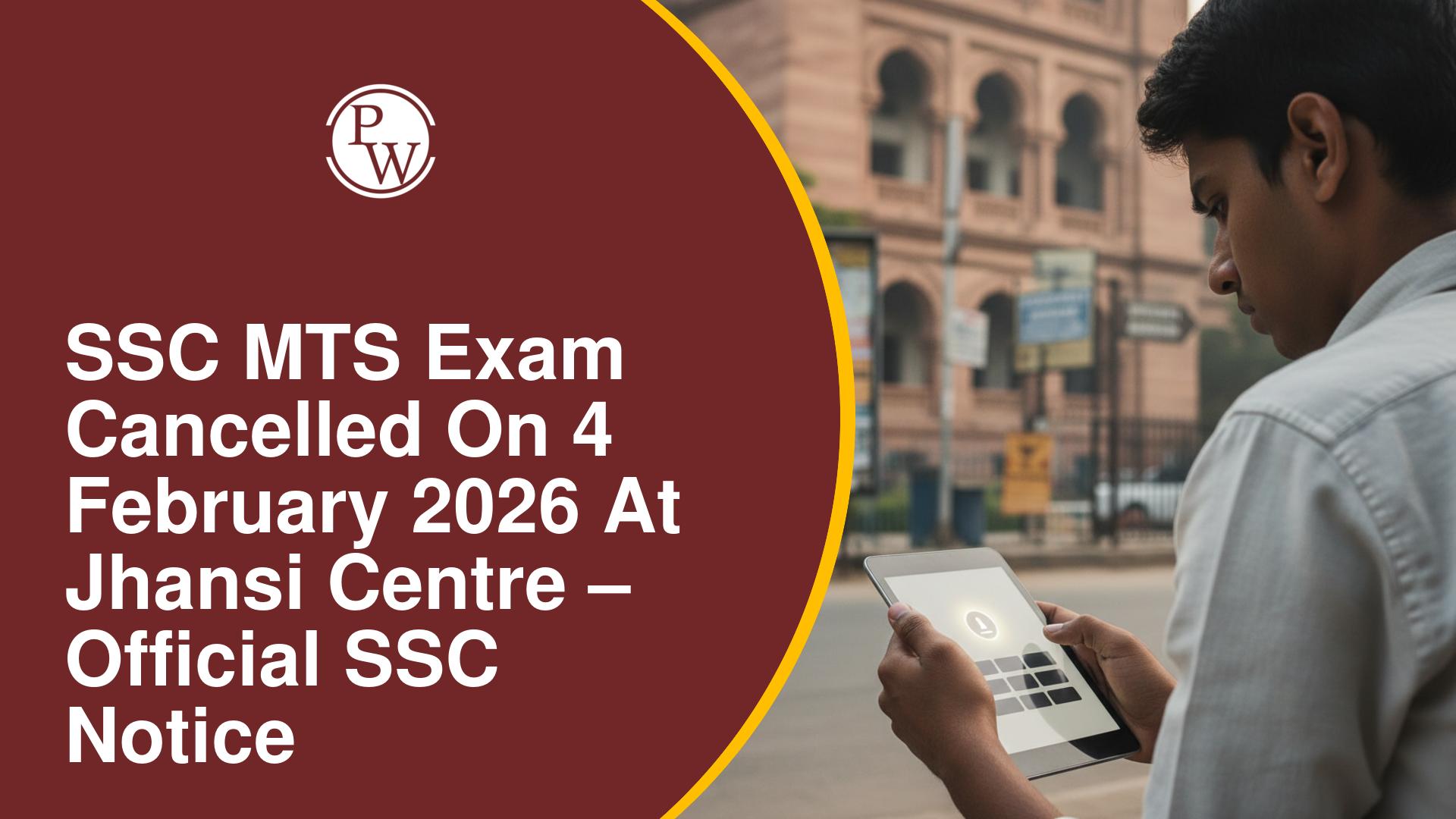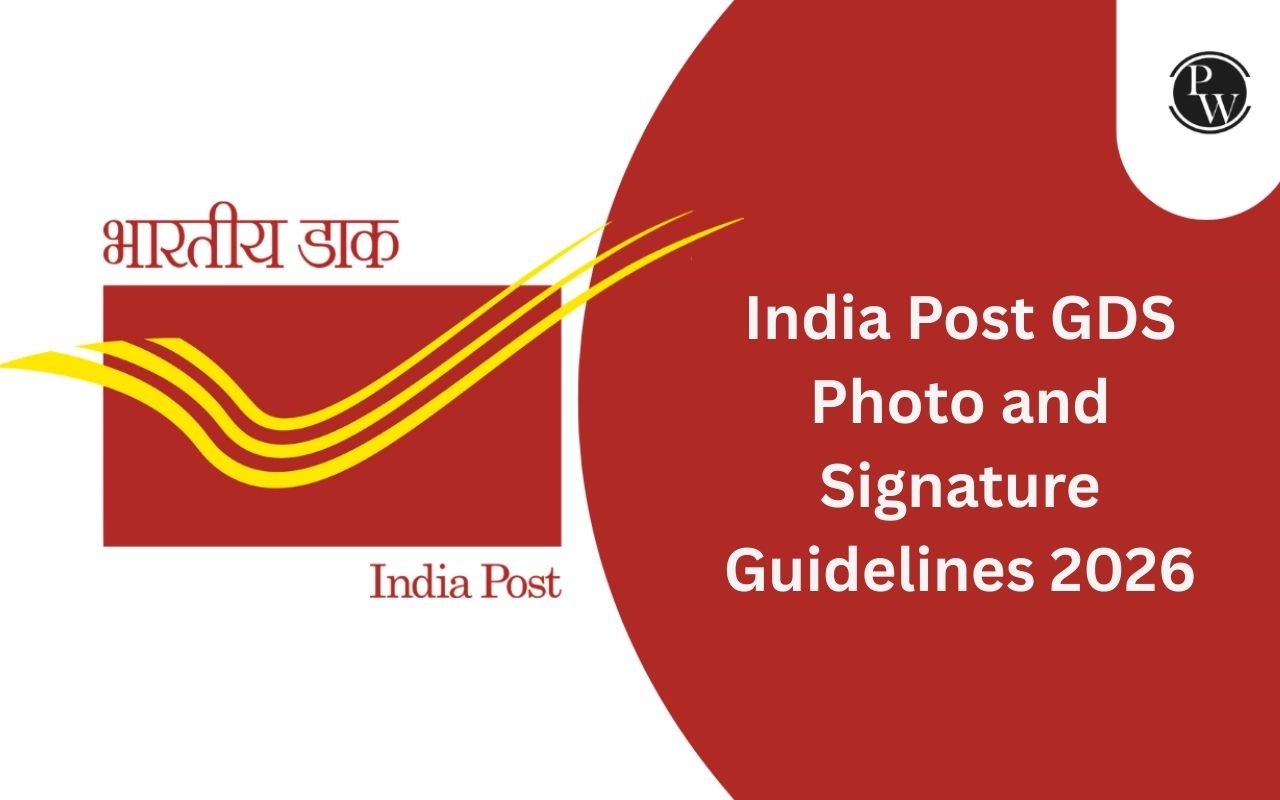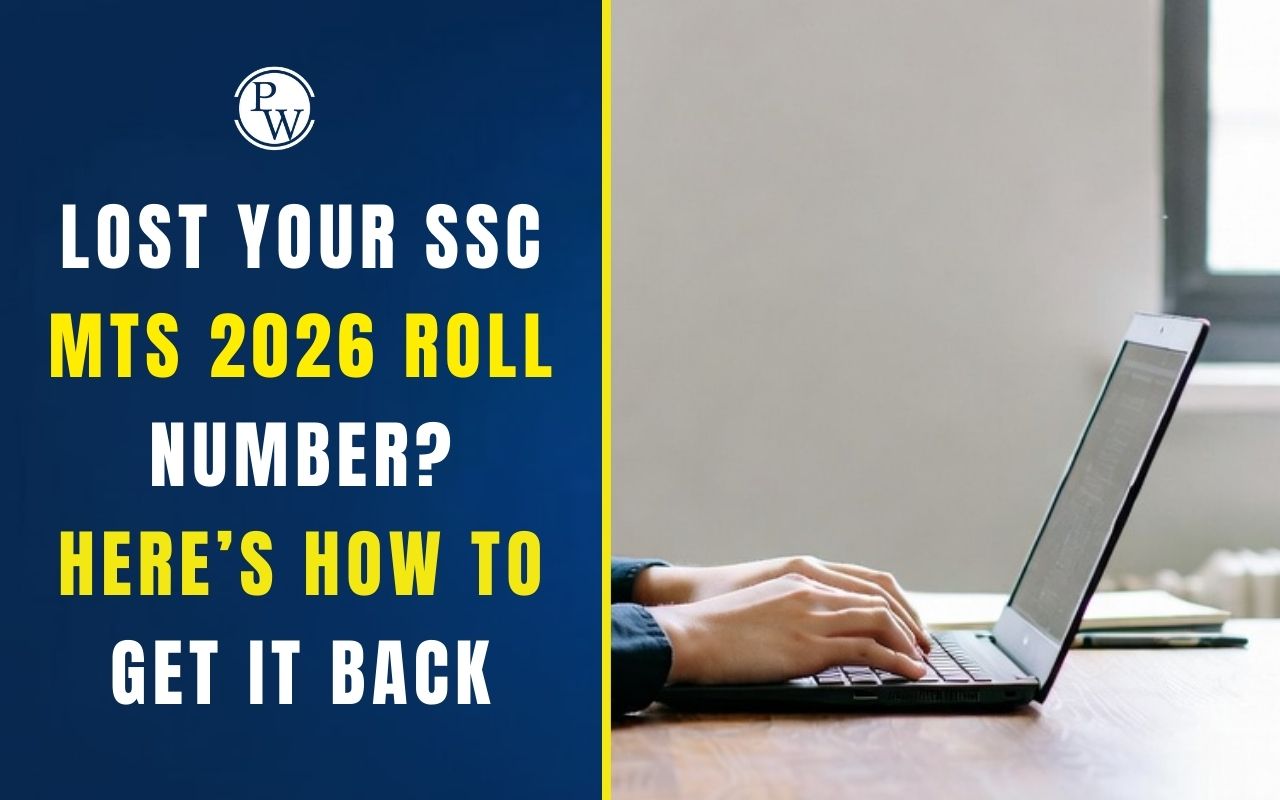Components of Computer: Understanding the various components of a computer is essential for grasping how these machines function. Computers consist of hardware and software elements, each playing a crucial role in their operation. Check complete details of Components of Computer here.
Components of Computer
A computer device comprises various elements that facilitate its effective functioning and data processing. Five fundamental components play a pivotal role in simplifying data processing and enhancing convenience. Let's delve into each component along with its functions:1. Input Unit: The input unit allows users to enter data and instructions into the computer system. It includes devices such as keyboards, mice, touchscreens, and scanners. These devices convert physical input (such as keystrokes or mouse movements) into digital signals that the computer can process.
2. Output Unit: The output unit displays processed data and results to the user in a human-readable form. Common output devices include monitors, printers, and speakers. They convert digital signals from the computer into understandable output, such as text, images, or sound.
3. Memory Unit: The memory unit stores data and instructions temporarily or permanently during the computer's operation. It consists of two main types of memory:
- RAM (Random Access Memory) : Temporary memory used by the CPU to store data and instructions currently being processed.
- ROM (Read-Only Memory) : Permanent memory that stores essential instructions required to boot the computer and perform basic functions.
4. Control Unit: The control unit coordinates and controls the activities of other components within the computer system. It fetches instructions from memory, decodes them, and executes them using the arithmetic and logical unit (ALU). The control unit ensures that data is processed correctly and in the correct sequence.
5. Arithmetic and Logical Unit (ALU): The ALU performs arithmetic and logical operations on data as instructed by the control unit. It can perform tasks such as addition, subtraction, multiplication, division, and comparison operations. The ALU is the primary component responsible for executing computational tasks within the computer system.
Central Processing Unit (CPU)
The CPU is the brain of the computer, responsible for executing instructions and processing data. It performs arithmetic, logic, and control operations. Key features include clock speed, number of cores, and cache size.Motherboard
The motherboard is the main circuit board of the computer, connecting all components together. It houses the CPU, RAM, storage devices, and other essential components. Key elements include the chipset, expansion slots, and connectors.Random Access Memory (RAM)
RAM is temporary memory used by the CPU to store data and instructions currently being processed. It is volatile, meaning it loses its contents when the computer is turned off. RAM size and speed affect system performance.Storage Devices
Storage devices store data permanently or temporarily. Common types include:- Hard Disk Drives (HDDs) : Traditional storage devices that use spinning disks to read/write data.
- Solid-State Drives (SSDs) : Modern storage devices that use flash memory for faster performance.
- Optical Drives : Used for reading and writing data to optical discs like CDs, DVDs, and Blu-ray discs.
Graphics Processing Unit (GPU)
The GPU is responsible for rendering images and videos. It accelerates graphics rendering, making it essential for gaming, video editing, and other graphics-intensive tasks. Some CPUs have integrated graphics, while others require a separate GPU.Power Supply Unit (PSU)
The PSU converts AC power from the outlet into DC power for the computer's components. It supplies power to the motherboard, CPU, GPU, storage devices, and other peripherals.Input Devices
Input devices allow users to interact with the computer. Common examples include:- Keyboard : Used for typing text and executing commands.
- Mouse : Used for pointing, clicking, and navigating graphical user interfaces.
- Touchpad : Commonly found on laptops, used for cursor movement and gesture control.
- Touchscreen : Allows direct interaction with the display by touching it.
Output Devices
Output devices display information generated by the computer. Examples include:- Monitor : Displays text, images, and videos generated by the computer.
- Printer : Outputs documents and images onto paper.
- Speakers : Output audio generated by the computer.
Networking Components
Networking components allow computers to communicate with each other and access the internet. Key components include:- Network Interface Card (NIC) : Allows the computer to connect to a network, either wired or wirelessly.
- Router : Routes network traffic between different devices and networks.
- Modem : Converts digital data from the computer into signals that can be transmitted over a network connection.
Cooling System
Computers generate heat during operation, which can damage components if not properly cooled. Cooling systems include:- Fans : Circulate air inside the computer case to dissipate heat.
- Heat Sinks : Absorb heat from components like the CPU and GPU, dissipating it into the surrounding air.
- Liquid Cooling Systems : Use liquid coolant to transfer heat away from components, offering more efficient cooling.
Expansion Cards
Expansion cards add functionality to the computer by providing additional features or connectivity options. Common types include:- Graphics Cards : Add dedicated graphics processing power for gaming and multimedia tasks.
- Sound Cards : Enhance audio quality and provide additional audio connectivity options.
- Network Interface Cards : Add wired or wireless networking capabilities to the computer.
BIOS/UEFI
The Basic Input/Output System (BIOS) or Unified Extensible Firmware Interface (UEFI) is firmware that initializes hardware components during the boot process. It also provides configuration options and controls basic system functions.Sample Questions for SSC Exams
-
What is the function of the input unit in a computer system?
- (A) Displays processed data
- (B) Stores data temporarily
- (C) Enters data and instructions into the computer
- (D) Coordinates activities of other components
-
Which memory type is used for temporary storage of data during a computer's operation?
- (A) RAM
- (B) ROM
- (C) Cache memory
- (D) Optical memory
-
What is the primary function of the control unit in a computer system?
- (A) Performs arithmetic and logical operations
- (B) Stores data permanently
- (C) Controls activities of other components
- (D) Converts physical input into digital signals
-
Which component of the computer system performs arithmetic and logical operations?
- (A) Memory unit
- (B) Control unit
- (C) Input unit
- (D) Arithmetic and logical unit (ALU)
Components of Computer FAQs
What is the Input Unit of a computer?
What does the Output Unit do?
What is the function of the Memory Unit?
What role does the Control Unit play in a computer system?