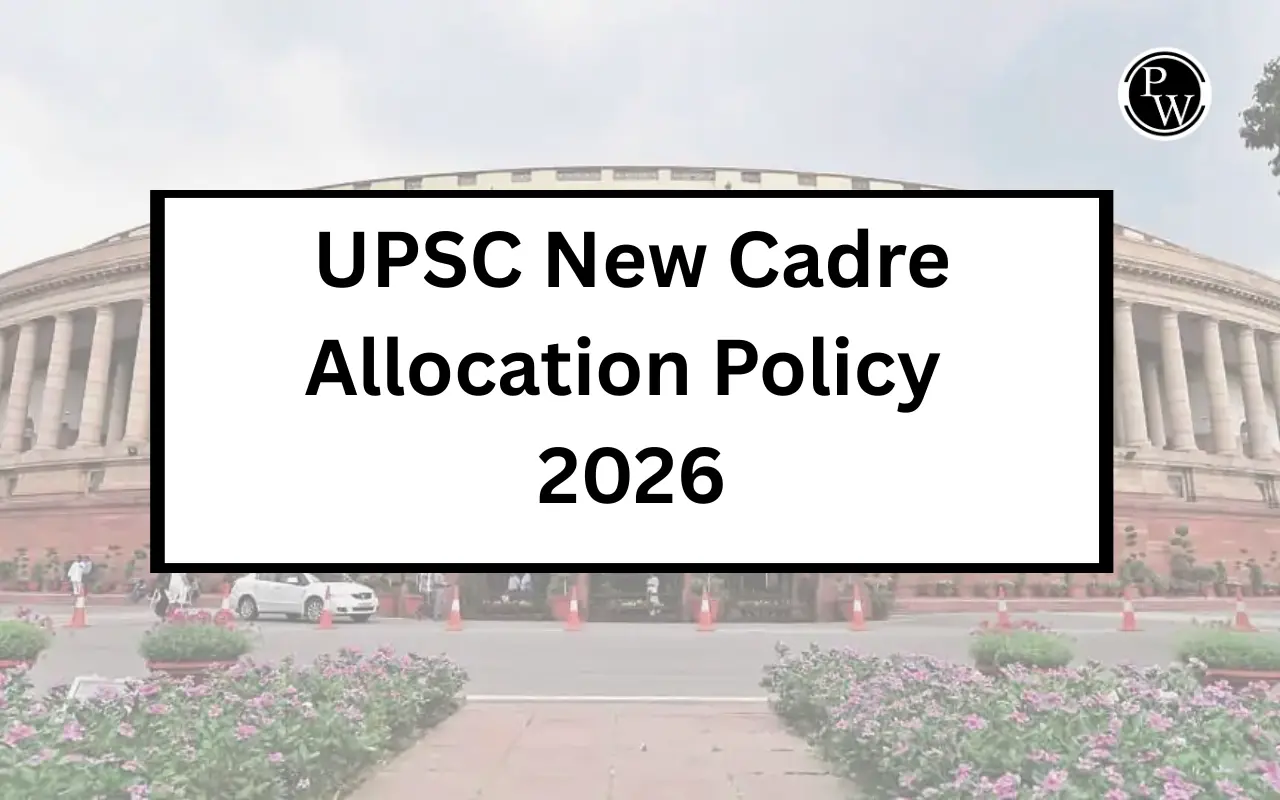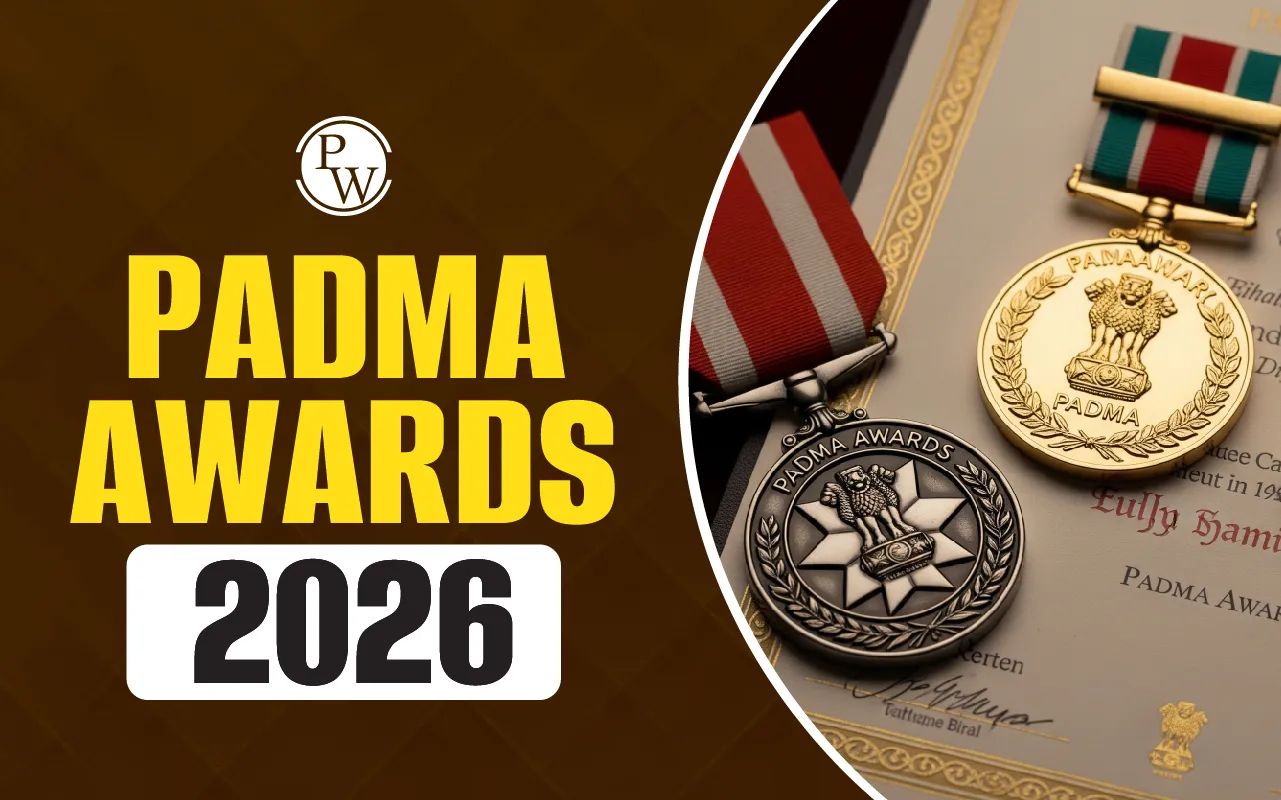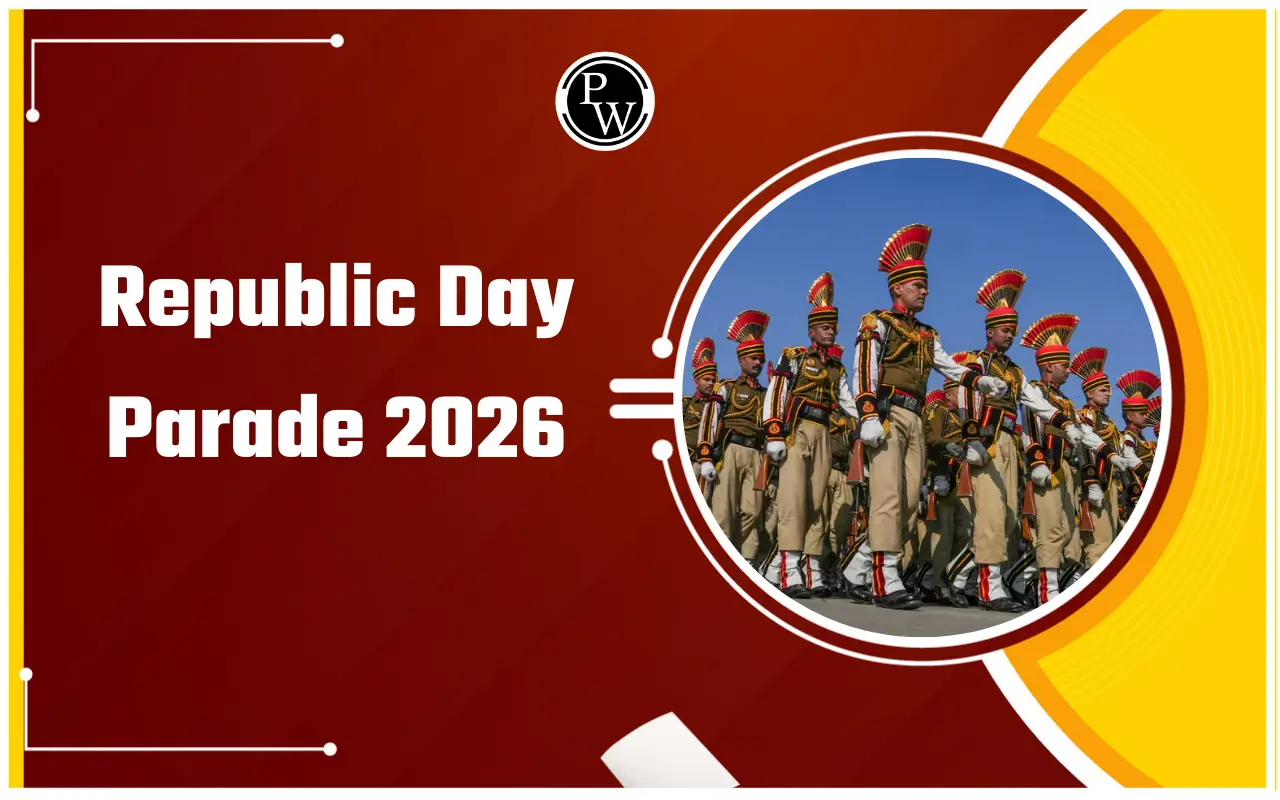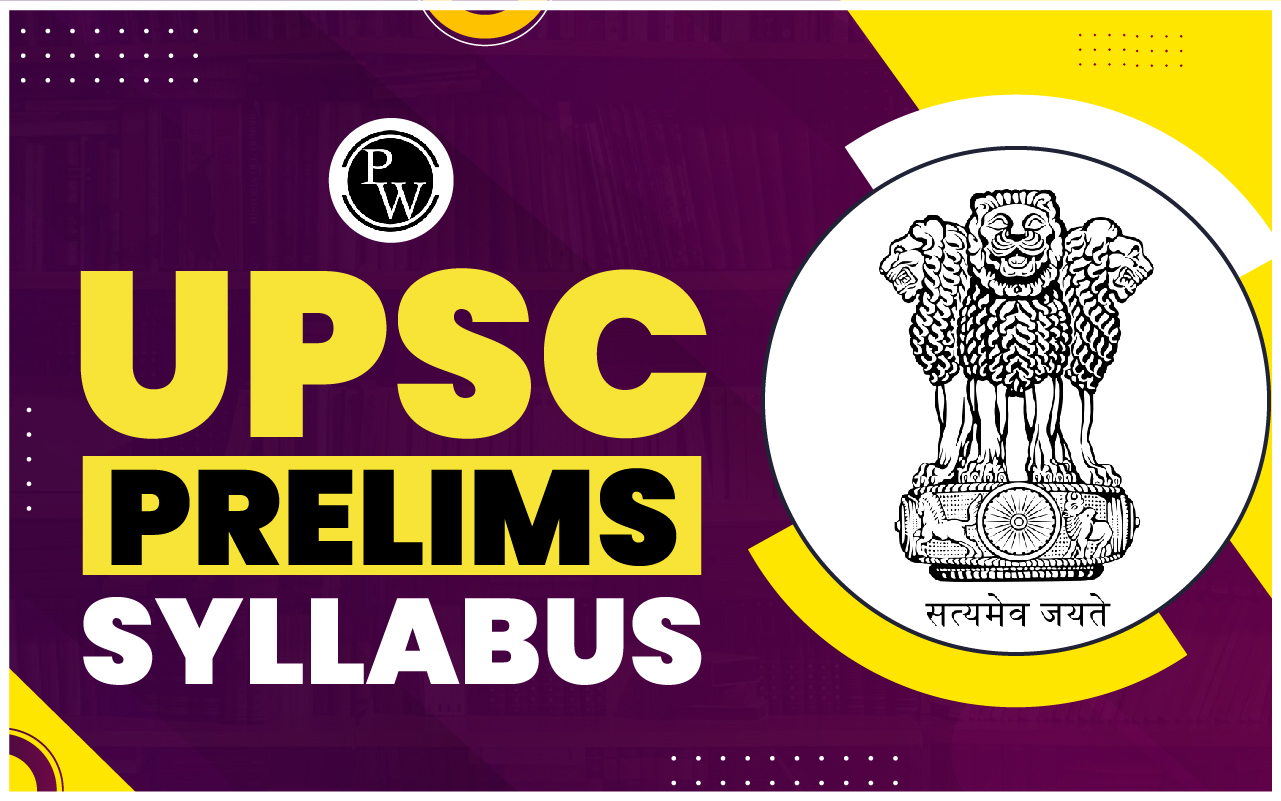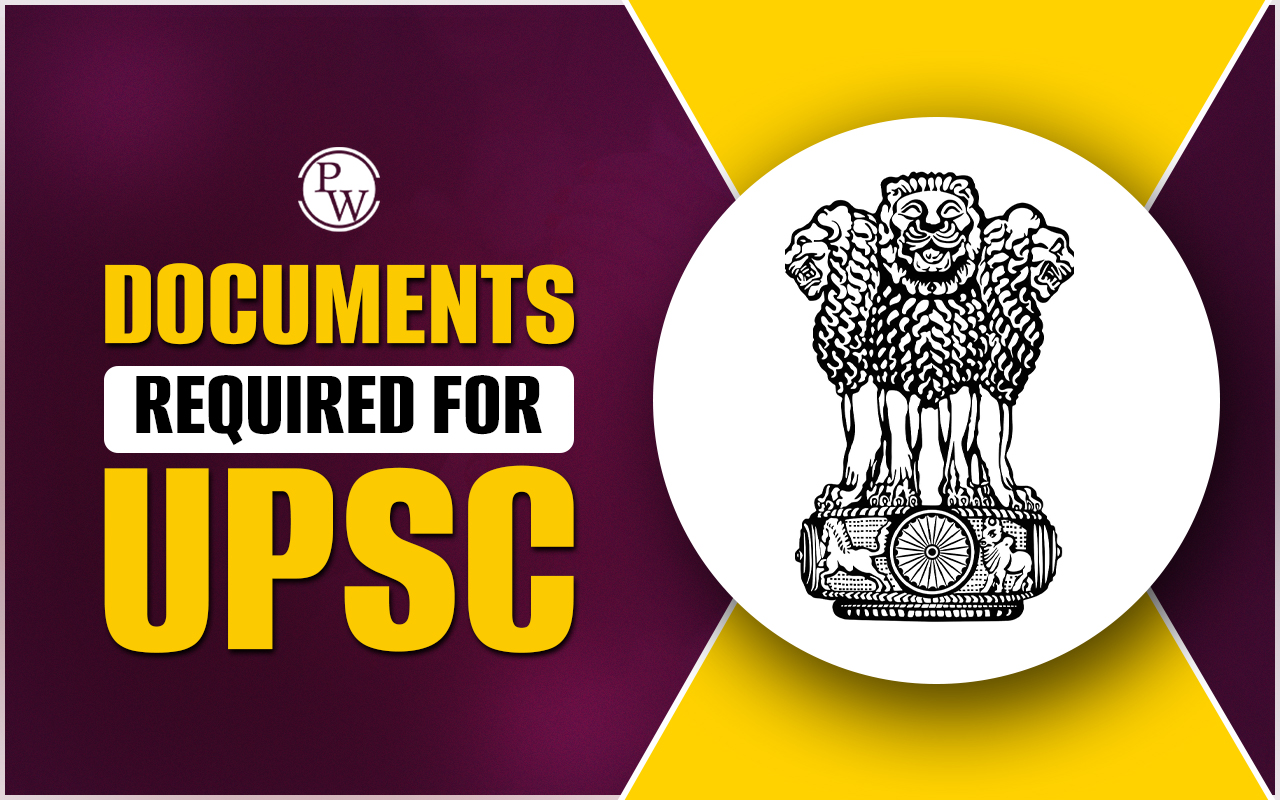UPSC Prelims Admit Card 2024 : In the checklist for UPSC Civil Services Prelims Exam 2024 one of the most important things to be carried on the exam day is ‘UPSC Prelims Admit Card 2024’. It is a crucial document that has been released on "https://upsconline.nic.in/eadmitcard/" for registered candidates.
UPSC Prelims Admit Card PDF 2024 contains important details such as roll number, exam date and time, and exam center details. As the Union Public Service Commission published the UPSC Prelims Admit Card 2024 , it becomes crucial to know the process to download the UPSC Prelims Admit Card 2024 from the official website. Read on to learn about the step-by-step admit card download process.UPSC Prelims Admit Card 2024
The UPSC Prelims Admit Card 2024 is also known as the Hall Ticket which is released by the commission to those candidates whose application has been accepted for the Civil Services examination. Without this document, candidates will not be permitted to take the UPSC Prelims 2024 exam. An overview of the UPSC Prelims Admit Card 2024 is provided below:| UPSC Prelims Admit Card 2024 | |
| Particular | Details |
| Authority | Union Public Service Commission |
| Purpose | UPSC Civil Services Prelims Exam 2024 |
| Release Date | 07 June 2024 |
| UPSC Prelims Exam Date | 16 June 2024 |
| Required Information | Registration ID and Date of birth |
| Contents of Admit Card | Candidate's name, roll number, exam date, exam time, exam center details, exam day instructions. |
| Release Mode | Online |
| Download Link | https://upsconline.nic.in/eadmitcard/ |
| UPSC Support Contact Details |
|
| Official Website | upsc.gov.in |
UPSC Prelims Admit Card 2024 Release Date
The UPSC CSE Prelims admit card is available from June 7th. Candidates whose applications have been accepted by authorities will be able to download their e-admit cards from the official portal. They must carry a printed copy of it on the exam day for entry to the examination hall.| UPSC Prelims Admit Card 2024 Release Date | |
| Events | Dates |
| UPSC Prelims Hall Ticket Release Date | 7 June 2024 |
| The last date to download the admit card | 16 June 2024 |
| UPSC Prelims Exam Date | 16 June 2024 |
UPSC Prelims Admit Card 2024 Link
The admit card for the UPSC Prelims 2024 exam is now available to download on 'upsc.gov.in'. The IAS Prelims admit card is issued to successfully registered candidates by the Union Public Service Commission in online mode. A direct link to download the UPSC Prelims hall ticket is accessible to all aspirants on the official website and here:| UPSC Related Articles | ||
| UPSC Prelims | UPSC Optional Subject | UPSC Course |
| UPSC Mains Exam Pattern 2024 | UPSC Scholarship Test 2024 | UPSC Topper 2024 |
Steps to Download UPSC Prelims Admit Card 2024 Online
The first thing that must be known to candidates is that UPSC issues admit cards for prelims exams only in online mode at its official website. No UPSC Prelims Admit Card 2024 is sent by post to any candidate. Here is step by step procedure to download the prelims admit card from the official website: Step 1: Visit the UPSC website at ‘upsc.gov.in’ or ‘upsconline.nic.in’. Step 2: The ‘UPSC Prelims admit card download link’ can be accessed above or in the website's homepage's 'What's New' section.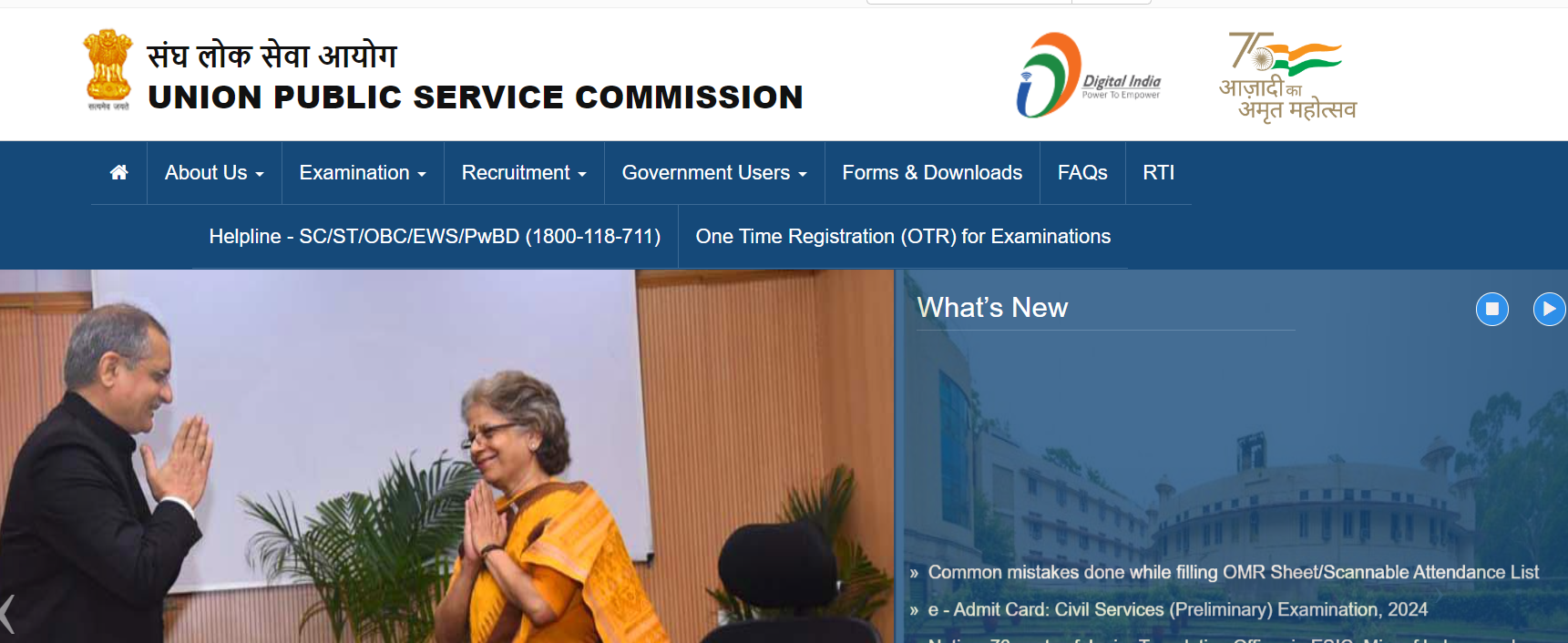 Step 3:
Click on the UPSC Prelims Admit Card 2024 download link.
Step 3:
Click on the UPSC Prelims Admit Card 2024 download link.
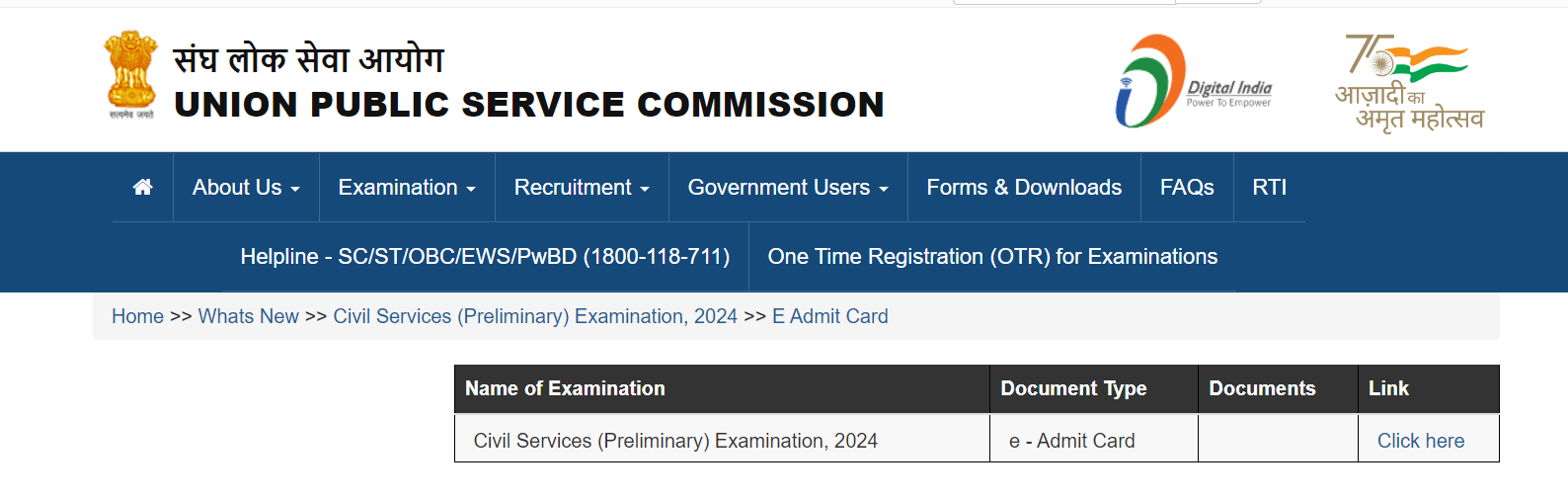 Step 4:
A download portal will display. Click on the "download link".
Step 4:
A download portal will display. Click on the "download link".
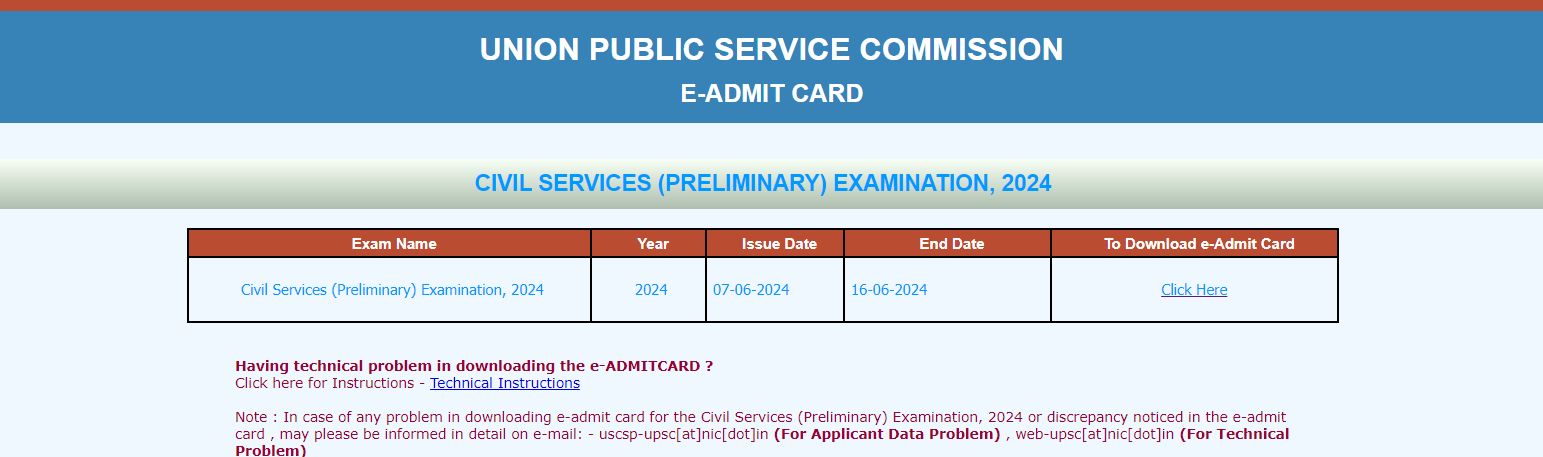
Step 5: Read all instructions carefully and then click "Yes" in the checkbox.
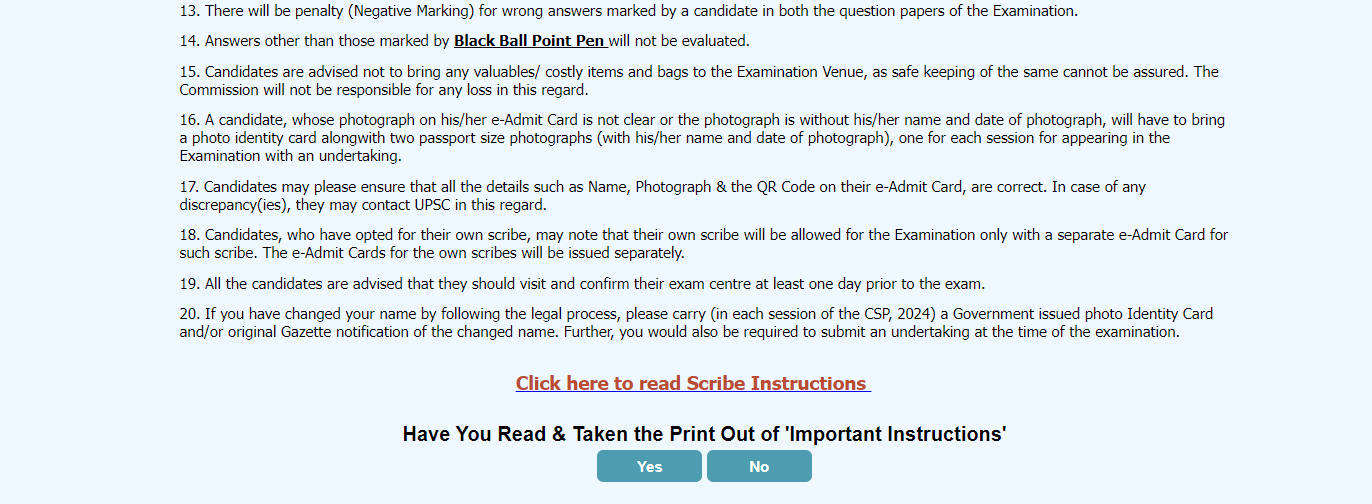 Step 6:
Now select the "UPSC 2024 registration ID" or "roll number" as your download option. Since the roll number will not be known to you until you have downloaded the admit card for the first time, select by 'registration ID' option.
Step 6:
Now select the "UPSC 2024 registration ID" or "roll number" as your download option. Since the roll number will not be known to you until you have downloaded the admit card for the first time, select by 'registration ID' option.
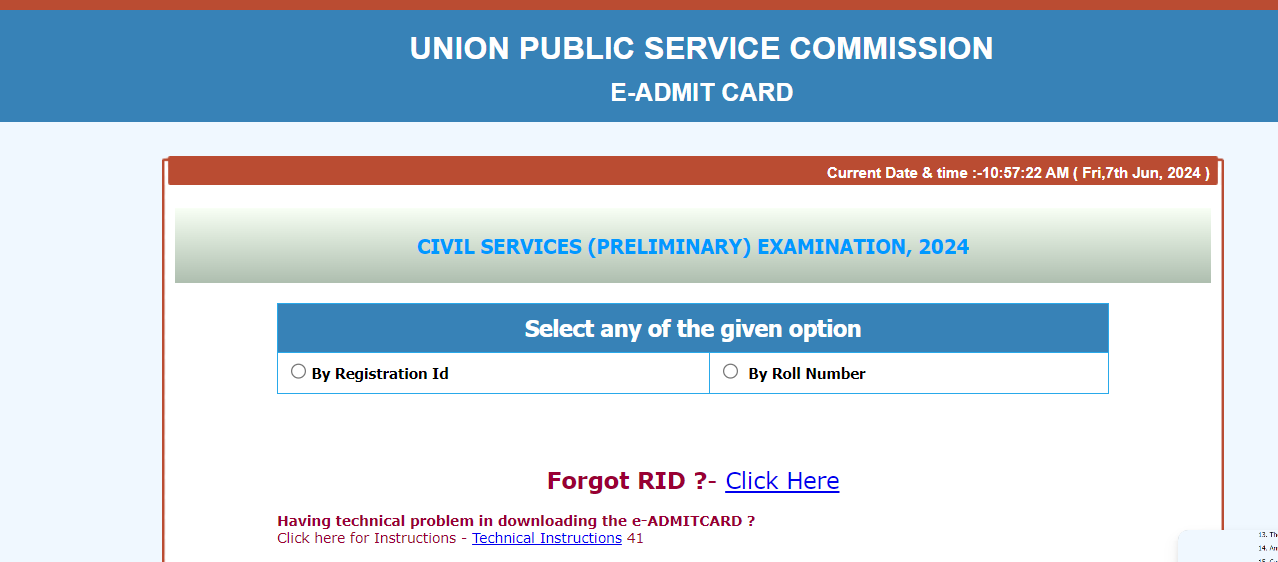 Step 7:
Provide details of
UPSC registration number, father's name,
and
date of birth
in the respective fields of the login portal. E
nter the verification or security code as shown on the login page.
Step 7:
Provide details of
UPSC registration number, father's name,
and
date of birth
in the respective fields of the login portal. E
nter the verification or security code as shown on the login page.
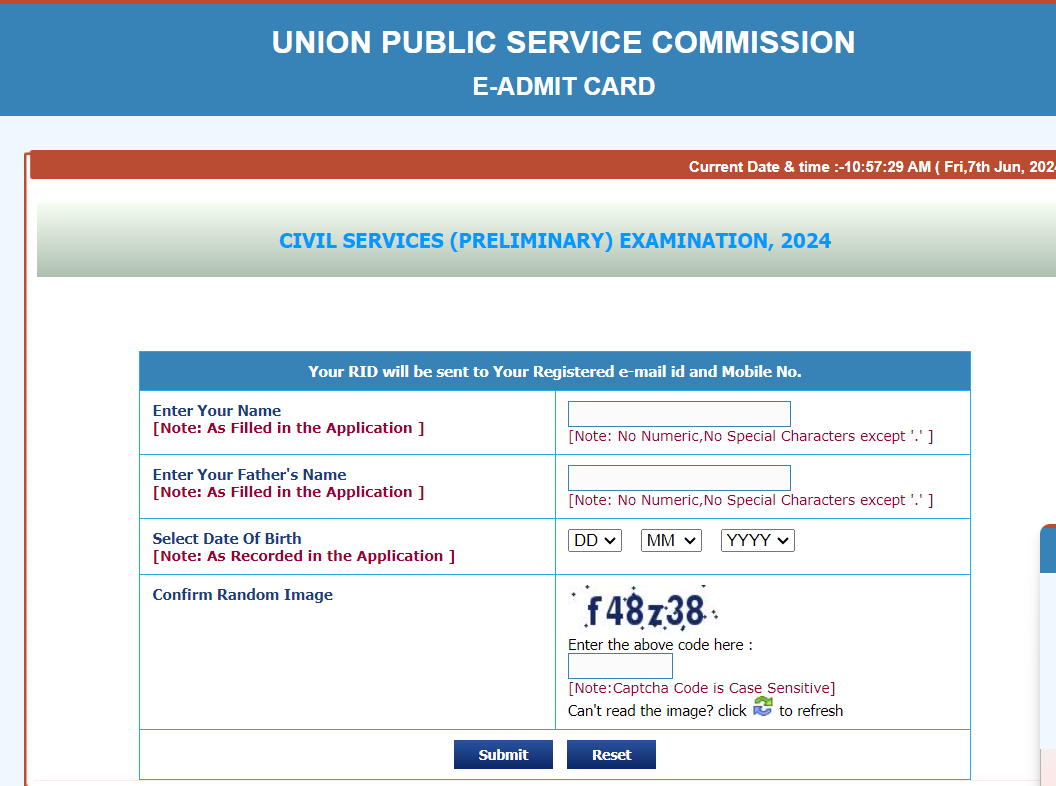 Step 8:
In the last step, candidates need to click on the "Login" button.
Step 9:
The UPSC Prelims Admit Card PDF 2024 will be displayed on the screen.
Step 10:
Verify the information mentioned in the admit card and proceed to download and print it.
Step 8:
In the last step, candidates need to click on the "Login" button.
Step 9:
The UPSC Prelims Admit Card PDF 2024 will be displayed on the screen.
Step 10:
Verify the information mentioned in the admit card and proceed to download and print it.
How to Download UPSC Prelims Admit Card 2024 If Forgot Credentials?
Sometimes candidates forget their login credentials or application number, making it difficult to download the admit card. If you have forgotten your registration number, then follow the steps provided below to access the admit card: Step 1: Go to the official website of the UPSC. Step 2: Locate the admit card download link on the home page and open the login portal. Step 3: Now select the ‘Forgot Registration ID’ option.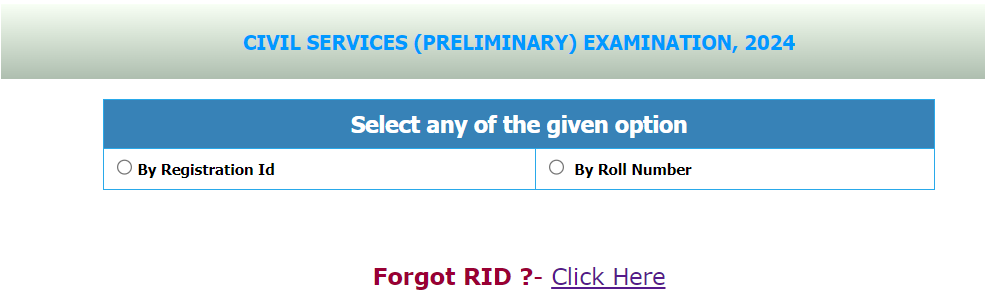 Step 4:
Provide information as required, such as your registered email ID and date of birth.
Step 5
: Fill out the Captcha code as displayed on the screen.
Step 6:
Verify the details carefully and click on the “Submit” button to retrieve login credentials for the registered email ID.
Once you receive your UPSC registration number or application number, proceed to download the UPSC Prelims Admit Card 2024 by following the steps mentioned earlier.
Step 4:
Provide information as required, such as your registered email ID and date of birth.
Step 5
: Fill out the Captcha code as displayed on the screen.
Step 6:
Verify the details carefully and click on the “Submit” button to retrieve login credentials for the registered email ID.
Once you receive your UPSC registration number or application number, proceed to download the UPSC Prelims Admit Card 2024 by following the steps mentioned earlier.
Also Read: UPSC Marks Calculator 2024, Find Out Your Prelims Score
What to Do If Facing Any Issues in Downloading UPSC Prelims Admit Card 2024?
After downloading the UPSC Prelims Admit Card 2024, candidates must print its copy on a neat page and carry it to the allotted examination venue. If you are having difficulty downloading your UPSC Prelims Admit Card 2024, then follow the instructions below:- Sometimes, the website faces server issues, which may make it difficult to download the admit card. Therefore, wait a few minutes before trying again.
- Use only the recommended web browser to download the UPSC Prelims admit card.
- If the issue persists, then clear the cache of Google Chrome.
- Ensure that you have a stable internet connection.
| UPSC Contact Details | |
| Contact Mode | Details |
| web-upsc@nic.in | |
| Office Address | UPSC Bhawan, Dholpur House, Shahjahan Road, New Delhi- 110069 |
| Phone Numbers | 011-23098543 / 23385271 / 23381125 / 23098591 |
UPSC Prelims Admit Card 2024 FAQs
How to get the admit card for UPSC prelims?
The admit card for UPSC prelims has been released on the official website. Candidates must download it by using their registration ID and date of birth.
How many days before UPSC releases the admit card for prelims?
The UPSC releases the admit card for prelims 10 to 15 days before the exam.
How do I find my UPSC Prelims roll number?
Your UPSC Prelims roll number will be mentioned on the admit card.
How can I recover my UPSC Prelims admit card?
You can download the UPSC Prelims admit card again by logging in using your registration ID and date of birth.
Can I download the UPSC Prelims admit card on my phone?
Yes, you can download the UPSC Prelims admit card on your phone as long as you have access to a stable internet connection and a compatible web browser.
What is the expected date of UPSC Prelims admit card?
The UPSC Prelims admit card has been released on 7 June 2024.
Talk to a counsellorHave doubts? Our support team will be happy to assist you!

Check out these Related Articles
Free Learning Resources
PW Books
Notes (Class 10-12)
PW Study Materials
Notes (Class 6-9)
Ncert Solutions
Govt Exams
Class 6th to 12th Online Courses
Govt Job Exams Courses
UPSC Coaching
Defence Exam Coaching
Gate Exam Coaching
Other Exams
Know about Physics Wallah
Physics Wallah is an Indian edtech platform that provides accessible & comprehensive learning experiences to students from Class 6th to postgraduate level. We also provide extensive NCERT solutions, sample paper, NEET, JEE Mains, BITSAT previous year papers & more such resources to students. Physics Wallah also caters to over 3.5 million registered students and over 78 lakh+ Youtube subscribers with 4.8 rating on its app.
We Stand Out because
We provide students with intensive courses with India’s qualified & experienced faculties & mentors. PW strives to make the learning experience comprehensive and accessible for students of all sections of society. We believe in empowering every single student who couldn't dream of a good career in engineering and medical field earlier.
Our Key Focus Areas
Physics Wallah's main focus is to make the learning experience as economical as possible for all students. With our affordable courses like Lakshya, Udaan and Arjuna and many others, we have been able to provide a platform for lakhs of aspirants. From providing Chemistry, Maths, Physics formula to giving e-books of eminent authors like RD Sharma, RS Aggarwal and Lakhmir Singh, PW focuses on every single student's need for preparation.
What Makes Us Different
Physics Wallah strives to develop a comprehensive pedagogical structure for students, where they get a state-of-the-art learning experience with study material and resources. Apart from catering students preparing for JEE Mains and NEET, PW also provides study material for each state board like Uttar Pradesh, Bihar, and others
Copyright © 2026 Physicswallah Limited All rights reserved.