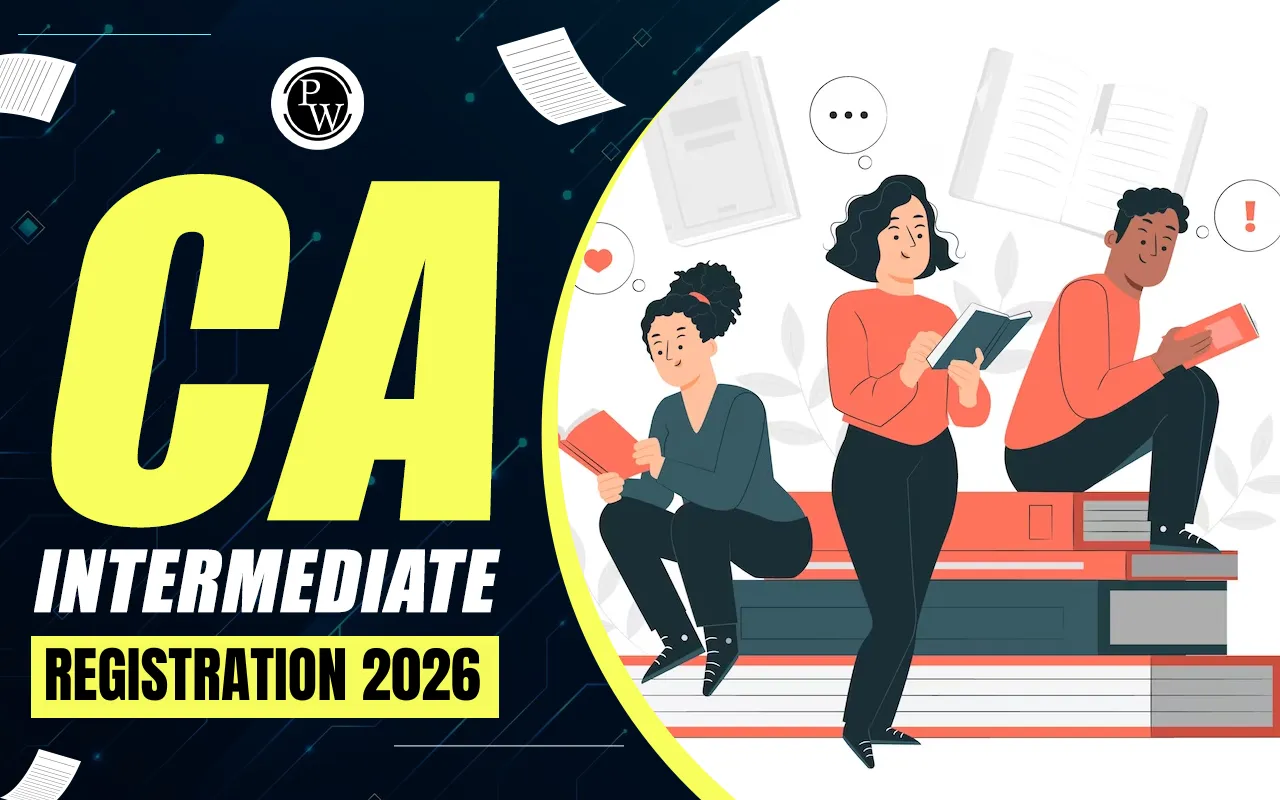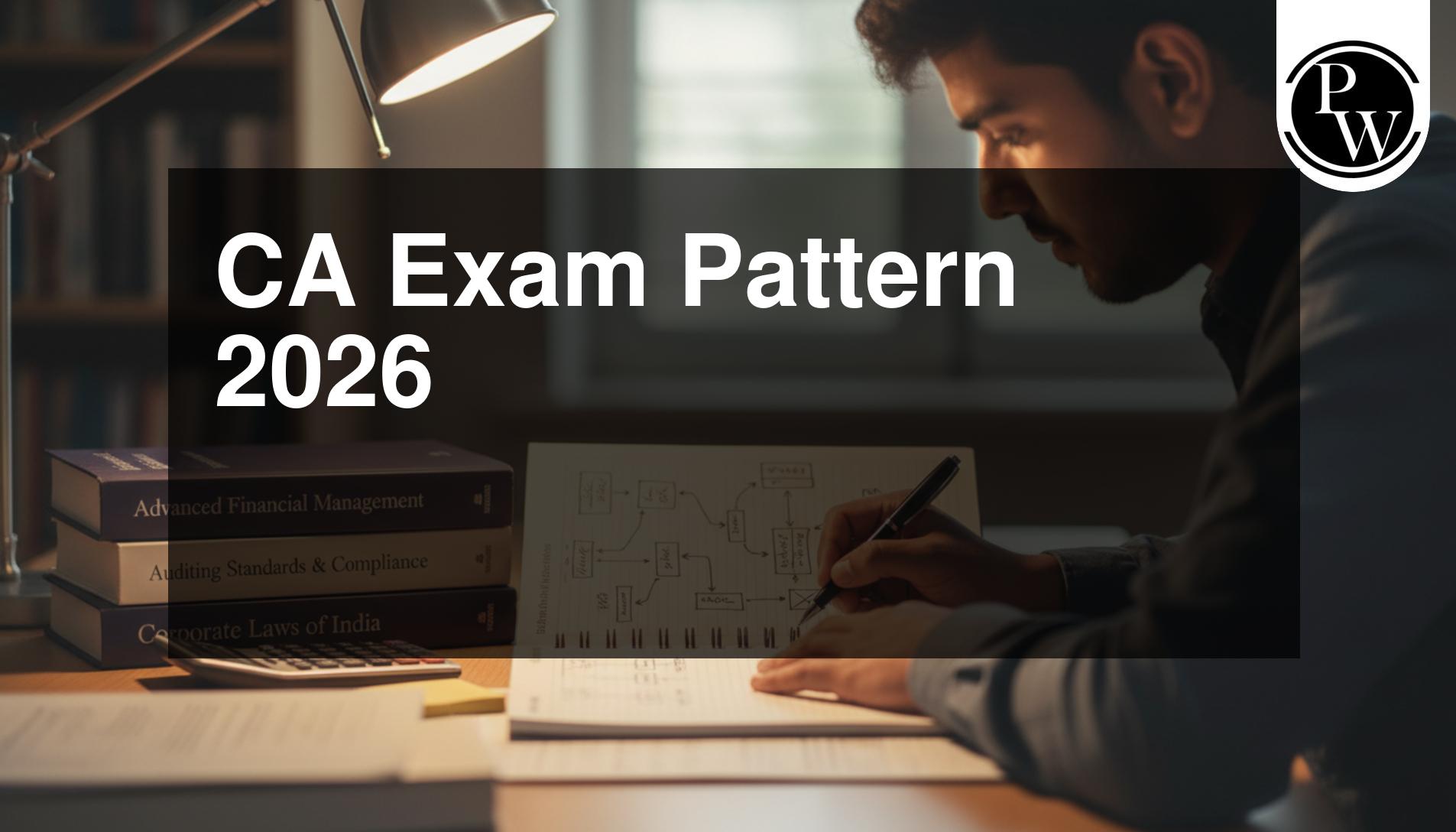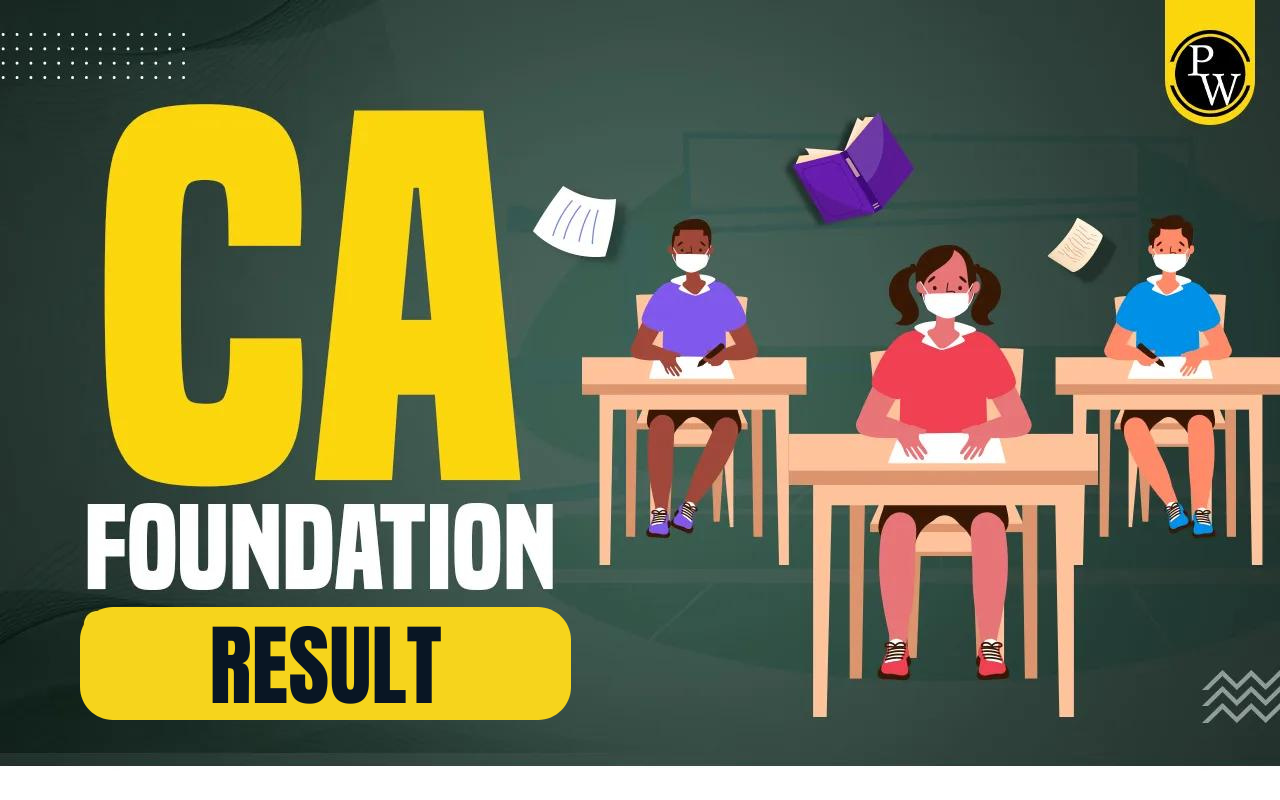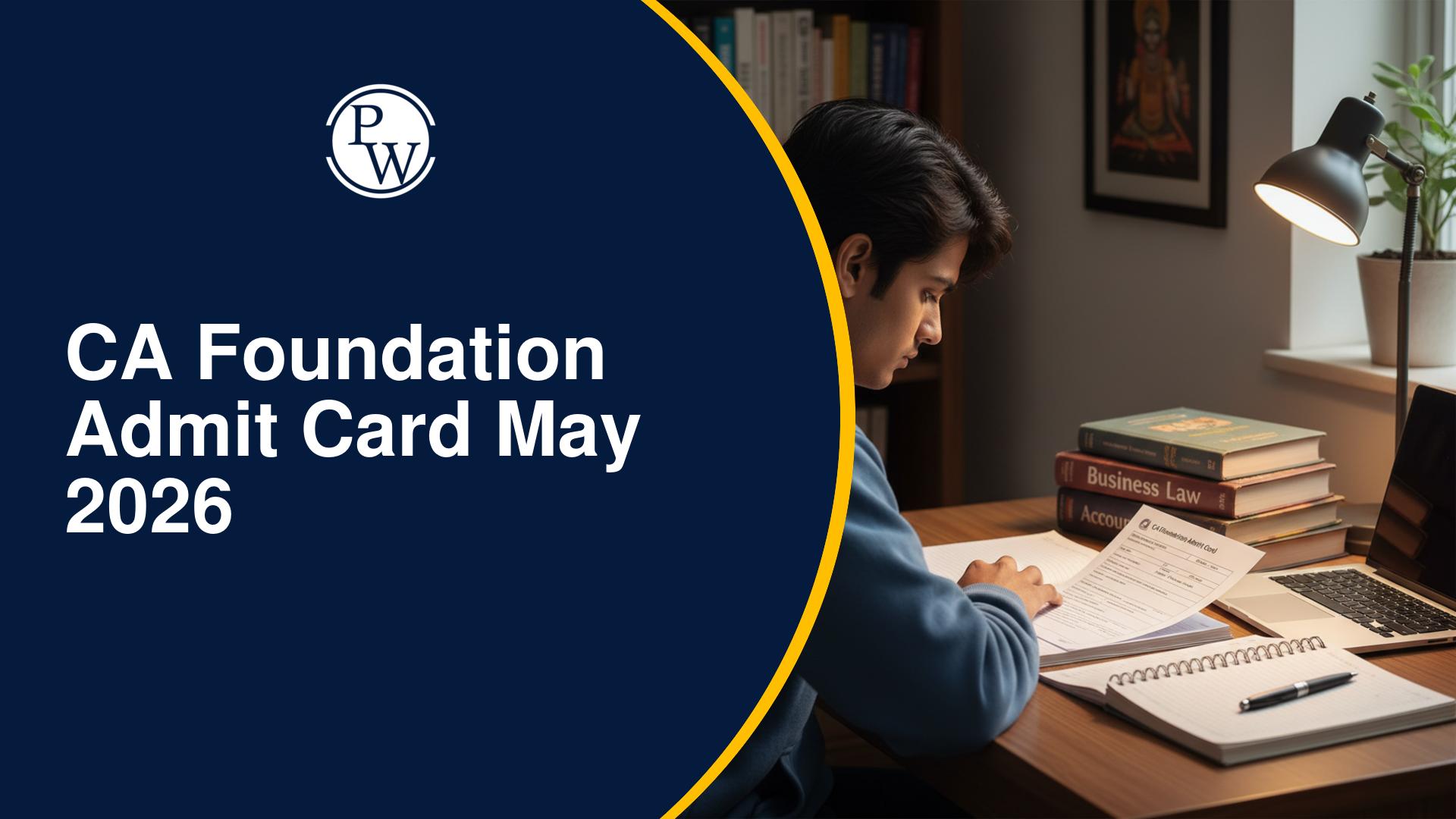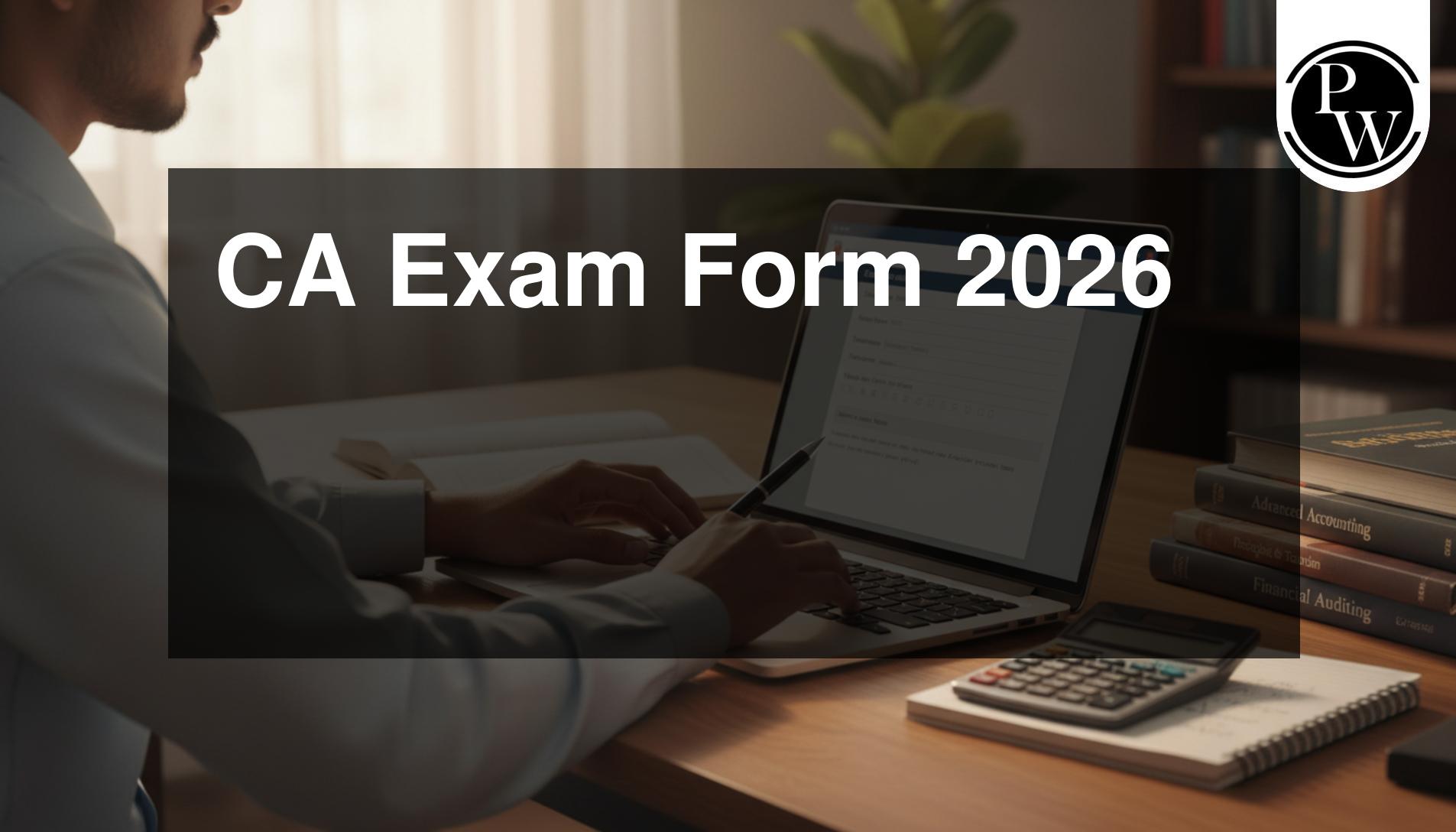ICAI SSP Portal: The Institute of Chartered Accountants of India (ICAI) has launched the Self Service Portal (SSP) to make things easier for CA students, firms, and members. This portal, overseen by the ICAI, manages various aspects of accountancy work, ensures quality through peer review, and sets accounting standards.
With the ICAI SSP portal, CA students, members, and firms can conveniently submit and update all necessary ICAI forms.ICAI SSP Portal
The ICAI SSP Portal, developed by the Institute of Chartered Accountants of India (ICAI), is an online platform designed to facilitate various services for Chartered Accountants (CAs) and students. It allows users to easily access and manage tasks such as exam registrations, course applications, membership updates, and financial transactions. The portal ensures efficient communication and transparency, enabling members and students to track their requests and submissions. By streamlining these processes, the ICAI SSP Portal enhances the overall experience for users, making it an essential tool for anyone involved in the accounting profession in India.ICAI SSP Portal Services
The SSP portal provides a range of services for students, members, and firms. Here's what you can do on the portal:- Check CA exam dates and results.
- Register for courses.
- Apply for post-qualification courses.
- Pay membership fees.
- Register for fresh membership.
- Restore your membership.
- Apply for organization empanelment/addition.
- Surrender COP (Certificate of Practice)/membership.
- Update your engagement/employment details.
- Apply for the approval of a CA firm name.
- Change the name of an existing CA firm.
- Register a CA firm.
- Update details of the re-constitution of a CA firm.
- Add/remove CA firm office.
- Fill out the firm closure form.
- Update details of the merger/demerger of a CA firm.
How to Log In to SSP Portal?
ICAI members and CA students can access the Self Service Portal (SSP) by using their Member Registration Number (MRN) or Student Registration Number (SRN). If you're a new candidate looking to register for the CA course, you can also use the SSP. For existing members and students, the first step is to register on the SSP Portal using their SRN or MRN. Once successfully registered, follow these simple steps to log in:Step 1: Visit the ICAI website and select the 'Self Service Portal' option on the homepage.
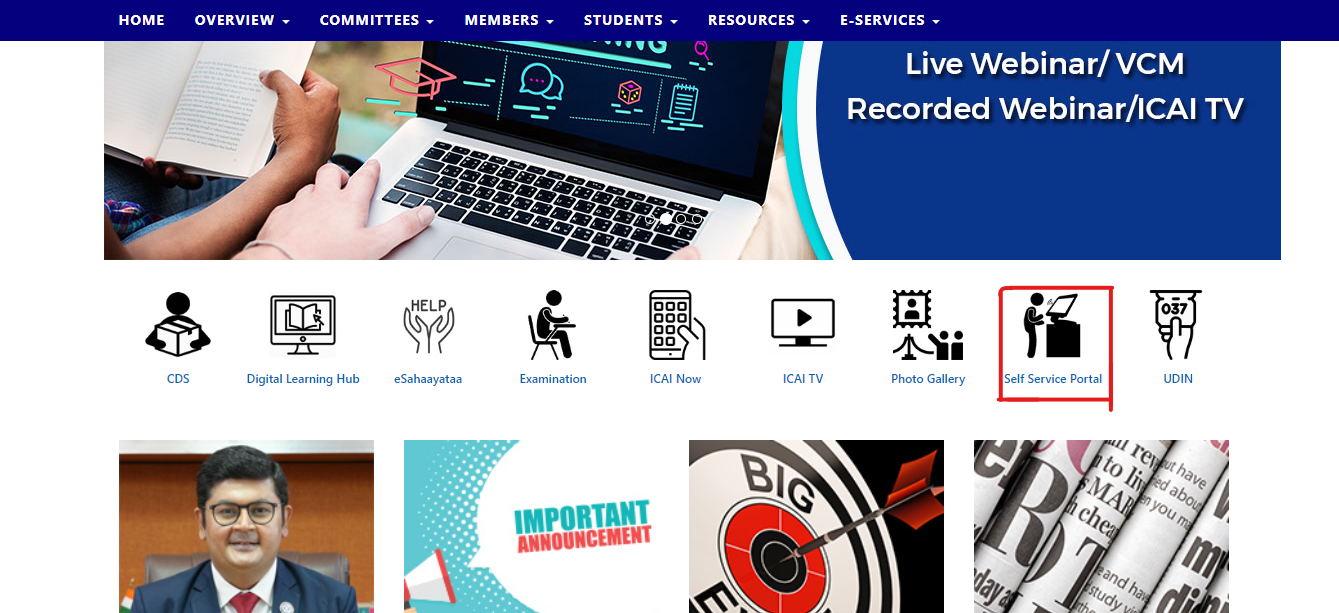
Step 2: Enter the User ID and password provided during the SSP registration.
Step 3: Click on the 'Login' button to access the SSP.
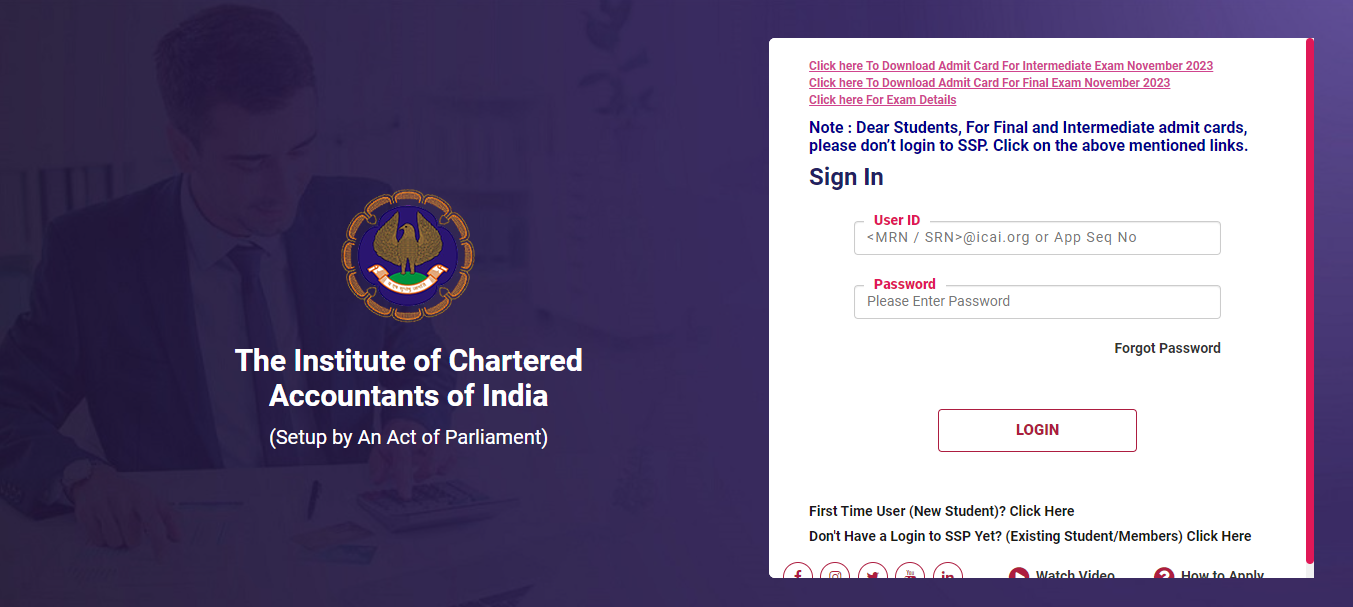
SSP Portal Registration for New Students
Newcomers interested in enrolling for the CA course can easily register through the SSP Portal by following these straightforward steps:Step 1: Visit the ICAI website and locate the 'Self Service Portal' option on the homepage.
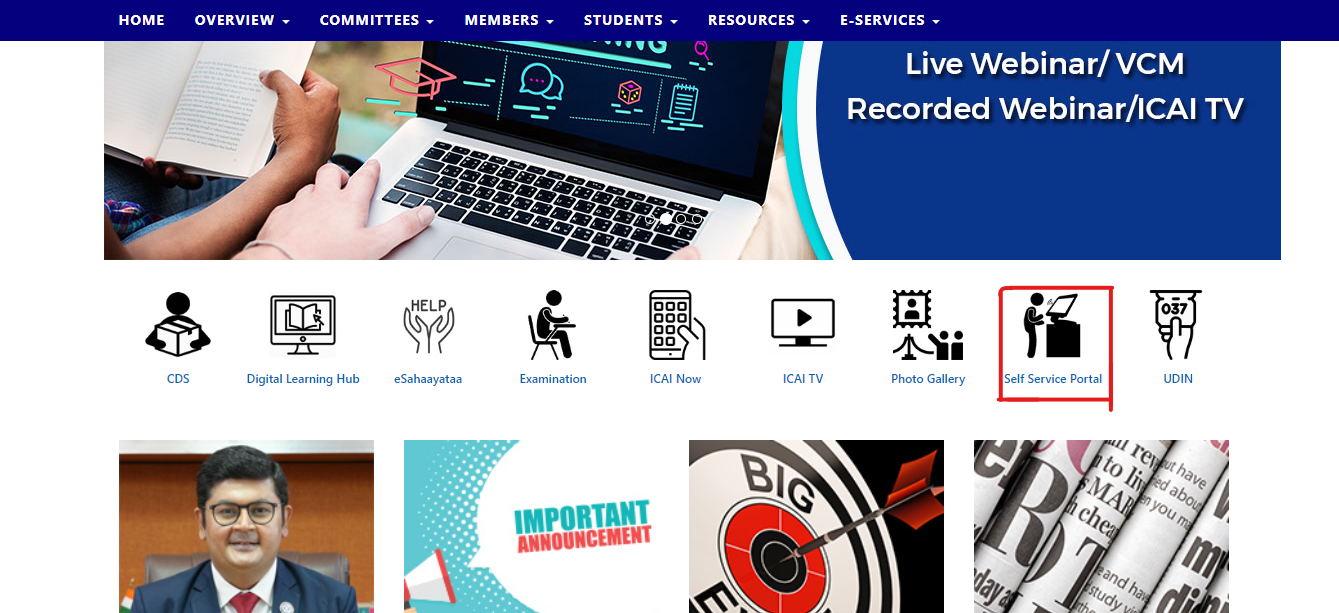
Step 2: Click on the 'First Time User (New Student)? Click Here' button.
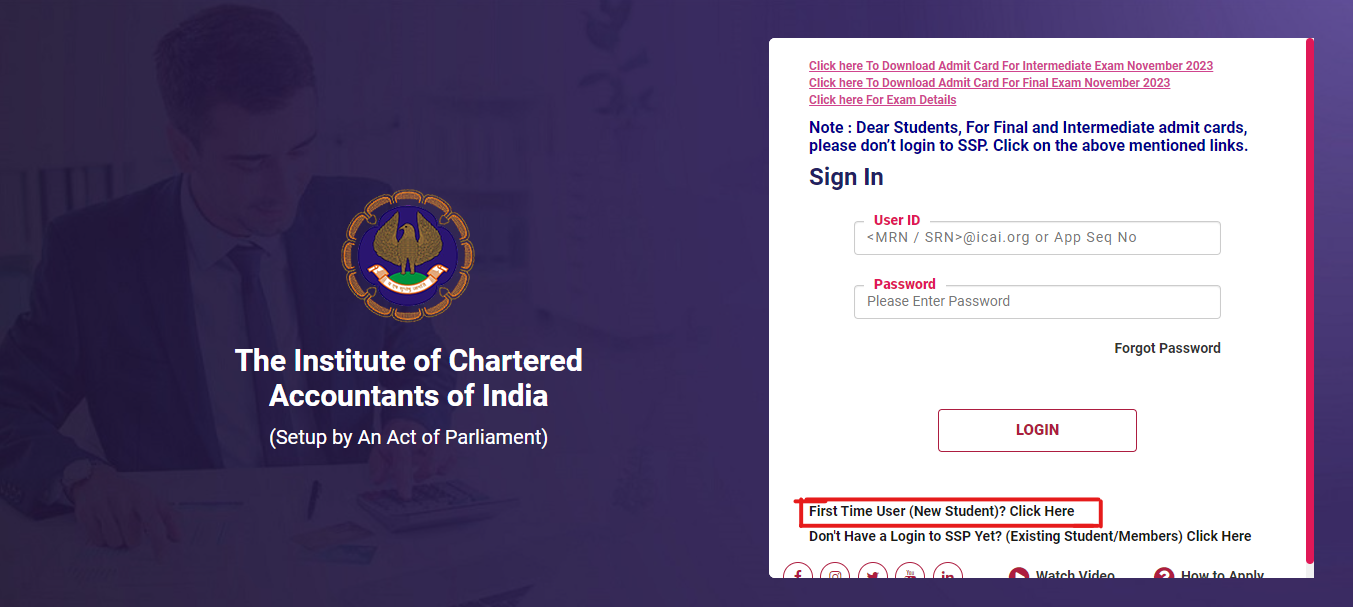
Step 3: Fill in the registration form with essential details like name, gender, date of birth, email, mobile number, country name, and nationality. Then, click on the 'Generate OTP' button.
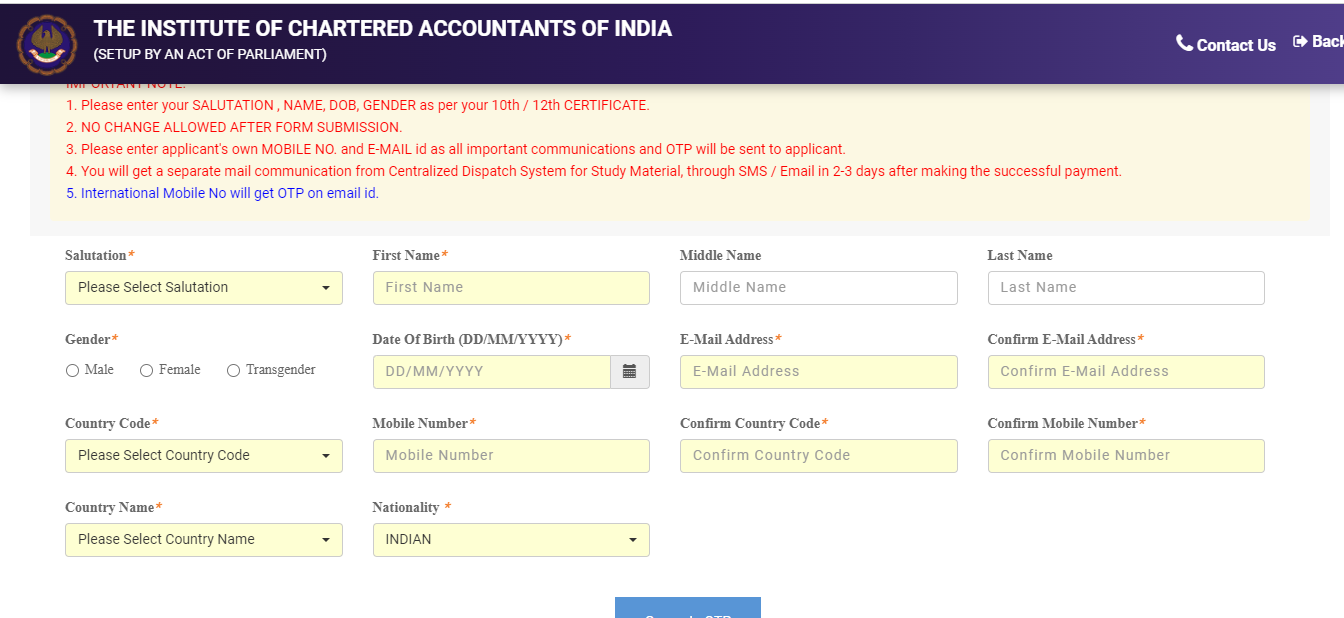
Step 4: Enter the captcha and click 'Submit' to receive the OTP.
Step 5: Students will get a verification link in their email and an OTP on their mobile.
Step 6: Input the OTP received and click 'Validate OTP.'
Step 7: Once OTP validation is successful, students will receive their user ID and password via email/SMS. With these login credentials, they can access the SSP and complete the registration process.
SSP Portal Registration for Existing Students
If you're a student already registered with ICAI and have an SRN number, here's how you can easily register on the SSP Portal:Step 1: Visit the ICAI website and select the 'Self Service Portal' option.
Step 2: If you don't have an SSP login yet, click on 'Don't Have a Login to SSP Yet? (Existing Student/Members) Click Here.'
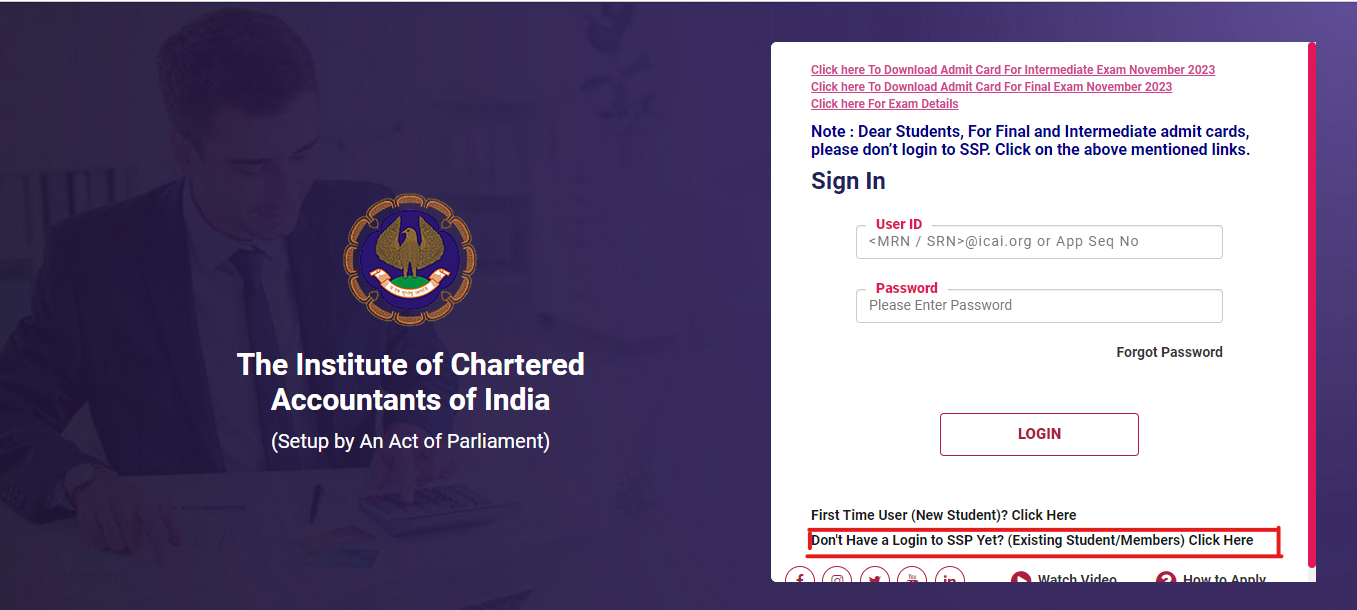
Step 3: Choose the 'Student' option.
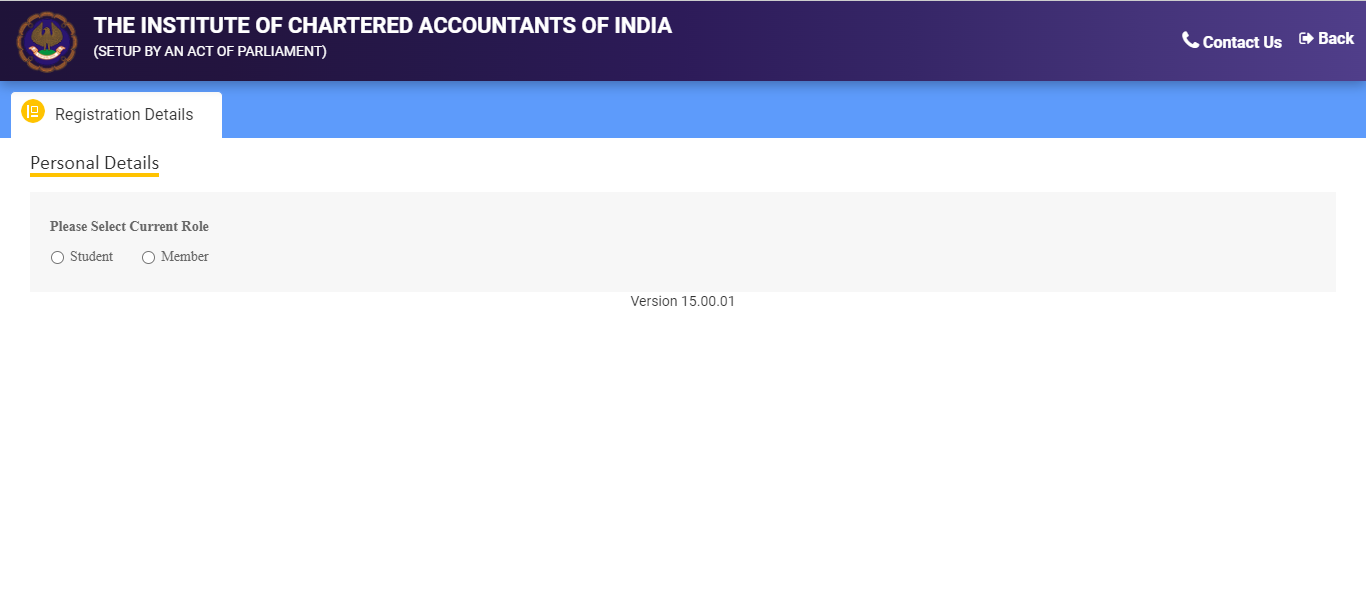
Step 4: Enter your Student Registration Number (SRN), and date of birth, and click 'Validate.'
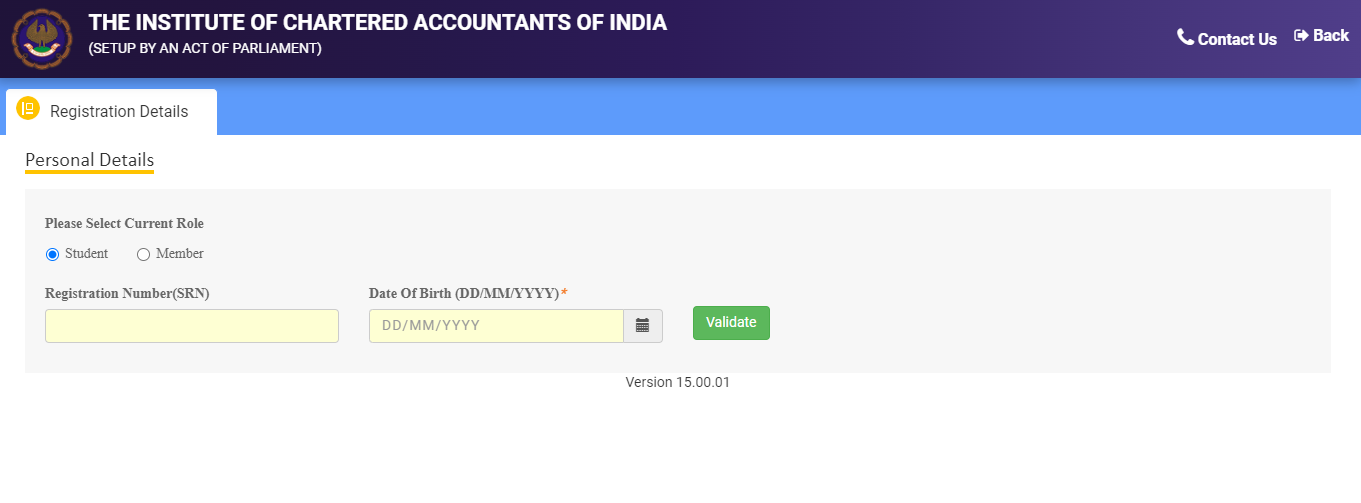
Step 5: After validation, update your communication details like email and mobile number.
Step 6: Enter your communication details and click 'Generate OTP.'
Step 7: Fill in the captcha and click 'Submit.'
Step 8: Enter the OTP received on your mobile or email and click 'Validate OTP.'
Step 9: After OTP validation, you'll get a user ID and password on your email. Use these credentials to log in to the SSP. Your SSP registration is now complete! Existing students can log in using the provided credentials.
SSP Portal Registration for Existing Members
To register on the SSP Portal, ICAI members with an MRN number can follow these simple steps:Step 1: Visit the ICAI website and click on 'Self Service Portal' on the homepage.
Step 2: Click on 'Don't Have a Login to SSP Yet? (Existing Student/Members) Click Here'.
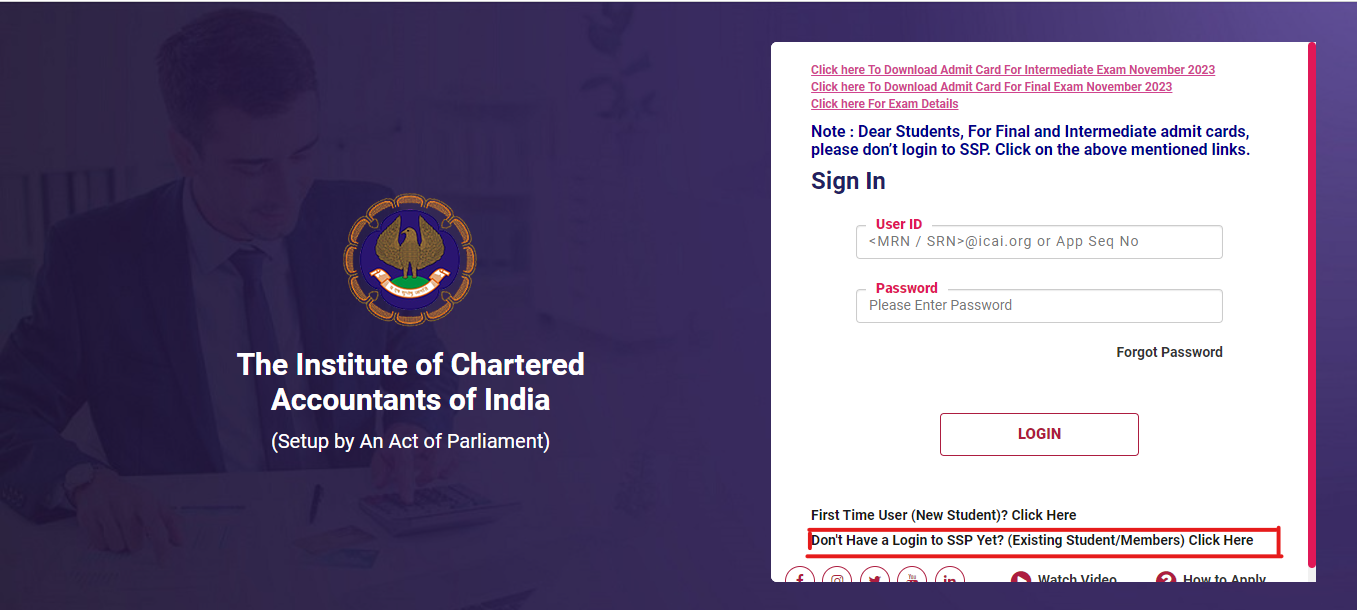
Step 3: Choose the 'Member' option.
Step 4: Enter your six-digit MRN and date of birth, and click 'Validate'.
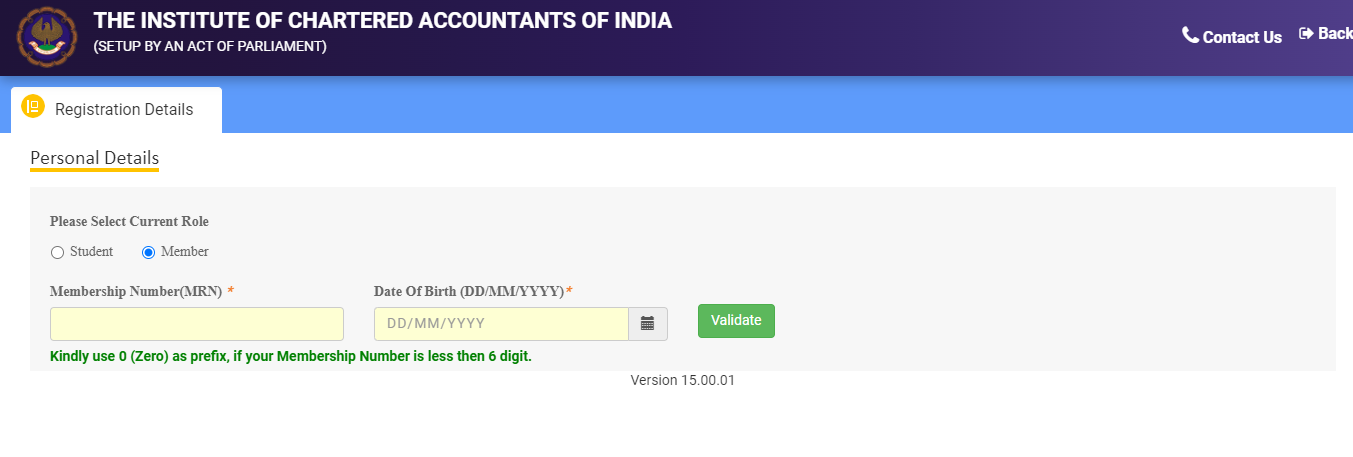
Step 5: Update your communication details, such as email and mobile number, after clicking 'Validate'.
Step 6: Enter the details and click 'Generate OTP'.
Step 7: Input the captcha and click 'Submit'.
Step 8: Enter the OTP received on your mobile or email and click 'Validate OTP'.
Step 9: Once validated, upload a declaration form by clicking on 'Step 1: Generate Declaration Form' and then 'Step 2: Download Declaration Form'.
Step 10: Print, fill, and scan the declaration form.
Step 11: Return to the 'Declaration' heading, click 'Step 3: Upload Scanned Declaration Form', and upload the scanned form.
Step 12: Click 'Step 4: Upload PAN card/Voter ID', upload the scanned document, and click 'Submit'.
Step 13: Upon approval, you'll receive a User ID and password, completing the registration.
The SSP portal offers convenient online services for members and students. Students can apply for CA exams and access study materials. Members can manage membership-related tasks, benefiting CA firms for registrations, updates, and closures.ICAI SSP Portal FAQs
What is the ICAI SSP Portal?
What services does the SSP Portal offer?
How do I log in to the SSP Portal?
How do new students register on the SSP Portal?
How can existing students register on the SSP Portal?