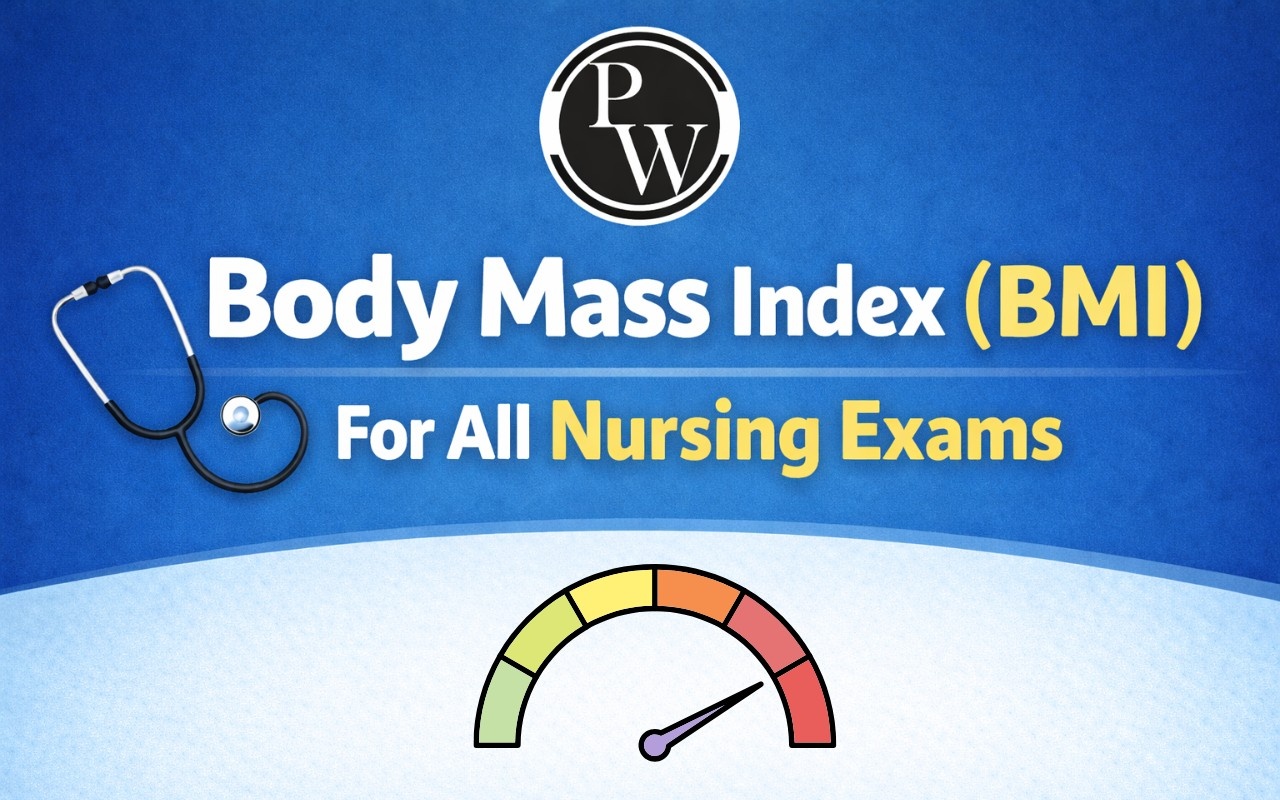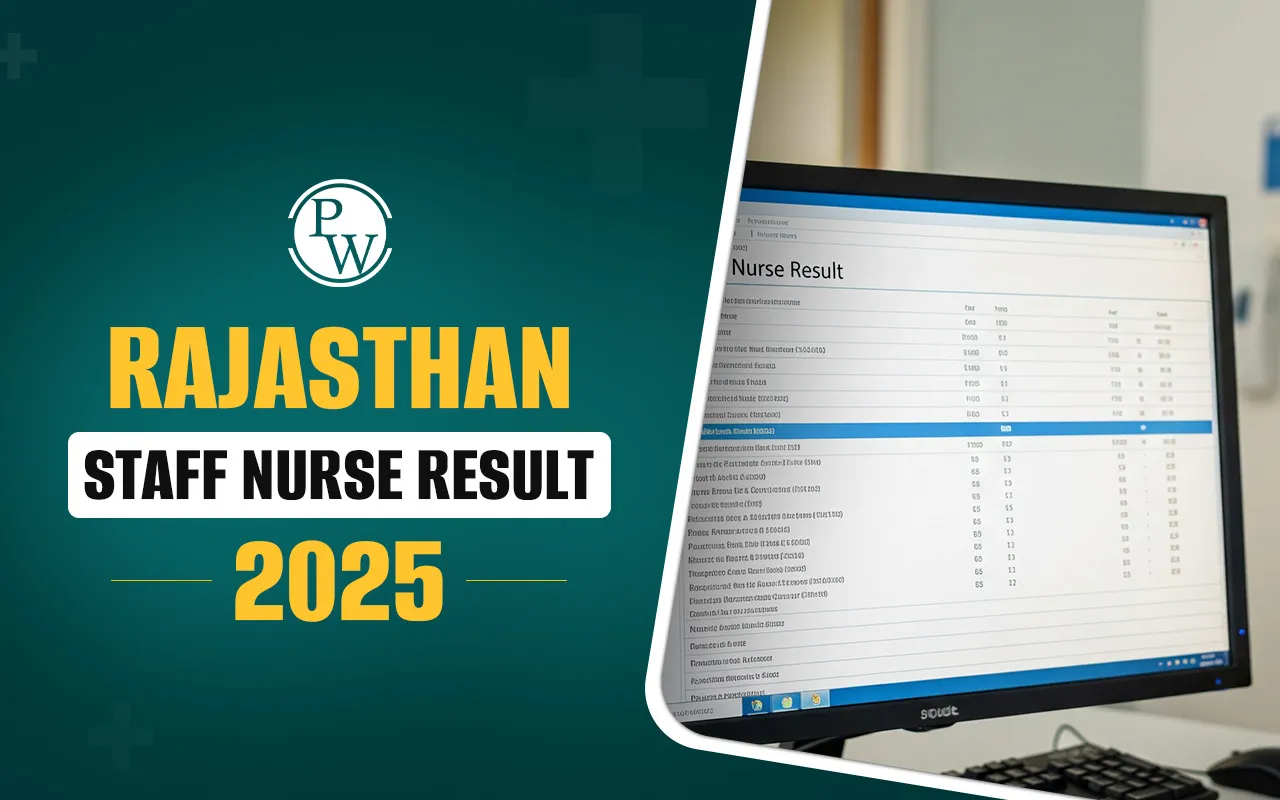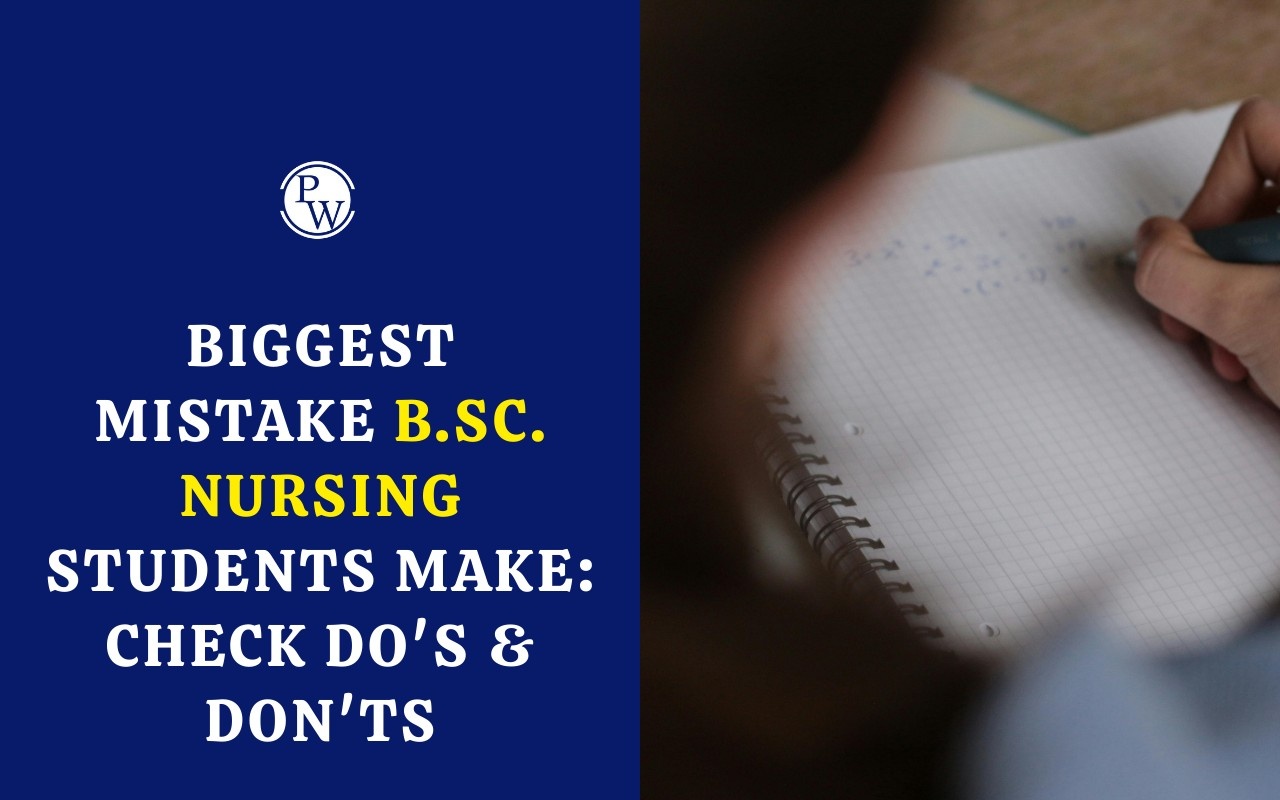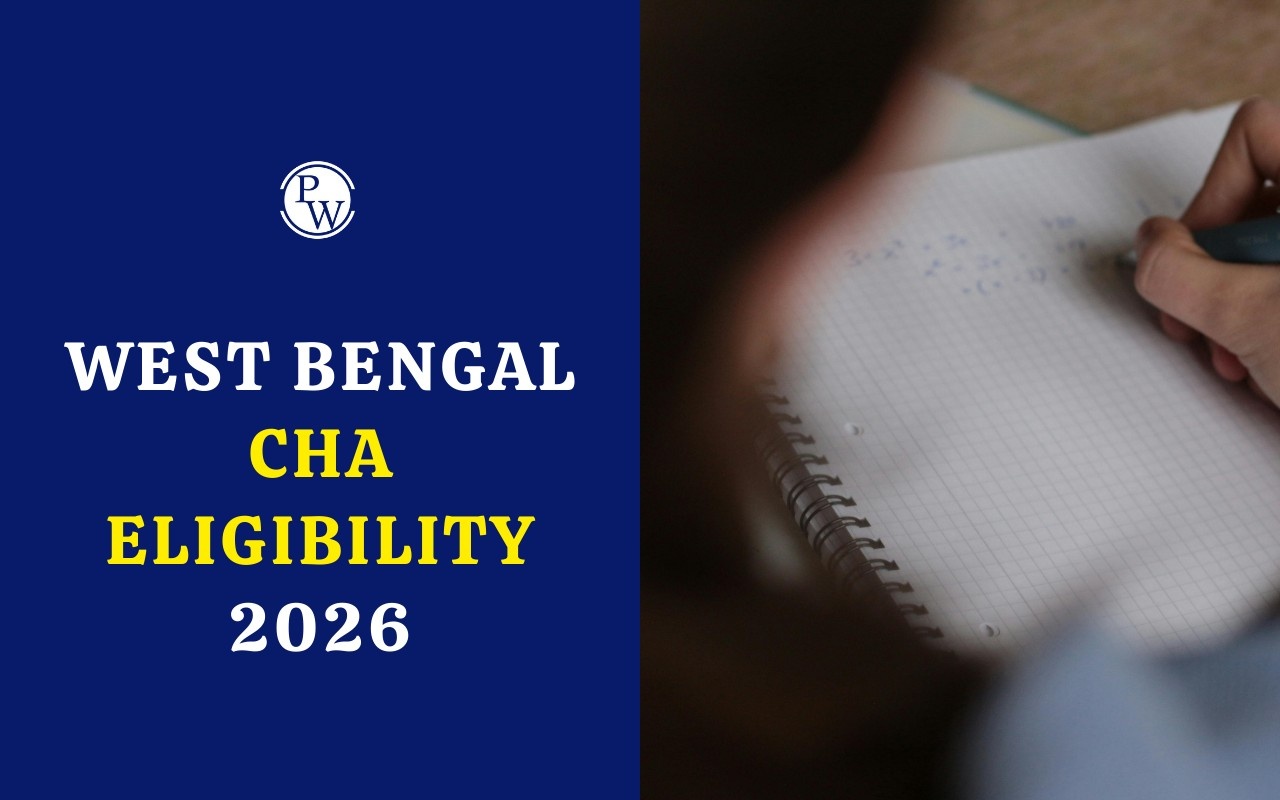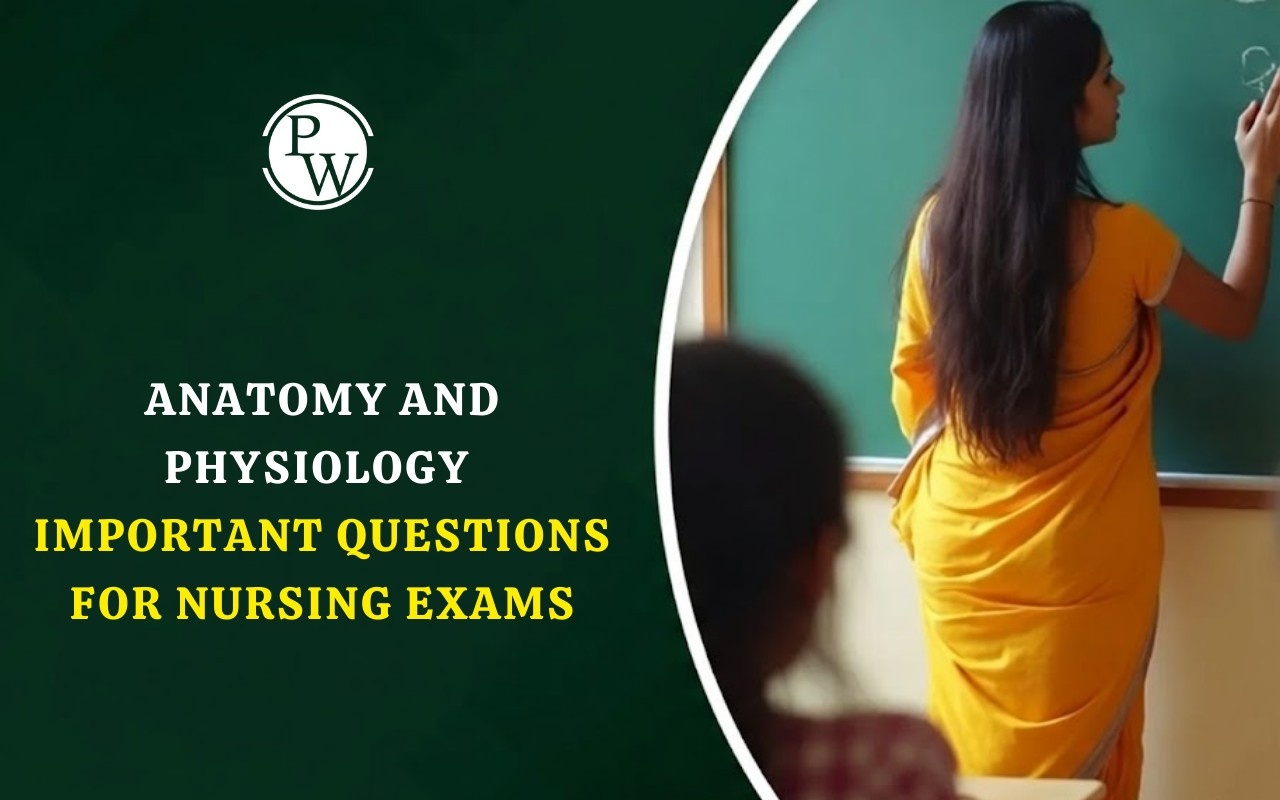AIIMS Paramedical Application Form 2024: The AIIMS paramedical application process for the academic year 2024-27 began on March 5, 2024, with the final registration opening on March 12, 2024. Recently, the registration and code generation dates have been extended until April 26, 2024. AIIMS Delhi is overseeing the entire application procedure. The exam is scheduled for July 6, 2024, but there's a possibility it might be held on June 22, 2024. Due to this uncertainty, applicants are advised to stay prepared. The application process consists of three stages: Basic Registration, Code Generation, and Final Registration. Only those who complete the basic registration can proceed to the subsequent stages. The exam is highly competitive and is conducted nationwide. The last date for submission is April 26, 2024, after which no applications will be accepted.
AIIMS Paramedical Application Form 2024 Steps to Apply
AIIMS Paramedical Important Dates 2024
Please refer to the table provided below for the comprehensive schedule of the AIIMS paramedical 2024 examination.|
Phase |
Dates |
| AIIMS BSc Paramedical Admit Card (Tentative) | Jun '24 - Jul '24 |
| AIIMS BSc Paramedical Exam date | 06 Jul '24 |
| AIIMS BSc Paramedical Result | 12 Jul '24 |
| AIIMS BSc Paramedical Application Status | May '24 |
| AIIMS BSc Paramedical Final Registration | 12 Mar '24 - 26 Apr '24 |
| AIIMS BSc Paramedical Registration (Basic) | 05 Mar '24 - 26 Apr '24 |
Also Check AIIMS Paramedical Offered Courses 2024
AIIMS PAAR Registration Process 2024
At the All India Institute of Medical Sciences (AIIMS), candidates interested in undergraduate courses can benefit from the Prospective Applicants Advanced Registration (PAAR) system. This enables them to apply for multiple courses within the institute using a single registration ID and password, streamlining the application process.AIIMS Paramedical Application Form 2024 Required Documents
Below is a compilation of documents candidates should have prepared to complete the AIIMS paramedical application form 2024:- Active Email Address
- Current Mobile Number
- Scanned Copy of a Recent Passport-sized Photograph
- Scanned Copy of Signature
- Scanned Copy of Left-hand Thumb Impression
Images Specifications
| Specifications | Photograph | Signature | Thumb Impression |
| General | - Colored photograph with a white background | - Draw a box on a white paper sheet with a pencil | - Draw a box on a white sheet of paper |
| - Background should be shadow-free | - Use a thick tip black/blue ink pen to sign within the drawn box | - Gently press your left thumb against a blue/black ink pad | |
| - Ensure clear visibility of face, eyes, and ears | - Avoid signatures containing only initials, capital letters, or overwriting | - Take a horizontal print of your left thumb within the box | |
| Dimensions of Hard Copy | 3.5 cm x 4.5 cm | 6 cm x 3 cm | 4 cm x 3 cm |
| Rename file as | Photograph.(format) | Signature.(format) | Impression.(format) |
| Size | 50 kb – 100 kb | 20 kb – 100 kb | 20 kb – 100 kb |
| Format | jpg/jpeg/gif/png | jpg/jpeg/gif/png | jpg/jpeg/gif/png |
AIIMS Paramedical 2024 Application Fee
| Category | Fee (In INR) - 2024 | Fee (In INR) - 2023 |
| General (UR)/Other Backward Classes (OBC) | 2,000 | 1,500 |
| Scheduled Caste (SC)/Scheduled Tribe (ST) | 1,600 | 1,200 |
| Persons with Disability (PwD) | Exempted | Nil |
AIIMS Paramedical Application Form 2024 Registration
AIIMS Paramedical Application Form 2024 Code Generation
Upon acceptance of the basic registration, candidates can advance to the final stage of the AIIMS Paramedical application process. However, to complete the final segment of the AIIMS Paramedical 2024 application form, candidates must generate a distinctive registration code through 'Code Generation'.Steps to generate the code for final registration:
- Log in using the applicant login zone.
- Click on 'Generate Unique Code'.
- Opt the desired course from the drop-down list.
- Review the displayed details.
- Click on 'Generate'.
- Take note of the system-generated code or Registration Unique Code (RUC).
AIIMS Paramedical Application Form 2024 Final Registration
This marks the final and most pivotal phase of the registration process. Follow the steps below to complete the AIIMS Paramedical application form and finalize the registration process at this juncture:- Visit the official AIIMS website.
- Log in using the registration ID, RUC, and password.
- A pre-filled application form will be displayed on the screen.
- Click on 'Proceed to Step 4'.
- Select the preferred examination medium.
- Input the details of your 10+2 or equivalent and proceed to Step 5.
- Opt for your desired mode of payment.
- Make the payment for the AIIMS application fee.
- Save and print the payment receipt, then proceed to Step 6.
- For BSc Nursing students, select the preferred exam center from the drop-down list.
- Proceed to Step 7 and save the AIIMS Paramedical 2024 application form.
AIIMS Paramedical Application Form 2024 FAQs
When did the AIIMS Paramedical application process commence for the academic year 2024-27?
What are the stages involved in the AIIMS Paramedical application process?
What is the deadline for completing the AIIMS Paramedical application for the academic year 2024-27?
How can applicants access the AIIMS Paramedical Application Form 2024?
Is payment of the application fee mandatory for completing the registration process?