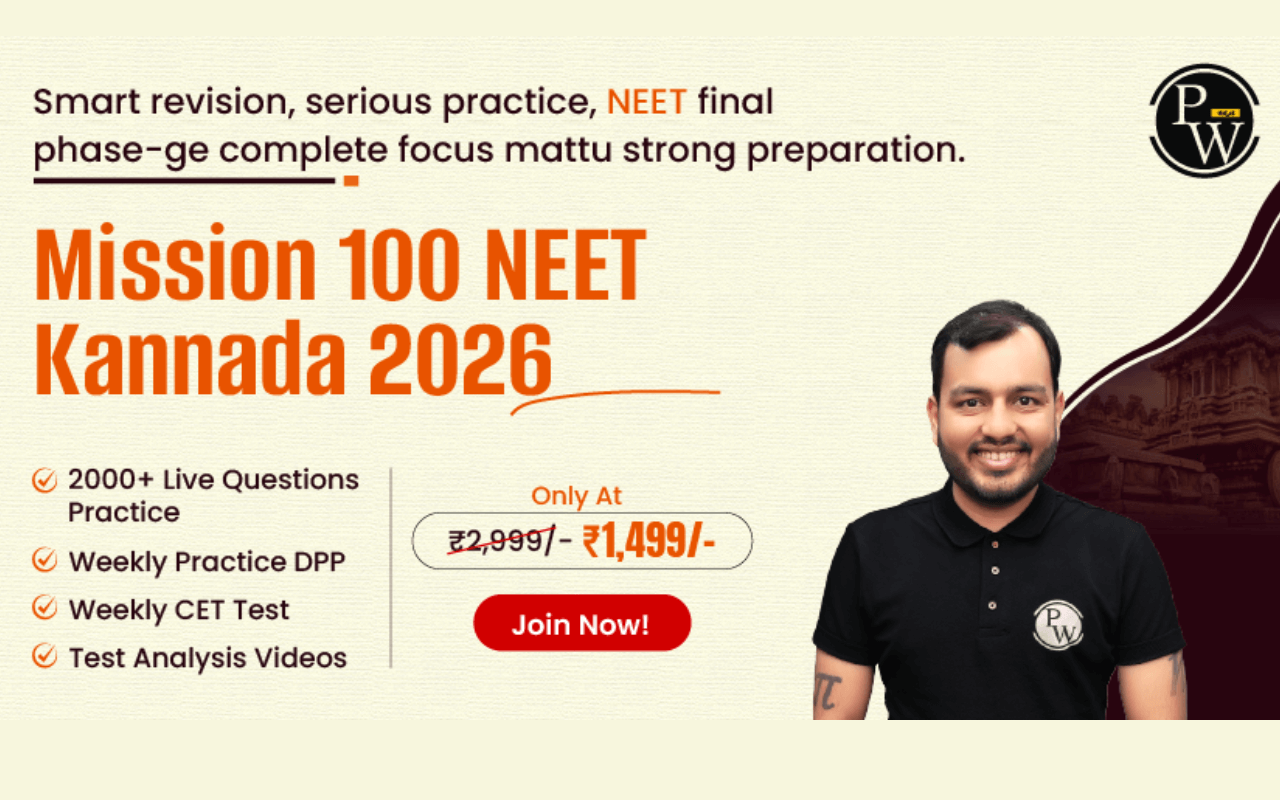KCET Login Window 2025: Karnataka Common Entrance Test (KCET) is a crucial examination for students seeking admission to undergraduate professional courses in Karnataka.
The KCET 2025 registration process began on January 23, 2025, and will close on February 18, 2025. The examination is scheduled to be held on April 16 and 17, 2025, with the Kannada language test for Horanadu and Gadinadu Kannadiga candidates on April 18, 2025.
Accessing the KCET login portal is essential for candidates to complete the application process, download admit cards, check results, and participate in counselling sessions.
Understanding how to navigate this portal and manage login credentials is vital for a smooth examination experience.
KCET Login Window 2025 Portal
KCET Login Window 2025 is essential for aspirants to complete the application, download the admit card, check results, and participate in counselling.
Candidates can access the login portal through the official website: kea.kar.nic.in. To log in, they need their application number and password.
Keeping login credentials safe ensures smooth access to important exam-related activities. Regularly checking the portal helps stay updated on key announcements.
KCET 2025 Important Dates
KCET 2025 important dates include the application start and end dates, exam dates, admit card release, and result declaration. Stay updated on the official portal for exact schedule details.
|
KCET 2025 Important Dates |
|
|
Events |
Dates |
|
Date of KCET 2025 application form |
January 23, 2025 |
|
KCET 2025 registration last date |
February 18, 2025 |
|
KCET 2025 application form with late fee |
February 20, 2025 |
|
Form correction dates for KCET 2025 |
April/May 2025 |
|
KCET hall ticket 2025 release date |
April/May 2025 |
|
KCET exam date 2025 |
April 16 and 17, 2025 |
|
KCET 2025 Result |
June 2025 |
Steps For KCET Login Window 2025
To access the KCET 2025 login portal, follow these simple steps:
- Visit the Official Website – Open kea.kar.nic.in in your browser.
- Click on “KCET 2025 Login” – Find the login section on the homepage.
- Enter Your Credentials – Provide your application number and password set during registration.
- Complete Security Verification – Enter the captcha code displayed on the screen.
- Click on “Login” – Access your KCET dashboard for application details, admit card, results, and other exam-related updates.
Password Recovery Steps For KCET Login Window 2025
Candidates should always keep their KCET 2025 login credentials safe. However, if the password is lost, they can recover it by following these steps:
Go to the KCET 2025 Login Portal – Visit kea.kar.nic.in and open the login page.
Click on "Forgot Password" – This will redirect you to the password reset page.
Enter Required Details – Provide your User ID and Application Number as registered.
Answer Security Question – Enter the answer you selected while filling out the application form.
Create a New Password – Set a strong password as per the given guidelines.
Receive Confirmation – The new password will be sent to your registered email and mobile number.
Save the Password – Note it down safely for future logins.
KCET Login Window 2025 Issues & Solutions
Candidates may face login issues while accessing the KCET 2025 portal. Below are common problems and their solutions:
-
Click on “Forgot Password” on the login page.
-
Enter your User ID and Application Number.
-
Answer the security question chosen during registration.
-
Create a new password as per the given instructions.
-
The updated password will be sent to your registered email and mobile number.
-
Ensure you enter the correct application number and password without typos.
-
Refresh the page, switch browsers, or clear cache and cookies.
-
Wait for some time before trying again, or reset your password.
-
Check your spam folder or request a new OTP after a few minutes.
Why is KCET Login Window 2025 Necessary?
KCET Login Window 2025 serves as a important portal for candidates to manage various aspects of the Karnataka Common Entrance Test (KCET) 2025. Here's how it can assist the candidates:
KCET 2025 Application Form Submission - Candidates can complete and submit their KCET 2025 application forms through the login portal, including entering personal details, and educational information, and uploading necessary documents.
KCET 2025 Admit Card Download - Once the application is accepted, candidates can use the login window to download their admit cards, which are essential for exam entry.
KCET 2025 Answer Key Access - After the examination, the portal provides access to the official answer key, allowing candidates to cross-check their responses.
KCET 2025 Result Checking - Candidates can view and download their exam results through the login portal, facilitating easy access to performance details.
KCET 2025 Counselling and Seat Allotment - The portal is used for participating in the counselling process, including selecting preferred colleges and courses and viewing seat allotment results.
KCET 2025 Document Verification - Candidates can upload and verify necessary documents, such as caste certificates and income proofs, through the login window.
KCET 2025 Profile Management - The portal allows candidates to update personal information, reset passwords, and manage other account settings.
| Links Related to KCET | |
| KCET 2025 | KCET Syllabus |
| KCET Application Form | KCET Eligibility Criteria |
| KCET Previous Year Question Paper | |
FAQ
1. What credentials are needed to log in to the KCET portal?
2. How can I recover my forgotten KCET password?
3. Can I access the KCET portal after the application deadline?
4. What should I do if the KCET portal is not loading?
5. How do I check my KCET results?