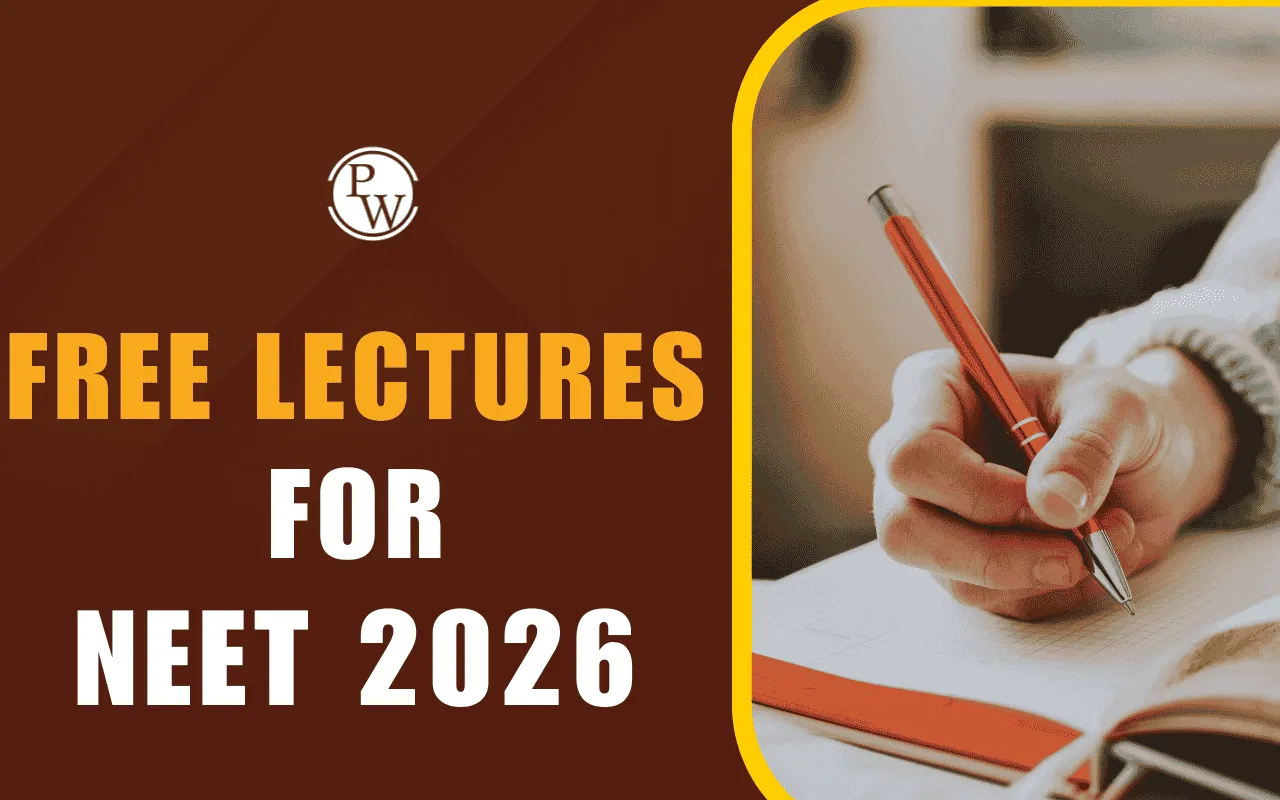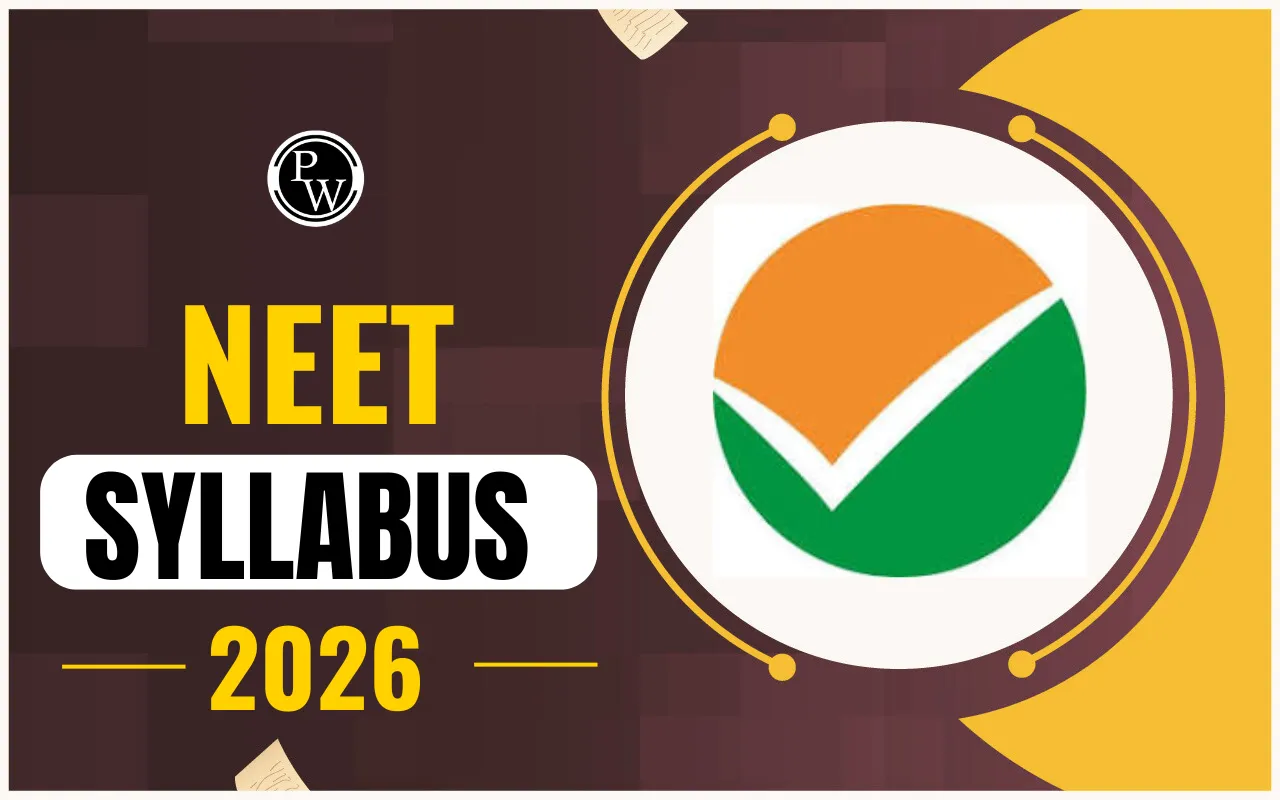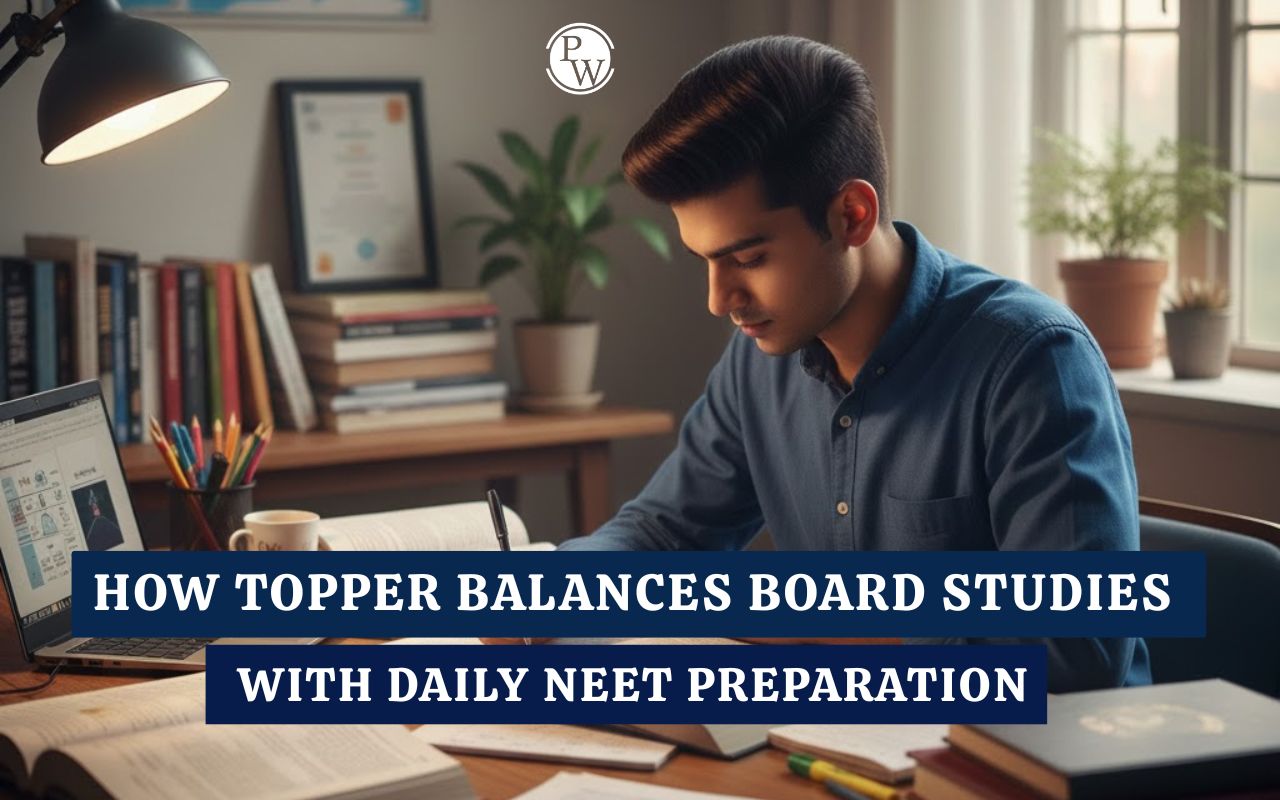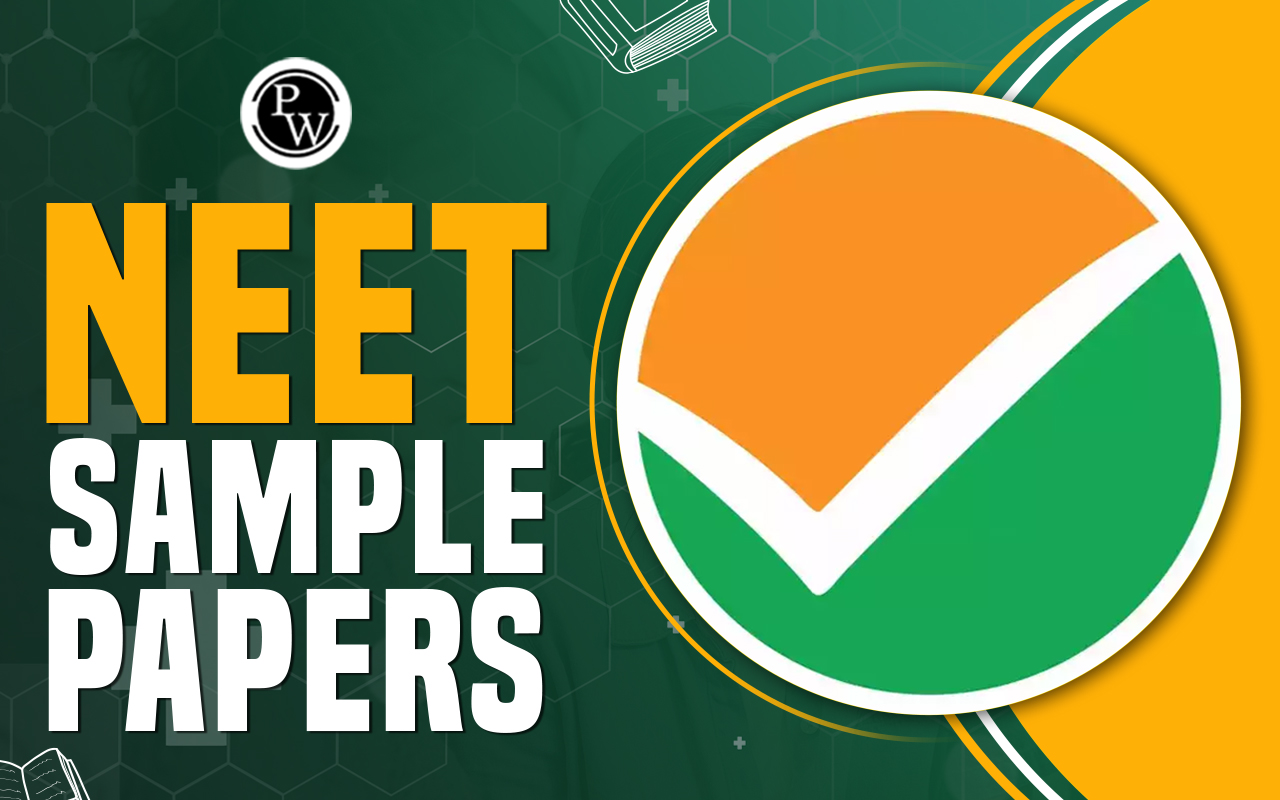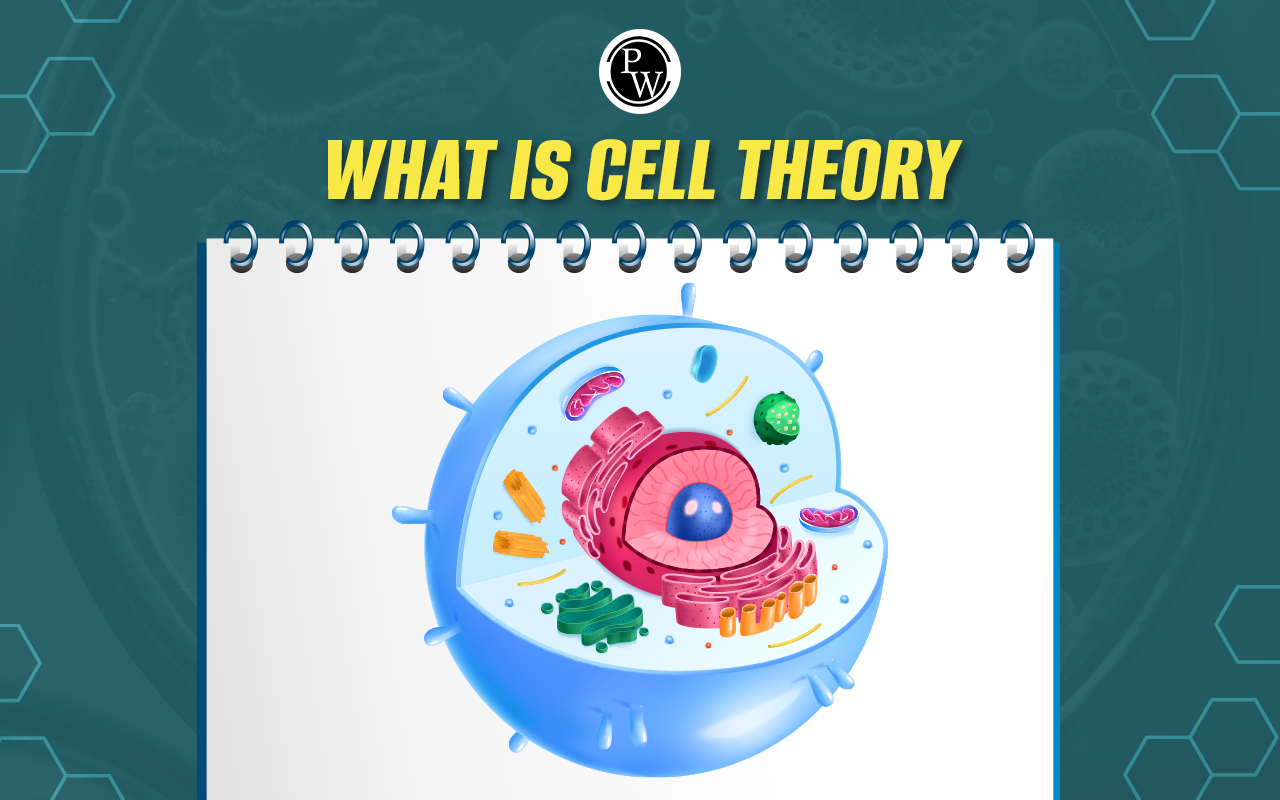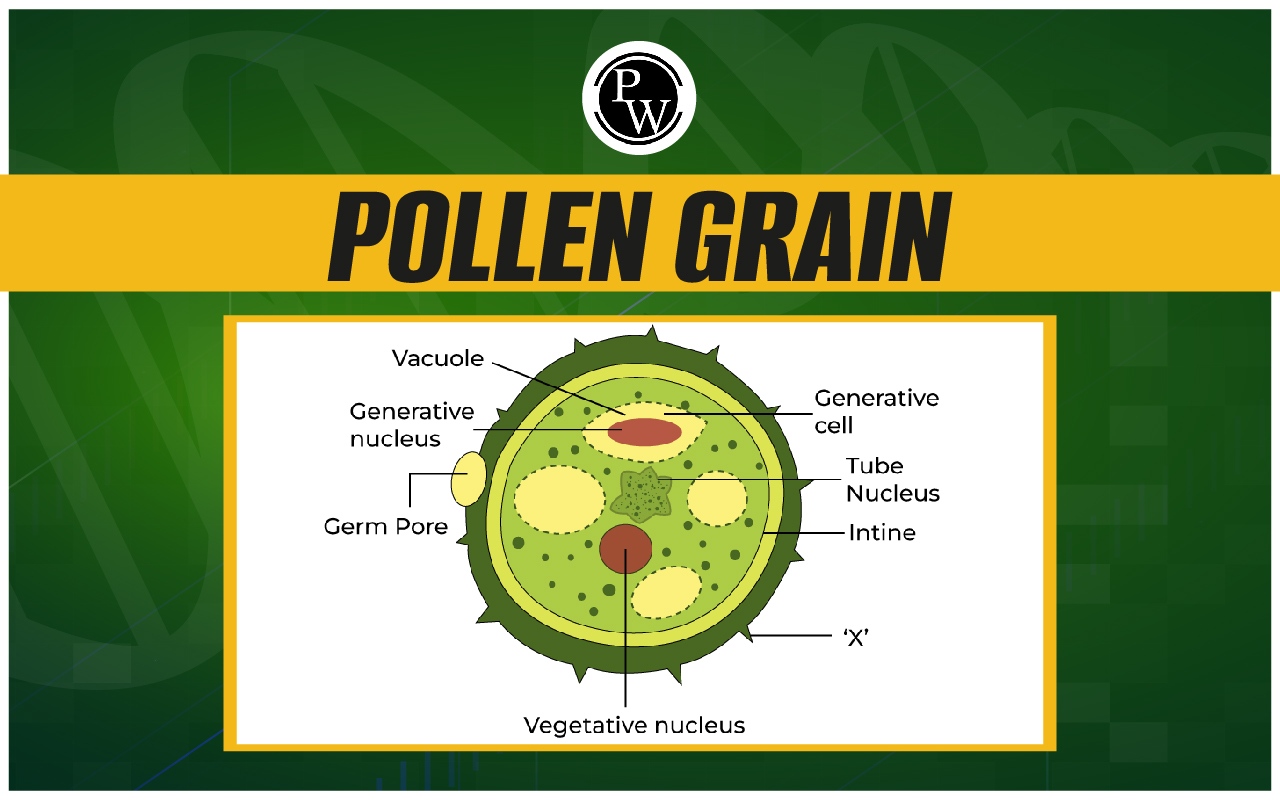AIIMS Registration 2023: AIIMS, which stands for All India Institute of Medical Sciences, is a prestigious medical institution in India, comprising campuses located across different cities in the country. Established under the 1956 Act, each AIIMS operates as an autonomous body.
The AIIMS MBBS 2023 Exam is administered by the All India Institute of Medical Sciences in New Delhi. It serves as the admission standard for the MBBS program offered at all AIIMS locations, including Jodhpur, Raipur, Bathinda, Bhopal, New Delhi, Patna, Nagpur, Guntur, Bhubaneswar, and Rishikesh. This national-level AIIMS UG 2023 Exam allows aspiring students to compete for the 807 MBBS seats. Notably, the AIIMS exam 2023 is conducted in a computer-based format across various cities in India. The AIIMS Exam 2023 holds great significance as it opens doors to exceptional educational and career opportunities in medicine. Check out the information about AIIMS online registration 2023 and other important details.AIIMS MBBS 2023 Highlights
Aspiring candidates should monitor the official AIIMS website and notifications for updates on the exam date, application process, and other important information. Here is the highlight of the AIIMS MBBS 2023 Exam.| AIIMS MBBS 2023 Highlights | |
| Exam Name | AIIMS 2023 |
| AIIMS Full-Form | All India Institute of Medical Sciences |
| Organizing Body | AIIMS, New Delhi |
| Type of Exam | UG Level |
| Exam Level | National |
| Courses Offered | Medical |
| Application Mode | Online |
| Mode of Exam | Online (CBT) |
| Exam Date | To be announced |
| Exam Duration | 3 Hours (tentative) |
| Official Website | AIIMS Official Website |
AIIMS 2023 Exam Dates
Here's the table for AIIMS 2023 exam dates (tentative) :| AIIMS 2023 exam dates | |
| Event | Date |
| Releasing of application form | 1st week of April 2023 |
| Last date to submit application form | 3rd week of May 2023 |
| Application correction | 3rd week of May 2023 |
| Downloading of admit card | 1st week of July 2023 |
| Entrance examination | 3rd week of July 2023 |
| Releasing of answer key | 3rd week of July 2023 |
| Declaration of result | July/August 2023 |
| Counseling start | August 2023 |
AIIMS 2023 Application Form
- The AIIMS MBBS 2023 Exam requires candidates to complete the AIIMS Online Registration 2023 process online on their official AIIMS portal. Offline submission of the application form is not allowed.
- The AIIMS MBBS Registration 2023 commencement is expected in the first week of April 2023.
- During the AIIMS registration procedure, candidates will first need to finish the primary registration, which is a good way to offer them then a code for final registration.
- It is essential to offer correct and mistake free information while filling out the AIIMS registration form to ensure a clean manner.
- The AIIMS MBBS Registration 2023 form will require candidates to input personal, academic, and other relevant details. Additionally, candidates must upload necessary documents, including photographs and signatures, in the specified format.
- The last date for submitting applications for the AIIMS MBBS 2023 Exam is until the third week of May 2023. Taking advantage of any provided correctional facility within the given time frame is advisable.
- After registration, applicants are suggested to preserve a printed replica of the registration form for future reference
AIIMS Registration 2023 Fee
The AIIMS 2023 Registration Fee can be conveniently paid online through various modes such as credit card, debit card, net banking, and more. Offline methods for fee collection will not be available. Below is the application fee structure, categorized as follows:- General Category: ₹1600/-
- General EWS/ OBC (NCL): ₹1500/-
- SC/ST/PWD/Transgender: ₹900/-
AIIMS 2023 Eligibility Criteria
AIIMS 2023 Eligibility Criteria encompasses the following points:- Nationality: Candidates of any nationality, including Indians, PIOs, OCIs, NRIs, and foreigners, can apply for AIIMS 2023.
- Age Limit: Candidates must be at least 17 years old as of December 31, 2023. There is no upper age limit targeted for AIIMS 2023.
- Educational Qualification: Applicants must have efficaciously finished the 12th grade or an equivalent examination from an identified faculty or board.
- Mandatory Subjects: Candidates must have studied and passed the subjects of Chemistry, Physics, Biology/Biotechnology, and English in their qualifying examination.
- Minimum Required Percentage: To be eligible for admission, candidates must have obtained a minimum percentage of marks in the PCB (Physics, Chemistry, and Biology) subjects. The required percentage is 60% for general category candidates, 45% for PWD-B (Persons with Disabilities belonging to the General category), and 50% for SC/ST category candidates.
- Eligibility for Intermediate Course: Candidates pursuing an intermediate course are also eligible to apply for AIIMS 2023.
Check More
| AIIMS Exam Important Links | |
| AIIMS Syllabus | AIIMS Exam Date |
| AIIMS Exam Pattern | AIIMS Eligibility |
| AIIMS Cut OFF | AIIMS Registration |
| AIIMS Result | AIIMS Admit Card |
AIIMS Registration 2023 FAQs
How do I apply for the AIIMS MBBS 2023 program?
AIIMS 2023 registration is open to all interested and qualified candidates. The authorities will not provide any alternative means of form submission. The application form is available on the AIIMS official website, aiimsexams.org.
Is the AIIMS registration process open?
The AIIMS registration process is totally online. Interested applicants should go to the AIIMS official website (www.aiimsexams.ac.in) to register for the exam. The registration period will go through March 25, 2023.
Can I get into AIIMS with the NEET in 2023?
The NEET 2023 exam is used to determine admission. NEET has taken the place of the AIIMS examination. NEET scores are used to select applicants to MBBS and BDS programs.
🔥 Trending Blogs
Talk to a counsellorHave doubts? Our support team will be happy to assist you!

Check out these Related Articles
Free Learning Resources
PW Books
Notes (Class 10-12)
PW Study Materials
Notes (Class 6-9)
Ncert Solutions
Govt Exams
Class 6th to 12th Online Courses
Govt Job Exams Courses
UPSC Coaching
Defence Exam Coaching
Gate Exam Coaching
Other Exams
Know about Physics Wallah
Physics Wallah is an Indian edtech platform that provides accessible & comprehensive learning experiences to students from Class 6th to postgraduate level. We also provide extensive NCERT solutions, sample paper, NEET, JEE Mains, BITSAT previous year papers & more such resources to students. Physics Wallah also caters to over 3.5 million registered students and over 78 lakh+ Youtube subscribers with 4.8 rating on its app.
We Stand Out because
We provide students with intensive courses with India’s qualified & experienced faculties & mentors. PW strives to make the learning experience comprehensive and accessible for students of all sections of society. We believe in empowering every single student who couldn't dream of a good career in engineering and medical field earlier.
Our Key Focus Areas
Physics Wallah's main focus is to make the learning experience as economical as possible for all students. With our affordable courses like Lakshya, Udaan and Arjuna and many others, we have been able to provide a platform for lakhs of aspirants. From providing Chemistry, Maths, Physics formula to giving e-books of eminent authors like RD Sharma, RS Aggarwal and Lakhmir Singh, PW focuses on every single student's need for preparation.
What Makes Us Different
Physics Wallah strives to develop a comprehensive pedagogical structure for students, where they get a state-of-the-art learning experience with study material and resources. Apart from catering students preparing for JEE Mains and NEET, PW also provides study material for each state board like Uttar Pradesh, Bihar, and others
Copyright © 2025 Physicswallah Limited All rights reserved.
Get App