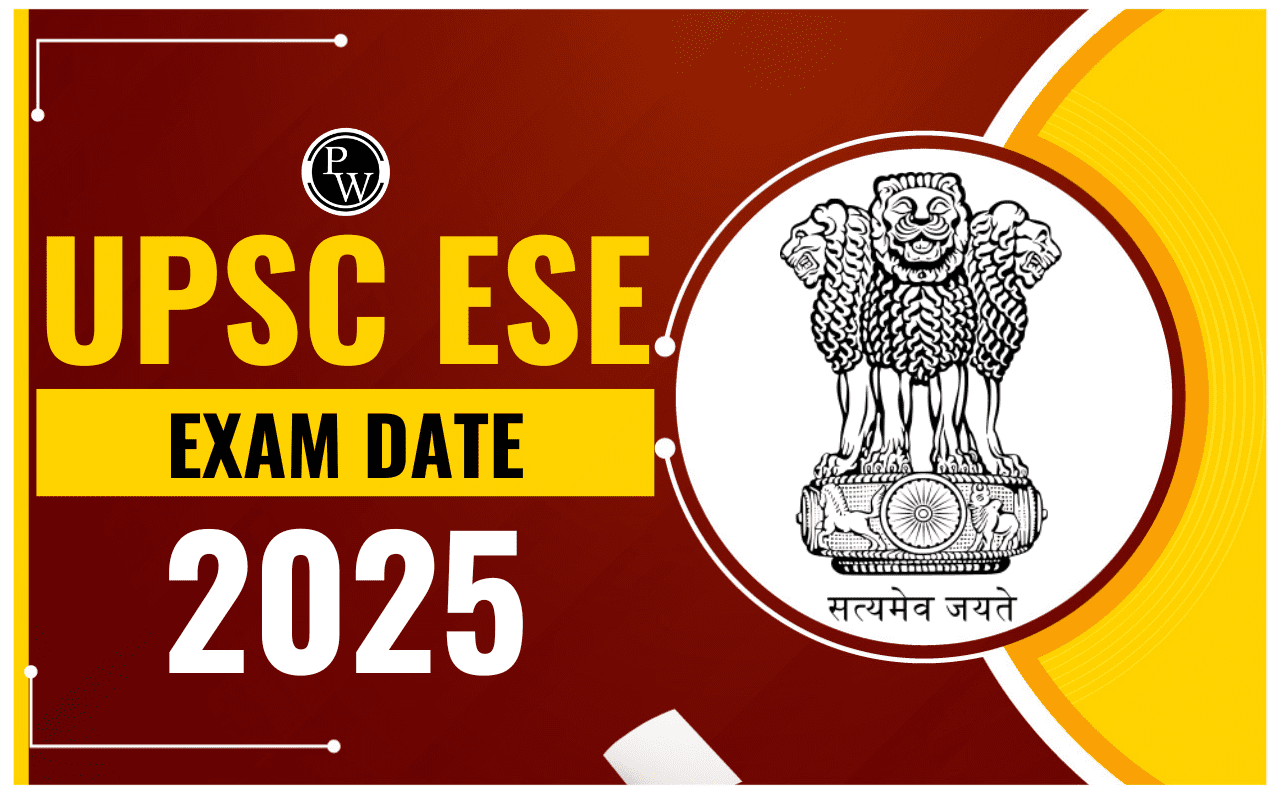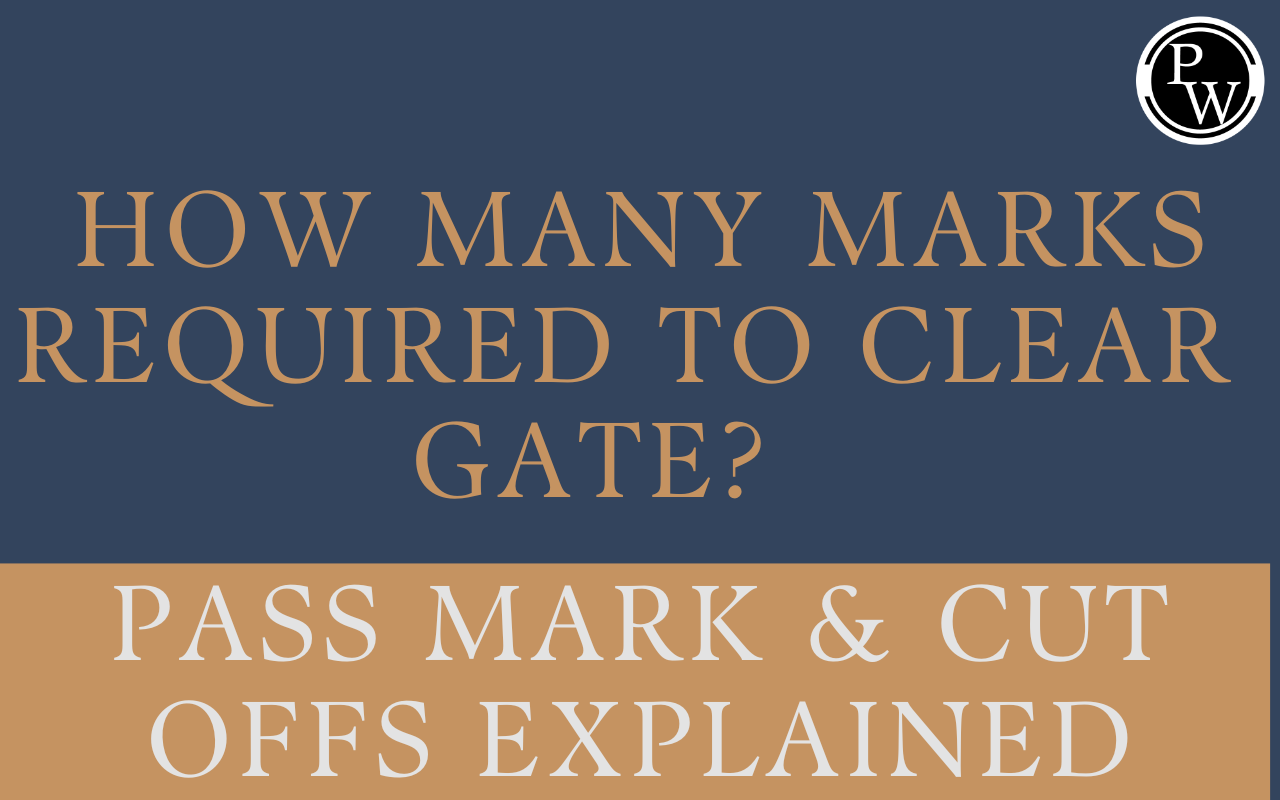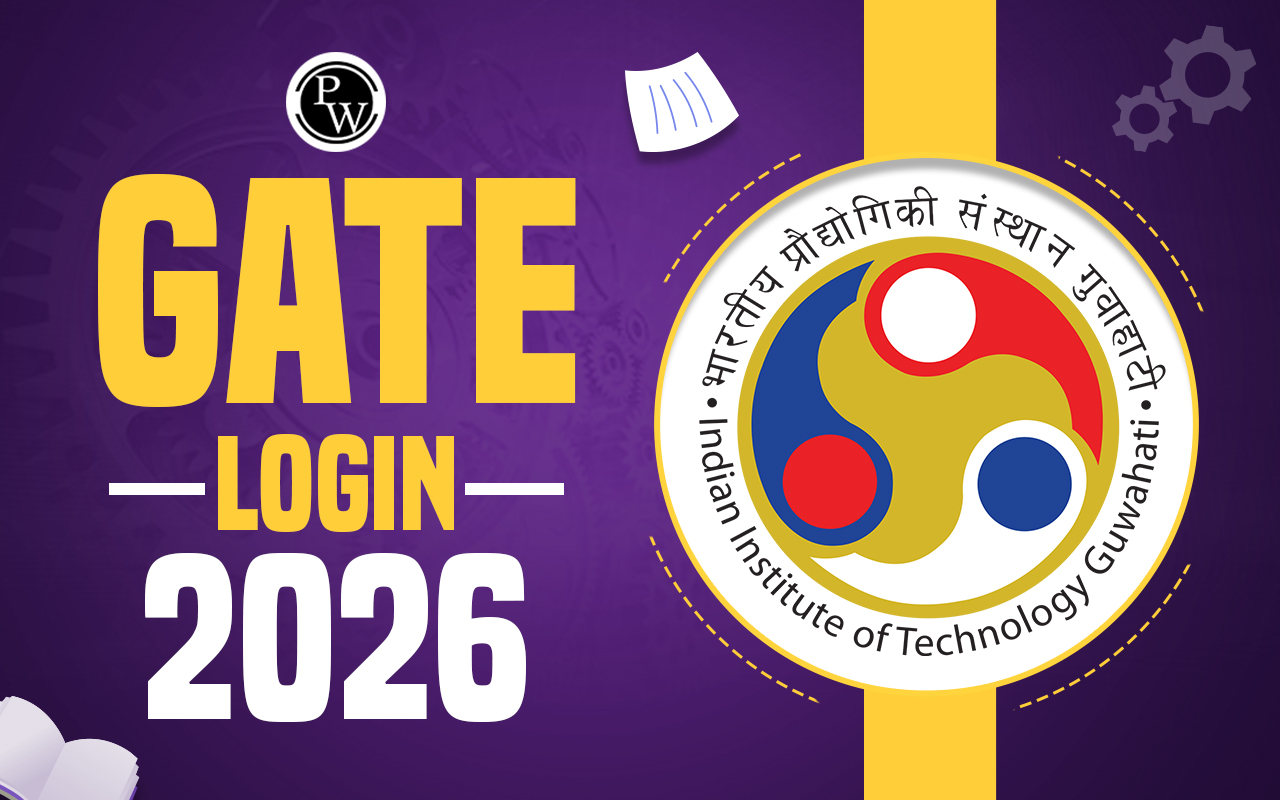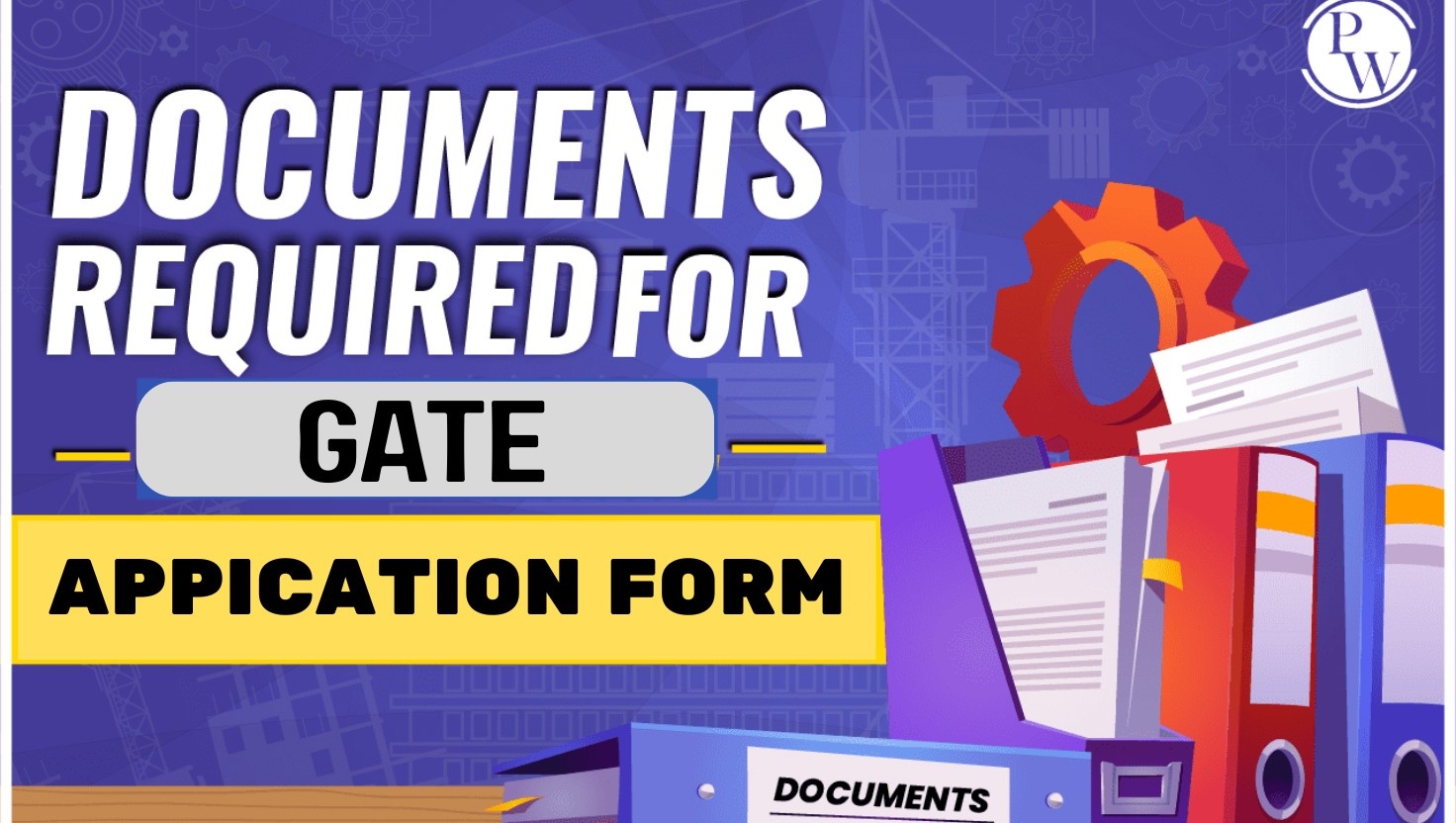Difference Between 32-Bit And 64-Bit Operating Systems: Operating systems play a critical role in the functioning of modern computers. They provide the necessary interface for users to interact with computer hardware and software. Two common types of operating systems are 32-bit and 64-bit. Understanding the differences between these two types of operating systems is essential for anyone who uses a computer.
Difference Between 32-Bit And 64-Bit Operating Systems
It's crucial to understand the differences between 32-bit and 64-bit operating systems, as this can impact the performance and compatibility of your computer. For example, if you have a 32-bit operating system, you may not be able to install or run certain software that requires a 64-bit operating system. Similarly, if you have a 64-bit operating system, you may not be able to use certain hardware that is only compatible with 32-bit operating systems. Understanding the differences between 32-bit and 64-bit operating systems can also help you make informed decisions when purchasing new hardware or software. By knowing which type of operating system your computer is running, you can ensure that any new hardware or software you purchase is compatible with your system.What is a 32-bit Operating System?
A 32-bit operating system is an operating system that processes data in 32-bit pieces. This means that it can handle data up to 32 bits in length, which includes instructions for the computer's processor and the computer's memory addresses.Characteristics of 32-bit Operating Systems
One of the main characteristics of 32-bit operating systems is that they are compatible with a wide range of hardware and software. This is because most hardware and software available in the market today are designed to work with 32-bit operating systems. Another characteristic of 32-bit operating systems is that they are less demanding on system resources. This means that they can run on older and less powerful computers. However, the downside of using a 32-bit operating system is that it has limitations in terms of memory and performance. It can only access up to 4GB of RAM, which is not enough for running complex applications and programs. Additionally, 32-bit operating systems are slower in processing large amounts of data compared to 64-bit operating systems.What is a 64-bit Operating System?
A 64-bit operating system is an operating system that processes data in 64-bit pieces. This means that it can handle data up to 64 bits in length, which allows it to address more memory and process larger amounts of data.Characteristics of 64-bit Operating Systems
One of the main characteristics of 64-bit operating systems is that they can process larger amounts of data more quickly than 32-bit operating systems. This is because they can handle larger chunks of data in a single operation, which makes them more efficient for tasks such as video editing, gaming, and scientific computing. Another characteristic of 64-bit operating systems is that they offer improved security and stability compared to 32-bit operating systems. This is because they include advanced security features such as Address Space Layout Randomization (ASLR) and Data Execution Prevention (DEP), which make it more difficult for attackers to exploit vulnerabilities in the operating system.Advantages and Disadvantages of Using a 64-bit Operating System
The main advantage of using a 64-bit operating system is that it can access more memory and process larger amounts of data, which makes it better suited for demanding applications and tasks. Additionally, 64-bit operating systems offer improved security and stability, which can help protect against malicious attacks and system crashes. However, one potential disadvantage of using a 64-bit operating system is that it may not be compatible with older hardware and software that was designed to work with 32-bit operating systems. Additionally, some applications and drivers may not be available in 64-bit versions, which can limit compatibility and functionality. When it comes to choosing between a 32-bit and a 64-bit operating system, there are several key differences to consider.- Processor and Memory Requirements
- Compatibility with Software and Hardware
- Performance and Speed
- Security and Stability
Pros and Cons of Using a 32-Bit or 64-Bit Operating System
When it comes to choosing between a 32-bit and a 64-bit operating system, there are several pros and cons to consider.Pros of using a 32-bit operating system
- More compatibility with older software and hardware.
- Can run on both 32-bit and 64-bit processors.
- Requires less memory than a 64-bit system.
Cons of using a 32-bit operating system
- Limited to a maximum of 4 GB of memory.
- Not as efficient at handling large amounts of data or running complex programs.
- May not take full advantage of modern hardware.
Pros of using a 64-bit operating system
- Can address much larger amounts of memory, up to 16 EB.
- Optimized for modern hardware, providing faster performance and multitasking.
- More secure and stable than 32-bit systems.
Cons of using a 64-bit operating system
- May not be compatible with older software and hardware.
- Requires a 64-bit processor, which may not be available on older computers.
- Requires more memory than a 32-bit system.
Difference Between 32-Bit And 64-Bit Operating Systems Conclusion
After going through the differences between 32-bit and 64-bit operating systems, it's clear that they have significant variations in processor and memory requirements, compatibility with software and hardware, performance and speed, and security and stability. It's essential to understand these differences when selecting an operating system for your computer.Final thoughts and recommendations
When choosing an operating system, it's crucial to consider your computer's specifications, the software you need to run, and your budget. If you're using an older computer or working with basic software, a 32-bit operating system may suffice. However, if you're working with large data sets, running multiple applications simultaneously, or require enhanced security and stability, a 64-bit operating system is the better choice.Difference Between 32-Bit and 64-Bit Operating System FAQs
What is the main difference between 32-bit and 64-bit operating systems?
The main difference between 32-bit and 64-bit operating systems is the amount of memory they can access. 32-bit systems can access up to 4 GB of RAM, while 64-bit systems can access much more, typically up to several terabytes.
Can I install a 64-bit operating system on a 32-bit computer?
No, you cannot install a 64-bit operating system on a 32-bit computer. The hardware architecture of a 32-bit computer is not capable of running a 64-bit operating system.
How do I know if my computer is running a 32-bit or 64-bit operating system?
To check if your computer is running a 32-bit or 64-bit operating system on Windows, go to the "System Information" in the Control Panel and look for the "System Type" under the "System Summary" tab. On a Mac, click on the Apple icon on the top left of your screen and select "About This Mac." Look for the "Processor" information, which will indicate if your computer is running a 32-bit or 64-bit operating system.
🔥 Trending Blogs
Talk to a counsellorHave doubts? Our support team will be happy to assist you!

Check out these Related Articles
Free Learning Resources
PW Books
Notes (Class 10-12)
PW Study Materials
Notes (Class 6-9)
Ncert Solutions
Govt Exams
Class 6th to 12th Online Courses
Govt Job Exams Courses
UPSC Coaching
Defence Exam Coaching
Gate Exam Coaching
Other Exams
Know about Physics Wallah
Physics Wallah is an Indian edtech platform that provides accessible & comprehensive learning experiences to students from Class 6th to postgraduate level. We also provide extensive NCERT solutions, sample paper, NEET, JEE Mains, BITSAT previous year papers & more such resources to students. Physics Wallah also caters to over 3.5 million registered students and over 78 lakh+ Youtube subscribers with 4.8 rating on its app.
We Stand Out because
We provide students with intensive courses with India’s qualified & experienced faculties & mentors. PW strives to make the learning experience comprehensive and accessible for students of all sections of society. We believe in empowering every single student who couldn't dream of a good career in engineering and medical field earlier.
Our Key Focus Areas
Physics Wallah's main focus is to make the learning experience as economical as possible for all students. With our affordable courses like Lakshya, Udaan and Arjuna and many others, we have been able to provide a platform for lakhs of aspirants. From providing Chemistry, Maths, Physics formula to giving e-books of eminent authors like RD Sharma, RS Aggarwal and Lakhmir Singh, PW focuses on every single student's need for preparation.
What Makes Us Different
Physics Wallah strives to develop a comprehensive pedagogical structure for students, where they get a state-of-the-art learning experience with study material and resources. Apart from catering students preparing for JEE Mains and NEET, PW also provides study material for each state board like Uttar Pradesh, Bihar, and others
Copyright © 2025 Physicswallah Limited All rights reserved.