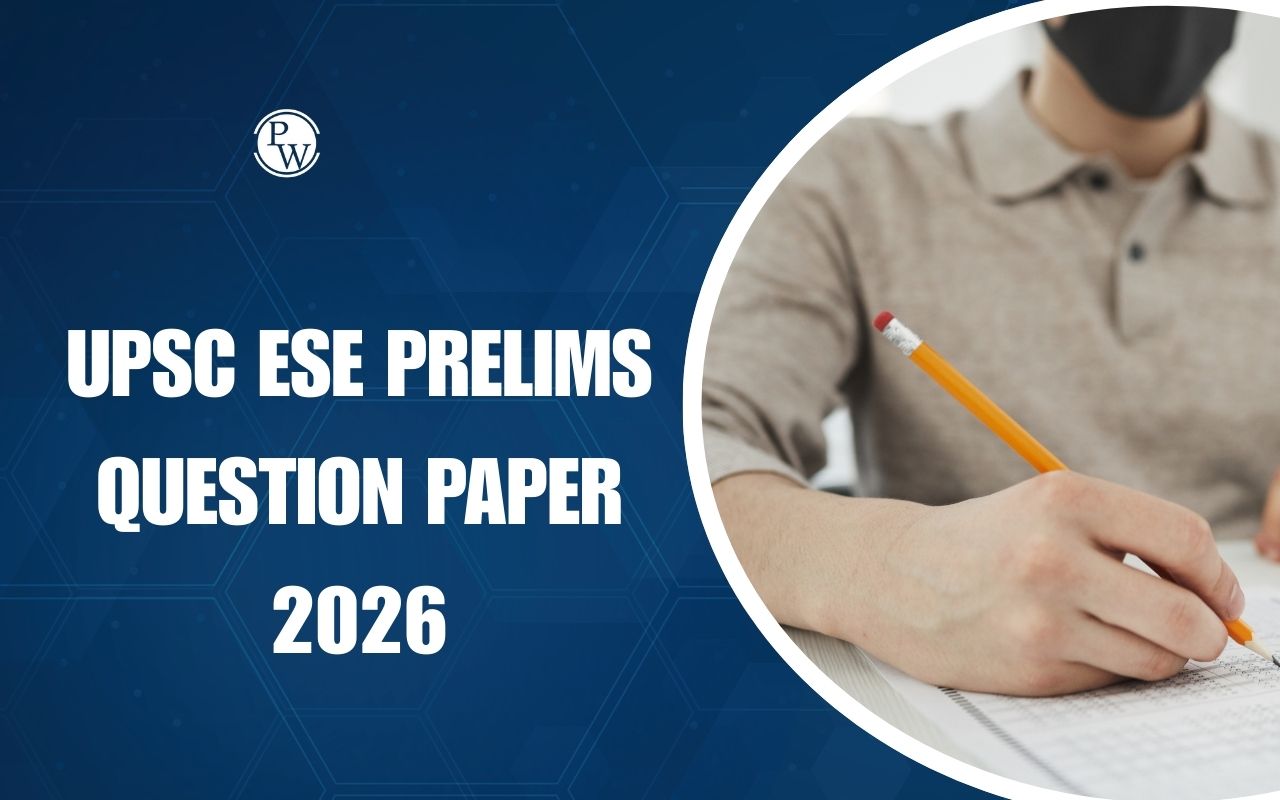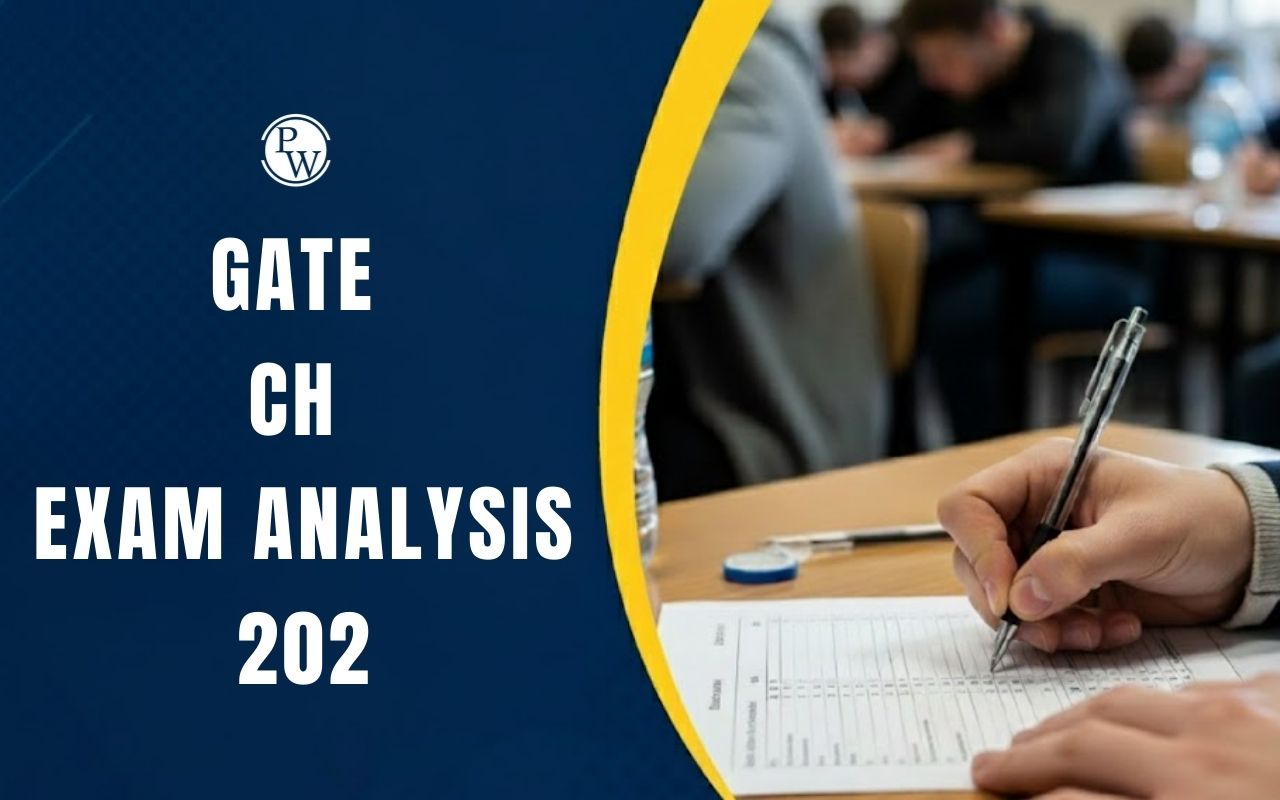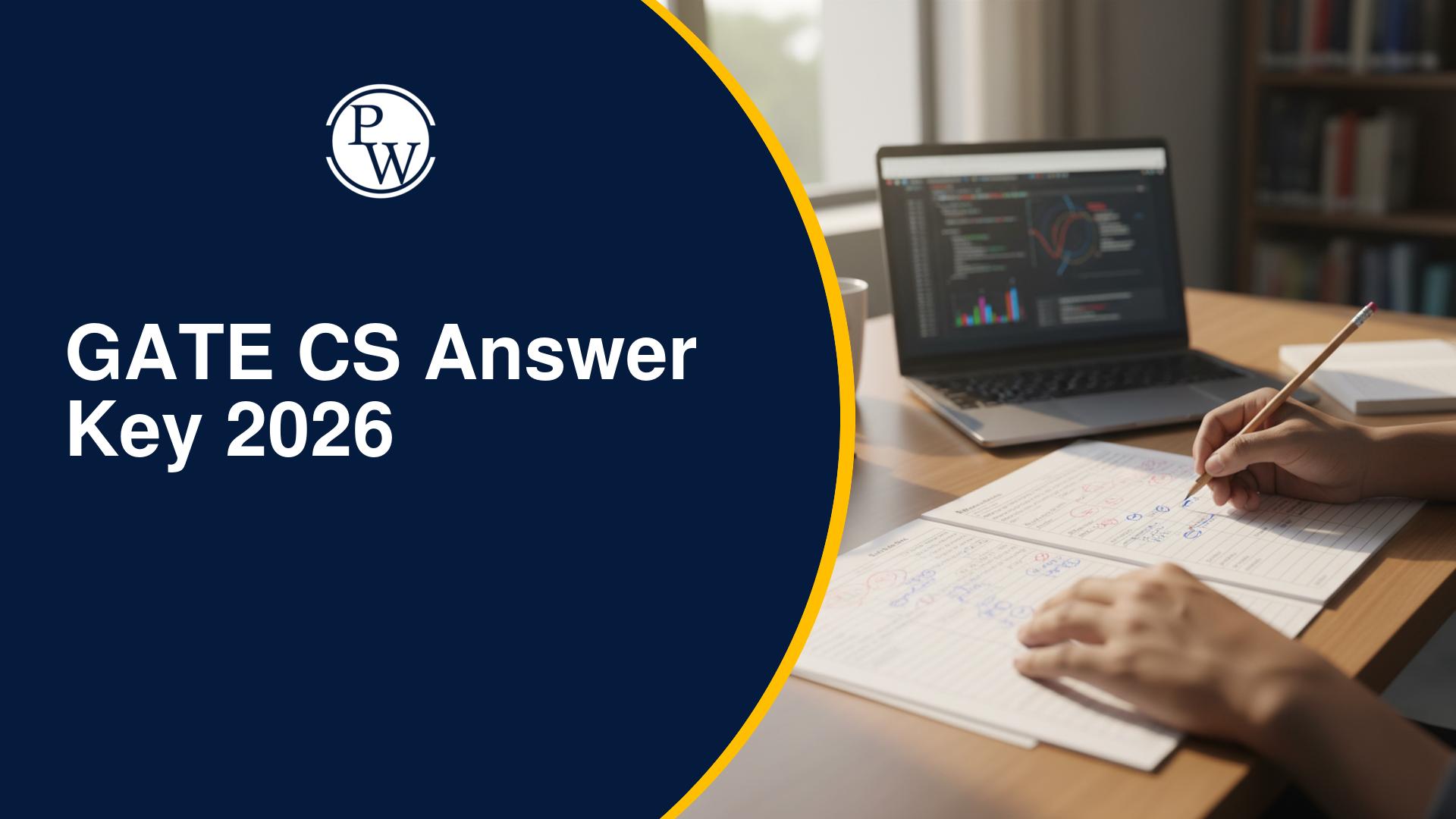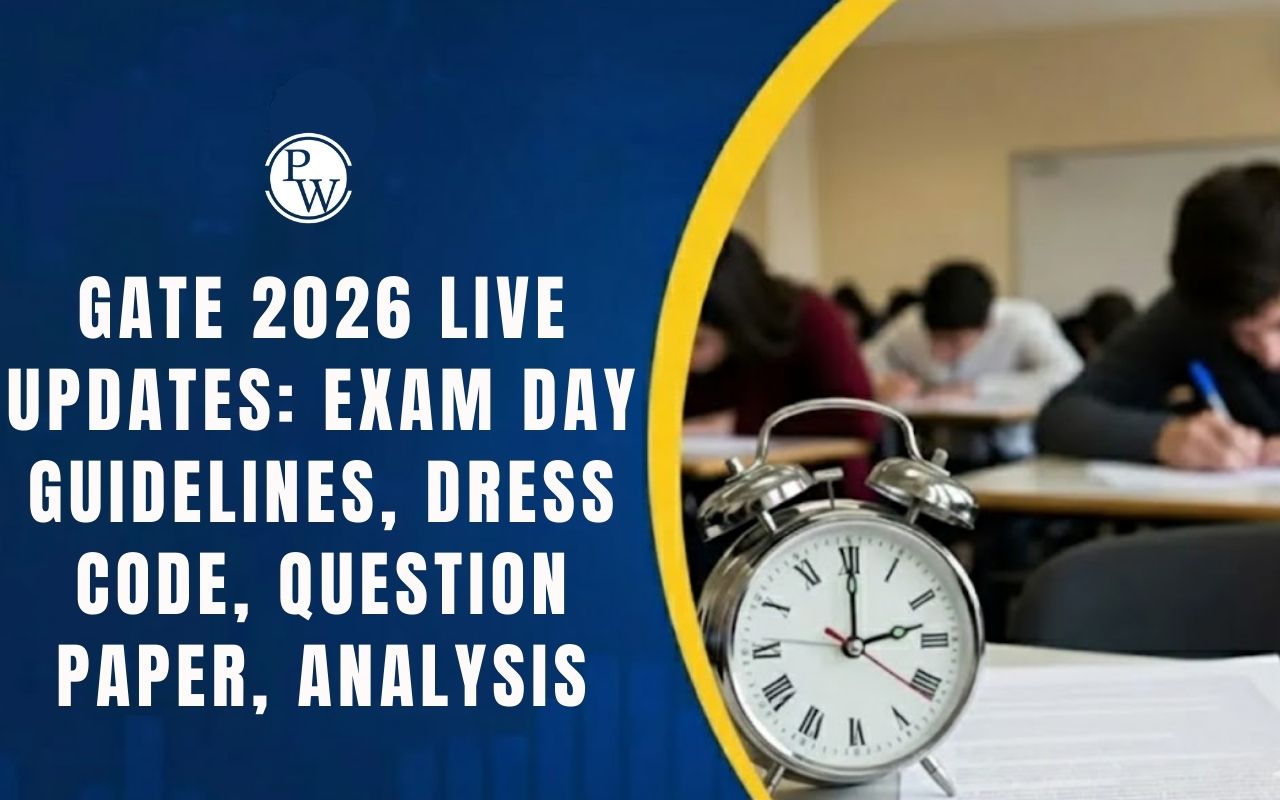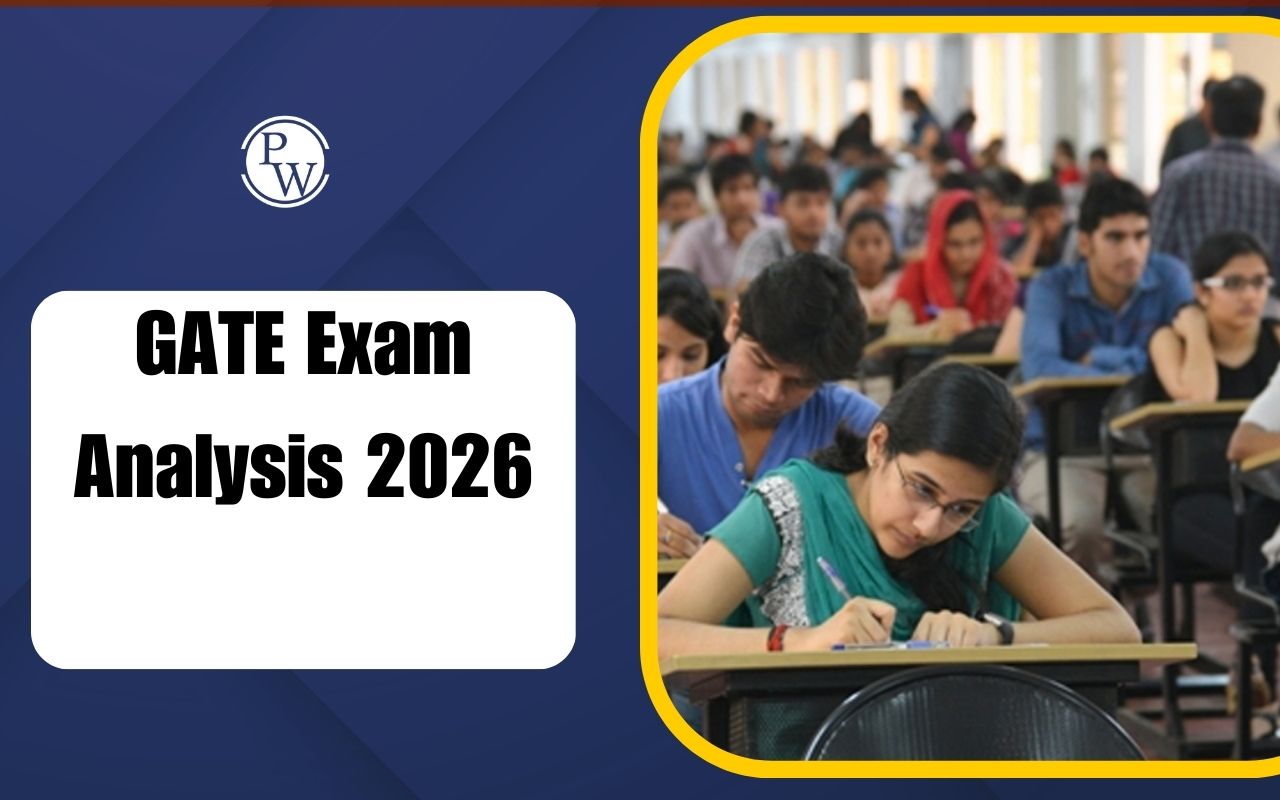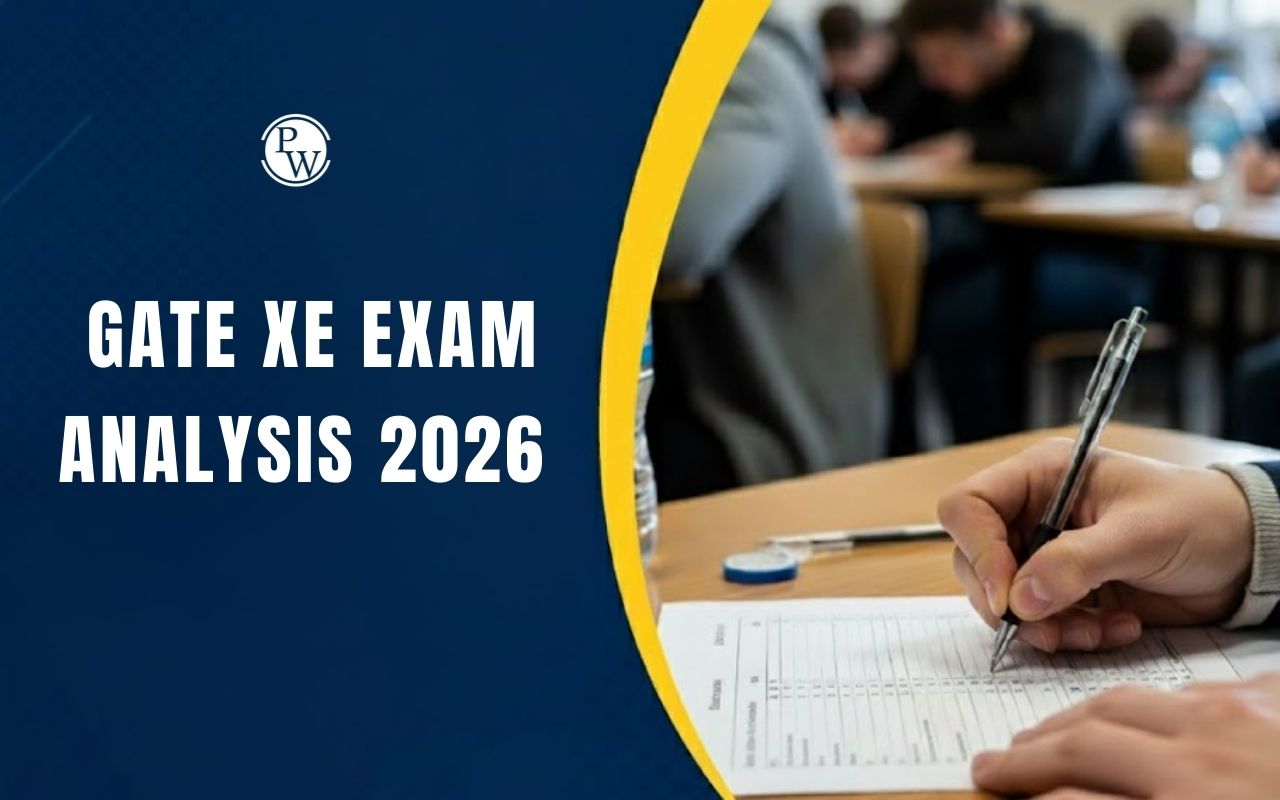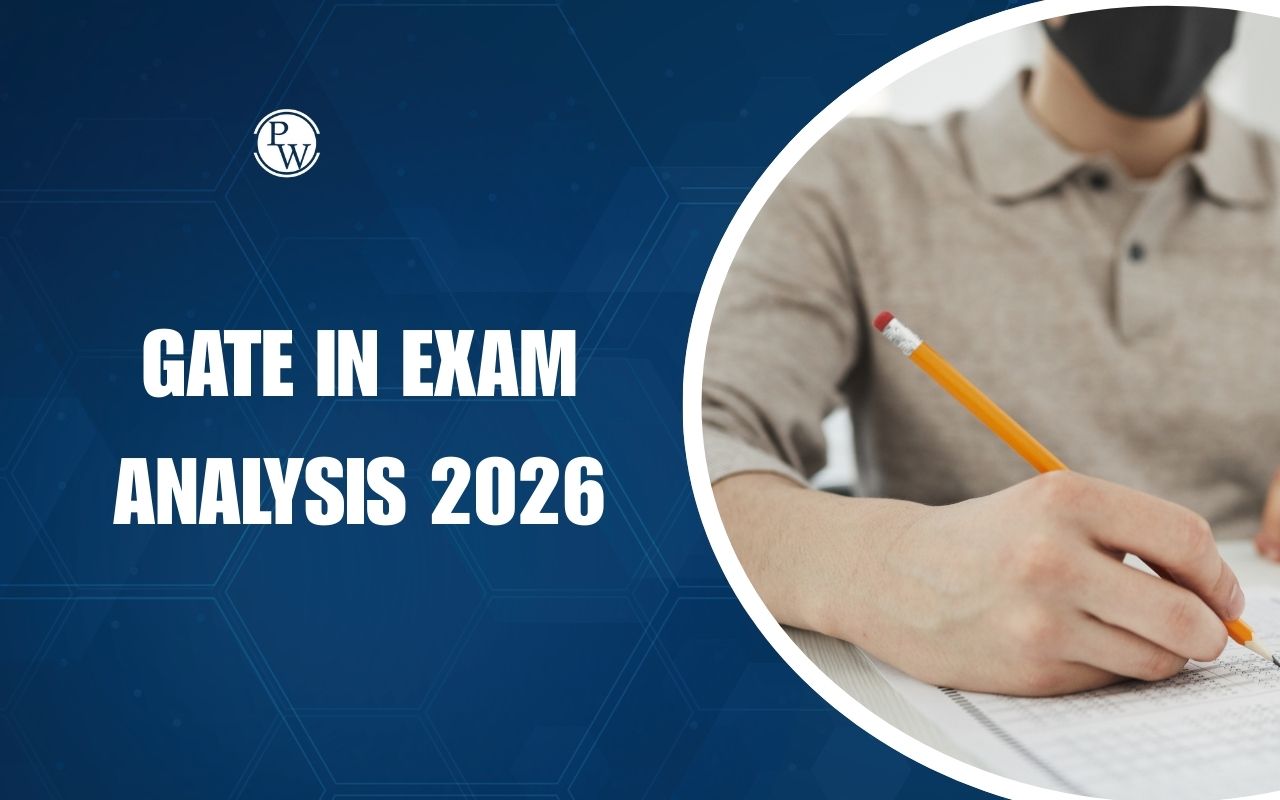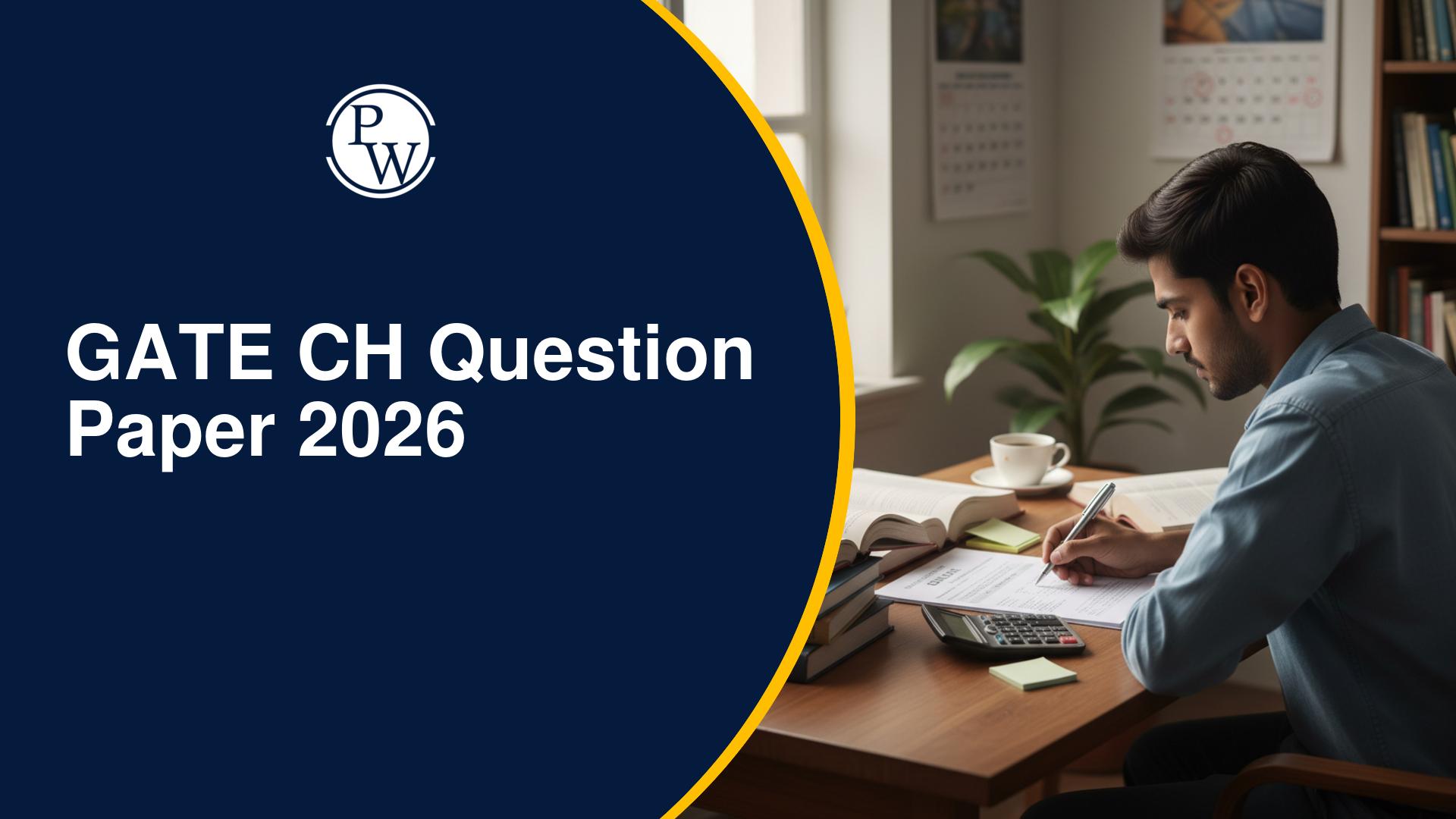GATE Login 2026: IIT Guwahati has launched the GATE Login 2026 portal on the official website, gate2026.iitg.ac.in for aspirants who wish to apply for the Graduate Aptitude Test in Engineering examination for the forthcoming academic year. The GATE Login 2026, also known as GOAPS (GATE Online Application Processing System), is the web portal applicants use in order to register for GATE 2026.
Additionally, for filling out the application form, downloading the admit card, scorecard, results, etc., the GATE 2026 login plays an important role. As soon as IIT Guwahati activates the GATE Login 2026 portal, applicants can find the direct link on this page. Also, bookmark this website for further GATE 2026 updates.
GATE Login 2026
To access GATE Login 2026, applicants will require their enrollment ID and password set during registration. IIT Guwahati will conduct the GATE 2026 exam in February for 30 different branches. Applicants can create their GATE 2026 login through the official website, i.e., gate2026.iitg.ac.in.
Not only will GATE login 2026 be required at the commencement of the exam, but it will also be used after the exam to check the response sheet, results, and download scorecards.
GATE Login 2026 - GATE Online Application Processing System (GOAPS)
The GATE Login 2026, or GOAPS (goaps.iitg.ac.in), is an official platform for applicants to fill out their GATE 2026 application form after successfully registering on the GATE Official Website 2026. Upon successful registration, applicants will be provided unique GATE 2026 login credentials, which include a registration or enrollment ID and password.
GATE Login 2026 Uses
There are several purposes for the GATE Login 2026, ranging from applying to downloading results. Look at some of the important instances that require GATE login:
- GATE 2026 Registration: To begin the GATE examination procedure, candidates must first connect onto the GATE Login 2026 portal.
- Fill out the GATE 2026 application form: To fill out the GATE application form, candidates must first log in to their GATE account.
- Checking Application Status: Aspirants may check the status of their GATE applications by login into their individual accounts.
- GATE 2026 Admit Card Download: The GATE login is required for hopefuls to view and download their admit cards, which are an important document for the examination.
- GATE Answer Keys and Response Sheets Download: After the examination, applicants can view their response sheets and answer key using their GATE login credentials.
- GATE 2026 Results Download: The GATE login enables candidates to verify and retrieve their GATE exam results online.
- Download the GATE 2026 Scorecard: To get the GATE scorecard, which provides crucial performance information, candidates must first log in to their accounts.
GATE Login 2026 - How to Get Enrollment ID
Aspirants can receive the enrollment ID by logging onto GATE 2026 via the processes mentioned below. The GATE enrollment ID is vital for candidates since it acts as a unique identification throughout the GATE 2026 process, from registration to results access.
- Step 1: Visit the GATE 2026 official website.
- Step 2: Select the option labelled "GOAPS Login."
- Step 3: Tap the "Register Here" button on the screen.
- Step 4: Aspirants must finish the registration by filling out the required areas.
- Step 5: To proceed, you must verify your cell number and email address with an OTP (One-Time Password).
- Step 6: Click "Submit" to complete the GATE 2026 registration procedure.
- Step 7: Upon successful completion, candidates will receive their enrollment ID via email and phone.
Also Check: GATE Previous Year Question Paper
GATE Login 2026 to Retrieve Password
To access the GATE 2026 examination, applicants will need their enrollment ID and password. If they forget their password, they can recover it using GATE Login 2026 by following these steps:
- Step 1: In the GOAPS login page (goaps.iitg.ac.in), click "Forgot Enrollment ID or Password."
- Step 2: Select the "Forgot Password" option that appears on screen.
- Step 3: Aspirants will be taken to a website where they may input the obtained OTP or request a fresh one.
- Step 4: Enter the mobile number and email address used to register, then click "Reset Password."
- Step 5: After clicking "Reset Password," applicants must input their enrollment ID and the OTP obtained on their mobile number to create a new password.
- Step 6: Confirm your new password in the relevant field, then click "Save New Password" to finish the procedure.
GATE 2026 Registration on the GOAPS Portal
The GOAPS portal registration is the initial step toward the examination. Before proceeding with the registration procedure on the GOAPS website for GATE 2026, aspirants must provide a valid phone number and email address. Follow the simple steps below to register for the GATE exam 2026.
- Step 1: Visit the GATE 2026 official website.
- Step 2: Find the "New Candidate Registration" option.
- Step 3: Once completed, fill out all of the required (educational or personal) information as requested in the registration form.
- Step 4: The next step will be to generate a strong password.
- Step 5: After filling out all of the information, click "Submit".
- Step 6: Aspirants will get their registration number and password via the registered email or mobile number.
Also Check: GATE Application Form 2026
GATE Login 2026 : Fill Out Application Form
To complete the application form, candidates must enter their GATE Login 2026 credentials. Refer to the information below to guarantee a smooth application procedure.
- Step 1: Visit the GOAPS website (goaps.iitg.ac.in) to get the GATE 2026 application form.
- Step 2: Click the login button and enter your login information.
- Step 3: Complete all of the essential information on the application form.
- Step 4: Aspirants must scan and submit their photo and signature according to the instructions provided.
- Step 5: Make your application fee payment online.
- Step 6: Review and confirm all of the information entered.
- Step 7: Submit your completed GATE application form.
- Step 8: Download and print out the confirmation form for future reference.
Also Read: GATE Exam Date 2026
GOAPS Login: Check Application Status
To monitor the status, make changes, or correct errors in the GATE application form, aspirants can use the GOAPS login.
- Step 1: Search the internet for the GOAPS login website or visit goaps.iitg.ac.in.
- Step 2: On the homepage, click the "Login" option.
- Step 3: Aspirants must submit their GATE 2026 Login credentials.
- Step 4: The GATE application form status will be displayed on the screen.
- Step 5: In the case of a change, applicants should follow the instructions provided on the GATE Login box.
Also Suggested: GATE 2026 Conducted by Which IIT
GATE Login 2026 Link – Download Admit Card
Without the GATE Admit Card 2026, candidates would be unable to take the Graduate Aptitude examination in Engineering. As a result, using the GATE login URL, here's how they may download it as soon as the administration posts it to the official website:
- Step 1: Go to the GOAPS login window.
- Step 2: Enter GATE login information, such as your enrollment ID and password.
- Step 3: Once completed, candidates will see the GATE 2026 admit card option to click on.
- Step 4: Open the link to see or download the GATE admit card.
It is critical to double-check the details on the GATE 2026 Admit Card. In the event of a discrepancy, candidates should notify the exam administrators immediately.
GOAPS Login for GATE Answer Key and Response Sheet
Both the GATE Answer Key and the Response Sheet will be accessible on the official IISc or GOAPS login page. Refer to the instructions for accessing, viewing, or downloading the GATE Answer Key as well as the Response sheet using the GOAPS login page.
| Particulars | Details |
| GATE Answer Key | To get the GATE Answer Key 2026, aspirants can follow the procedures below: Step 1: Visit the GATE Login webpage. Step 2: Look for the GATE Answer Key 2026 link that appears on the screen. Step 3: Aspirants must select the question paper for which they wish to examine the answer keys. Step 4: Download the GATE 2026 question paper and answer key by clicking on the link provided. Step 5: To preserve a hard copy, candidates can print out the downloaded solution key. |
| GATE Response Sheet | To obtain the GATE 2026 response sheet, aspirants can follow the procedures below: Step 1: Go online and access the GATE login page. Step 2: Click the login button and provide the relevant login information. Step 3: After logging in, the GATE response sheet will be shown. Step 4: To keep a hard copy, applicants can print out the response sheet. |
GATE Login 2026 : Checking Results
The GATE Results will be issued in March of every year, when the exam has been successfully completed. The GATE 2026 announcement is expected to be released in August 2025 to inform applicants of additional exam dates. Here's how applicants who are taking the forthcoming exam may check their results online using GATE 2026 Login:
- Visit the GOAPS login page online.
- To log in, click the button below.
- Enter your GATE login credentials and submit the information as requested.
- Once logged in, the GATE 2026 results will appear on the screen.
- Aspirants can preserve a hard copy record by downloading and printing the GATE results PDF.
Also Read: GATE Cut Off
GOAPS Login: GATE 2026 Scorecard Download
The GATE 2026 Scorecard is an important document that shows candidates received the minimum qualifying marks in the GATE exam. Here's how applicants may download it using their GOAPS login details.
- Navigate to the GOAPS login page.
- Click the login button that is provided.
- Enter login information (such as an enrollment ID and password).
- On the screen, the GATE scorecard will be highlighted.
- Aspirants can download and print the scorecard for future reference.
The GATE Online Application Processing System, or GOAPS, is the official online portal for GATE registration. To begin the application process and receive a unique enrollment ID and password, candidates must successfully complete the GOAPS registration. Applicants can also obtain their GATE score card and answer sheet through the GOAPS site.
GATE Login 2026 FAQs
Why is GATE login 2026 information important?
How can I complete out the GATE 2026 application form?
How can I retrieve my GATE password?