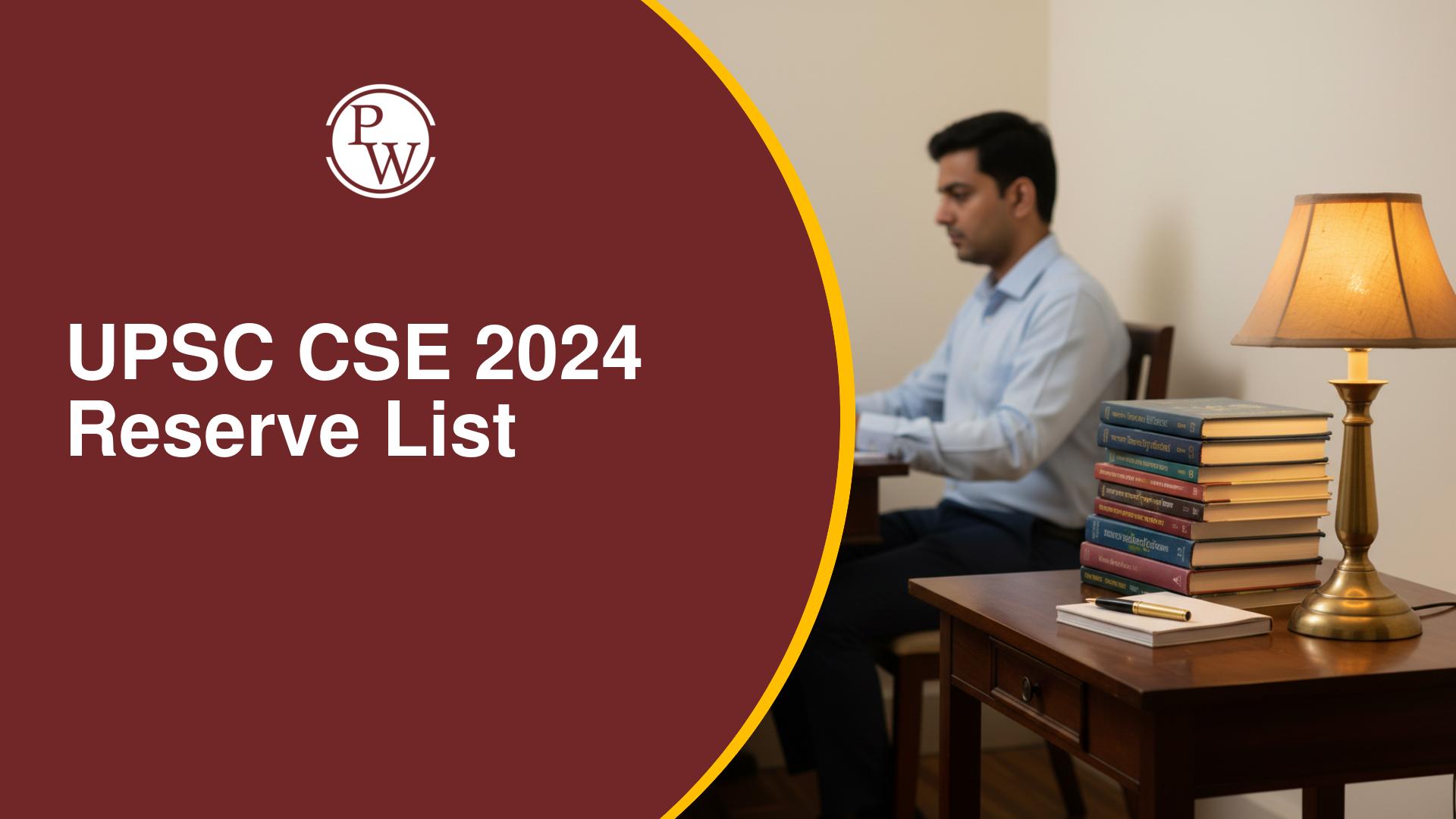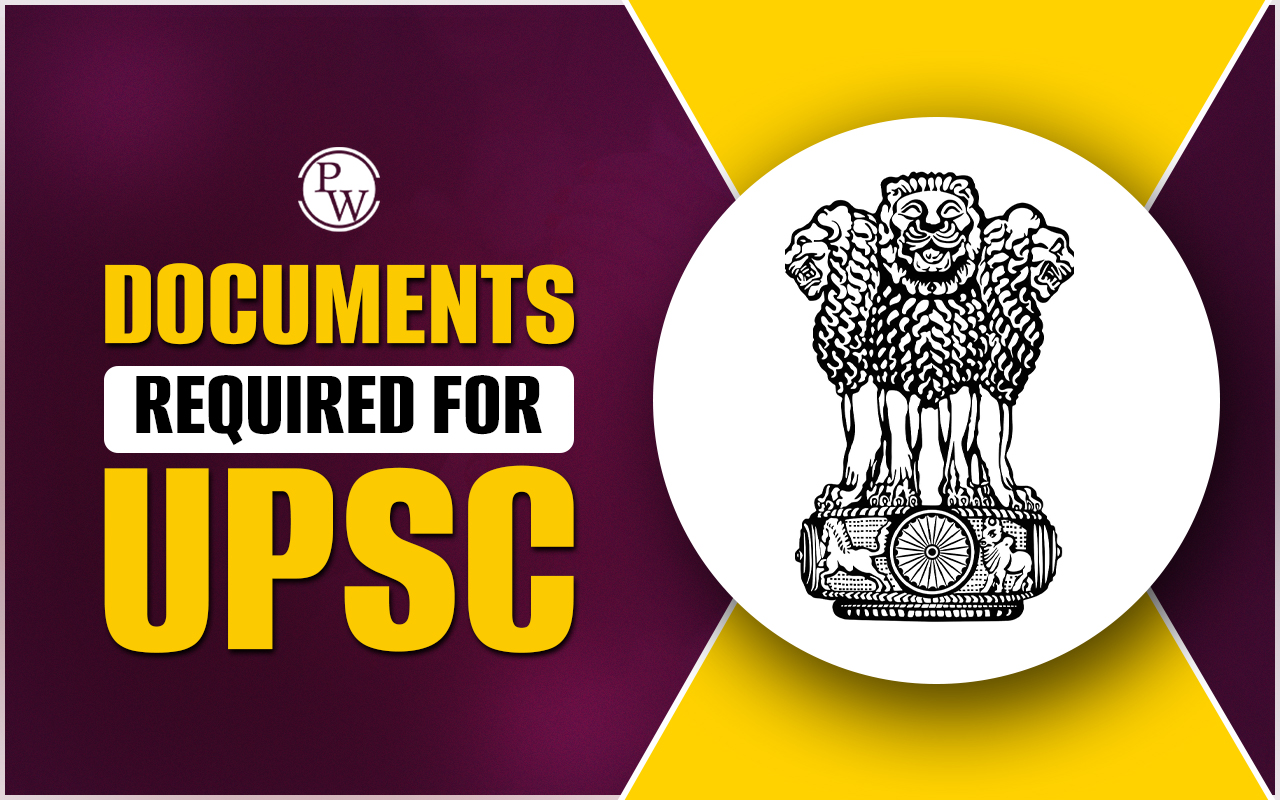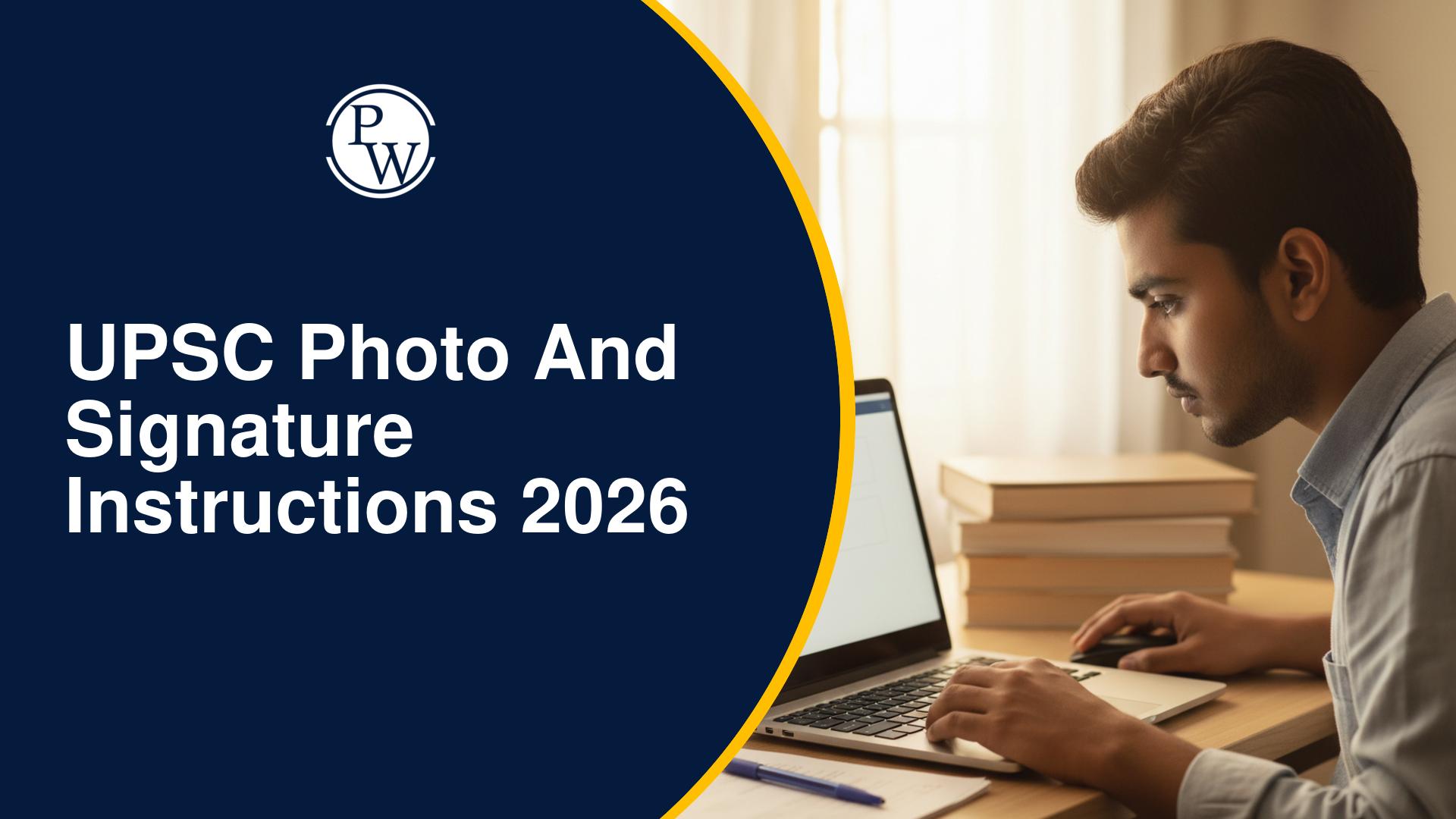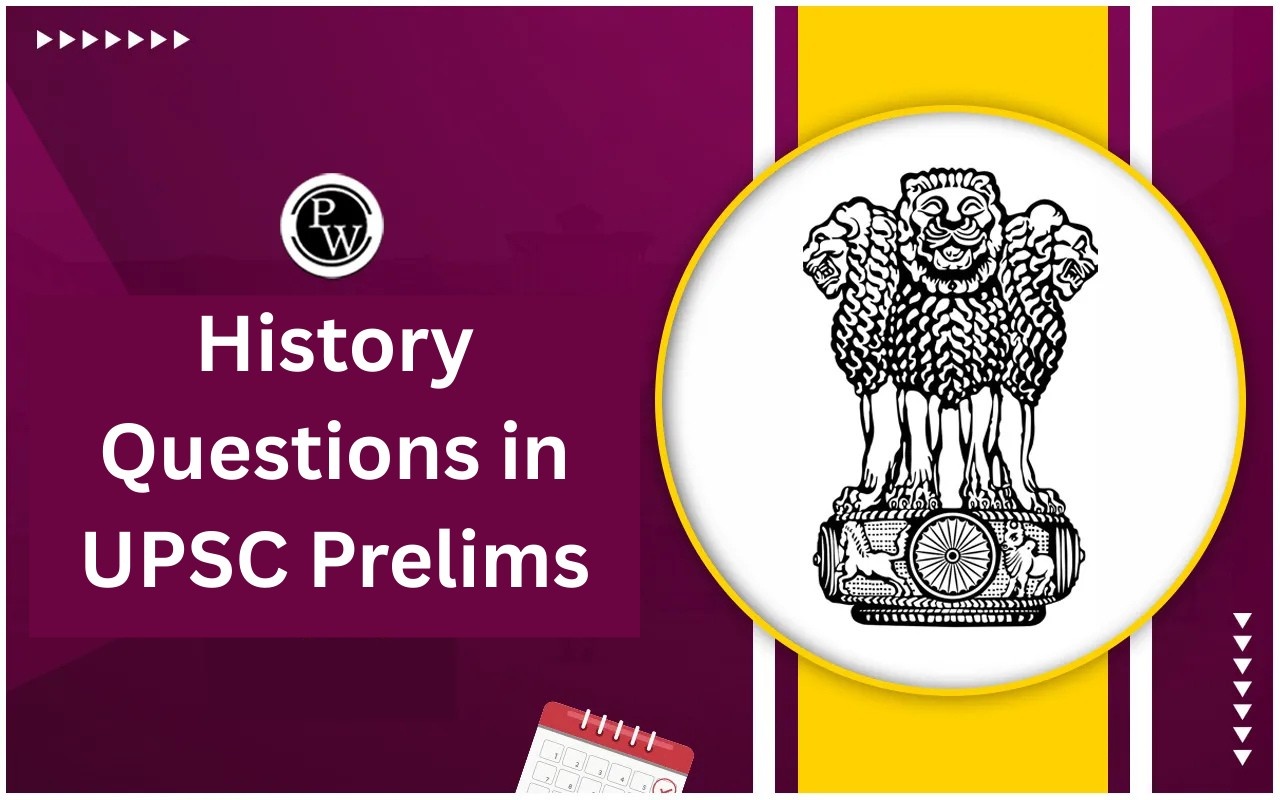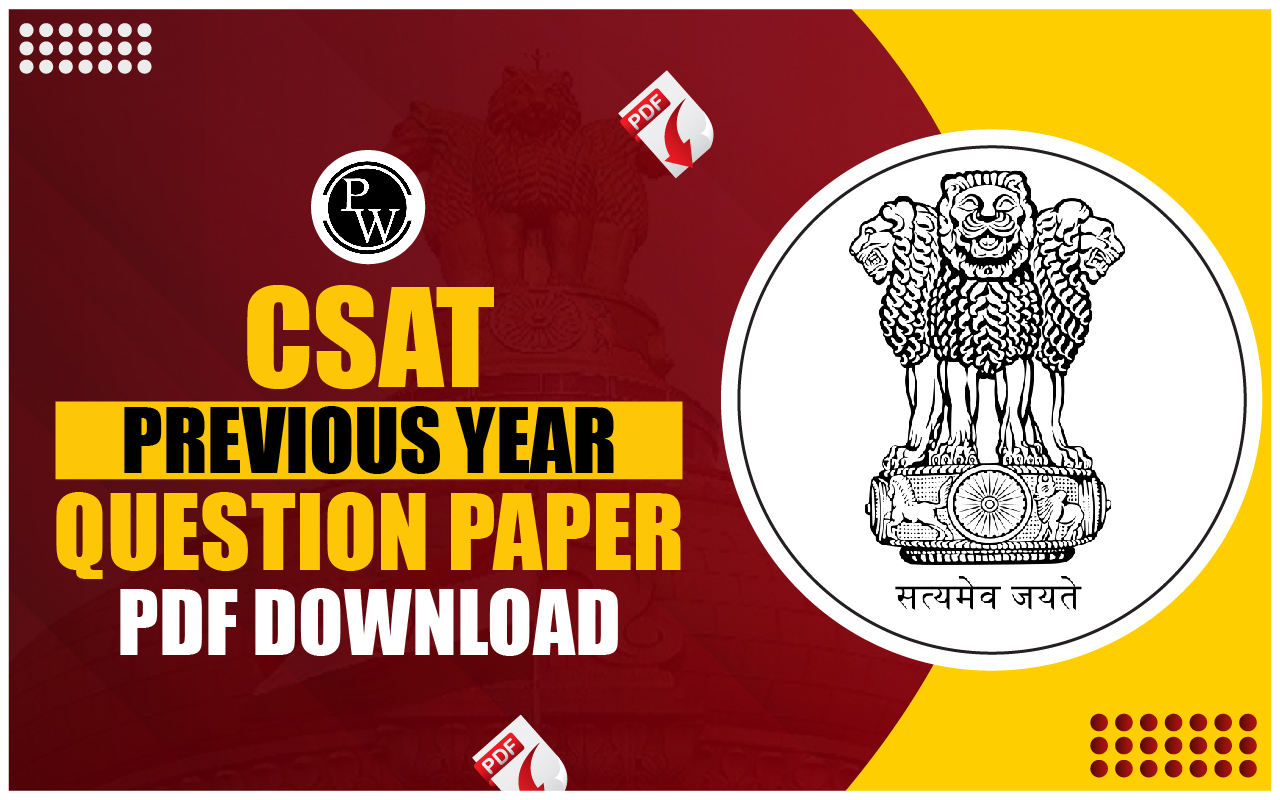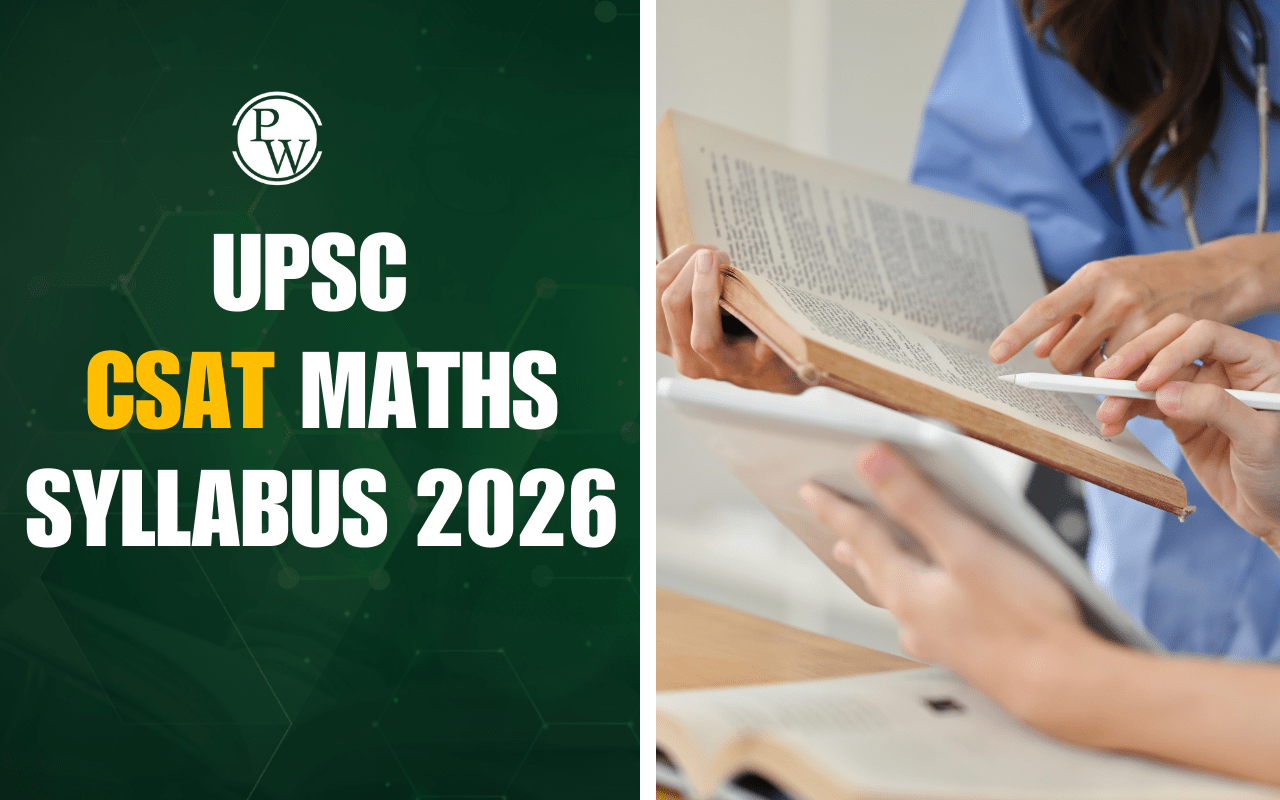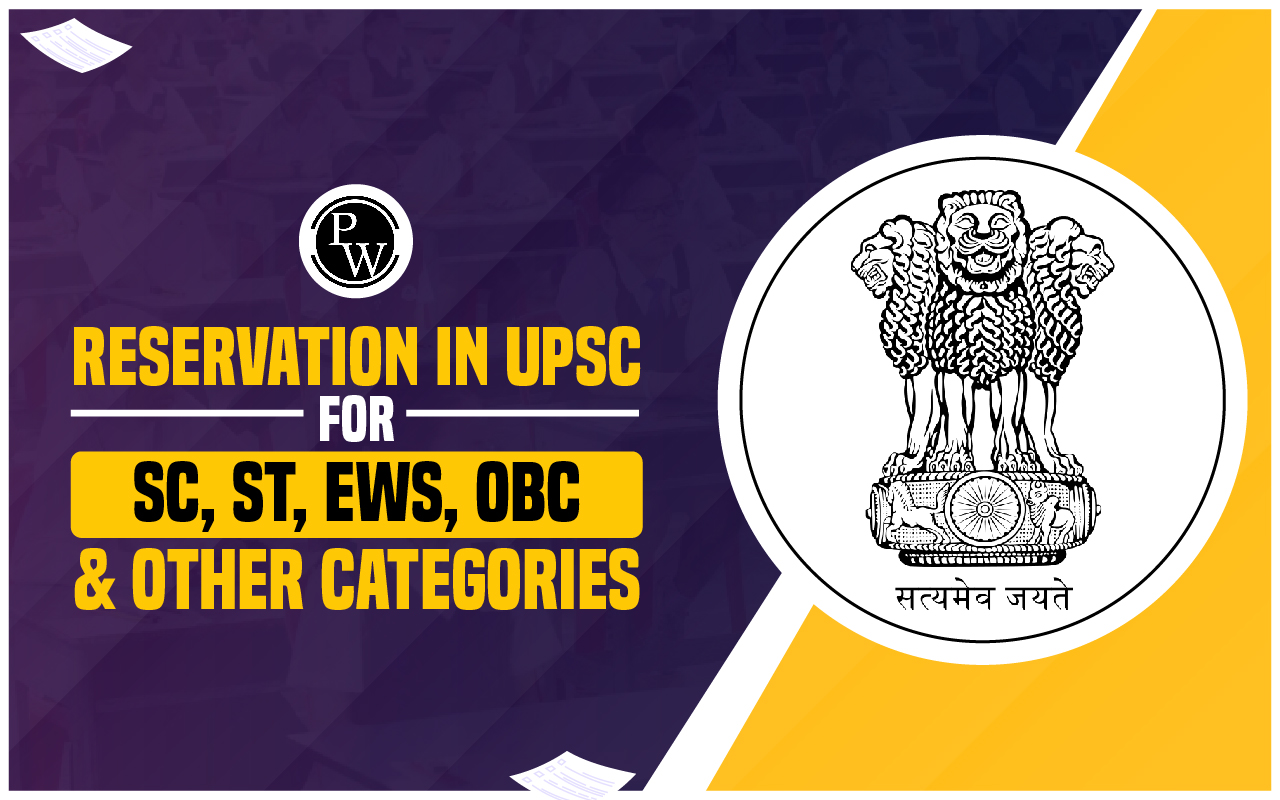UPSC OTR 2025 is active for the Civil Services Examination (CSE) and Forest Services Examination (IFoS). Candidates interested in applying for either of the exams must complete the UPSC OTR 2025 form before February 21, 2025.
UPSC OTR 2025 system allows candidates to register their basic personal details only once, making it easier to apply for multiple UPSC exams without having to re-enter the same information each time. Keep reading for step-by-step guidance on the UPSC OTR 2025 process.
What is UPSC OTR 2025?
The UPSC One Time Registration (OTR) is a user-friendly system designed for aspirants applying for UPSC exams. Launched to streamline the process, it allows candidates to enter their details once, which can be reused for multiple exams. This reduces repetitive data entry and minimises errors.
| UPSC OTR 2025 Overview | |
| Application Start Date | January 22, 2025 (For CSE and IFoS) |
| Steps | Four (Registration, Login, Verification, Form Filling) |
| Application Fee | INR 100 (No Fee for Female/SC/ST/PwD categories). |
| UPSC OTR Eligibility | Eligibility criteria set by UPSC for the respective exam. |
| Age Limit | Depending on the exam. |
| Official Website | upsconline.gov.in/upsc/OTRP |
Step to Complete UPSC OTR Registration 2025
Follow these steps to complete your UPSC OTR 2025 registration:
Visit the Official UPSC Website:
- Go to the official UPSC website: ‘upsc.gov.in’ or ‘ upsconline.gov.in ’.
- Click on the “Apply Online” link for the UPSC examination if you are using ‘upsc.gov.in’.
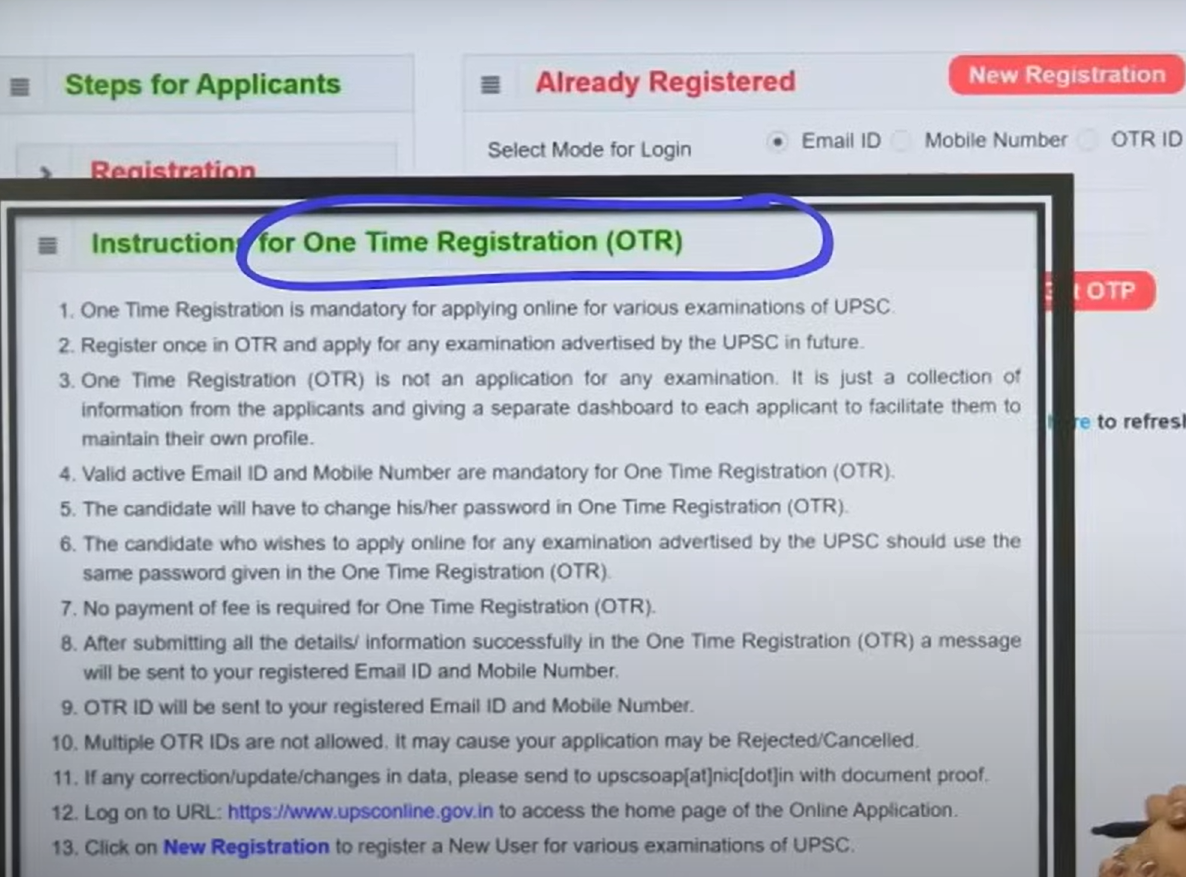
Start Registration
- If you're a new candidate, click on “New Registration.”
- If you're an existing candidate, log in using your Email ID or OTP-based login.
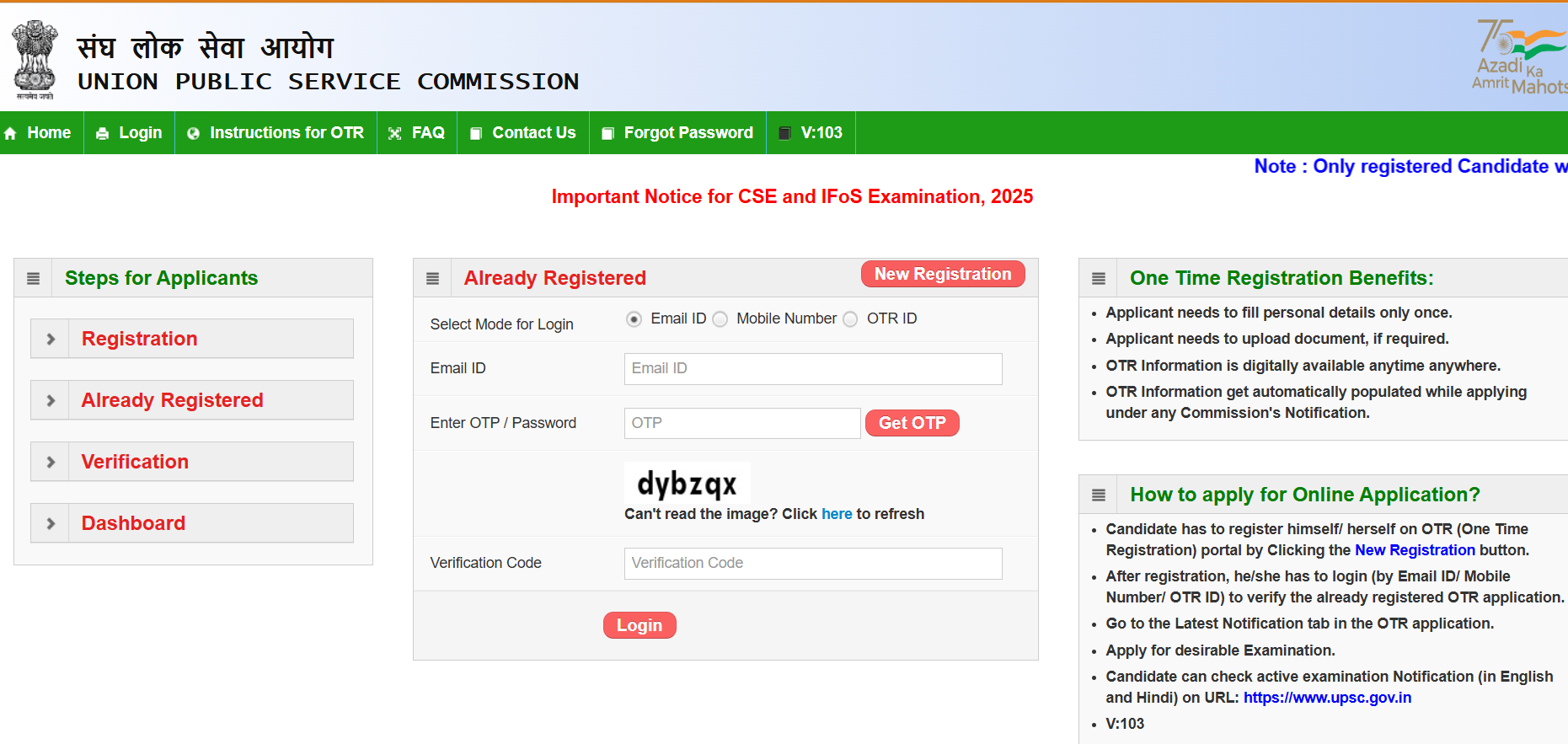
Fill Personal Information
- Enter basic personal details like your Name, Father’s Name, Mother’s Name, Gender, Date of Birth, Email ID, Mobile Number, Citizenship, and Minority Status.
- Provide class 10th Board Examination Number and answer two security questions.
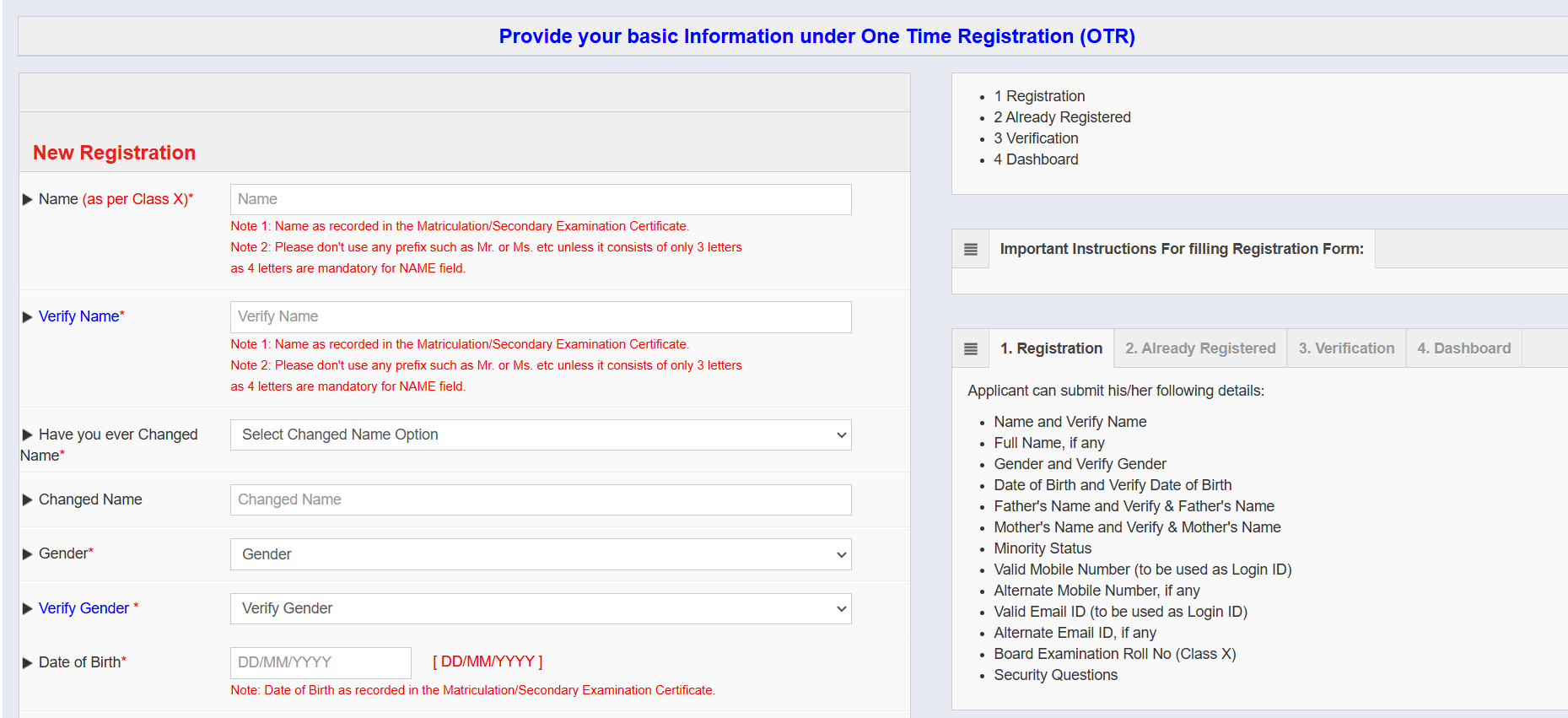
Keep in mind that, this information can be modified/updated only once in a lifetime, hence double-check each detail before submitting.
Verify OTP
- Once you submit your email or mobile number, UPSC will send an OTP to that contact method.
- Verify the OTP sent to the mobile number and Email address.
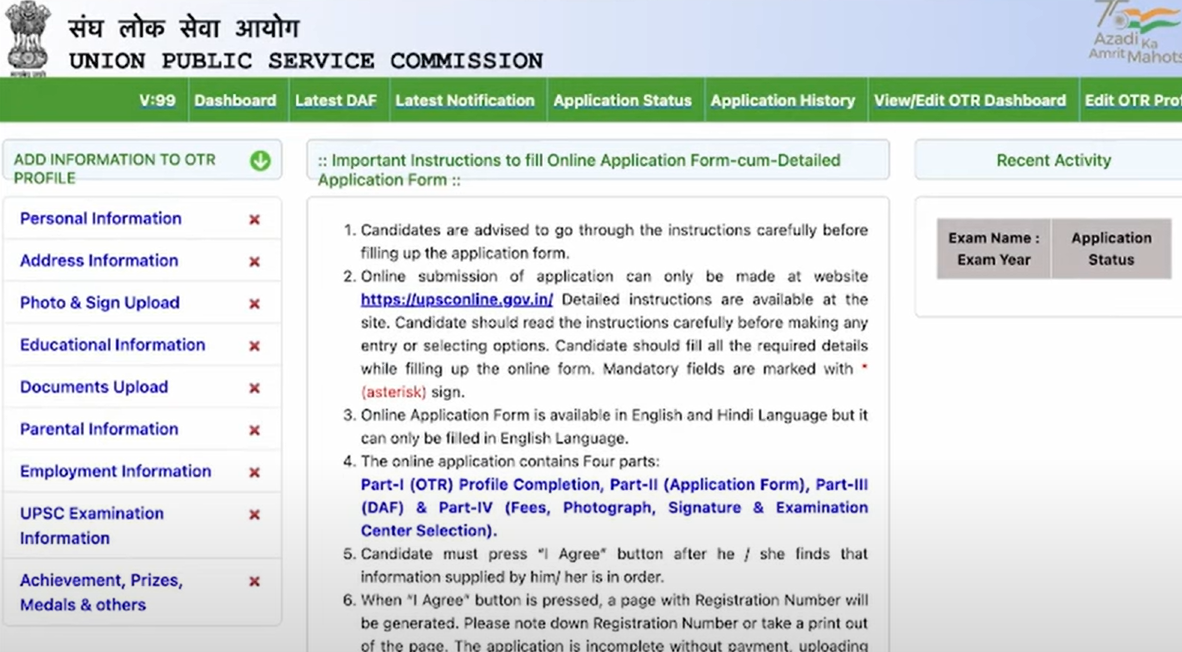
Login and Start Form Filling
- Login to the exam dashboard with the password generated during OTR and carefully read the instructions to fill out the Online UPSC Form.
- A prefilled personal information will appear, complete the remaining fields.
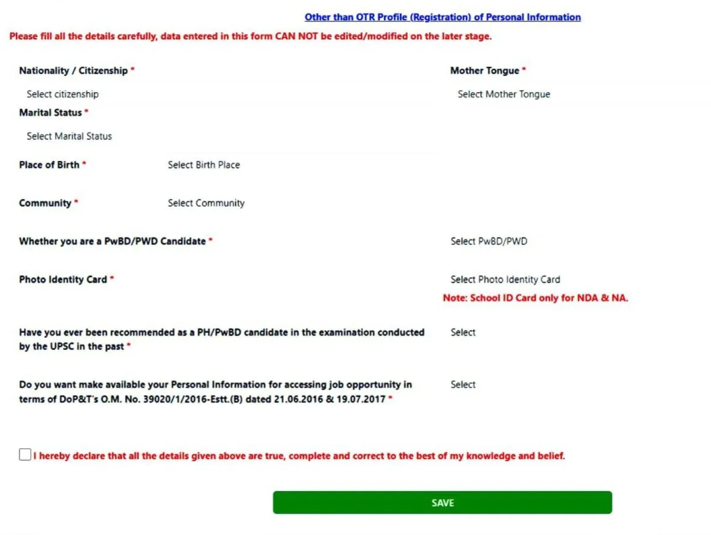
Provide Address Information
- Fill in both the correspondence address and permanent address (if they are different).
- Check the box if the correspondence address and permanent address are the same.
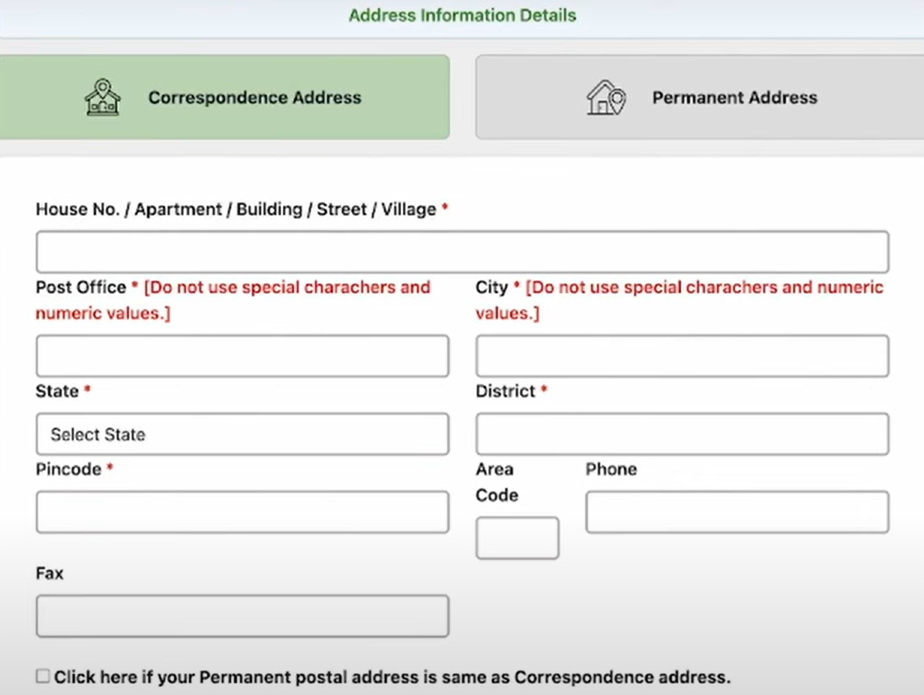
Upload Photograph and Signature
- Upload your passport-size photograph (ensure it follows the size dimension and meets the quality standards, including the date and name).
- Upload your signature (as per the specified format).
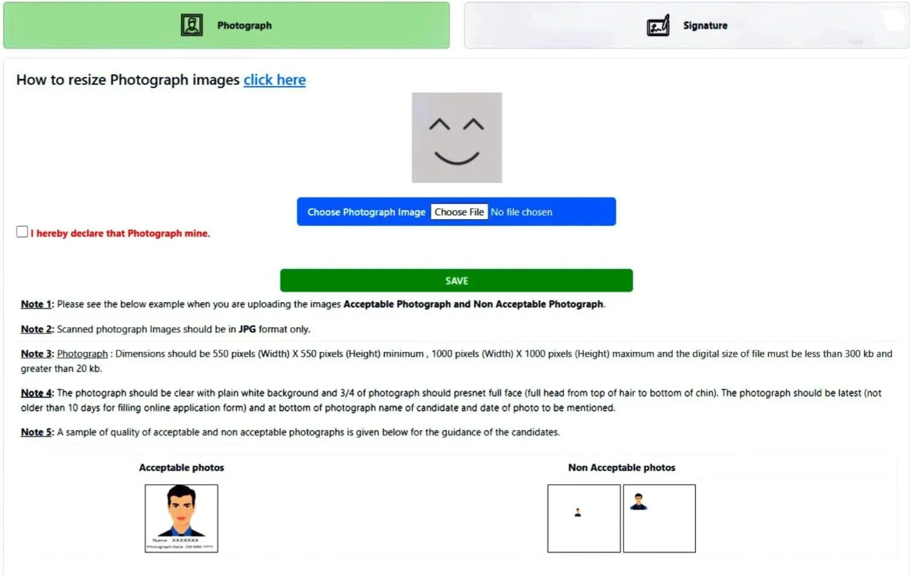
Educational Qualifications
- Provide information on your 10th-grade (matriculation) qualifications.
- You will also need to upload documents like the 10th-class certificate for age and date of birth verification in the later steps.
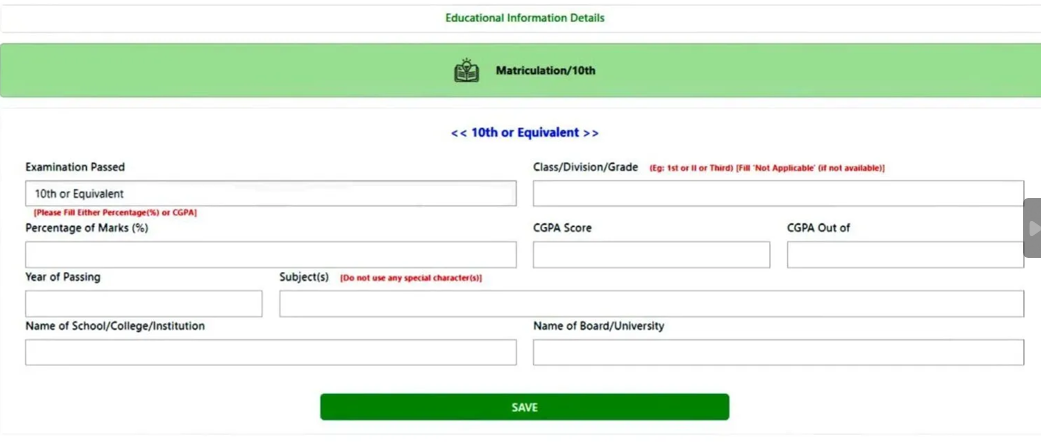
Document Upload
Upload scanned copies of important documents:
- Matriculation Certificate (for proof of name and date of birth).
- Graduation Certificate or Marksheets (if applicable, based on whether you have completed your graduation).
- If you're in your final year of graduation, you can upload the marksheet from your most recent semester.
- A valid Photo ID Proof (Aadhar, PAN, Voter ID, Passport, etc.).
- Reservation category certificate or age relaxation claim certificates.

- Any achievements or awards (if applicable) in a PDF format.
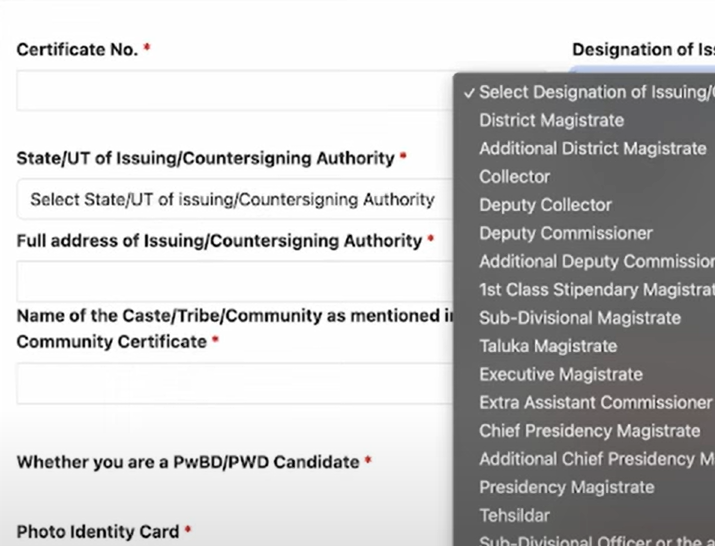
Ensure documents are in PDF format and do not exceed the file size limits.
Parent’s Information
- Enter the father’s and mother’s details like their educational qualifications and occupation.
- Provide all necessary details and save the information.
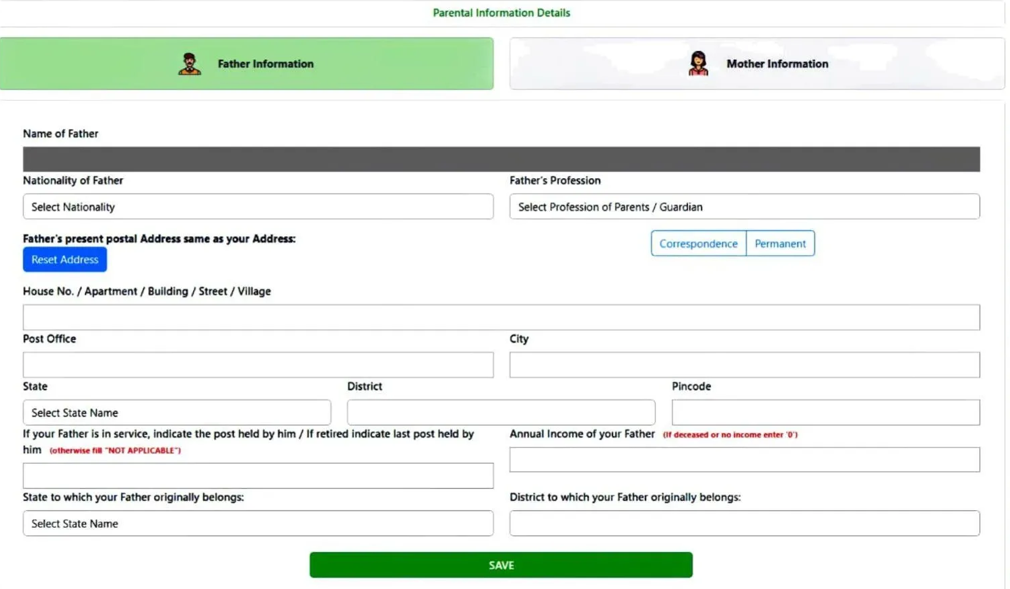
Employment Information
- Provide your employment status (whether employed or unemployed).
- If employed, enter the relevant job details.
UPSC Exam History
Mention if you have previously appeared for UPSC exams, your attempts, and any debarment or disciplinary actions taken against you.
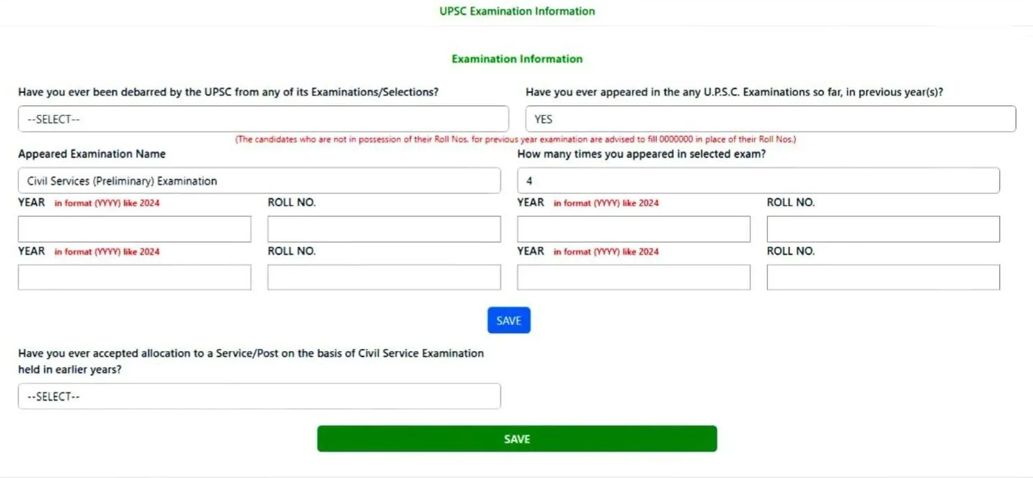
Achievements, Prizes, Medals, or Any Other Recognitions
In this step, you will be required to provide details about any achievements, prizes, medals, or other recognitions you have received.
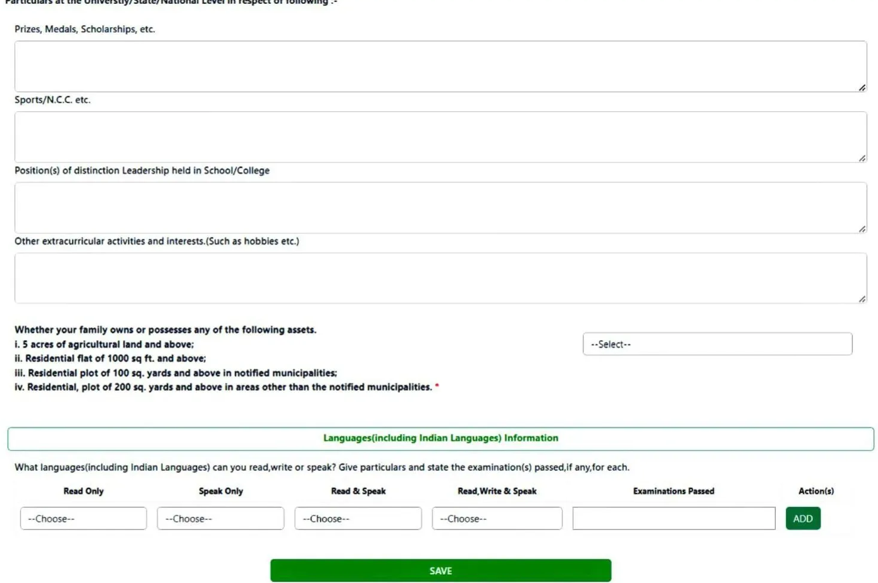
Once all steps are completed, double-check all information for accuracy. Click on the "Submit" button to finalize your OTR.
Recover Your OTR Number or Registration Password for UPSC 2025
In some cases, aspirants forget their OTR number or registration password. If you’ve completed your UPSC OTR process and your details have been verified, but you have forgotten your OTR number or registration password, here’s how you can recover them:
UPSC OTR Password Reset
If you need to reset your password for the UPSC OTR account, follow these steps:
- Go to the UPSC OTR login page.
- Click on the "Forgot Password" option.
- Enter your registered email ID or mobile number to receive a password reset link or OTP.
- Follow the instructions provided in the email or SMS to set a new password
Forgot OTR Number
To retrieve your OTR number:
- Log in to your UPSC account using your registered credentials (Email or Mobile).
- If you have forgotten your OTR number, navigate to the “ Retrieve OTR Number” option on the login page.
- Enter the required details as prompted (usually includes email/mobile verification) to receive your OTR ID via email or SMS.
Step After UPSC OTR 2025 Form Filling
After completing Part 1 (UPSC OTR 2025), you will be able to move to Part 2, which is the application form.
Detailed Application Form (DA)
This part requires you to fill out specific information:
- Exam Centers: Choose your preferred exam centers for the Civil Services (Main) and Indian Forest Service (Main) exams (if applicable).
- Optional Subject Selection: Select your optional subjects for the Civil Services Exam.
- Language: Select the preferred language for the Mains examination and Optional paper.
- Indian Language: Choose an Indian language (if you want) for the paper A of the Civil Services (Main) exam.
- Compulsory Indian Language: Indicate your compulsory Indian language choice for the Civil Services (Main) exam.
- Service Preferences : Mention your preferred services (IAS, IPS, IFS, etc.) for the Civil Services exam.
Fees Payment and Prelims Examination Centre
Select the examination center for your Prelims exam from the list of 80 cities. Pay the application fee for UPSC CSE/IFoS exam:
- General/OBC: Pay fees of ₹100 for these two categories of candidates (male) in online mode.
- SC/ST/PwD/Female: Exempted from the fee.
Once your application is successfully submitted, print a copy of the completed UPSC application form for future reference.
UPSC OTR Helpline
For any issues or queries related to the One-Time Registration (OTR) process, candidates can contact the UPSC's dedicated helpline at UPSC’s Facilitation Counter near gate ‘C’ or the toll-free number Telephone No. 011-23385271/011-23381125/011-23098543 on working days (10.00 hrs and 17.00 hrs).
The helpline assists with technical problems, form submission issues, or any clarification needed. It’s available during office hours to ensure smooth registration for all aspirants. Also, if you have to make corrections, updates, or changes in data, you can send them to upscsoap@nic.in with document proof.
If you're preparing for UPSC exams, explore Physics Wallah's UPSC Courses for comprehensive study materials and guidance!
UPSC OTR 2025 FAQs
What is the UPSC OTR registration?
Is OTR mandatory for all UPSC exams?
When did UPSC OTR registration start?
How to know the UPSC OTR registration number?
How to change the UPSC OTR password?
Can I edit my OTR details after submission?