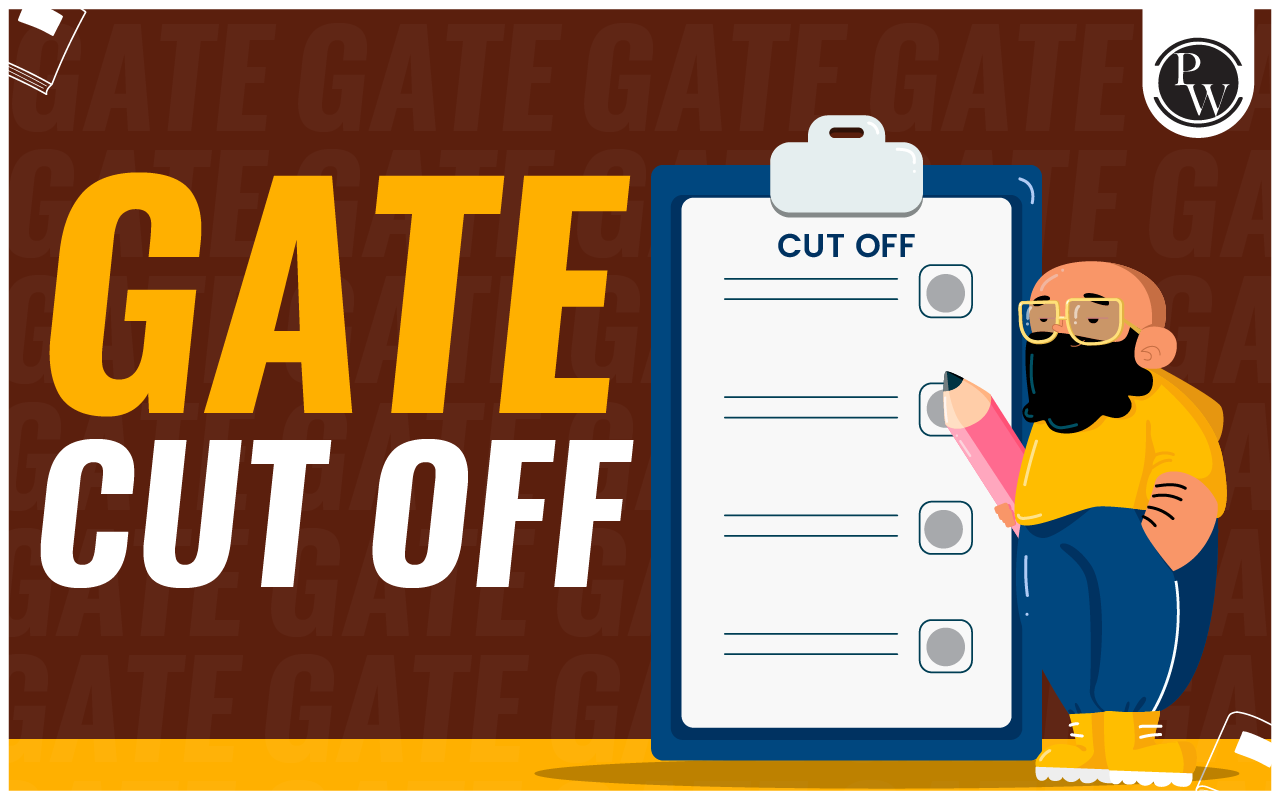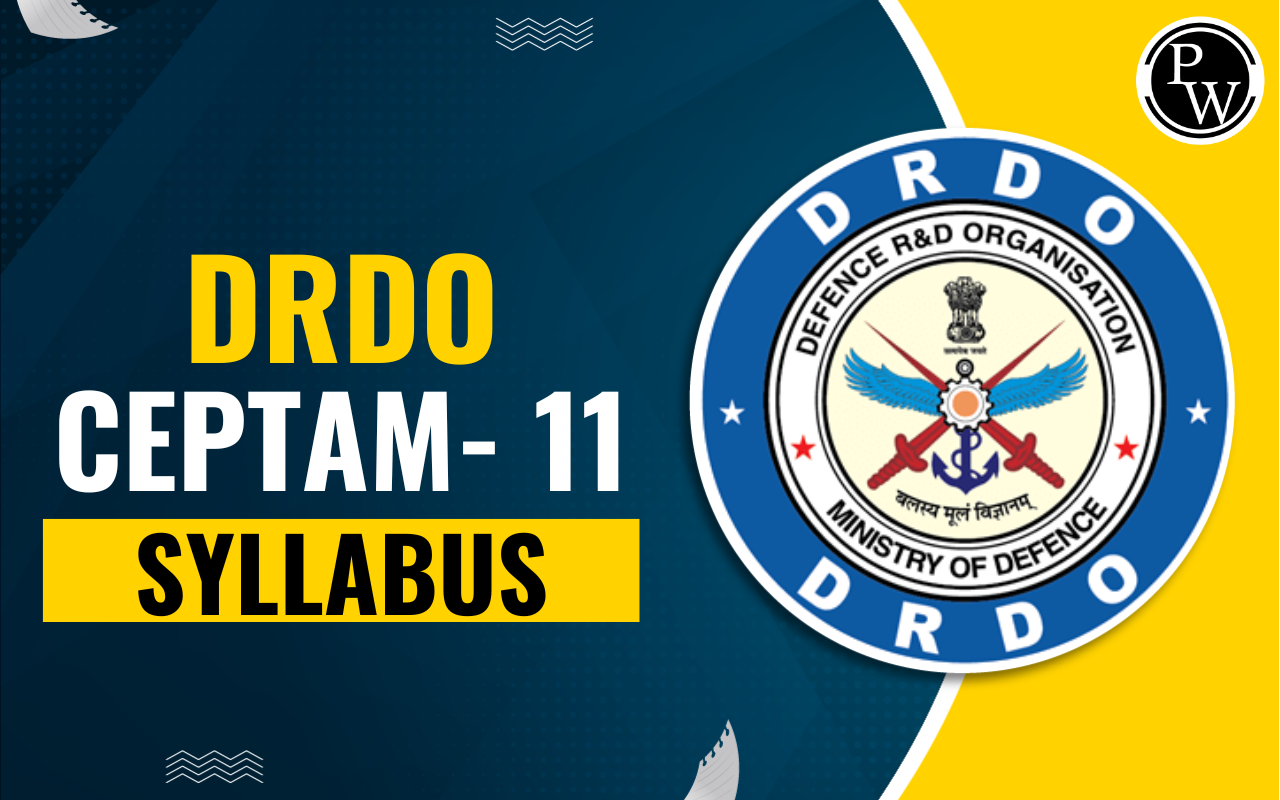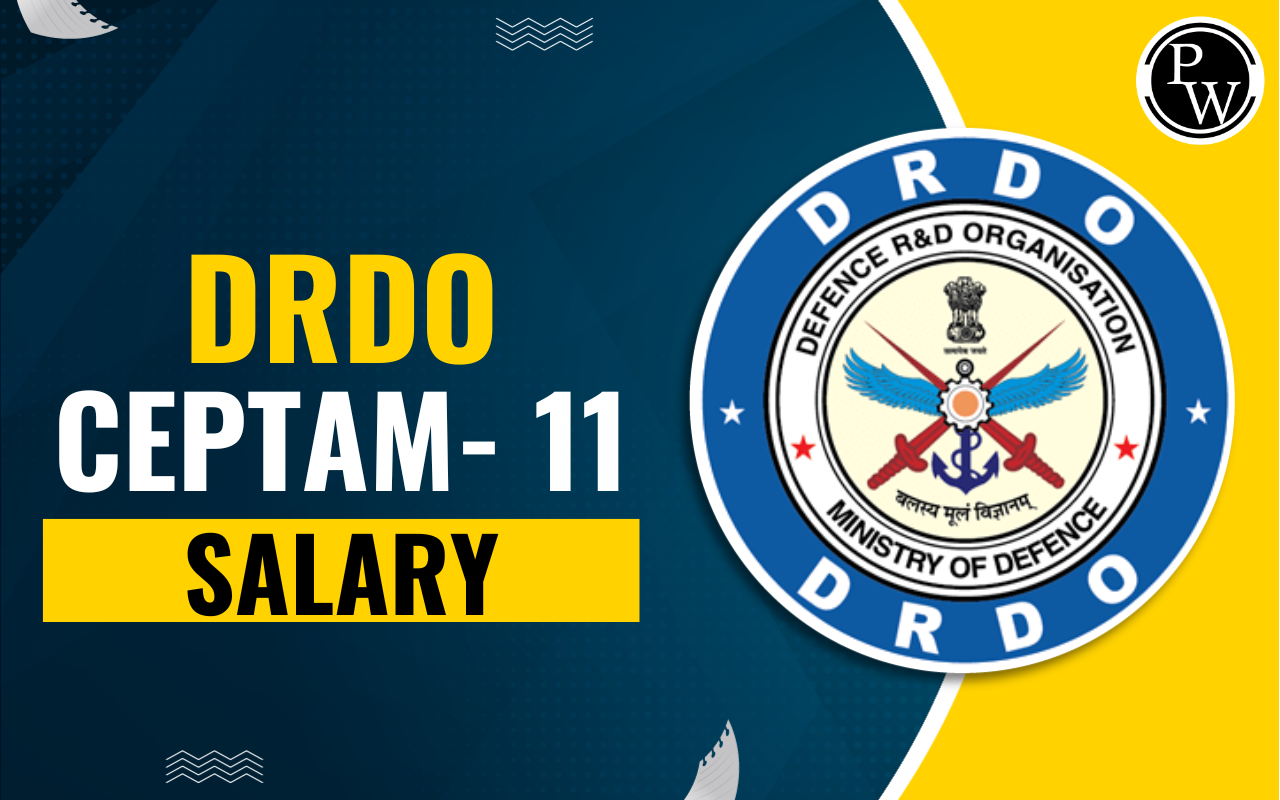Difference Between IMAP and POP3: In today's digital world, email communication is vital to our daily lives. IMAP (Internet Message Access Protocol) and POP3 (Post Office Protocol version 3) are both email protocols used to retrieve email messages from a mail server to an email client. These two are the most popular email protocols.
Although IMAP and POP3 are quite similar, they have some major differences also. With the ever-increasing use of email, it's important to understand the difference between IMAP and POP3 email protocols that are available to us. In this article, we'll explore the differences between IMAP and POP3 and the advantages and disadvantages of each protocol.What is IMAP?
IMAP is a protocol used to access email stored on a mail server. When you use an email client that supports IMAP, such as Microsoft Outlook or Apple Mail, the client communicates with the mail server using the IMAP protocol to access your mailbox. The key feature of IMAP is that it allows you to access your email from multiple devices and locations while keeping all of your messages and folders in sync. This means that any changes you make to your email on one device will be reflected on all your other devices. For example, if you delete an email on your smartphone, it will also be deleted on your laptop and tablet.Advantages of IMAP
Here are some major a dvantages of using the IMAP email protocol.- Access from Anywhere - One of the significant advantages of IMAP is that you can access your email messages from anywhere, as long as you have an internet connection. With IMAP, your email messages are stored on the mail server, so you can access them from multiple devices, including your laptop, tablet, or smartphone. This allows you to stay connected with your email messages, even when you are on the go.
- No Local Storage Limitations - Since all your email messages are stored on the mail server with IMAP, there is no limitation on local storage space. You can store as many emails as you like, without worrying about running out of space on your local device.
- Easy Backup - IMAP makes it easy to back up your email messages. Since all your email messages are stored on the mail server, you can simply download them to your computer and save them to an external hard drive or cloud storage service.
- Quick Access to Headers - With IMAP, you can retrieve email headers only without downloading the entire email message. You can quickly scan your email messages and decide which ones you want to download and read.
Disadvantages of IMAP
Here are some major disadvantages of using the IMAP email protocol.- Requires Internet Connection - Since all your email messages are stored on the mail server with IMAP, you need a continuous internet connection to access them. If you're in an area with no internet connection, you won't be able to access your email.
- Slower Download Time - With IMAP, email messages can take longer to download than with other protocols such as POP3 (Post Office Protocol version 3). This is because IMAP retrieves only the header information first, and then the message content.
- Security Concerns - With IMAP, your email messages are stored on a remote server, which can raise security concerns for some users. However, most email providers have implemented security measures to protect your data.
- Server Dependence - Since all your email messages are stored on the mail server with IMAP, you depend on the server's uptime and reliability. If the server goes down, you won't be able to access your email.
What is POP3?
POP3 is also a protocol used to access email stored on a mail server. However, unlike IMAP, POP3 is designed to download your email messages to your local device and remove them from the server. This means that once you've downloaded your email using POP3, it's no longer available on the server and can only be accessed on the device where it was downloaded. One of the main advantages of POP3 is that it allows you to access your email without an internet connection, as all your messages are stored on your local device. However, if you lose your device or it's stolen, you'll lose all your email messages.Advantages of POP3
Here are some major advantages of using the POP3 email protocol.- Offline Access - One of the biggest advantages of POP3 is that it allows you to download your email messages to your local device. With the help of POP3, you can access your email even if you don't have an internet connection.
- Fast Download Time - With POP3, email messages are downloaded to your local device quickly, without the need to retrieve headers first. This makes POP3 a good choice if you need to download large attachments or want to read your email messages quickly.
- Security - Since your email messages are downloaded to your local device with POP3, you have more control over the security of your data. You can encrypt or store your email messages on a secure external hard drive.
- Server Independence - You don't have to rely on the server's uptime and reliability. Once you've downloaded your email messages to your local device, you can access them without needing an internet connection or server access.
- No Email Size Limitations - There are no limitations on the size of your email messages. You can receive and download large email messages without worrying about storage limitations.
Disadvantages of POP3
Here are some major disadvantages of using the POP3 email protocol.- No Synchronization - One of the biggest disadvantages of POP3 is that it doesn't offer synchronization between your email client and mail server.
- Limited Access - Since your email messages are downloaded to your local device with POP3, you can only access them from that device. If you're away from your device, you won't be able to access your email.
- Limited Storage - Your email messages are stored on your local device, which means that the amount of storage space available on that device limits you. This can be a problem if you receive a lot of email messages or large attachments.
- Difficult to Backup - Since your email messages are stored on your local device with POP3, backing up your email can be difficult. You must manually back up your email messages to an external hard drive or cloud storage service.
- No Quick Access to Headers – You can only retrieve email headers without downloading the entire email message.
Differences Between IMAP and POP3
Let’s explore the top 5 differences between IMAP and POP3 email protocols.- Message Storage
- Synchronization
- Connection
- Multiple Devices
- Retrieval of Headers
IMAP and POP3 FAQs
Q1. Which is better: IMAP or POP3?
Ans. If you intend to view your email from numerous devices, such as a work computer and a smartphone, IMAP is the superior option. POP3 is preferable if you only have one device and a big amount of emails.
Q2. Is Gmail a POP or IMAP?
Ans. Google's Internet-based email program, Gmail, uses the Internet Message Access Protocol (IMAP) protocol.
Q3. Which is safer: IMAP or POP?
Ans. If you are concerned about data loss, IMAP is a better option than POP3. IMAP duplicates your emails and saves them on a distant server. As a result, you can view them even if your local website fails.
🔥 Trending Blogs
Talk to a counsellorHave doubts? Our support team will be happy to assist you!

Check out these Related Articles
Free Learning Resources
PW Books
Notes (Class 10-12)
PW Study Materials
Notes (Class 6-9)
Ncert Solutions
Govt Exams
Class 6th to 12th Online Courses
Govt Job Exams Courses
UPSC Coaching
Defence Exam Coaching
Gate Exam Coaching
Other Exams
Know about Physics Wallah
Physics Wallah is an Indian edtech platform that provides accessible & comprehensive learning experiences to students from Class 6th to postgraduate level. We also provide extensive NCERT solutions, sample paper, NEET, JEE Mains, BITSAT previous year papers & more such resources to students. Physics Wallah also caters to over 3.5 million registered students and over 78 lakh+ Youtube subscribers with 4.8 rating on its app.
We Stand Out because
We provide students with intensive courses with India’s qualified & experienced faculties & mentors. PW strives to make the learning experience comprehensive and accessible for students of all sections of society. We believe in empowering every single student who couldn't dream of a good career in engineering and medical field earlier.
Our Key Focus Areas
Physics Wallah's main focus is to make the learning experience as economical as possible for all students. With our affordable courses like Lakshya, Udaan and Arjuna and many others, we have been able to provide a platform for lakhs of aspirants. From providing Chemistry, Maths, Physics formula to giving e-books of eminent authors like RD Sharma, RS Aggarwal and Lakhmir Singh, PW focuses on every single student's need for preparation.
What Makes Us Different
Physics Wallah strives to develop a comprehensive pedagogical structure for students, where they get a state-of-the-art learning experience with study material and resources. Apart from catering students preparing for JEE Mains and NEET, PW also provides study material for each state board like Uttar Pradesh, Bihar, and others
Copyright © 2025 Physicswallah Limited All rights reserved.
Get App