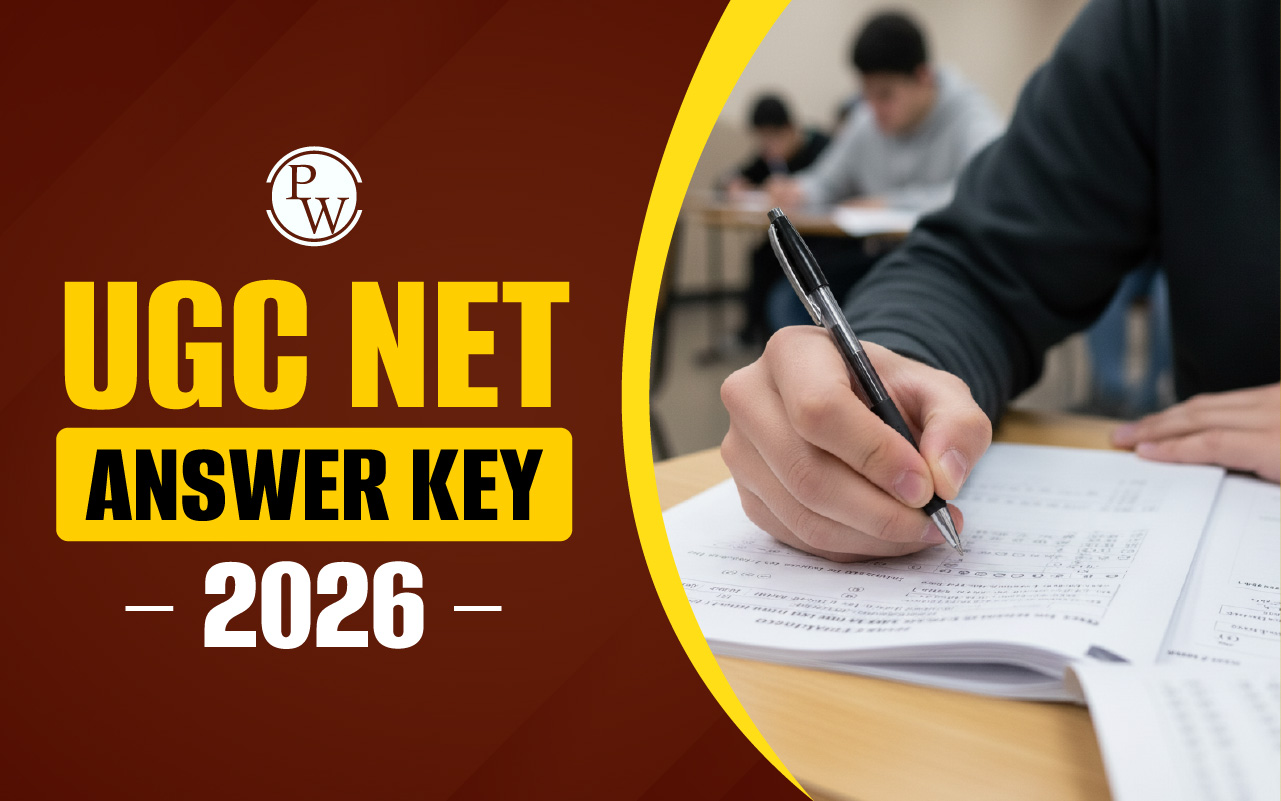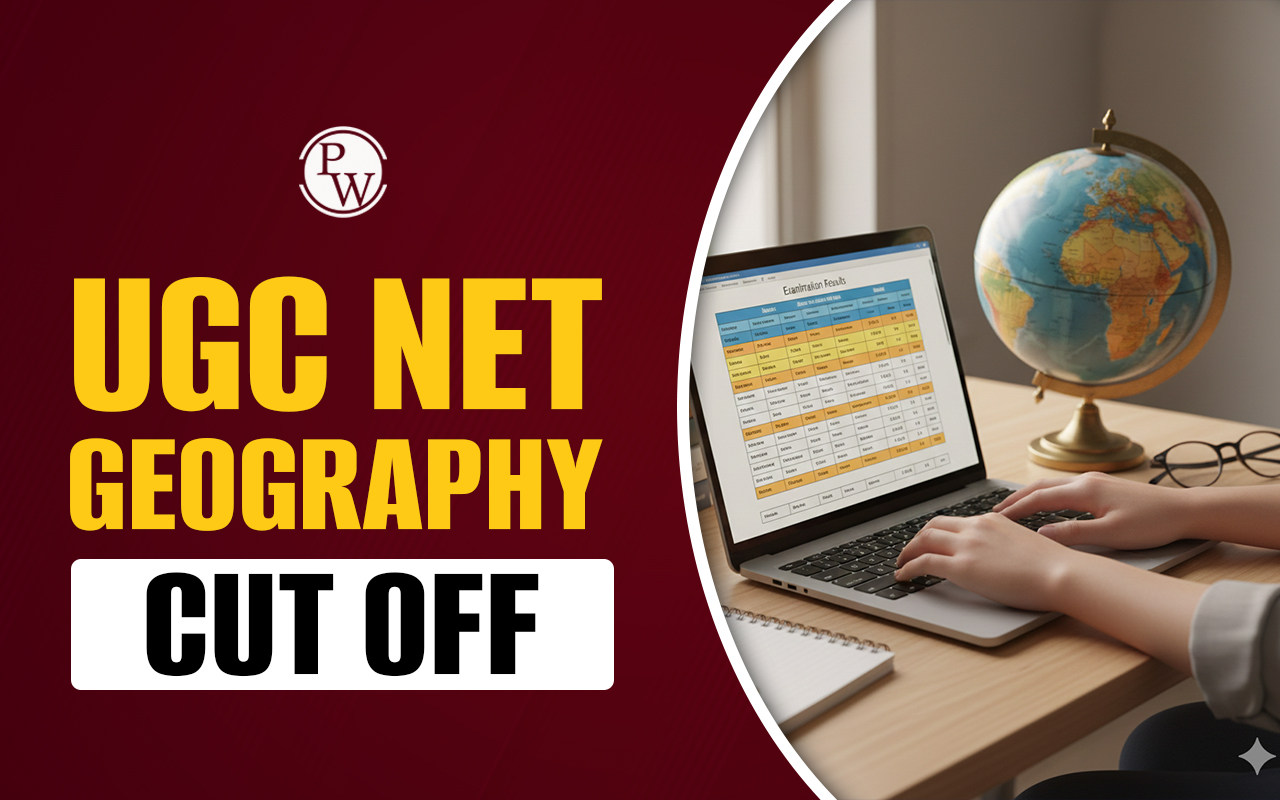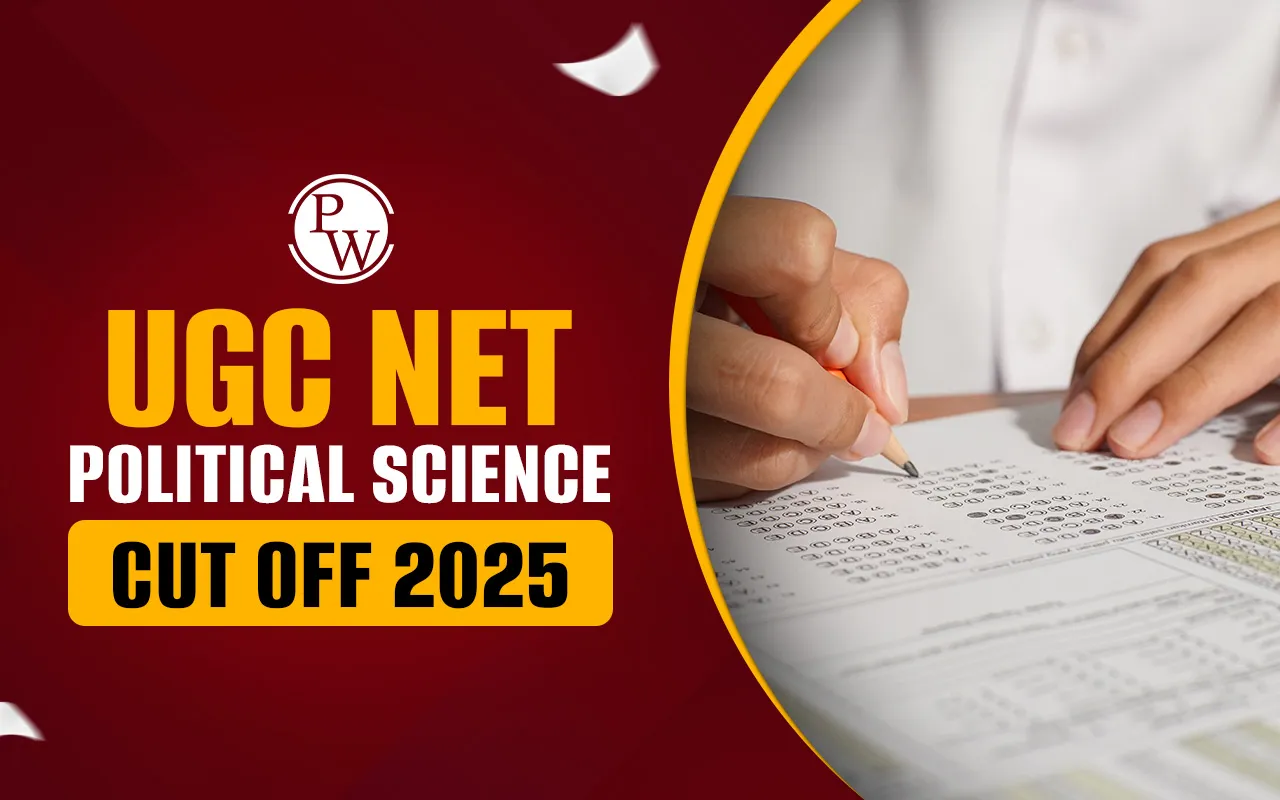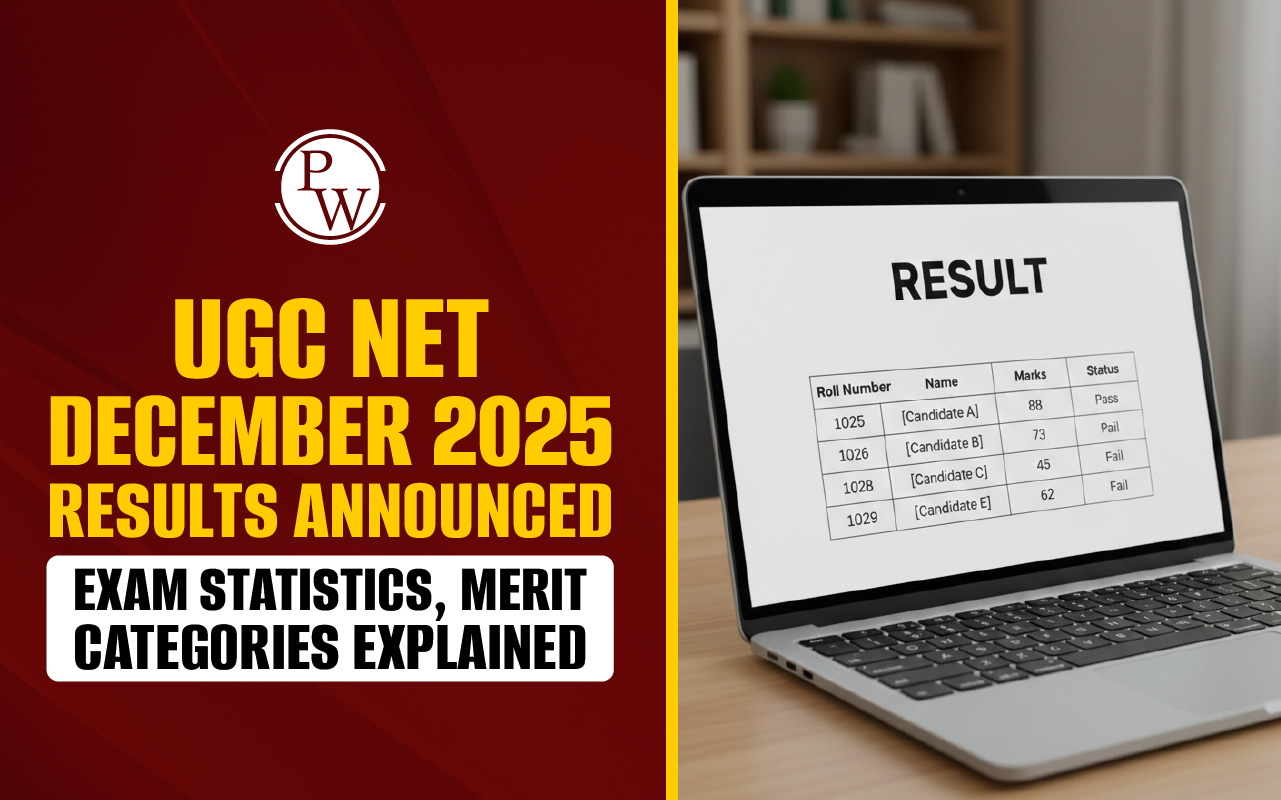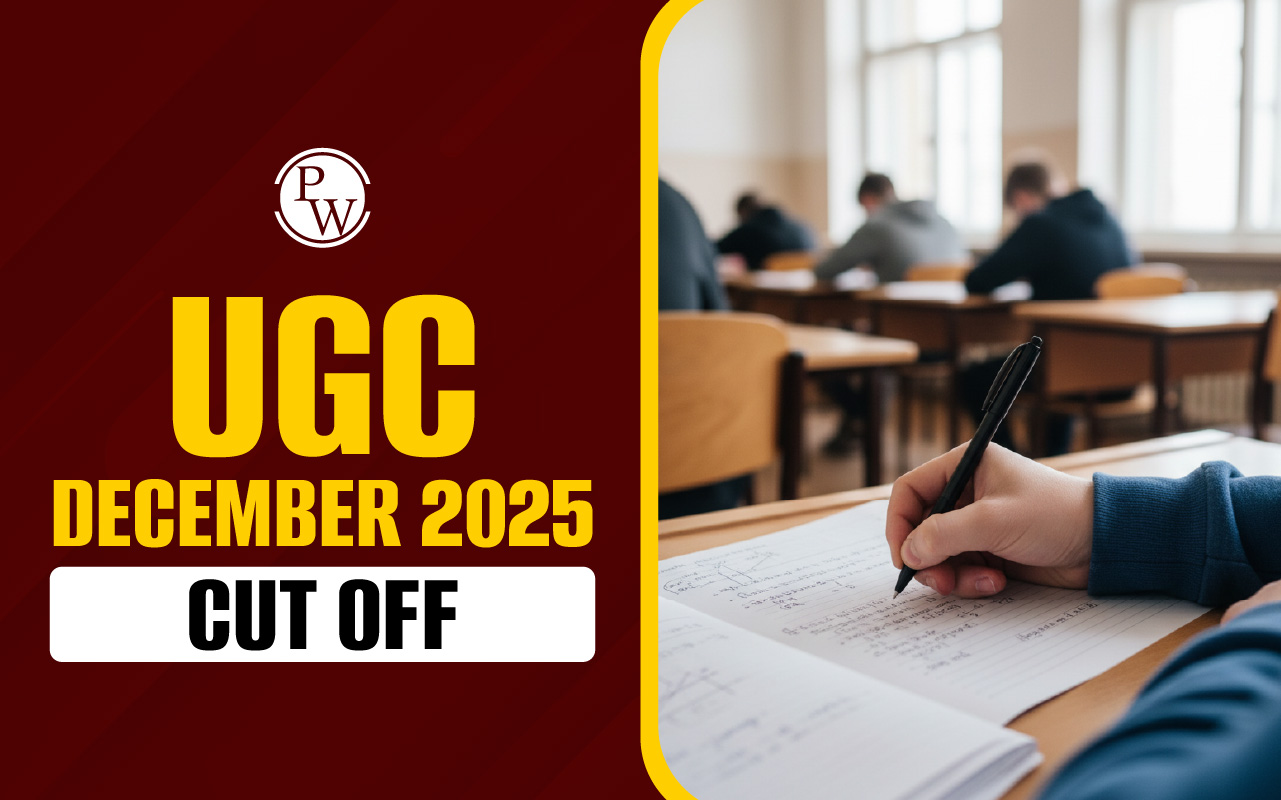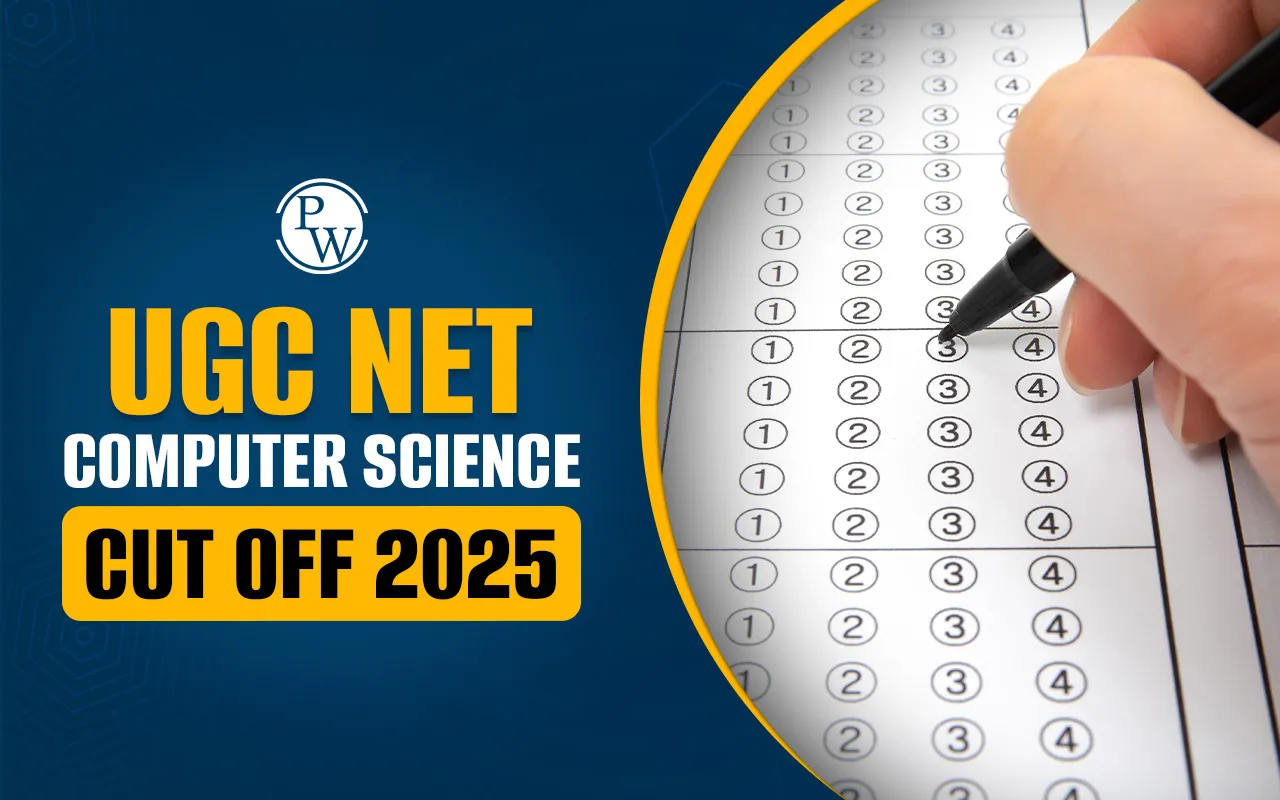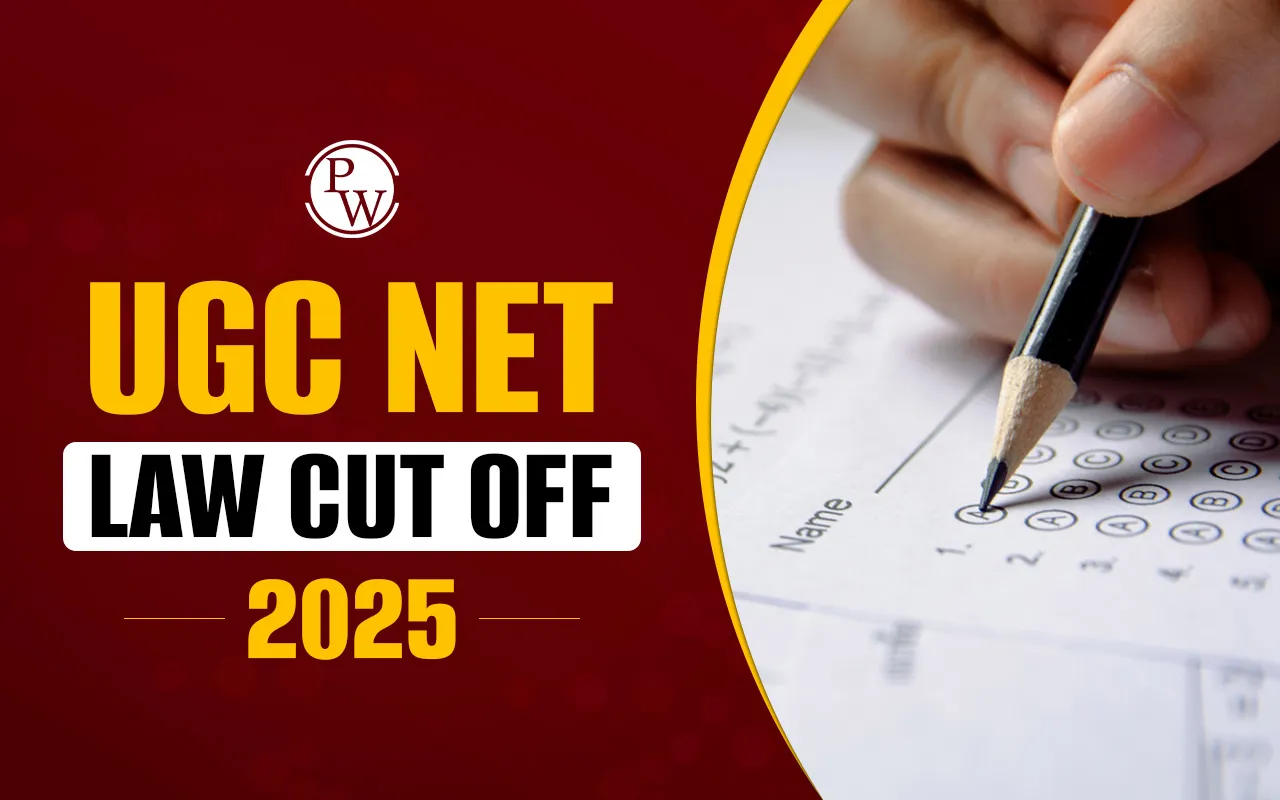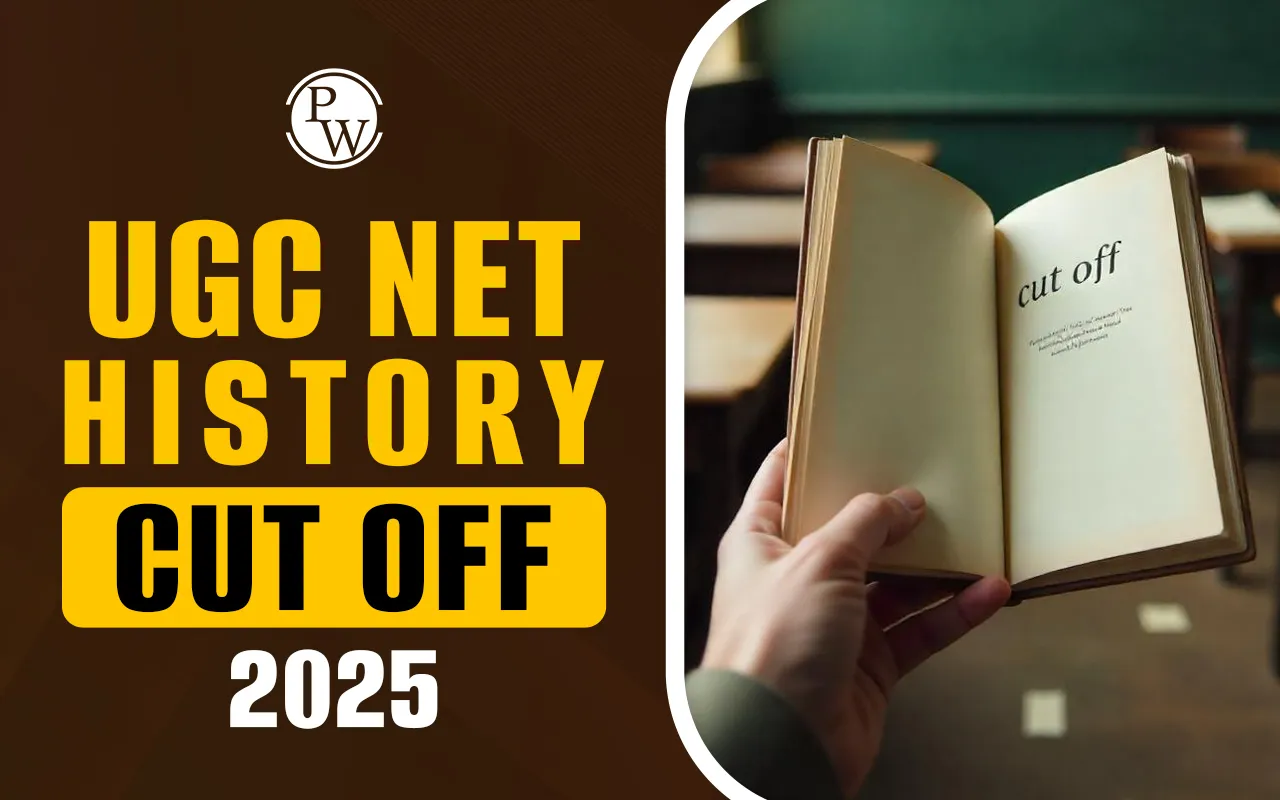Kerala SET Admit Card 2024 Out: The Kerala SET Hall Ticket 2024 has been released by the LBS Centre for Science & Technology on July 17, 2024. Candidates who have registered for the Kerala State Eligibility Test 2024, which is scheduled for July 28, 2024, can download their Kerala SET admit card 2024 from the official LBS website at lbsedp.lbscentre.in/setjul24.
This article provides a detailed overview of the Kerala SET Admit Card 2024, including its release date, steps to download it, important documents to carry out, and key instructions for the Kerala SET 2024 exam day.Kerala SET Admit Card 2024 Out
To download the admit card for the Kerala State Eligibility Test scheduled for July 2024, ensure you have successfully registered and provided accurate details regarding your district and subject for the test. The Kerala SET admit card 2024 has been available on the official website of the LBS Centre for Science & Technology. The Kerala SET Hall Ticket 2024 can be downloaded starting from July 17, 2024. Candidates need to log in to the official LBS website to access and download their Kerala hall tickets 2024. The Kerala SET 2024 exam will consist of two papers: Paper I and Paper II. Paper I will cover General Knowledge (Part A) and Aptitude in Teaching (Part B), while Paper II will test subject-specific knowledge. Don't forget to download your Kerala SET Admit Card as soon as it is available to avoid last-minute technical glitches. For any further updates, stay tuned!
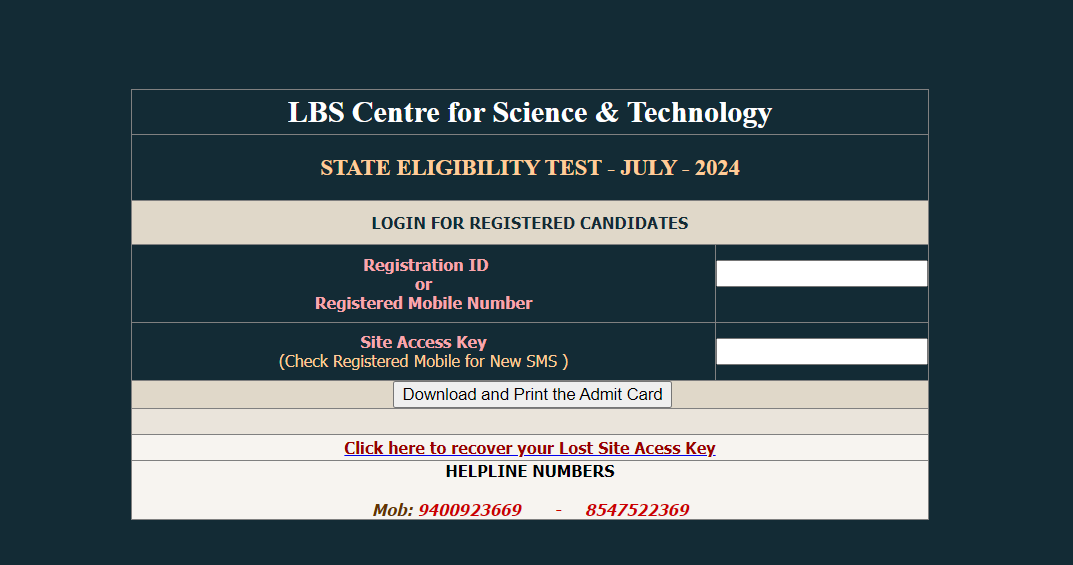
Kerala SET Admit Card 2024 Overview
The Kerala SET is a state-level examination conducted by the LBS Centre for Science & Technology and the Government of Kerala. The exam is scheduled for July 2024, and the admit card is yet to be released. The exam will be conducted offline, and the questions will be asked in both English and Malayalam languages. The email address for any queries or concerns related to the exam is director.lbs@kerala.gov.in.| Kerala SET Admit Card 2024 Overview | |
| Exam Name | Kerala SET 2024 (July Session) |
| Exam Conducting Body | LBS Centre for Science & Technology & Government of Kerala. |
| Post Category | Kerala SET Admit Card 2024 |
| Status | Released (17 July 2024) |
| Kerala SET Full Form | Kerala State Eligibility Test |
| Exam Level | State Level |
| Mode of Application | Online |
| Exam Mode | Offline |
| Exam Language | English and Malayalam |
| director.lbs@kerala.gov.in | |
| Official Website | www.lbscentre.kerala.gov.in |
Kerala SET Hall Ticket 2024 Release Date
The Kerala SET 2024 exam is scheduled to be held on July 28, 2024. The KSET Admit card for this examination has been available for download from July 17, 2024. It is advised that candidates willing to appear for the Kerala SET exam keep visiting the official website regularly for latest updates.| Kerala SET 2024 Important Dates | |
| Kerala SET Notification 2024 | 14 March 2024 |
| Kerala SET Exam Date 2024 | 28th July 2024 |
| Kerala SET Admit Card 2024 | 17th July 2024 |
| Kerala SET Answer Key 2024 | To be notified |
| Kerala SET Result 2024 | To be notified |
Kerala SET Admit Card 2024 Download Link
The Kerala SET Admit Card 2024 has been released on July 17, 2024. Candidates can download the Kerala SET Admit Card 2024 from the link given below.. It is important to keep a close eye on the official announcements to ensure timely access to the admit card. Make sure all details are correct upon downloading and report any discrepancies immediately.Steps to Download Kerala SET Admit Card 2024
To download the Kerala SET Admit Card 2024, follow these steps: Step 1: Visit the Official Website : Go to the official website of the LBS Centre for Science and Technology, which is the organizing body for Kerala SET.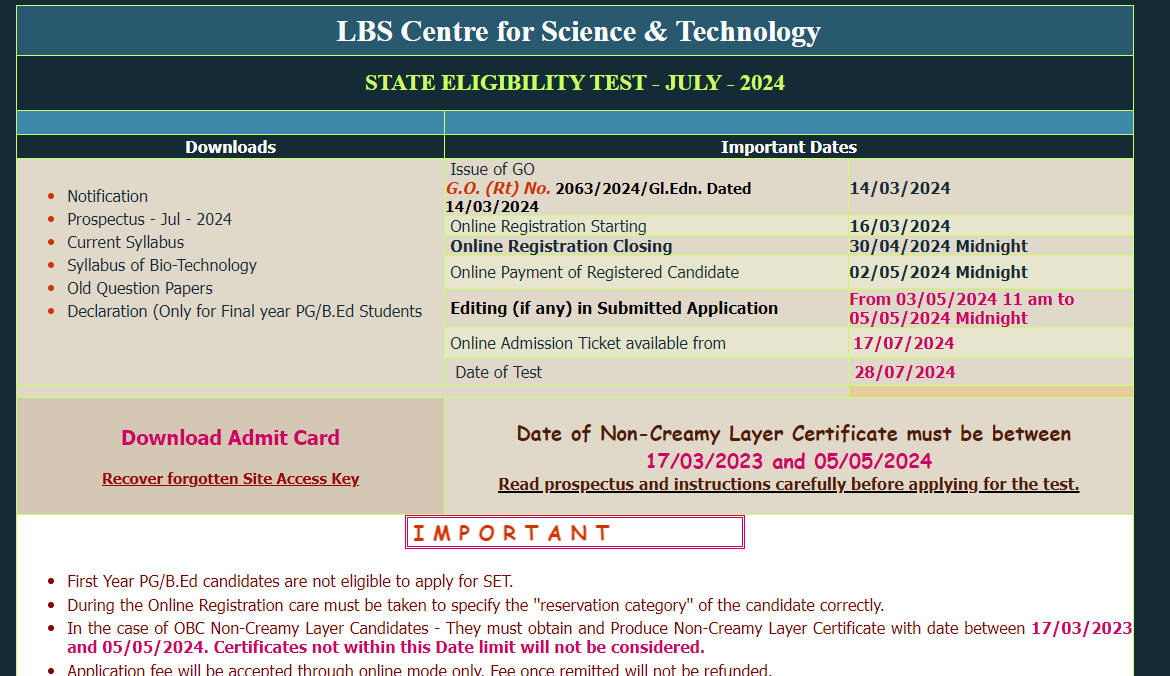 Step 2: Navigate to the Admit Card Link
: Look for the "Kerala SET 2024 Admit Card" link on the homepage or in the notifications section.
Step 3: Login to Your Account
: Enter your registration number and password or date of birth to log in.
Step 4: Download the Admit Card
: After logging in, click on the download link for the admit card.
Step 5: Print the Admit Card
: Save the admit card on your device and take a printout for future reference.
Step 2: Navigate to the Admit Card Link
: Look for the "Kerala SET 2024 Admit Card" link on the homepage or in the notifications section.
Step 3: Login to Your Account
: Enter your registration number and password or date of birth to log in.
Step 4: Download the Admit Card
: After logging in, click on the download link for the admit card.
Step 5: Print the Admit Card
: Save the admit card on your device and take a printout for future reference.
Steps to Retrieve Kerala SET Admit Card 2024 Login Password
Step 1: Visit the official website: Go to the official website of the Kerala SET. Step 2: Click on the "Forgot Password" link: On the login page, click on the "Forgot Password" link located below the login form. Step 3: Enter your credentials: Enter your Mobile Number and Date of Birth (DD-MM-YYYY) in the required fields.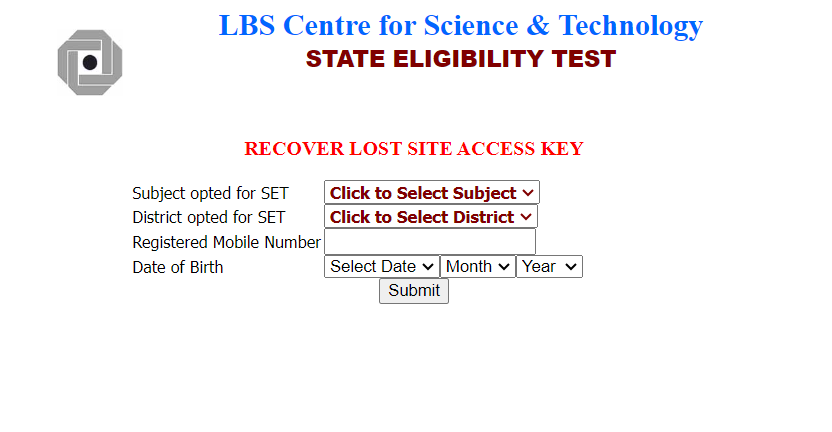 Step 4: Select your query type:
Choose the query type as "Forgot Password".
Step 5: Submit your request:
Click on the "Submit" button to submit your request.
Step 6: Verify your details:
Verify your details and click on the "Verify" button.
Step 7: Reset your password:
If your details are correct, you will be asked to reset your password. Enter a new password and confirm it, then click on the "Reset" button.
Step 8: Log in with your new password:
Once you've reset your password, you can log in to your account using your User ID and new password.
Step 4: Select your query type:
Choose the query type as "Forgot Password".
Step 5: Submit your request:
Click on the "Submit" button to submit your request.
Step 6: Verify your details:
Verify your details and click on the "Verify" button.
Step 7: Reset your password:
If your details are correct, you will be asked to reset your password. Enter a new password and confirm it, then click on the "Reset" button.
Step 8: Log in with your new password:
Once you've reset your password, you can log in to your account using your User ID and new password.
Details Mentioned on Kerala SET Admit Card 2024
The Kerala SET Admit Card 2024 contains several important details. here's the information about the details mentioned on the Kerala SET Admit Card 2024:| Details Mentioned on Kerala SET Admit Card 2024 | |
| Candidates Personal Details | Examination Details |
|
|
Important Documents to Carry with Kerala SET Admit Card 2024
- Kerala SET Admit Card : This is the most crucial document, and you won't be allowed to enter the examination hall without it.
-
Original ID Proof
: Carry one of the following original ID proofs:
- Passport
- PAN Card
- Driving License
- Voter ID Card
- Aadhaar Card
- College/University ID Card
- Photocopy of ID Proof : Carry a photocopy of your original ID proof, in case the invigilator requires it.
- Recent Passport Size Photograph : Carry a recent passport-sized photograph, similar to the one uploaded during online registration.
Kerala SET Admit Card 2024 Instructions for Exam Day
- Carry the Admit Card : It is mandatory to carry the printed copy of the admit card to the examination center. Candidates without the Kerala SET admit card 2024 will not be allowed to enter the examination hall.
- Photo ID Proof : Along with the admit card, candidates must carry a valid photo ID proof (Aadhar card, voter ID, passport, or driving license).
- Adhere to Reporting Time : Reach the examination center well before the reporting time mentioned on the admit card to avoid any last-minute rush.
- Prohibited Items : Do not carry any electronic gadgets, calculators, or study materials into the examination hall.
Kerala Set Admit Card 2024 FAQs
When will the Kerala SET Admit Card 2024 be released?
The Kerala SET Admit Card 2024 has been available for download from July 17, 2024.
When is the Kerala SET 2024 exam scheduled?
The Kerala SET 2024 exam is scheduled to be held on July 28, 2024.
How can I download the Kerala SET Admit Card 2024?
To download the Kerala SET Admit Card 2024, visit the official website of the LBS Centre for Science and Technology, log in with your registration number and password and follow the instructions to download and print the admit card.
In which languages will the Kerala SET 2024 exam be conducted?
The Kerala SET 2024 exam will be conducted in both English and Malayalam languages.
What documents should I carry to the Kerala SET 2024 exam centre?
You must carry your Kerala SET Admit Card, a valid original ID proof and a recent passport-sized photograph.
Talk to a counsellorHave doubts? Our support team will be happy to assist you!

Check out these Related Articles
Free Learning Resources
PW Books
Notes (Class 10-12)
PW Study Materials
Notes (Class 6-9)
Ncert Solutions
Govt Exams
Class 6th to 12th Online Courses
Govt Job Exams Courses
UPSC Coaching
Defence Exam Coaching
Gate Exam Coaching
Other Exams
Know about Physics Wallah
Physics Wallah is an Indian edtech platform that provides accessible & comprehensive learning experiences to students from Class 6th to postgraduate level. We also provide extensive NCERT solutions, sample paper, NEET, JEE Mains, BITSAT previous year papers & more such resources to students. Physics Wallah also caters to over 3.5 million registered students and over 78 lakh+ Youtube subscribers with 4.8 rating on its app.
We Stand Out because
We provide students with intensive courses with India’s qualified & experienced faculties & mentors. PW strives to make the learning experience comprehensive and accessible for students of all sections of society. We believe in empowering every single student who couldn't dream of a good career in engineering and medical field earlier.
Our Key Focus Areas
Physics Wallah's main focus is to make the learning experience as economical as possible for all students. With our affordable courses like Lakshya, Udaan and Arjuna and many others, we have been able to provide a platform for lakhs of aspirants. From providing Chemistry, Maths, Physics formula to giving e-books of eminent authors like RD Sharma, RS Aggarwal and Lakhmir Singh, PW focuses on every single student's need for preparation.
What Makes Us Different
Physics Wallah strives to develop a comprehensive pedagogical structure for students, where they get a state-of-the-art learning experience with study material and resources. Apart from catering students preparing for JEE Mains and NEET, PW also provides study material for each state board like Uttar Pradesh, Bihar, and others
Copyright © 2026 Physicswallah Limited All rights reserved.