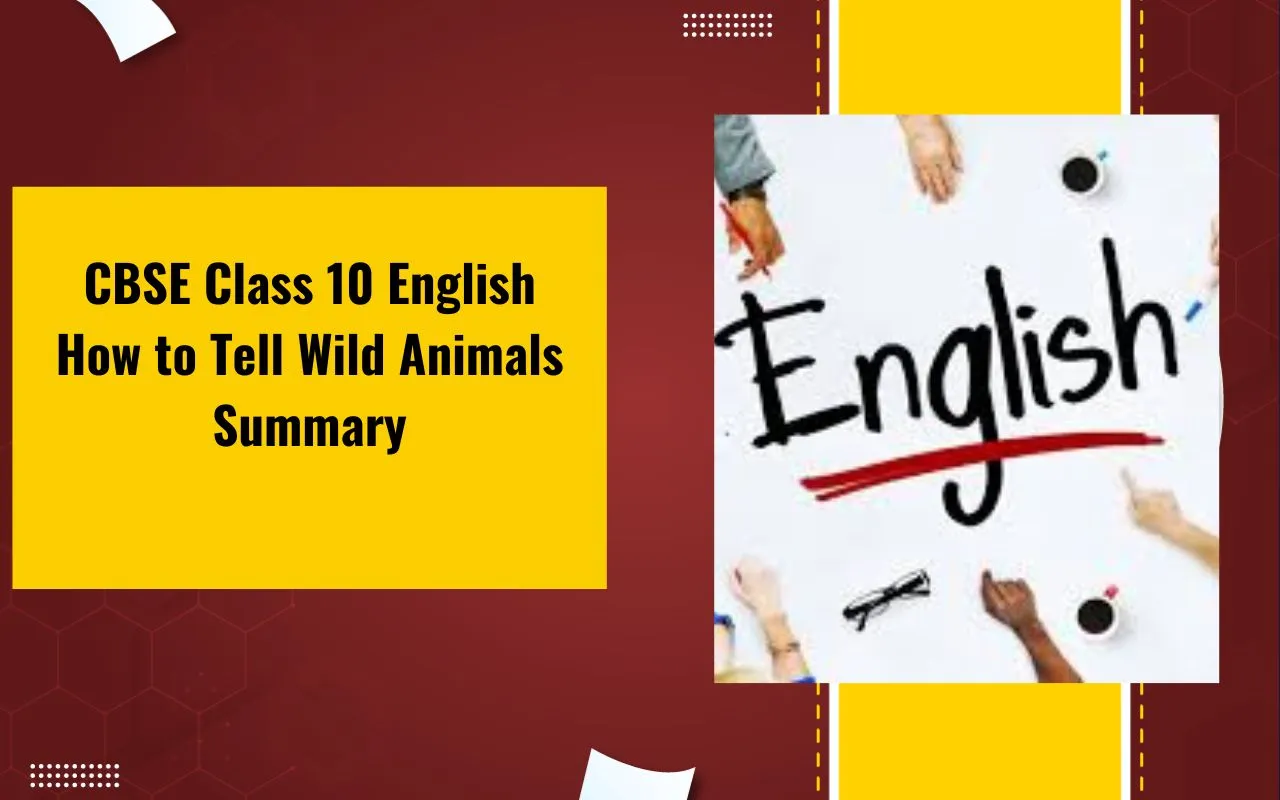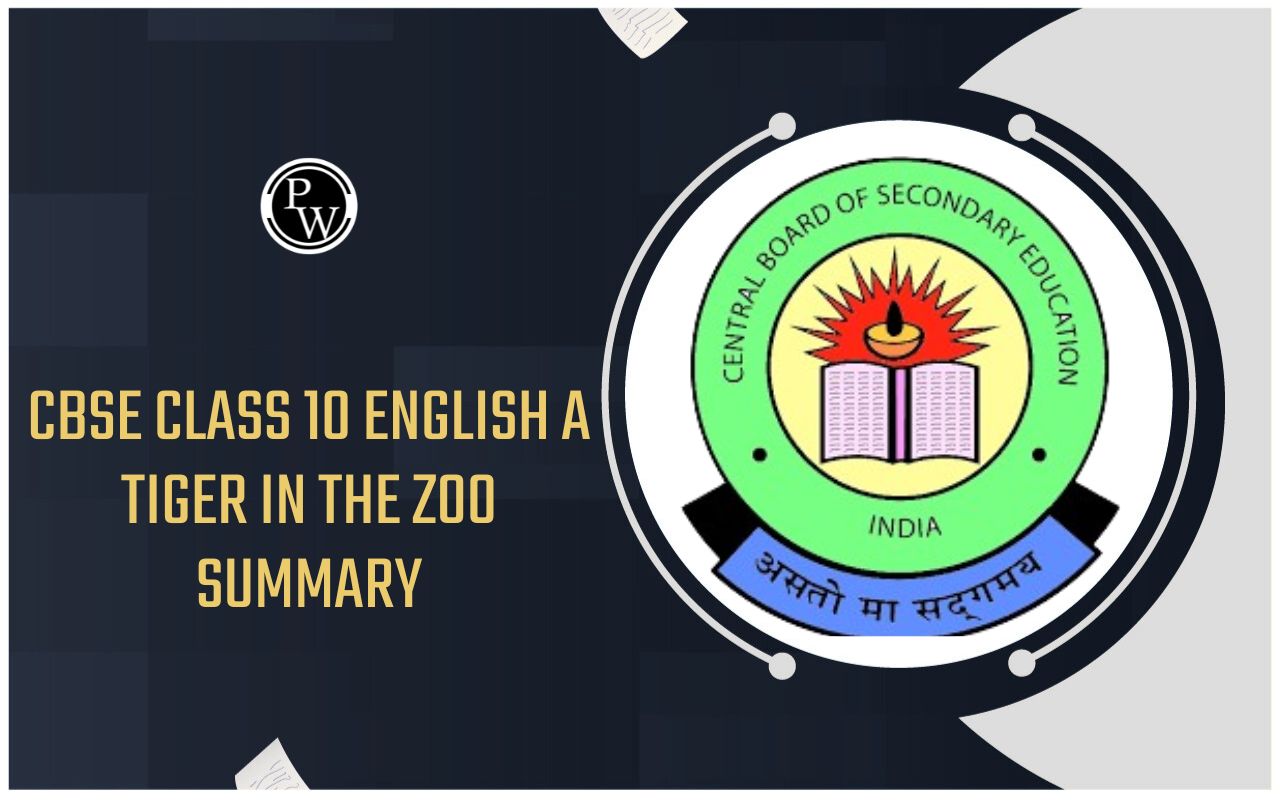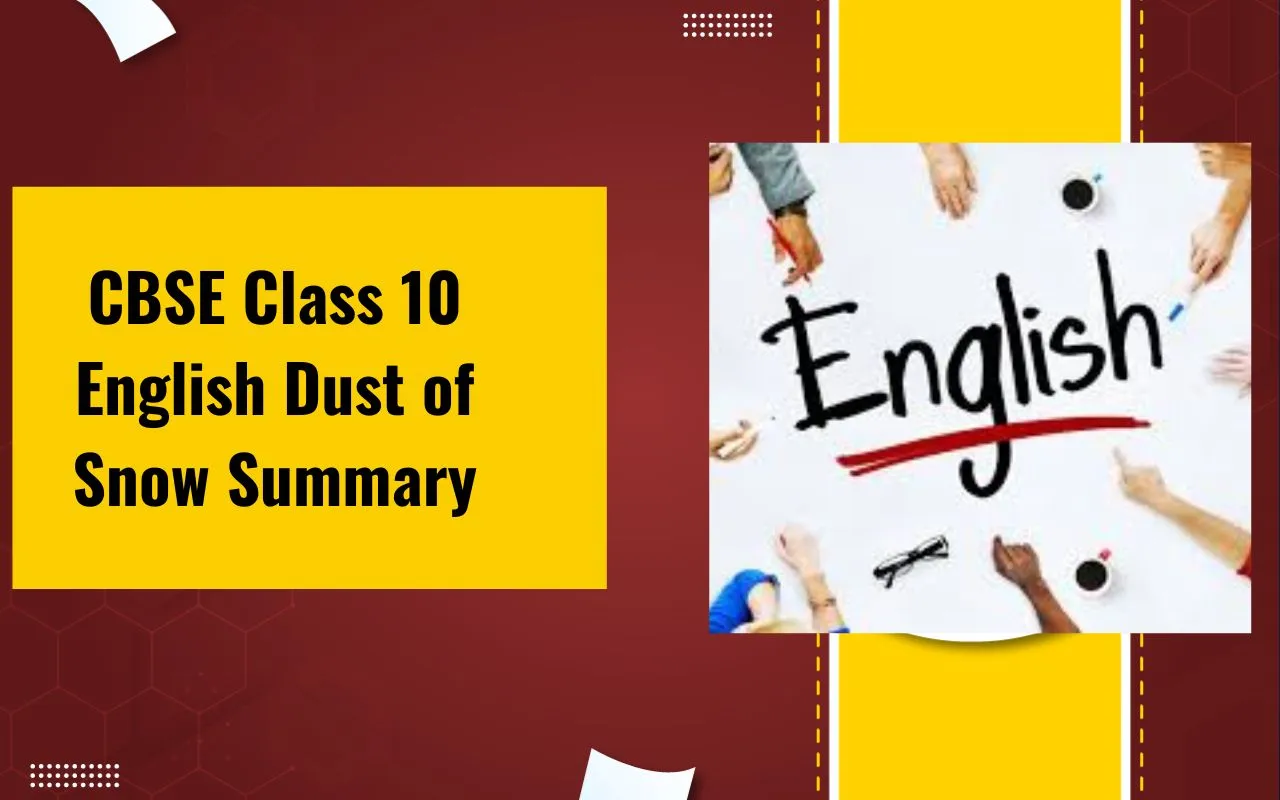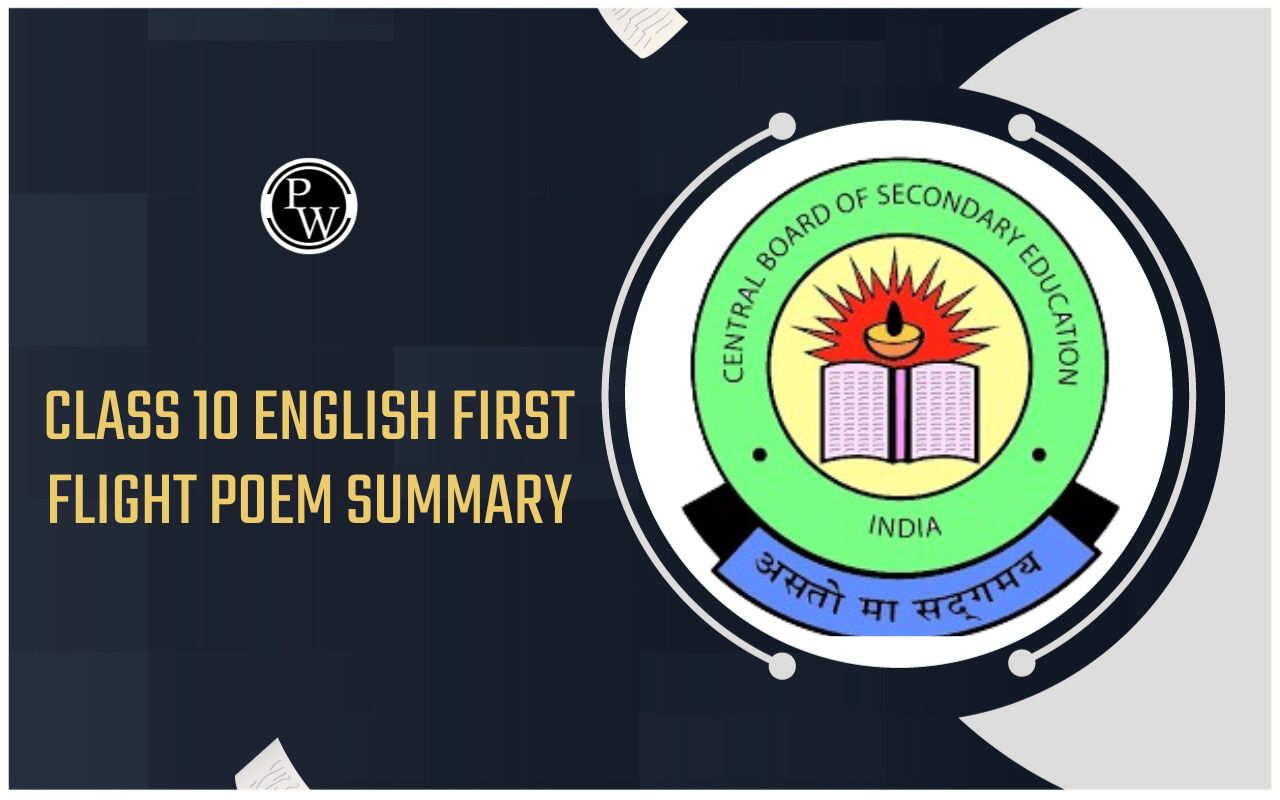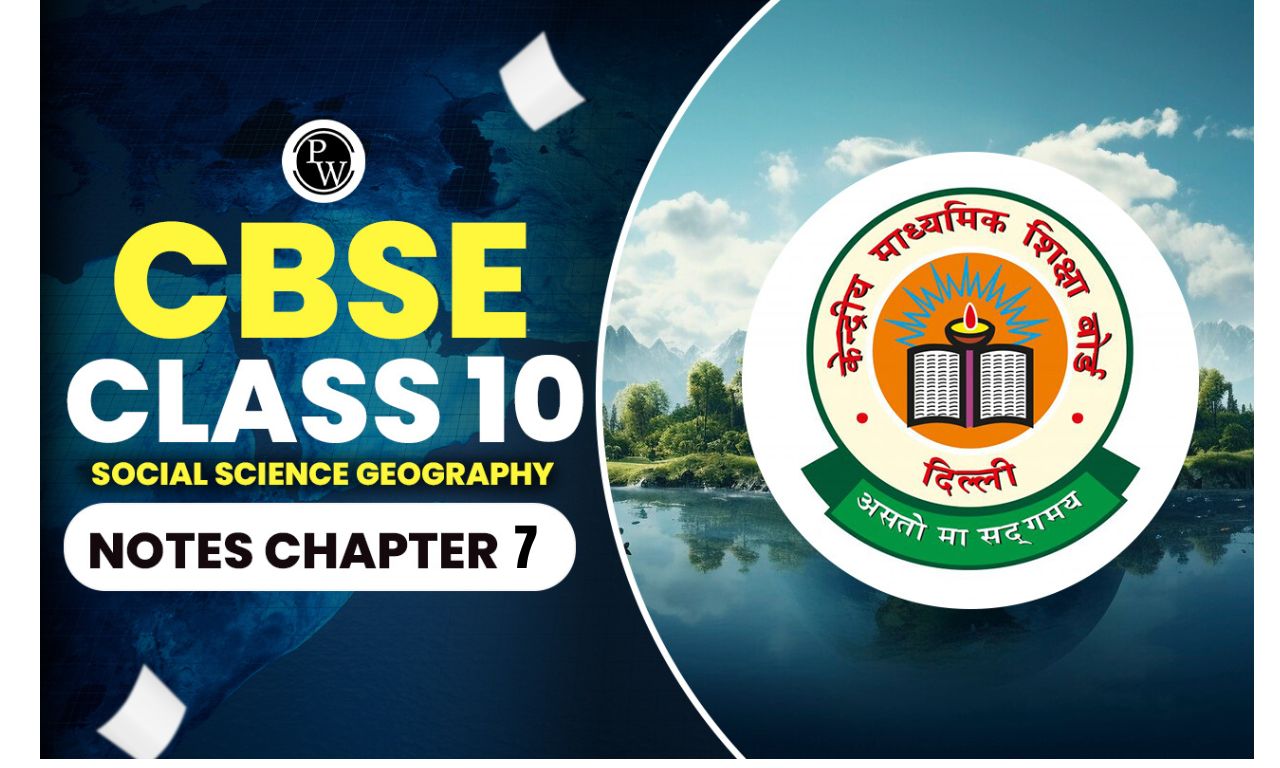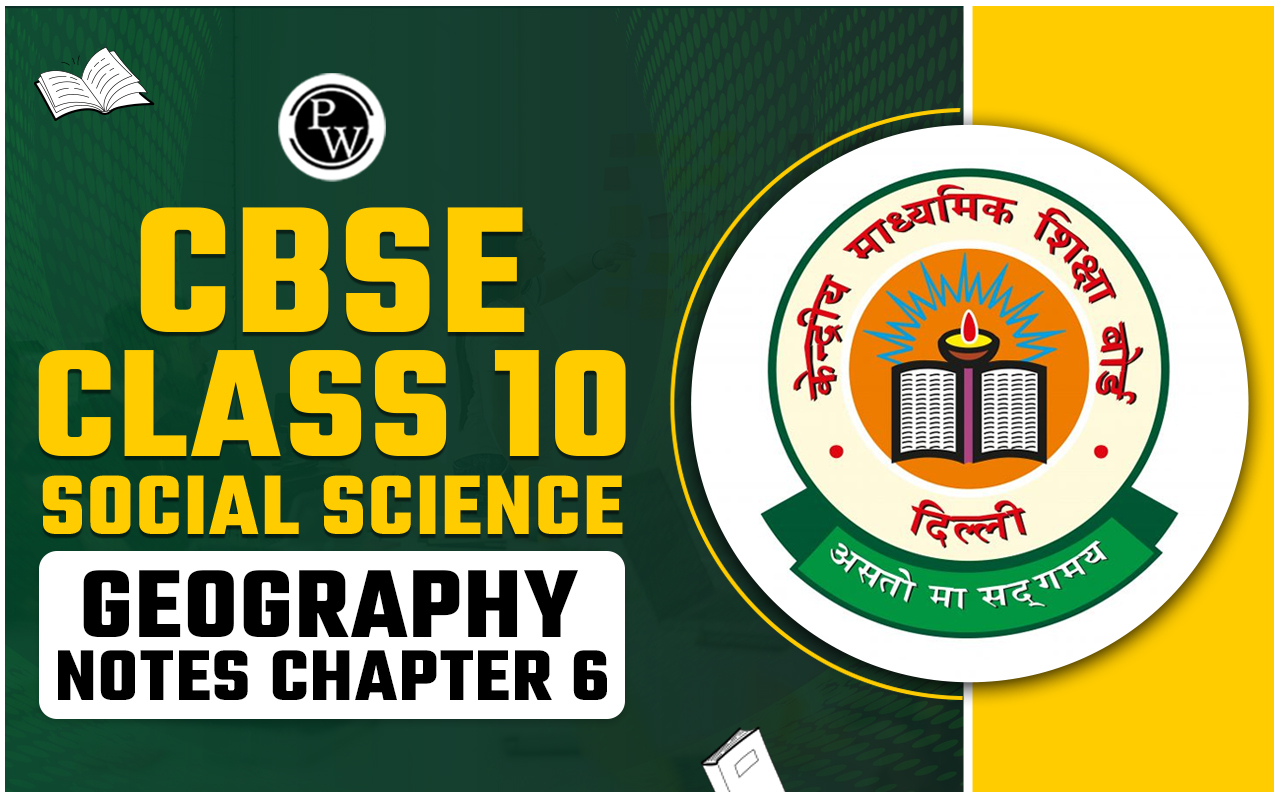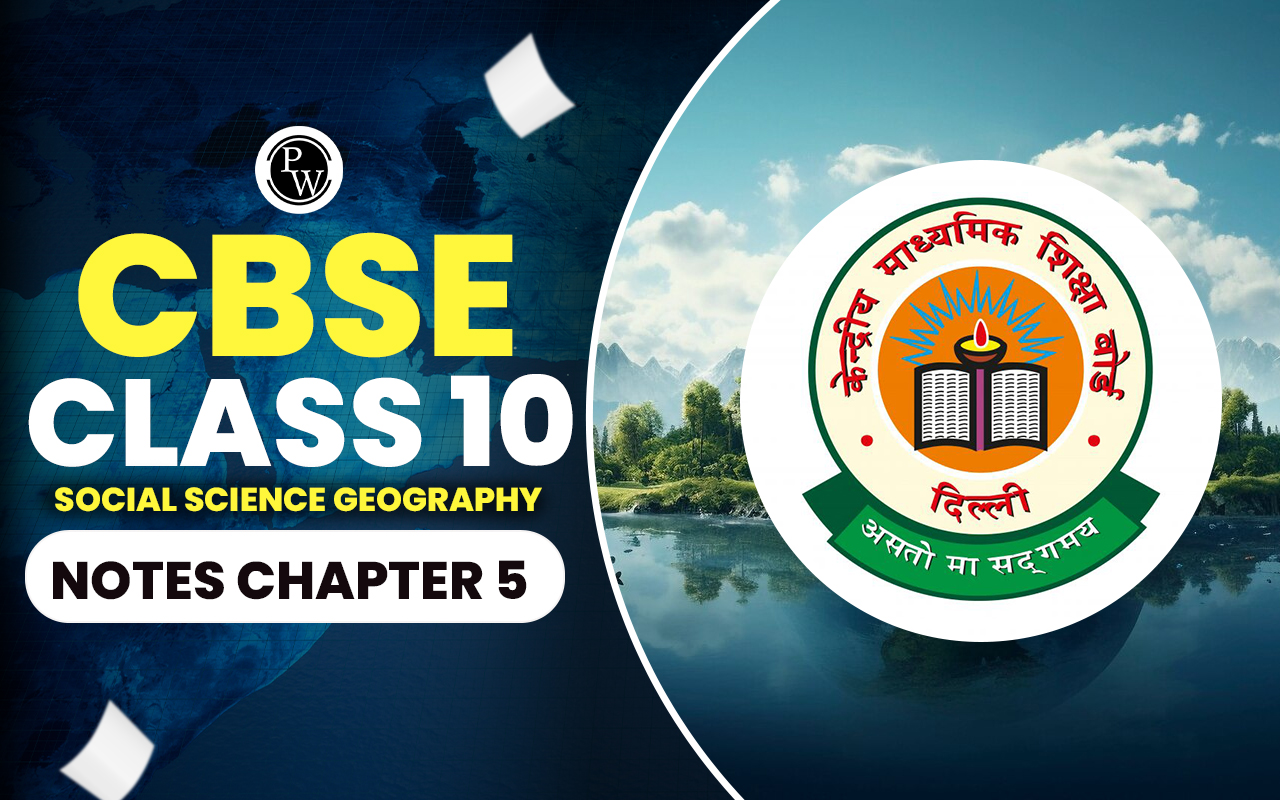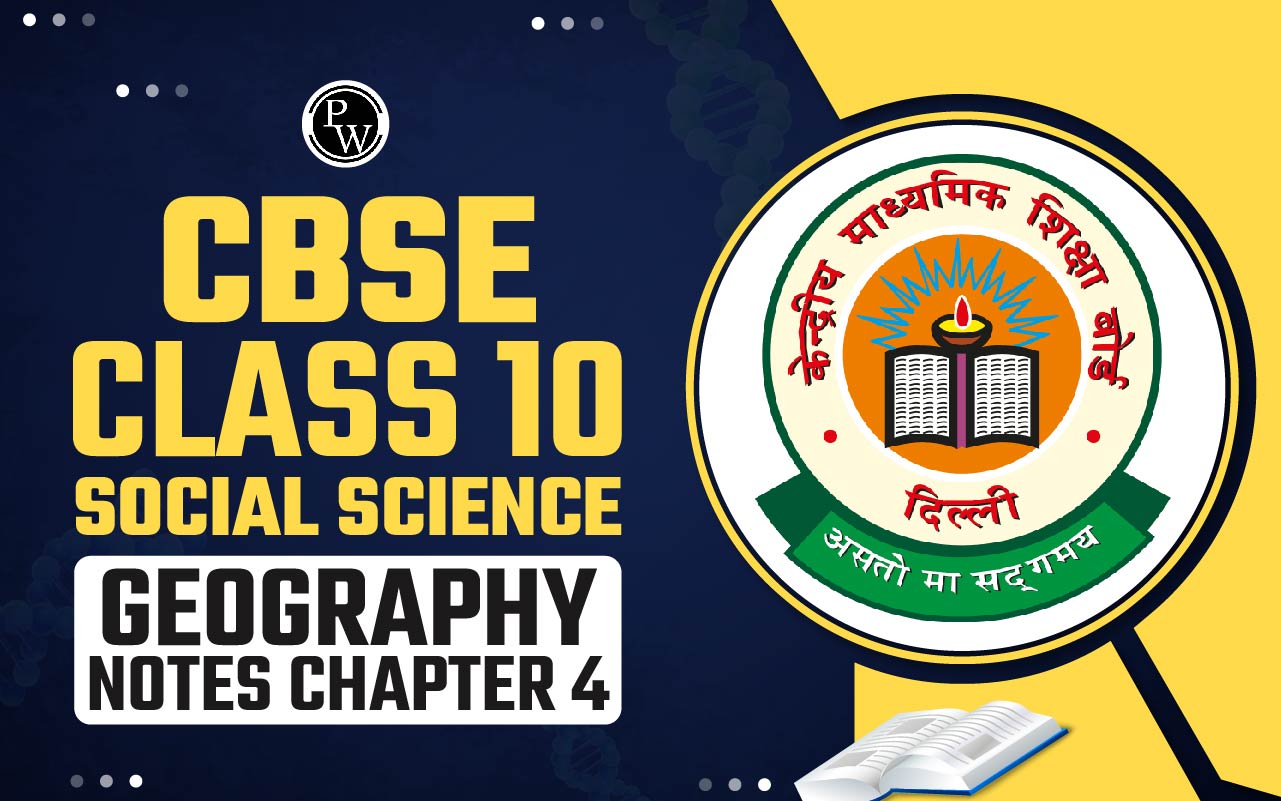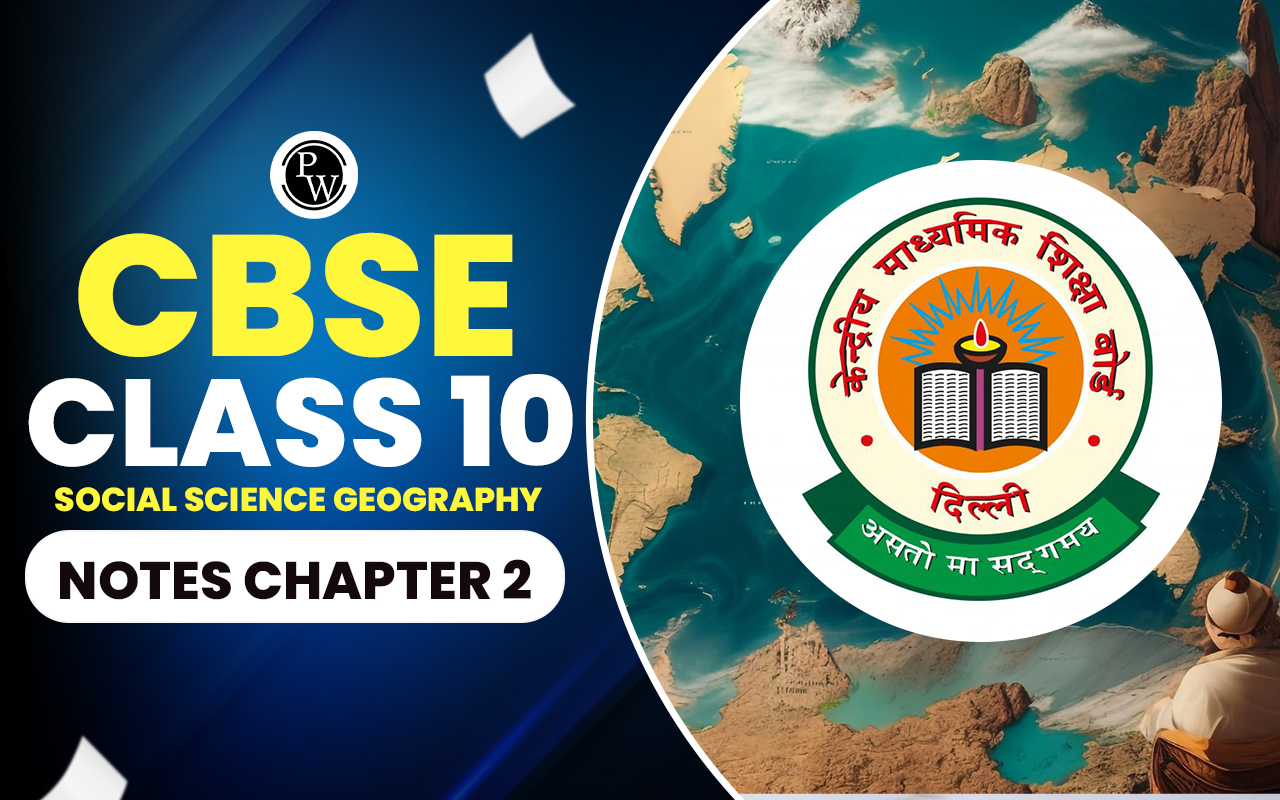A Circle Graph , also known as a pie chart, is a way to represent data visually by dividing a circle into sectors or slices. Each sector represents a proportion or percentage of the whole data set. To calculate the size of each sector in a circle graph, you can use the following formula:
Sector Size (in degrees) = (Data Value / Total Data) * 360 degrees
In this formula:
"Sector Size" is the angle in degrees that represents the data value in the circle graph.
"Data Value" is the specific value you want to represent in the graph (e.g., the frequency of a category).
"Total Data" is the sum of all the data values for the entire data set.
360 degrees represents the full circle.
You can then use this calculated angle to draw the corresponding sector in the circle graph, ensuring that the sum of all sector sizes equals 360 degrees, which represents the entire circle.
Some Important Formulas of Circle Graph are Given Below
Sector Size (in degrees):
Sector Size (θ) = (Data Value / Total Data) * 360 degrees
This formula calculates the angle in degrees that each sector should occupy in the circle graph.
Percentage of Data Represented by a Sector:
Percentage = (Sector Size / 360 degrees) * 100%
This formula calculates the percentage of the total data represented by a specific sector in the circle graph.
Data Value from Sector Size:
Data Value = (Sector Size / 360 degrees) * Total Data
If you know the angle (in degrees) of a sector and the total data, you can use this formula to find the data value represented by that sector.
Total Data from Percentage:
Total Data = (Percentage / 100%) * (360 degrees / Sector Size)
If you know the percentage represented by a sector and the angle (in degrees) of that sector, you can use this formula to find the total data.
Finding Angle for a Given Percentage:
Sector Size = (Percentage / 100%) * 360 degrees
If you have a percentage and want to find the corresponding angle (sector size) for a sector in the circle graph, you can use this formula.
These formulas are useful for creating and interpreting circle graphs to represent data visually.
Also Check – Rational Number Formula
Solved Examples
Example: Suppose you have survey data on people's favorite fruits, and you want to create a pie chart to represent the results. The survey includes the following data:
Apples: 60 respondents
Bananas: 45 respondents
Oranges: 35 respondents
Grapes: 20 respondents
You want to create a pie chart to visualize the distribution of these preferences.
Step 1: Calculate the Total Data (Sum of all respondents):
Total Data = 60 (Apples) + 45 (Bananas) + 35 (Oranges) + 20 (Grapes) = 160 respondents
Step 2: Calculate the Sector Sizes (Angles) for each fruit using the formula:
For Apples:
Sector Size (Apples) = (60 / 160) * 360 degrees = 135 degrees
For Bananas:
Sector Size (Bananas) = (45 / 160) * 360 degrees = 101.25 degrees
For Oranges:
Sector Size (Oranges) = (35 / 160) * 360 degrees = 78.75 degrees
For Grapes:
Sector Size (Grapes) = (20 / 160) * 360 degrees = 45 degrees
Step 3: Create the Pie Chart:
Draw a circle (representing 360 degrees) as the base for your pie chart. Divide it into sectors according to the calculated sector sizes for each fruit:
Apples: 135 degrees
Bananas: 101.25 degrees
Oranges: 78.75 degrees
Grapes: 45 degrees
Color or label each sector with the corresponding fruit name.
Now, you have a pie chart that visually represents the survey data on people's favorite fruits.
In this example, the pie chart accurately reflects the distribution of preferences among the surveyed individuals, with larger sectors indicating higher preferences for specific fruits.
Circle Graph Formula FAQs
Q1. What is a circle graph (pie chart)?
Q2. What does the "360 degrees" in the formula represent?
Q3. Can I use radians instead of degrees in circle graph formulas?
Q4. How do I choose the order or arrangement of sectors in a pie chart?
Q5. Can I have multiple pie charts in one visualization?