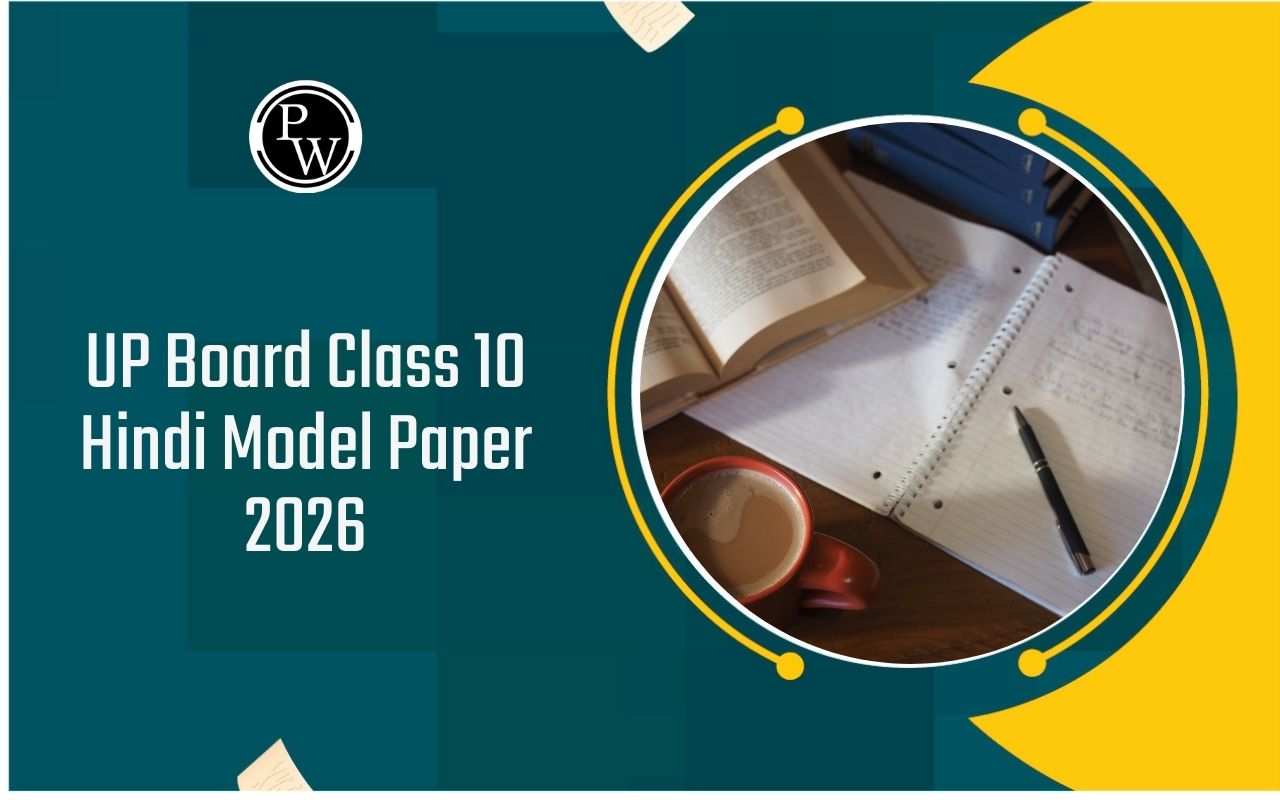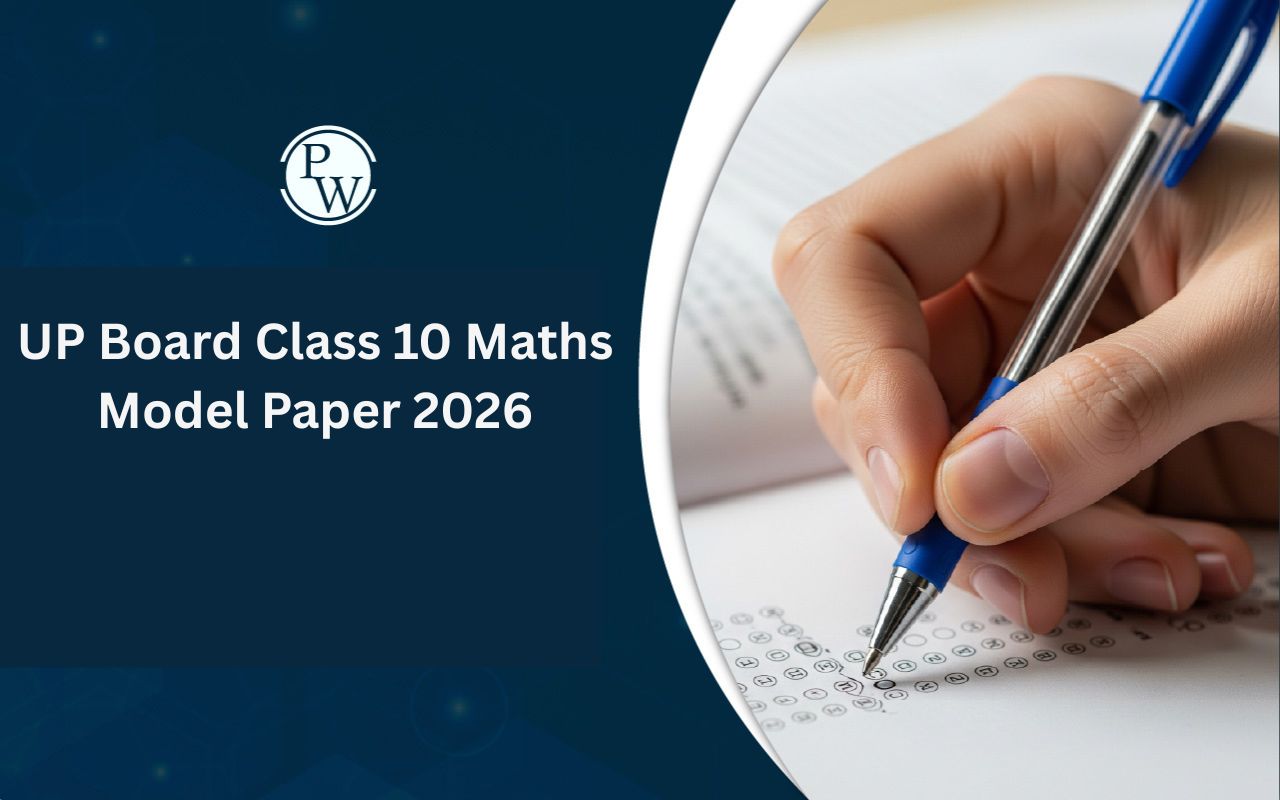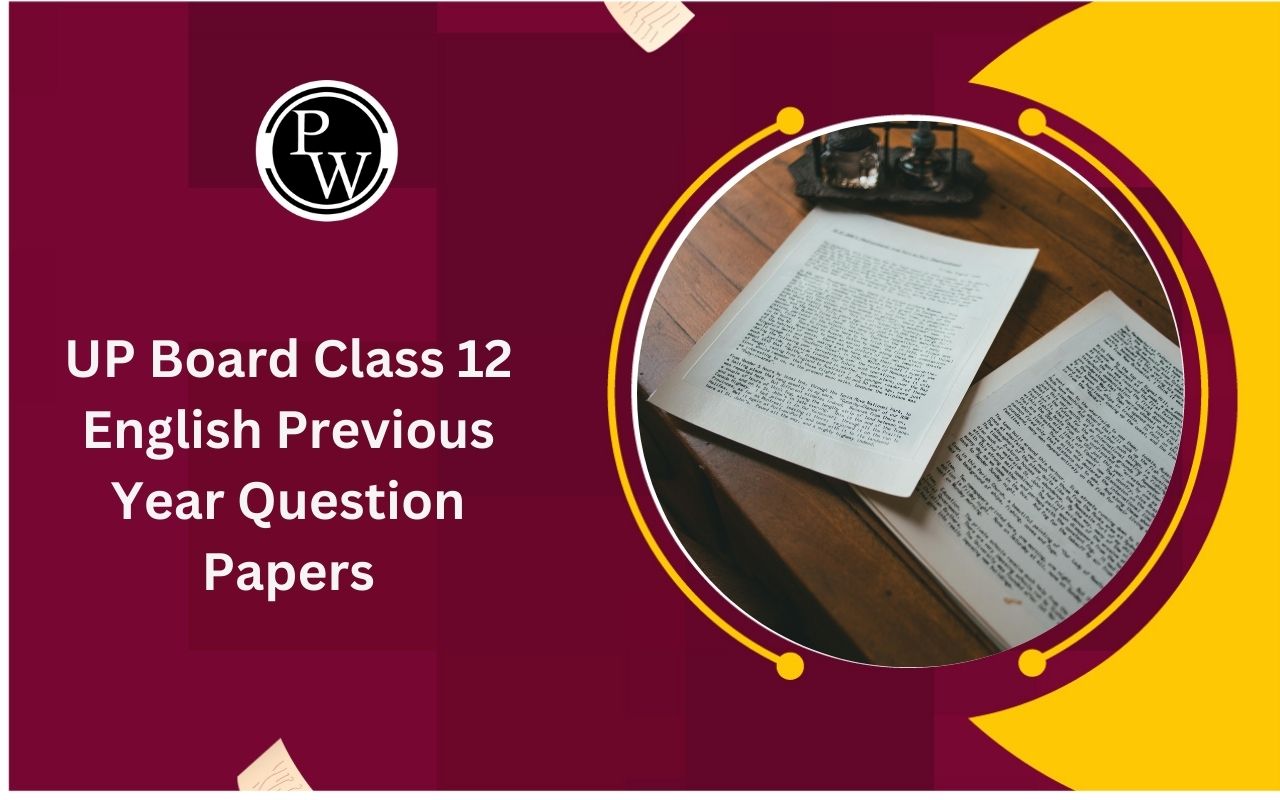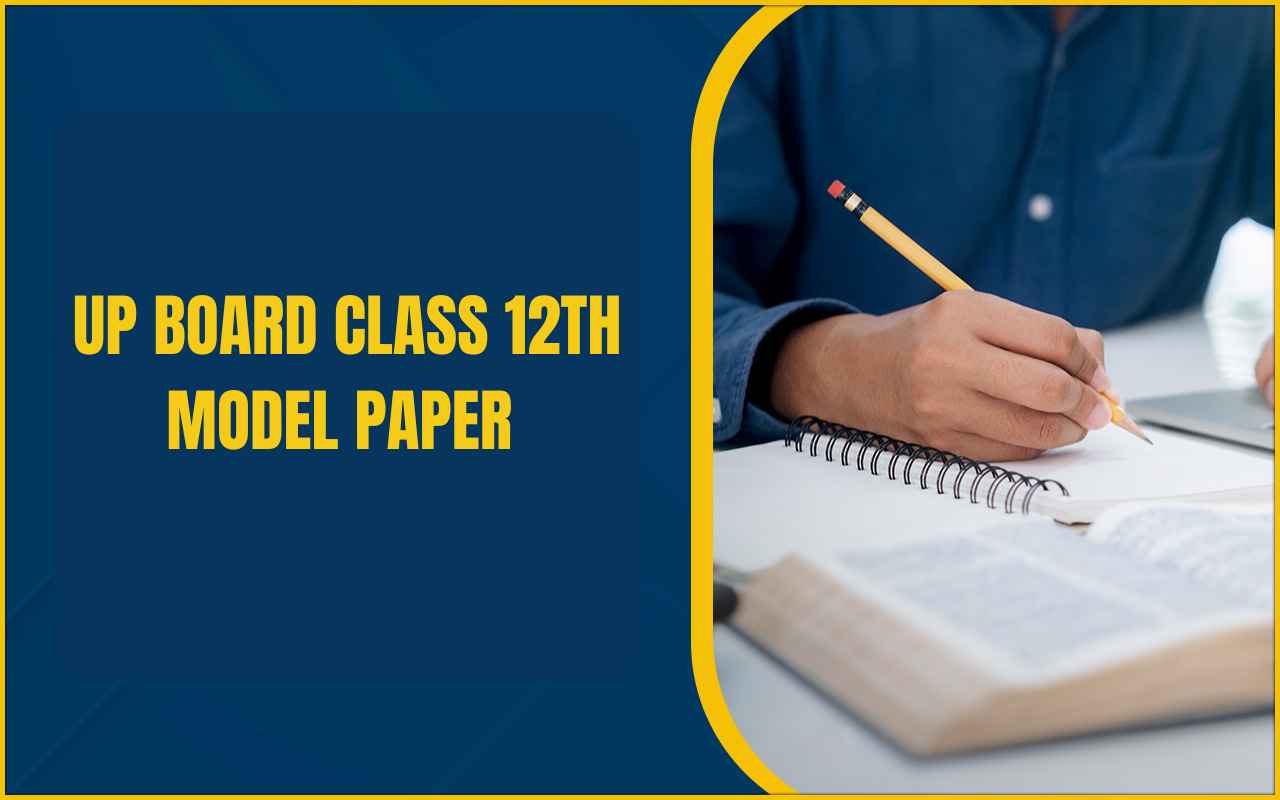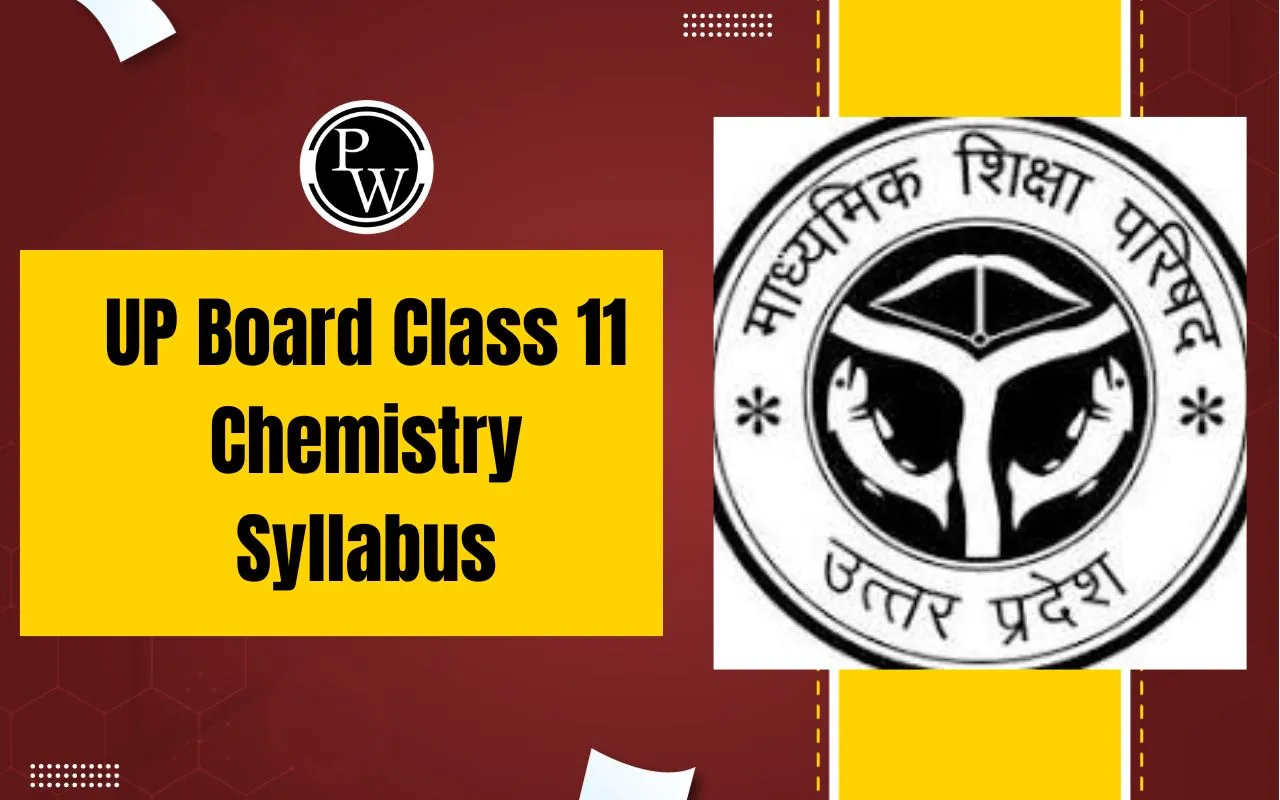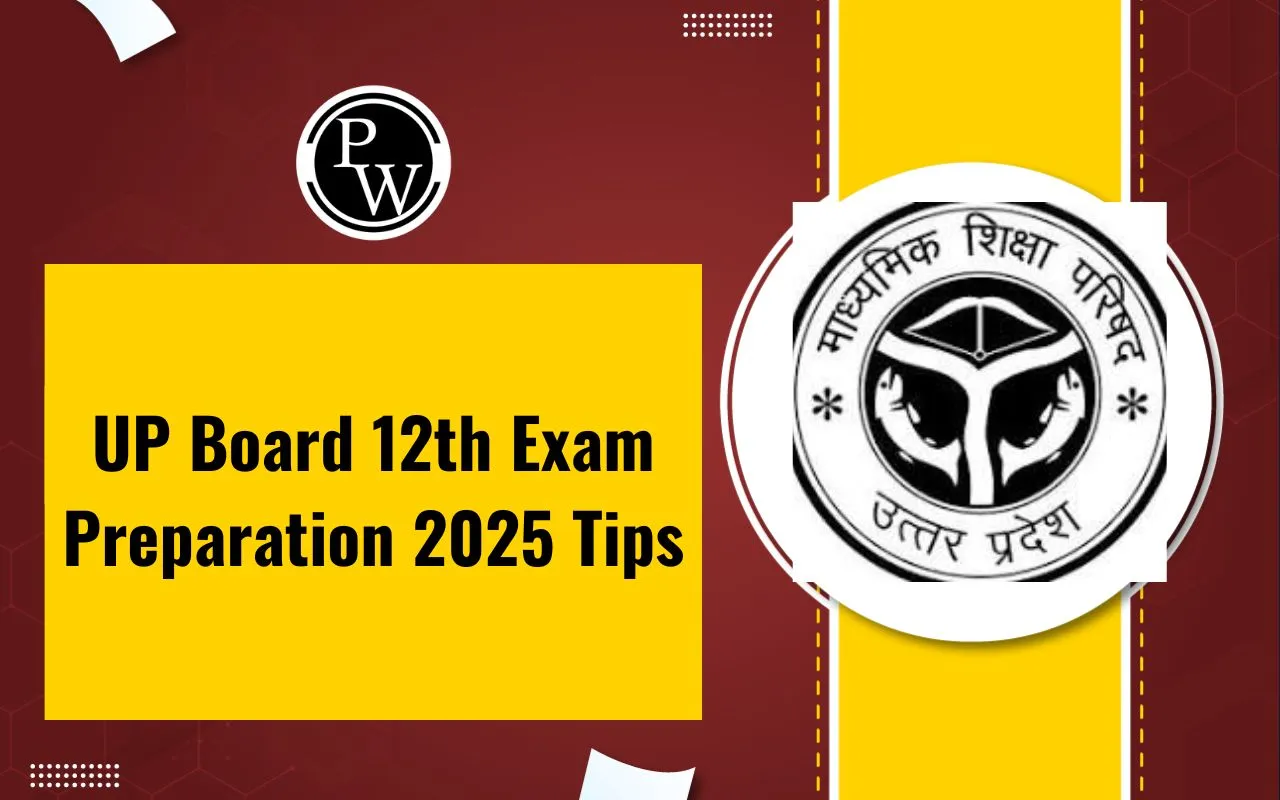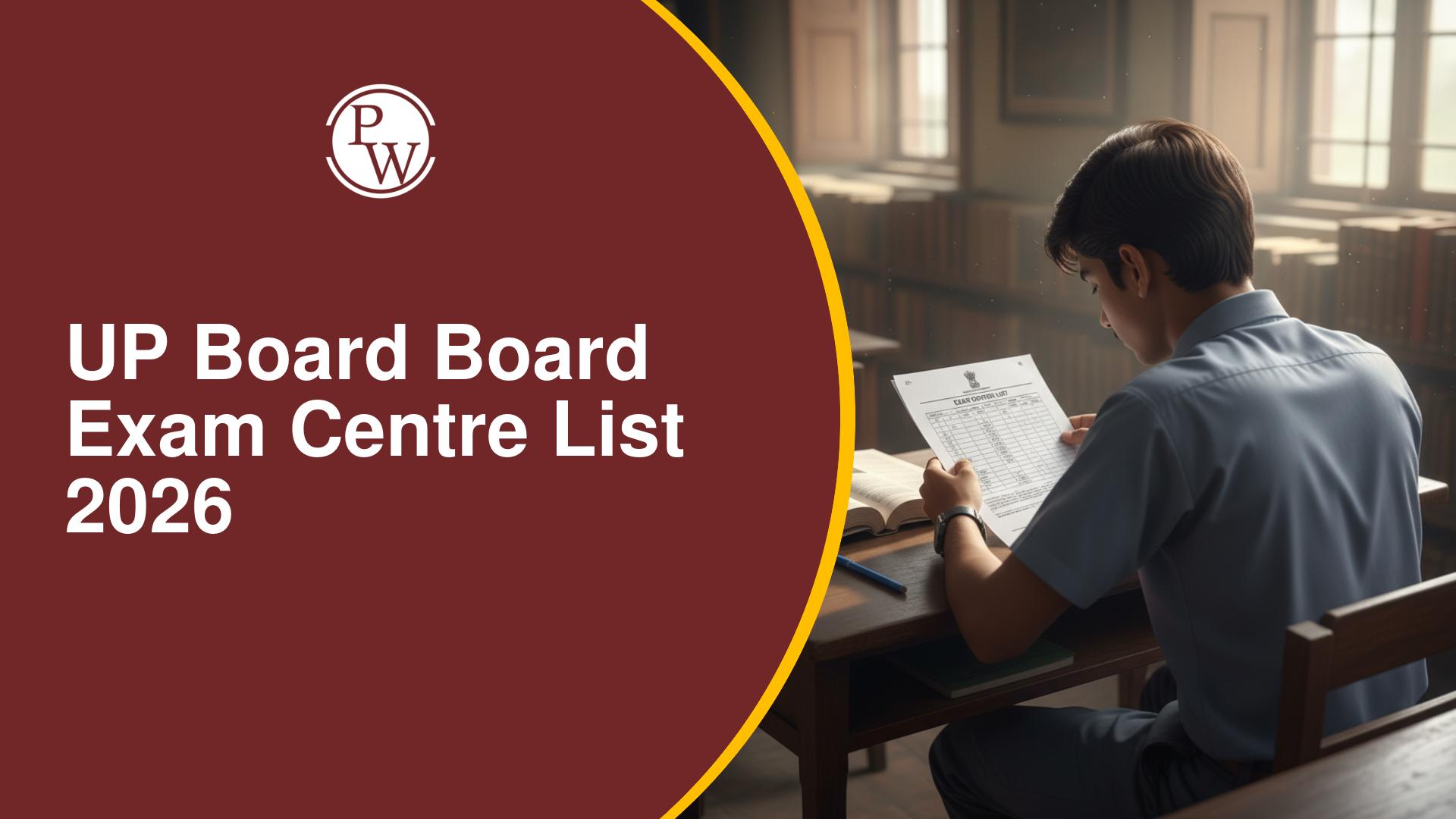UP Board 10 Class Computer Syllabus 2025: The UP Board Class 10 Computer syllabus is released by the Uttar Pradesh Madhyamik Shiksha Parishad (UPMSP) on its official website (upmsp.nic.in). The syllabus is structured to provide students with foundational and technical knowledge of programming, data processing, and digital security. It focuses on both theory and practical components to ensure students understand the theoretical as well as its applications.
Topics such as C-language, HTML, Cyber Security, and Artificial Intelligence are included in the syllabus and provide students knowledge about modern-day computer technologies, preparing them for future academic or vocational pursuits.
UP Board 10 Class Computer Syllabus 2025 Overview
UP Board syllabus for Class 10 must be taken into consideration by the students to prepare for the board exams. Computer is an optional subject in UP Board and is part of the vocational/elective stream in UP Board’s Class 10 curriculum. Here’s an UP Board 10 Class Computer Syllabus 2025 Overview:
|
UP Board 10 Class Computer Syllabus 2025 Overview |
|
|
Segment |
Details |
|
Board |
Uttar Pradesh Madhyamik Shiksha Parishad (UPMSP) |
|
Subject Name |
Computer (कम्प्यूटर) |
|
Subject Code |
971 |
|
Total Marks |
100 (70 Theory + 20 Practical + 10 Project) |
|
Website |
|
|
Exam Type |
Written Exam + Practical + Internal Project |
|
Exam Medium |
Hindi/English |
|
Difficulty Level |
Class 10 (Foundational + Application-Based Learning) |
UP Board Class 10 Hindi Syllabus
UP Board 10 Class Computer Syllabus 2025 Download PDF
UP Board 10 Class Computer Syllabus 2025 PDF must be downloaded by the students to have a structured preparation. Board exams preparation requires concentration, continuous efforts, and thorough knowledge of the syllabus. Students can use the syllabus to analyze which topics are important and carry higher weightage of marks. You can download the syllabus PDF from here:
UP Board 10 Class Computer Syllabus 2025
Study without using the internet
UP Board 10 Class Computer Syllabus 2025 Marking Scheme
UP Board 10 Class Computer Syllabus 2025 Marking Scheme is mentioned in the syllabus. The total of 100 marks is distributed as follows:
-
70 Marks: Written Exam (6 units)
-
20 Marks: Practical
-
10 Marks: Internal project work
The theory paper tests conceptual clarity and understanding of applications. Students need to attempt descriptive and short answer questions across six key units. The practicals involve programming, web navigation, and use of tools. Project work requires presentations or reports based on computing applications. Here's the UP Board 10 Class Computer Syllabus 2025 Marking Scheme:
|
UP Board 10 Class Computer Syllabus 2025 Marking Scheme |
|||
|
Unit No. |
Unit Name |
Sub-Topics |
Marks |
|
1 |
Introduction to C Language and Coding |
C language overview, syntax, compiler usage, Turbo C++, output statements, input-output syntax. |
15 |
|
2 |
Internet: History and Search |
Internet history, URL, search engines, browsers, search types (basic, image, voice), search results analysis. |
16 |
|
3 |
Windows and File Management |
Desktop, folders, file explorer, Windows OS versions, control panel usage. |
10 |
|
4 |
Artificial Intelligence (AI) and Robotics |
Definition, use cases, AI applications, smart tools, ethical concerns, limitations, robotics basics, and automation examples. |
15 |
|
5 |
HTML and Web Security |
HTML introduction, tags, hyperlink, image insertion, basics of website design, intro to web security and cyber threats. |
15 |
|
6 |
e-Governance and Cyber Safety |
e-Governance meaning and types, cybercrime awareness, cyber ethics, security layers, hacking, phishing, spoofing, examples of threats. |
15 |
UP Board Class 10 Maths Syllabus
UP Board 10 Class Computer Syllabus 2025 Practical Assessment
UP Board 10 Class Computer Syllabus 2025 Practical Assessment holds significant weight in the Class 10 Computer syllabus. It is further divided into practicals (20 marks) and project work (10 marks). Students must perform tasks on software platforms like Turbo C++, web browsers, or operating systems to score in this section. Here’s a separate marking scheme for both practical work and project work is given:
|
UP Board 10 Class Computer Syllabus 2025 Practical Assessment (20 marks) |
|
|
S.No |
Activity |
|
1 |
Program writing using Turbo C++ based on given topics |
|
2 |
Program on input/output syntax in C language |
|
3 |
Search engine usage and performing specific search tasks |
|
4 |
Web navigation and HTML-based webpage creation |
|
5 |
Windows file system navigation, folder creation, and file management |
|
6 |
Exploring AI tools and writing short observations |
|
7 |
Preparing cyber safety tips and presenting a practical case study |
UP Board Class 10 Science Syllabus
Students can easily score well in the project work. They must plan and execute their projects early, ensuring clarity, originality, and neat presentation. The Project Work (10 Marks) section assesses how well students can connect their classroom learning with real-world computing applications. Here is a list of topics you need to make a project on:
|
Project Work (10 Marks) |
|
|
S.No |
Project Topic |
|
1 |
Report on an emerging technology in e-Governance |
|
2 |
Survey project on how AI is used in daily life (school or home setting) |
|
3 |
HTML-based mini website project (static content) |
|
4 |
Presentation/report on cyber threats in school network or public networks |
|
5 |
Create a poster or infographic on Emergency online services (Helpline, e-Hospital, e-Police, etc.) |
UP Board Class 10 English Syllabus
How to Prepare for UP Board 10 Class Computer Exam 2025?
-
Understand the Format First: Analyze the syllabus and understand which units are scoring and difficult. The exam has 70 marks for written exam, 20 marks for practical, and 10 marks for project work. Try to focus more on the topics that carry more marks or feel tricky.
-
Balance Coding and Conceptual Topics: Practice C programming regularly using Turbo C++ or any online simulator. Along with it, keep revising theoretical parts like cyber safety, HTML syntax, and AI tools.
-
Create Summaries for Quick Revision: After learning and understanding each chapter, make short notes or diagrams. You can also refer to the previous years' papers to understand the UP Board Class 10 Exam Pattern. This will help in quick revision and retain concepts like cyber threats, search engine types, or HTML tags more effectively.
-
Practice the Practical Exam at Home: Try creating small HTML pages or organize files on your PC. Try to create it and complete the activities within 15–20 minutes to improve your speed and confidence.
-
Plan Your Project Early: Don’t leave project work for the last week. It carries 10 marks, making it easier for students to score well. Choose a topic, start collecting content, and present it neatly, either digitally or on a chart paper.
- Refer to PYQ's and Follow Smart Preparation Tips: One of the best UP Board 10th Preparation Tips is to solve the UP Board Class 10 Previous Year Question Paper regularly. It helps you understand the question pattern, manage time effectively, and focus on frequently asked topics.
| Other Important Links | |
| UP Board 10th Result 2025 | UP Board Class 10th Toppers List 2025 |
| UP Board Compartment Result 2025 | UP Board 10th Compartment Exam Date 2025 |
UP Board 10 Class Computer Syllabus 2025 FAQs
What is the marking scheme for UP Board Class 10 Computer subject?
What topics are included in the practical exam of Class 10 Computer?
Is HTML included in the UP Board Class 10 Computer Syllabus 2025?
Where can I download the UP Board Class 10 Computer syllabus PDF?
Are there any project-based questions in the exam?