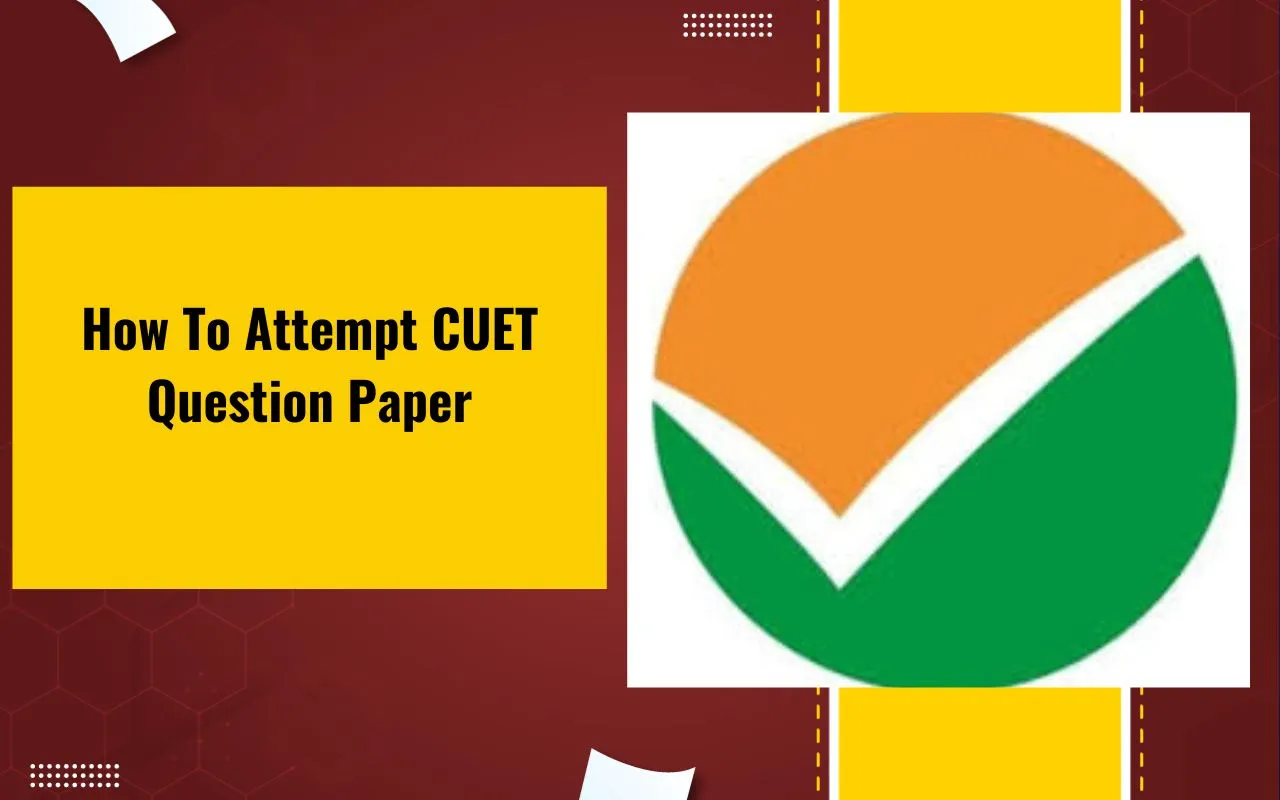
How To Attempt CUET Question Paper: Appearing for the Common University Entrance Test (CUET) can be a crucial step toward securing admission into your dream university. As the exam is conducted in a computer-based format (CBT), it’s not just your subject knowledge that matters—how you handle the question paper on the cuet exam day plays a big role too. From navigating the digital interface to using time wisely and staying calm under pressure, there are several smart strategies that can help you make the most of your CUET attempt.
Before attempting the question paper, it is essential to know the CUET exam structure:
Mode of Exam : Computer-Based Test (CBT)
Sections:
Section IA & IB – Language Tests
Section II – Domain-Specific Subjects
Section III – General Test
Question Type: Multiple Choice Questions (MCQs)
Marking Scheme:
+5 for every correct answer
-1 for every incorrect answer
Getting familiar with this pattern helps you plan your time wisely across sections and topics.
Appearing for the Common University Entrance Test (CUET) requires not only preparation but also a strategic approach to attempting the question paper. The exam is conducted in an online mode (Computer-Based Test or CBT), which means that time management and navigating the exam interface effectively are crucial to maximize your performance. Here’s a step-by-step guide on how to attempt the CUET question paper efficiently:
When the exam begins, you’ll be presented with an online interface that includes various features to help you navigate through the test. Familiarizing yourself with this interface beforehand can help you stay calm during the exam. There are several buttons and panels that you will interact with: When you use each of the buttons, here's how the display on your screen will change:
Question Panel: On the left side of the screen, the questions will be displayed.
Question Palette: On the right side, you'll see a panel with all the question numbers. This allows you to jump directly to any question by clicking on its number.
Below each question, there are four key buttons that you will use to manage your responses:
Save and Next: Use this button when you are confident about your answer. It saves your response and moves you to the next question.
Clear Response: If you want to change your answer, click this button to clear your current selection. You can also change your answer by simply clicking on another option.
Save and Mark for Review: This button is helpful for questions where you are unsure of the answer. Save your response and mark the question for review later. This way, you won't forget about it, and you can come back to it when you have time.
Mark for Review and Next: If you're unsure about a question but don’t want to spend too much time on it, click this button. It saves the question for later review and moves you to the next one.
Time management is key to attempting the CUET question paper effectively. Here’s how you can manage your time well:
Start with Easier Questions: Begin by tackling the questions you find easiest. This boosts your confidence and ensures you don’t waste time on questions you know the answers to.
Use 'Mark for Review' Wisely: For questions that you find difficult, mark them for review and move on. Don't get stuck on one question for too long.
Leave Difficult Questions for Last: After completing the easier questions, return to the more difficult ones. Since you’ve already saved them for review, you can focus all your energy on solving them.
Before starting the exam, take a few minutes to read all the instructions. Pay attention to details such as the number of questions, time allocation, and any special instructions regarding the exam format. Being well-informed can save you time during the actual exam.
The CUET is a timed exam, so managing the clock is important. The timer will be visible on your screen, and it will help you pace yourself. Make sure you’re aware of how much time you’ve spent and how much is remaining.
Before the actual exam, practicing with CUET mock tests is highly recommended. Mock tests simulate the actual exam environment, helping you get comfortable with the interface and the type of questions. These practice sessions can also help you build speed and accuracy.
During the exam, maintain your composure. If you face a difficult question, don’t panic. Mark it for review, move on, and return to it later. The CUET exam is designed to assess your knowledge and time management skills, so keeping calm and focused is essential.
If time permits, go back and review your answers, especially the ones you marked for review. Double-check calculations in numerical questions and read through the options carefully in theory-based questions. By following these strategies, you will not only maximize your chances of scoring well but also ensure a smoother and more organized exam experience. Preparing well, using the interface effectively, and managing your time efficiently are key elements to successfully attempting the CUET question paper.
