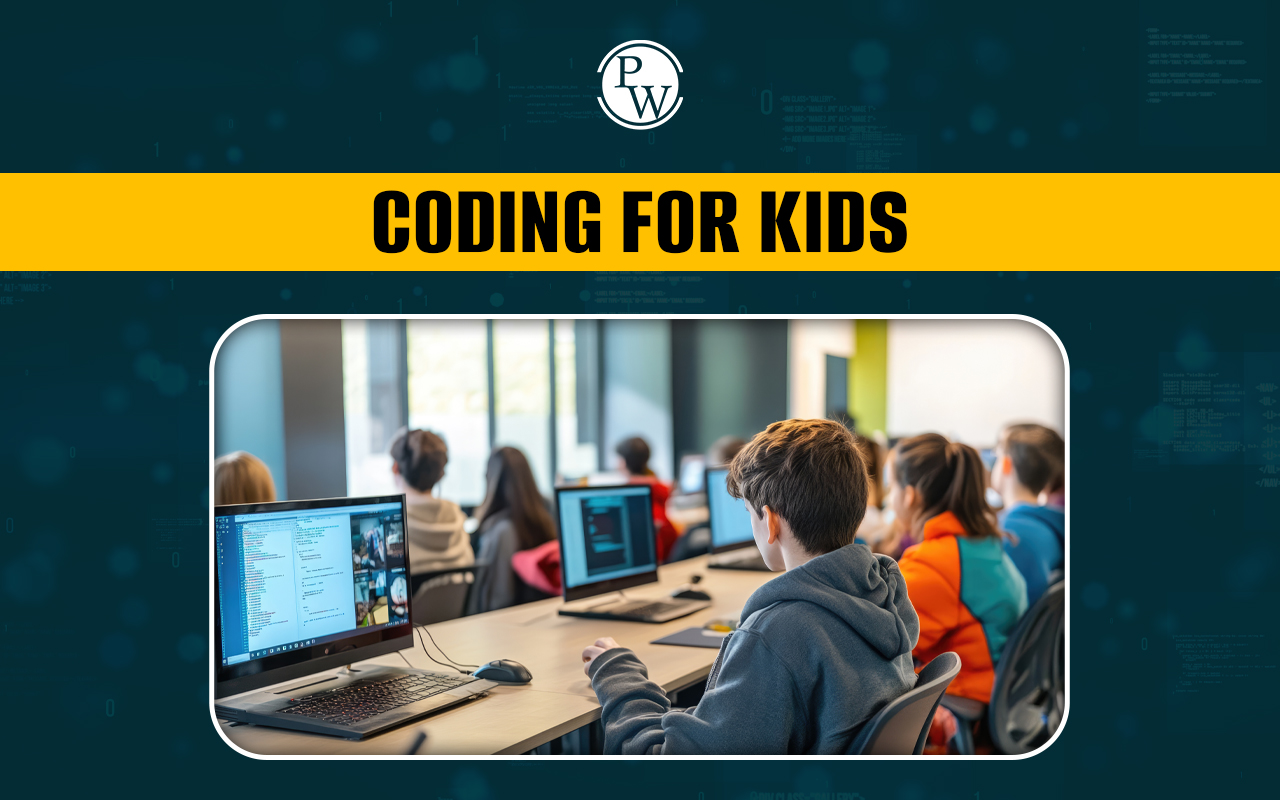Coding for Kids:
Coding for Kids introduces young learners to the basics of programming in an engaging, interactive way. It helps develop critical thinking, problem-solving, and creativity through fun activities and projects. By learning how to build games, apps, and websites, children gain hands-on experience with technology.
Coding for Kids fosters logical reasoning, improves digital literacy, and prepares students for future STEM careers while making the learning process enjoyable and accessible to beginners.
Coding for Kids
Children who learn to code will benefit greatly in the long run because technology will always be essential to daily life. Children who learn to code acquire critical abilities like creativity, problem-solving, and logical reasoning—all of which are necessary for surviving in an increasingly digital environment.
Coding will be a fundamental talent in many sectors, including software development, healthcare, finance, and education, as businesses throughout the world grow more tech driven. Beginning early gives children a competitive advantage and fosters adaptation to future technology developments, which opens doors to a wide range of professional options in the quickly changing labour market.
Popular Coding Languages for Kids
-
Scratch
: A block-based visual programming language developed by MIT, ideal for beginners. Kids can create animations, games, and interactive stories using drag-and-drop code blocks.
-
Blockly
: Similar to Scratch, Blockly uses visual blocks to teach the basics of coding logic, making it a great starting point for younger learners.
-
Python
: A beginner-friendly text-based language, Python is known for its simplicity and readability. It’s ideal for kids ready to move beyond visual programming and explore real-world coding.
-
JavaScript
: Used for web development, JavaScript allows kids to build interactive websites and web applications. It's great for those interested in how websites work.
-
Swift Playgrounds
: Swift Playgrounds, created by Apple, is a simple and entertaining approach for children to learn coding using Swift, the programming language used in iOS apps.
-
Tynker
: Tynker is another platform that uses blocks to teach coding fundamentals through interactive teaching, game development, and storytelling. Additionally, it facilitates the switch to real-world coding languages like JavaScript and Python.
What is The Right Age to Start Coding for Kids?
Depending on the child's interest and learning style, there is no set age for youngsters to begin coding, although most experts advise starting when the child is between 5 and 7 years old.
Children are usually ready to understand basic notions of reasoning and problem-solving at this age. Smaller children can start using visually exciting, block-based programming languages like Scratch or Blockly, which are meant to be simple and entertaining to use.
Around the age of ten or twelve, when adolescents start to mature and acquire more advanced cognitive abilities, they can go on to text-based coding languages like Python or JavaScript.
But the important thing is not the age, but rather the child's curiosity, preparation, and capacity for enjoyable, interactive coding experiences. Beginning early promotes a lifetime interest in technology in children and aids in the development of fundamental abilities.
How to Teach Coding to Kids?
Teaching coding to kids can be both fun and educational if approached in the right way. Here are some key strategies to help kids learn coding effectively:
Start with Visual Programming
: Begin with block-based languages like Scratch or Blockly, where kids can learn coding concepts through drag-and-drop actions without needing to type complex syntax.
Incorporate Games and Challenges
: Use coding games, puzzles, and challenges that make learning interactive. Platforms like Tynker and Code.org offer gamified lessons that keep kids engaged.
Make Projects Fun and Relatable
: Let kids work on projects that interest them, such as creating simple games, animations, or websites. When kids see the results of their code, they feel motivated.
Teach Through Step-by-Step Guidance
: Break down coding concepts into small, manageable steps. Focus on teaching core concepts like loops, conditionals, and variables gradually to avoid overwhelming them.
Encourage Experimentation
: Allow kids to explore and experiment with coding. Encourage them to try different things, make mistakes, and learn from them. This fosters creativity and critical thinking.
Use Kid-Friendly Coding Platforms
: Leverage kid-friendly platforms like Scratch, Tynker, or Swift Playgrounds that provide structured lessons and interactive experiences.
Provide Mentorship and Support
: Be patient and available to answer questions. Provide support and guidance when they get stuck, helping them learn through problem-solving.
Benefits of Coding for Kids
The benefits of coding for kids are numerous and extend beyond just learning a technical skill. Here are some key advantages:
Enhances Problem-Solving Skills
: Coding encourages kids to break down complex problems into manageable parts, fostering logical and critical thinking.
Boosts Creativity
: It allows children to create games, apps, and websites, turning their ideas into reality through code, stimulating creative thinking.
Improves Academic Performance
: Coding strengthens math, science, and reading comprehension skills by promoting structured thinking.
Develops Resilience
: Kids learn how to overcome challenges and troubleshoot errors in their code, building persistence and resilience.
Prepares for Future Careers
: As technology continues to evolve, coding opens up numerous career paths in various industries.
Encourages Collaboration
: Many coding platforms promote teamwork, as kids work together on projects, fostering communication and cooperation skills.
Builds Confidence
: Successfully coding a project gives children a sense of accomplishment, boosting their confidence in tackling challenges.