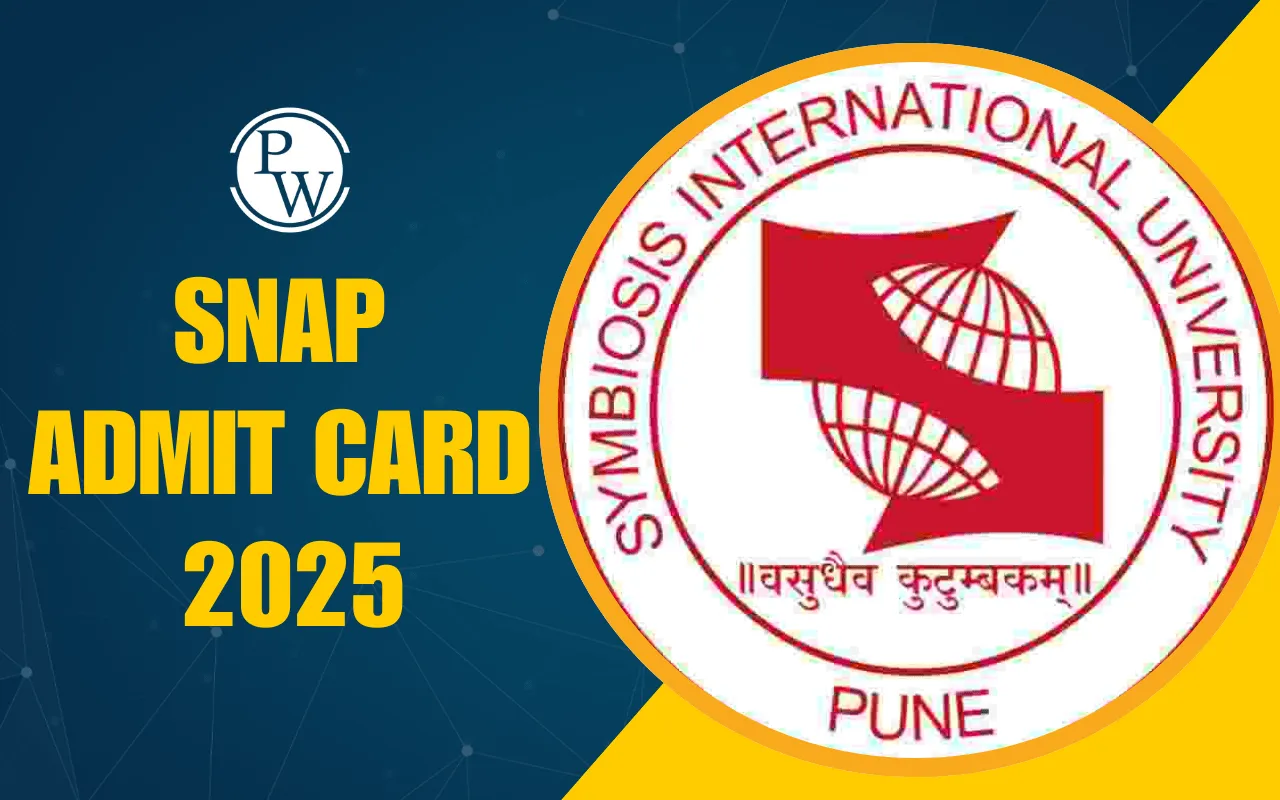
SNAP Admit Card 2025 for all three Tests will be available to download on separate dates in December 2025. Candidates who have successfully registered for the SNAP Exam 2025 can log in to their accounts and download the hall ticket. The admit card includes details about the test center and exam timings.
Here is the schedule for SNAP 2025:
Test 1: Held on December 8, 2025
Test 2: Scheduled for December 15, 2025
Test 3: Scheduled for December 21, 2025
The admit card is mandatory to enter the test center. Candidates must carry a printed copy of their admit card for each test session, as digital copies will not be accepted. Make sure you download and carry the correct admit card for your specific test session.
The SNAP (Symbiosis National Aptitude Test) 2025 is an important exam for admission to MBA programs. Candidates should note the key dates for the admit card and exam schedule. Admit cards are released separately for each test, so it is essential to download the correct one for your exam date.
|
SNAP Admit Card 2025: Important Dates |
|
|
Event |
Date |
|
Registration Period |
August 2025 - November 2025 |
|
Admit Card Release Dates |
December 2025 |
|
SNAP Exam Dates |
December 8, 15, 21 |
|
Result Announcement |
January 2025 |
To download the SNAP (Symbiosis National Aptitude Test) Admit Card for 2025, follow these steps:
Visit the Official Website: Go to snaptest.org.
Locate the Admit Card Link: On the homepage, find and click on the link labeled "SNAP Admit Card 2025."
Enter Login Credentials: A new page will open where you need to enter your registered application number and password.
Submit Information: Click on the 'Submit' button.
Download Your Admit Card: Once your admit card appears on the screen, review the details, download it, and print a hard copy for future reference.
Candidates might face some challenges while downloading the SNAP 2025 Admit Card. Here are common problems and their solutions:
High Website Traffic: If the site is slow or not responding due to heavy traffic, wait for some time and try again later.
Incorrect Login Details: If you forget your login ID or password, click on the "Forgot Password" option to reset it and log in again.
Slow Internet Connection: A weak internet connection can cause issues. Use a faster and more stable connection to download the admit card smoothly.
Browser Issues: Outdated browsers or cache problems may stop the page from loading properly. Clear the browser cache or use a different browser to fix this.
Technical Errors: Sometimes, the website might face technical issues. In such cases, wait for a while and then try downloading the admit card again.
The SNAP 2025 Admit Card contains important information for candidates preparing for the exam. Here are the key details included on the admit card:
1. Candidate Information:
Candidate's Name
Roll Number
Seat Number
Application Form Number
Attested Photograph
2. Exam Information:
Test Session (date and time)
Exam Venue
Reporting Time
Specific Instructions related to the exam
3. Contact Information:
Exam authority contact details for queries
Candidates should carefully check all the information on their admit card. If there are any discrepancies, such as incorrect personal details or exam-related information, they should immediately contact the exam authority for corrections.
Candidates are required to bring specific documents with them for identity verification and representation purposes on the SNAP exam date. These documents include the following:
A coloured printout of the SNAP admission card for 2025 is compulsory. Black and white admission cards will not be considered valid at the examination centre.
A recent passport-sized coloured photograph.
One of the following photo identification proof documents:
Voter ID card
Driver's License
Passport
PAN card
Aadhaar card
Here’s a table with important dos and don'ts for the SNAP 2025 exam day and test centre:
|
SNAP Exam Day Guidelines |
|
|
SNAP Do's |
SNAP Don’ts |
|
After printing a copy of SNAP 2025 admit card, paste a passport size coloured photograph attested by a Gazetted Officer. Only colour print outs will be accepted. |
Do not carry phone, watch, calculator, ipad or any such electronic item to the exam center |
|
Reach your exam centre by the reporting time mentioned in the SNAP admit card to complete ID proof verification process |
Do not carry pen, paper or food items. Only admit card and photo ID proof will be allowed inside the exam hall |
|
Sit at the seat allotted to you and log in to the computer only after the invigilator’s announcement |
Do not move from your designated seat even after completing the test until the invigilator’s announcement regarding the same |
|
Carry two original copies of SNAP admit card (colour print out) and the original and photo copy of a photo identity proof |
Do not disturb other candidates during the test |
Strengthen your MBA entrance exam preparation with thorough guidance provided by PW MBA Online Coaching . Join PW MBA Coaching Class to access regular live lectures, video lessons, updated DPPs, and mock tests.
