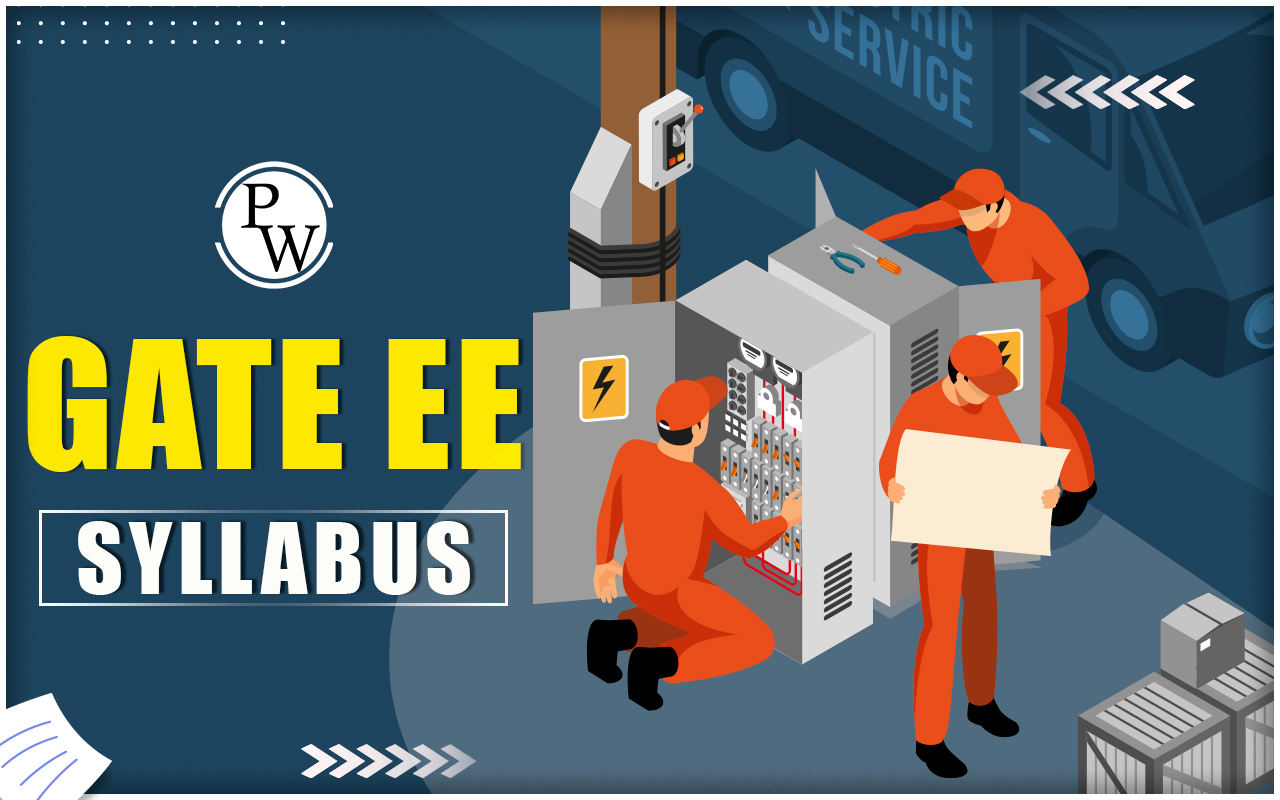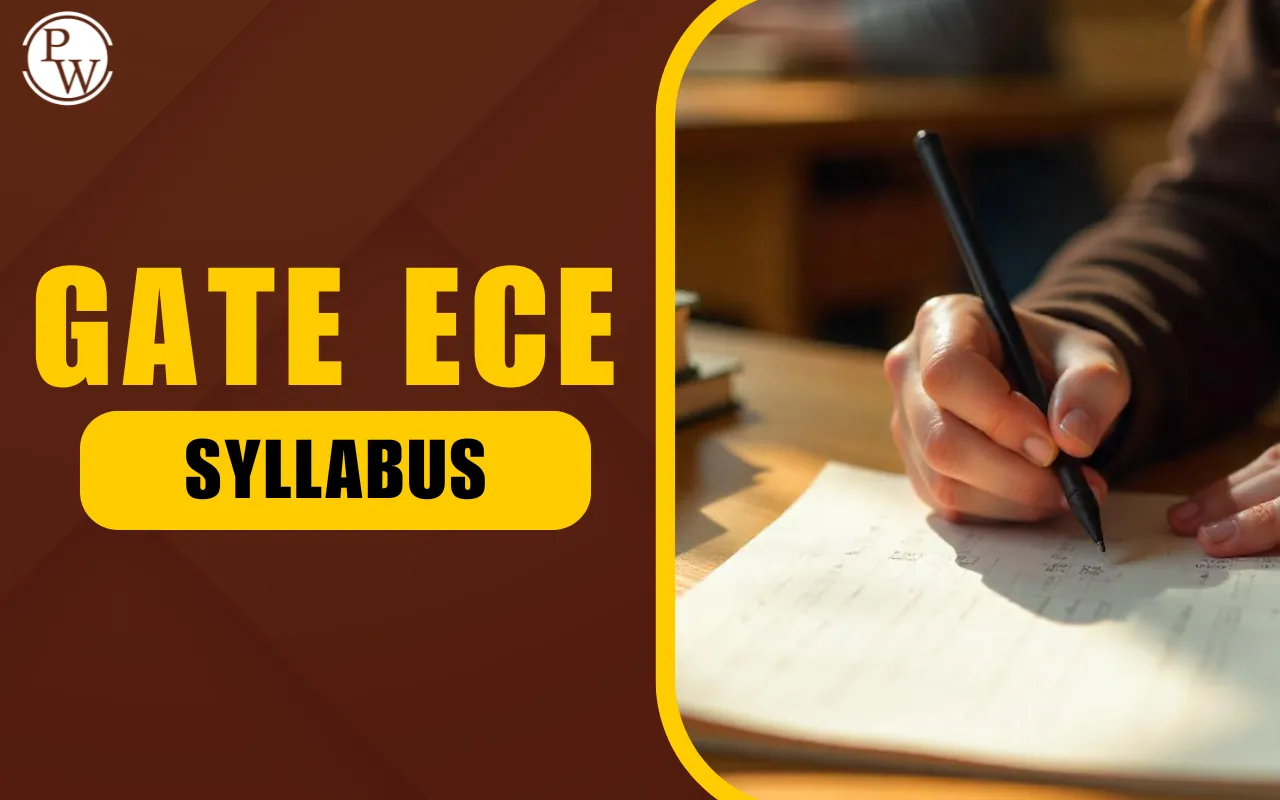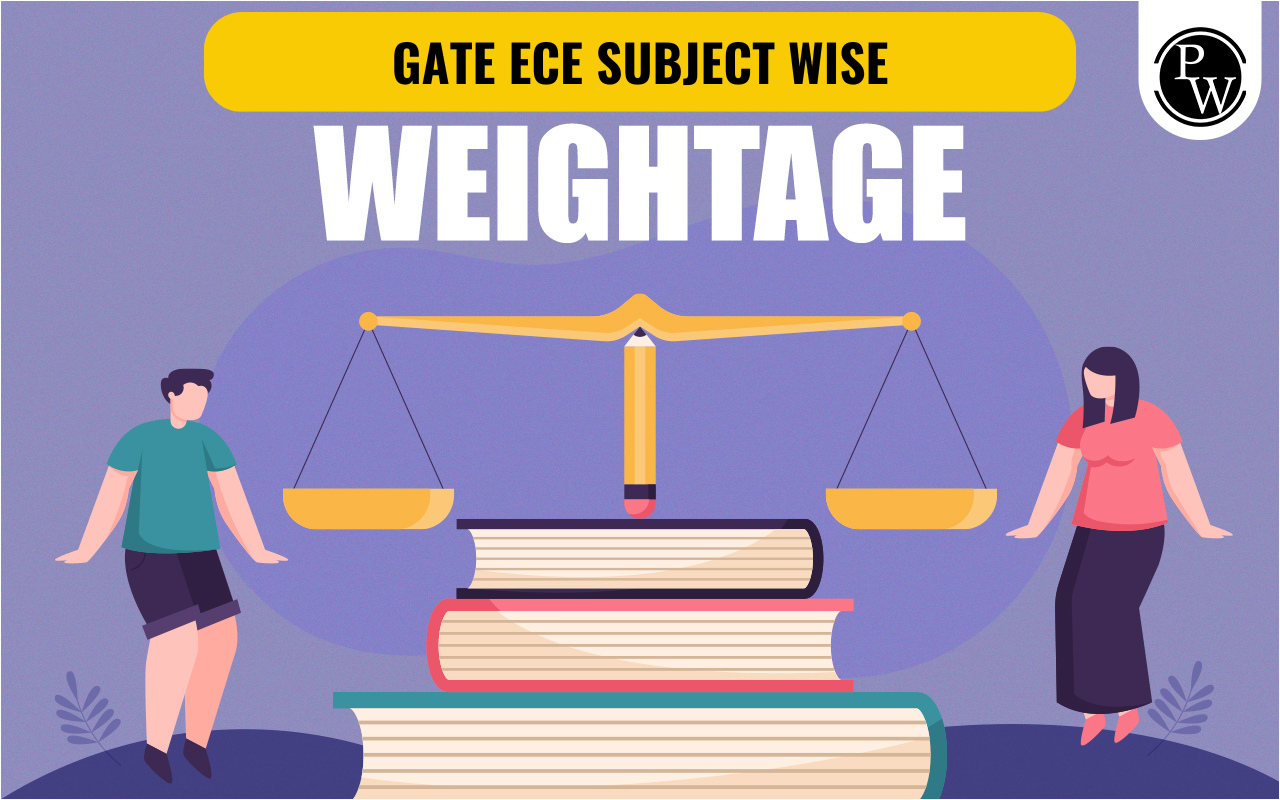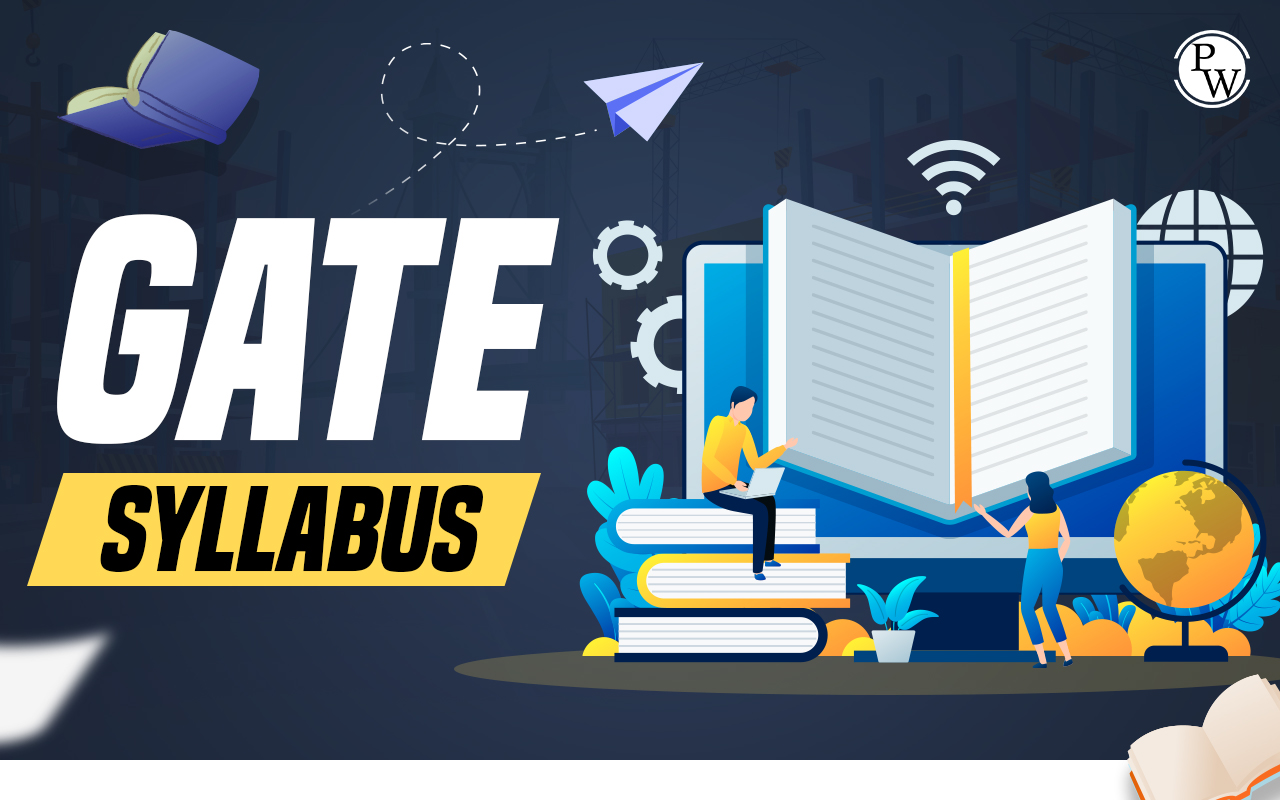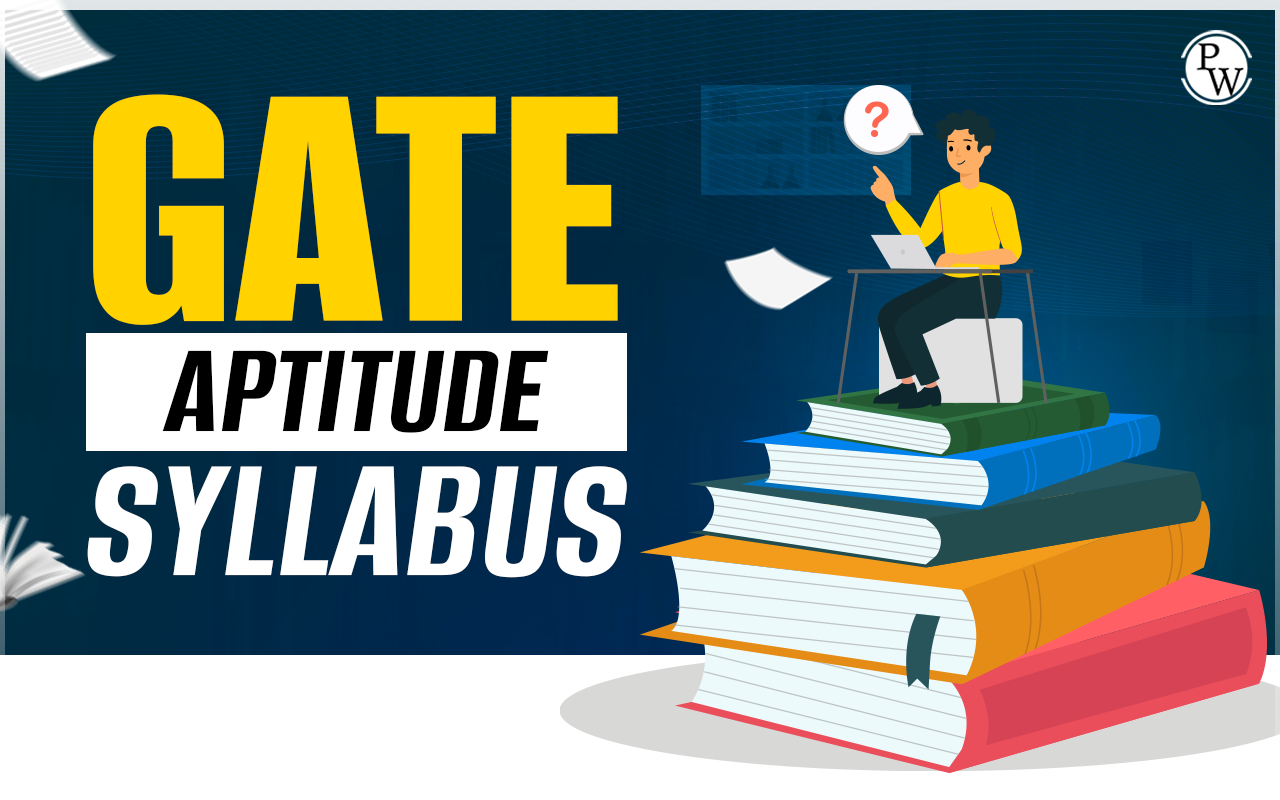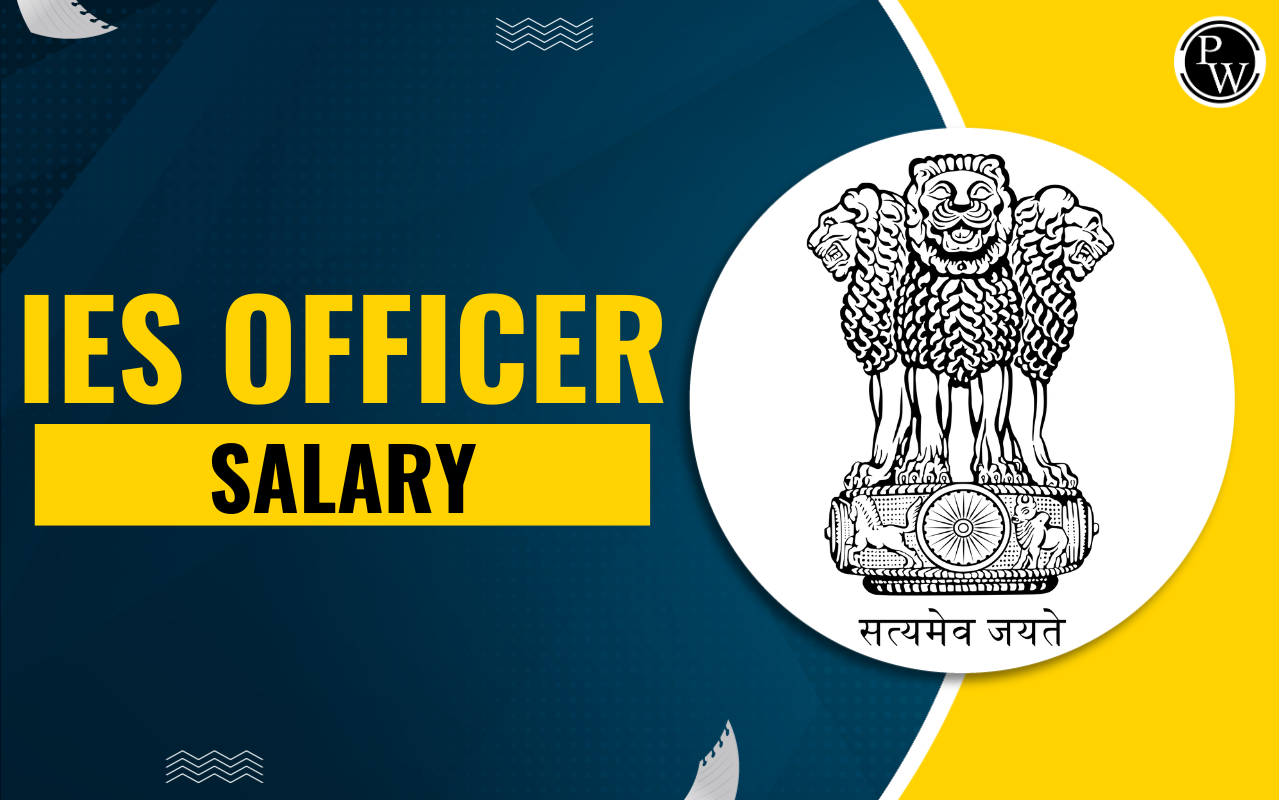Difference Between Email and Gmail: Email is an essential part of modern communication, and it's hard to imagine a world without it. Gmail has become one of the most popular email services in recent years, with over 1.5 billion active users worldwide. But what makes email and Gmail so powerful, and what are some creative ways to use them?
First, let's talk about why email is so important. Email allows us to communicate quickly and efficiently with people all over the world. Whether you're sending a quick message to a coworker or a detailed proposal to a potential client, email makes it easy to get your message across. It's also a great way to stay organized, as you can use folders and labels to sort and prioritize your emails.
Definition of Email and Gmail
Email sends and receives digital messages via the Internet or other computer networks. These messages can contain text, images, attachments, and other types of files.
Whereas, Gmail is a free email service developed and owned by Google. It offers users a user-friendly interface, spam filtering, and 15 GB of storage.
Use Case of Email and Gmail
Some common use cases of email and Gmail include:
- Personal communication - Individuals use email and Gmail to send messages to friends, family, and acquaintances. This can include anything from a quick message to check-in, to longer messages with photos and videos.
- Professional communication - Many businesses and organizations use email and Gmail as their primary communication tool. This can include everything from internal communication between team members to external communication with clients and customers.
- Marketing and promotions - Email and Gmail can send promotional messages and newsletters to subscribers. This can be an effective way to promote products or services and to build relationships with customers.
- File sharing - Email and Gmail can be used to share files, such as documents, photos, and videos. This can be a convenient way to share information and collaborate on projects.
- Task management - Some people use email and Gmail to manage tasks and to-do lists. This can include sending themselves reminders or using labels and filters to keep their inbox organized.
Now, let's dive into some creative ways to use email and Gmail :
- Use Gmail's advanced features - Gmail has many advanced features that can make your life easier. For example, you can use filters to sort your emails into specific folders automatically, or you can use the snooze feature to temporarily hide emails you don't need to deal with immediately. You can also use keyboard shortcuts to navigate Gmail more quickly.
- Collaborate on projects - Email is a great way to collaborate with coworkers or classmates on a project. You can use Gmail's built-in chat feature to communicate in real time or Google Drive to share documents and collaborate on them in real time.
- Automate your workflow - If you find yourself sending the same emails repeatedly, consider using an email automation tool like Zapier or IFTTT. These tools allow you to set up automated workflows that can save you time and streamline your workflow.
Key Difference Between Email and Gmail
| Feature | Gmail | |
| Full Form | Electronic Mail | Google Mail |
| Ownership | Email can be any email service provider | Gmail is owned and operated by Google |
| Cost | Email services may be free or paid | Gmail is free to use |
| Storage limit | Depends on email service provider | 15 GB of free storage for Gmail account |
| User Interface | The user interface varies with email service provider | Here the user interface is standardized across all devices |
| Spam Filtering | Depends on email service provider | Gmail has robust spam filtering |
| Security | Depends on email service provider | Gmail uses two-factor authentication and encryption |
| Integrations | Depends on email service provider | Gmail integrates with other Google services |
| Collaboration Features | Depends on email service provide | Gmail has built-in collaboration features |
| Access | Can be accessed through any email client | Can be accessed through web and Gmail app |
| Customization Options | Depends on email service provider | Gmail allows for customizable themes and layouts |