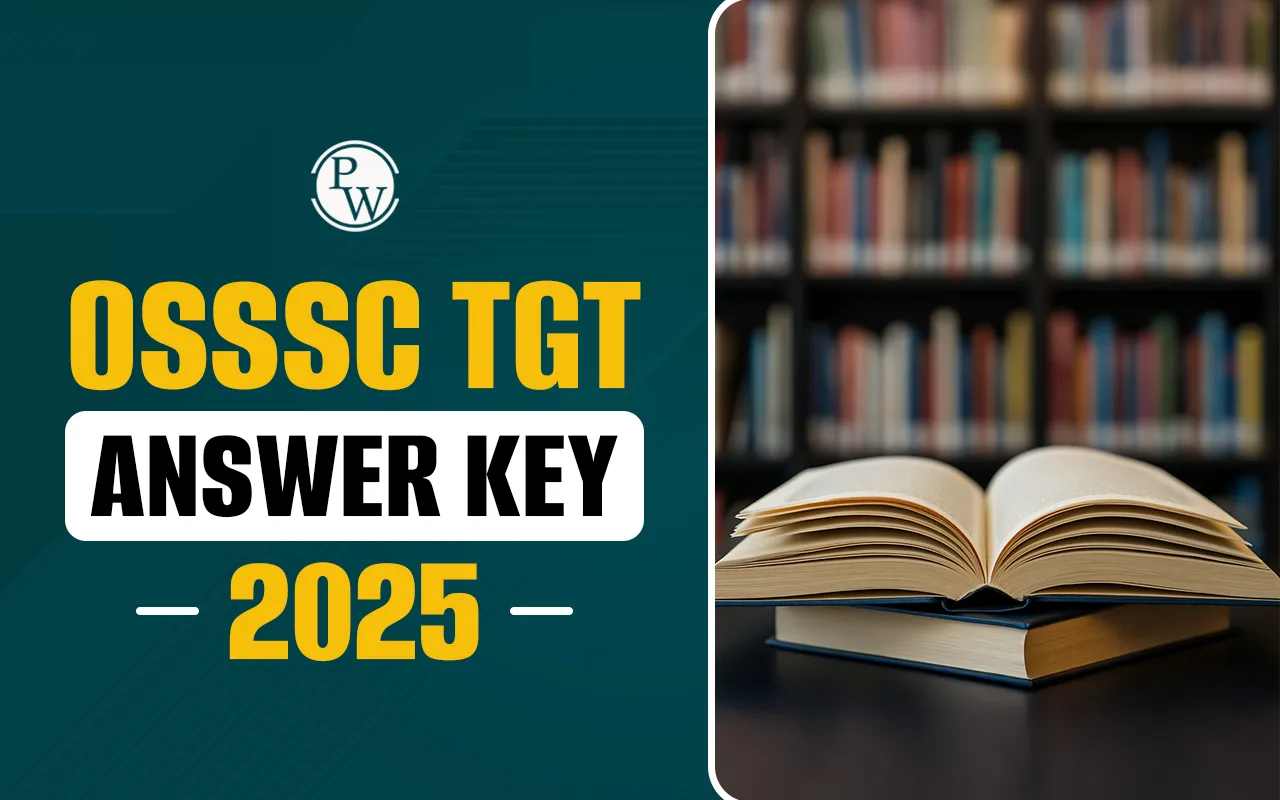
OSSSC TGT Answer Key 2025 has been released on the official Odisha Sub-ordinate Staff Selection Commission (OSSSC) website, osssc.gov.in. The answer key has been issued on August 14, 2025 for various TGT posts, such as Hindi, Sanskrit, Telugu, TGT Arts, TGT Science (PCM & CBZ), Physical Education Teacher, Tribal Language Teacher, and Sevak/Sevika posts for the exam conducted in July 2025.
OSSSC TGT Recruitment 2025 was announced for the aspiring candidates. Here is a quick overview of the OSSSC TGT Answer Key 2025 for the candidates-
| OSSSC TGT Answer Key 2025 Overview | |
| Exam Conducting Authority | Odisha Subordinate Staff Service Selection |
| Exam Name | OSSSC TGT Exam |
| Subjects | Hindi, Sanskrit, Telugu, TGT Arts, TGT Science, Physical Education Teacher & Sevak & Sevika in Government Schools |
| OSSSC TGT Answer Key Release Date | 14 August, 2025 |
| Raise Objection Dates | Hindi, PET & Sanskrit: 5th June to 12th June 2025 |
| Selection Process | Preliminary ExamMains Exam Certificate Issue |
| Official Website Link | www.osssc.gov.in |
The OSSSC TGT Answer Key 2025 was released on 14th August 2025 on the official OSSSC website (osssc.gov.in). Candidates who appeared for the exam held in July 2025 can download the answer key to check their responses and estimate their scores.
The candidates can find the official answer key on the official website and download it. Check your score, and if you have objections, raise them. The steps to raise an objection are given below. The download link is given here.
The answer key has been released, and students have some objections. Candidates can raise objections till 21st August, 2025 by visiting the website. Here are the steps mentioned-
Visit the official OSSSC website: Go to www.osssc.gov.in.
Log in to your Account: Use your registration credentials like User ID, Registration Number, Email, or Mobile number, along with the password or OTP.
Find the Answer Key/Objection Link: Navigate to the section for the OSSSC TGT Answer Key 2025 and click on the "Raise Objection" or “Objection Form” link.
Select the Question: Choose the relevant question ID and the subject/language for which you want to raise an objection.
Upload Valid Proof: Attach supporting documents or references from standard books or official materials to substantiate your objection. Without evidence, objections will not be accepted.
Add remarks (optional): You may add explanatory remarks related to your objection.
Submit the Objection: Complete the submission process by clicking the submit button. Some objections may require a nominal fee payment online.
