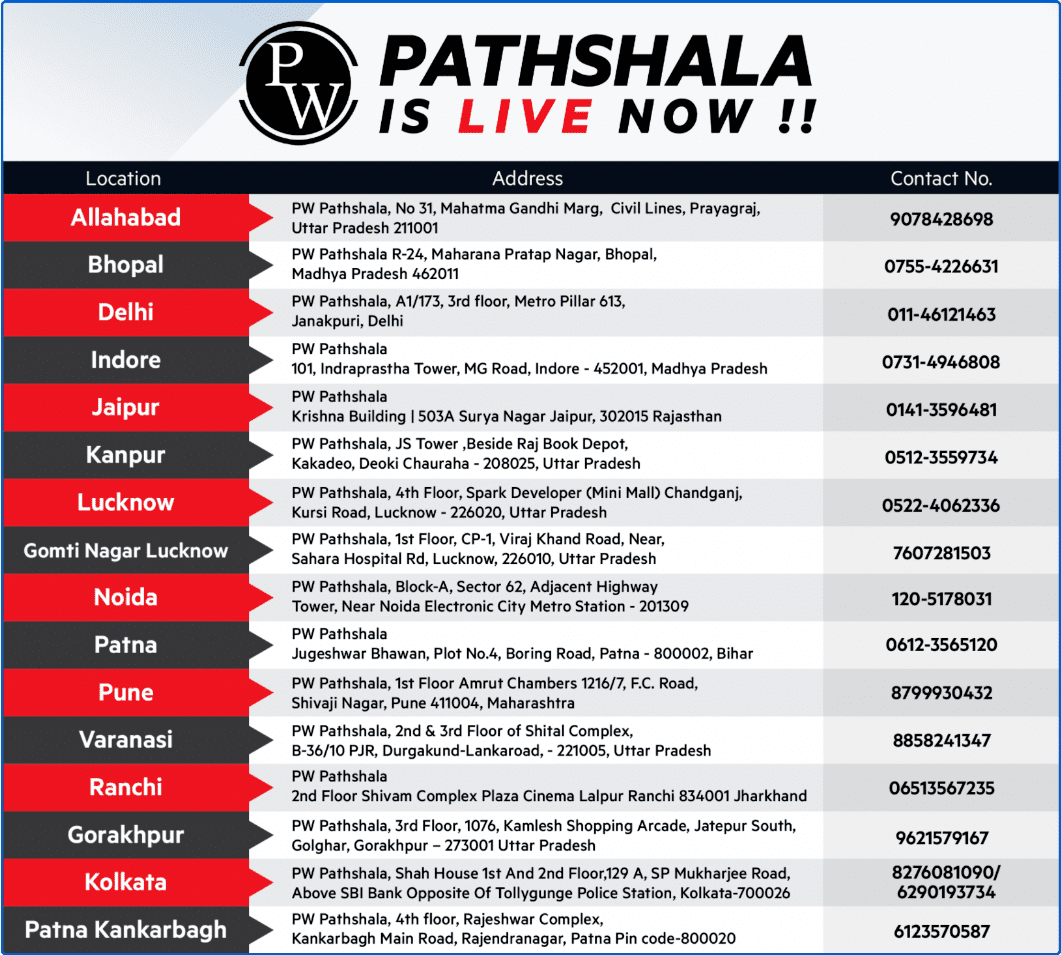BITSAT
Uses Of BITSAT 2022 Login
Candidates have to use the BITSAT Login for all the important activities. The uses of the Login is given below:
- To fill the application form.
- Uploading photograph and signature.
- Making application fee payment.
- Editing the application form.
- Slot booking.
- Downloading the admit card for the BITSAT exam.
- Checking the entrance exam result.
All the above important activities are to be carried out under the BITSAT 2022 Login.
Candidates can also visit the BITSAT 2019 Official Website to create the login. The BITSAT official website is bitsadmission.com
Important Things To Keep Ready Before Starting With BITSAT 2022 Login Creation
Candidates will be needing come important scanned copies to upload and other documents for reference before going ahead with the BITSAT 2022 Login creation. Check the list below and make sure have all the items handy:
- Class 10th marks sheet.
- Class 12th marks sheet.
- Debit / Credit Card or Net Banking details.
- Scanned copy of the photograph.
- Scanned copy of Signature.
The photograph and signature are to be uploaded as specified by the conducting BITS. You may refer to the table below to check the correct specification for it:
|
Specification |
Photograph |
Signature |
|
Size |
04 KB to 100 KB |
01 KB to 50 KB |
|
Format |
JPG/JPEG |
JPG/JPEG |
|
Other Specification |
|
|
BITSAT Registration:
Registration: At first, candidates will be required to register before they fill the application form of BITSAT 2022. Candidates will be required to open the admission portal of BITSAT and should register by clicking on “New Registration” tab. Already register candidates are not required to register again. Following details are required while registering for the application form:
- Name of the Candidate
- Gender
- Date of Birth
- Email ID
2. Filling the Online BITSAT Application Form: After the registration process is complete, candidate will be required to fill in the application form with details like personal details, academic details and contact information. After providing all the necessary details in the application form, candidates will be asked to select the test centre of their choice. Following details are required to be provided in the application form:
Personal Details:
- Father’s name
- Mother’s name
- Nationality
- Address of Communication
- City
- Pincode
- State
- Landline number
- Mobile number
Class 12th Examination Details:
- Name of School currently studying in or last attended
- Name of the Board of Examination
- Year of Passing/Appearing
- Selection of subject between Mathematics and Biology (Candidates selecting Biology will only be able to sit for the entrance exam of B.Pharm degree programmes)
Selection of Exam Test Centres: Candidates after providing the above details will then be required to choose atleast three exam test centres according to their preference. Candidates who wish to take select Dubai as the exam test centre will be required to choose only one option i.e. Dubai. Candidates will then be required to confirm their selection and submit the application form.
The application form of BITSAT 2022 can be edited after the candidates have submitted the form. It is advised that before confirming to submit the application form, candidates must preview their application form and check if any changes are required in the application form.
After the candidates have successfully submitted the online application form, the BITSAT 2022 application form number will be generated which they should keep it safe as this would be required for all future reference.
3. Uploading Scanned Documents: Now, the candidates will be required to upload the necessary and supporting documents to confirm their application form. Candidate must upload the scanned images of signature and photograph in the required format. After these documents have been uploaded, these documents will be reflecting on the right side of the page. Candidate will now have to click on “Submit” option to proceed to next step.
4. Payment of Application Fees: After the candidates have successfully uploaded the images, they will be redirected to the payment gateway to pay the application fee. The application fee can be paid by the candidates in online mode only. The BITSAT 2022 application form will not be accepted if the application fee is not received.
Online Mode of Payment: The application fee can be paid in an online mode through Net Banking, Debit Card or Credit Card. The transaction can be done from all the credit and debit cards issued by either Master or Visa only.
Examination Information
- BITSAT 2022 Exam Day Instructions
- About BITSAT
- changes bitsat
- BITSAT exam Dates
- Uses Of BITSAT login
- Registration BITSAT
- BITSAT Eligibility Criteria
- BITSAT Syllabus
- preparation bitsat
- BITSAT Exam Pattern 2022
- books bitsat
- List of BITSAT 2022 Exam Center
- BITSAT Admit Card
- BITSAT Results 2022
- BITSAT cut-off scores
- BITSAT Counselling