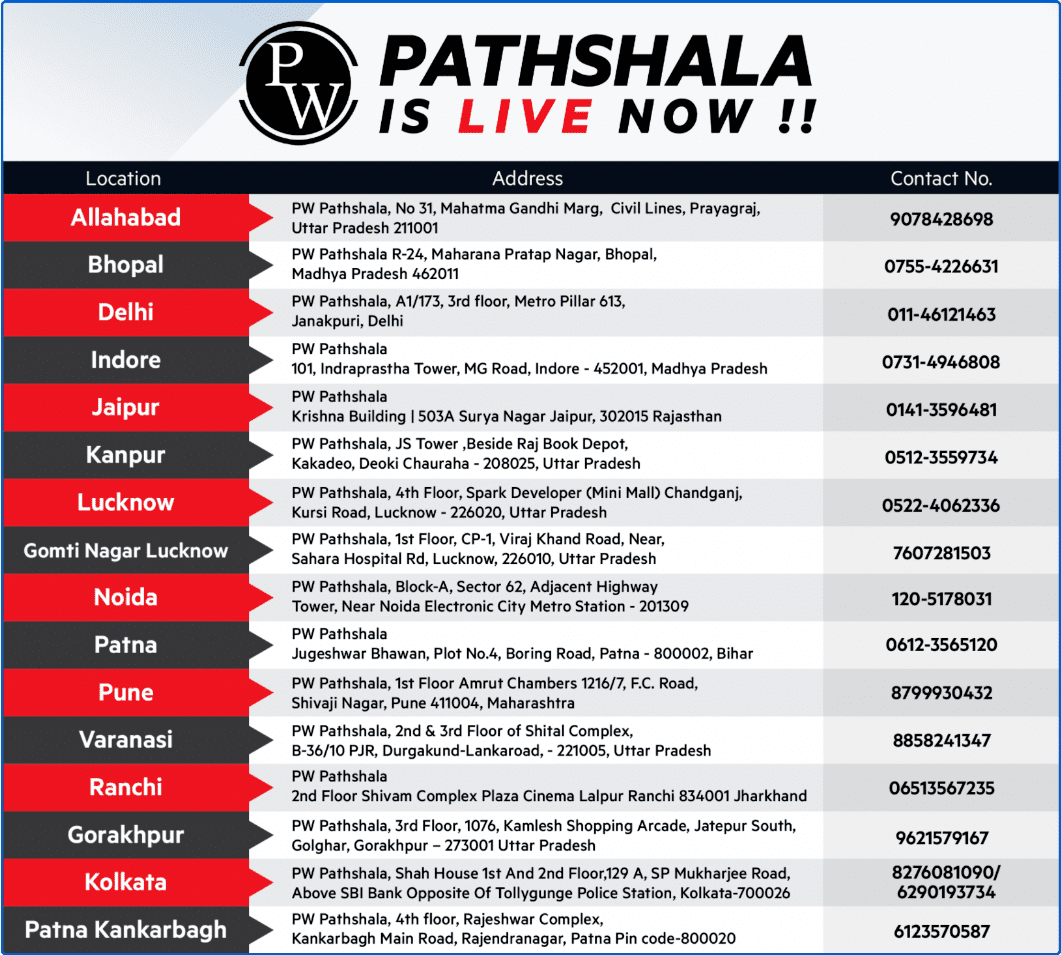COMEDK
COMEDK REGISTRATION-
The Candidates have to register themselves at www.comedk.org. The candidates may access the general instructions and the explanation for filling the required fields through the link in the website www.comedk.org. However, these instructions are reproduced as under.
GENERAL INSTRUCTIONS FOR REGISTRATION
- All the details asked for in Registration /Application form are Mandatory.
- E-mail ID and mobile number should remain the same till the Admission process is completed
- An Email ID once used for Registration online cannot be used again.
- Details given at the time of registration cannot be edited later on in the application form. Please review all details entered at time of registration before CLICKING ON SUBMIT BUTTON and proceeding to application form.
- After successful registration, you will receive the User id and Password on your Mobile Number and Email Id which is unique & system generated. Log in with your unique USER ID and PASSWORD to complete the application process. Click on “Go to Application” button (Right hand top corner) to be directed to Application Form
- Kindly use Internet Explorer(version 10 and above) or Mozilla Firefox(48 and above) or Google Chrome(50 and above) to fill in the Application Form. Also clear your browsing history and cache and retry in case you are facing any technical issue in viewing the details in application form.
EXPLANATION OF FIELDS IN REGISTRATION FORM
- Name of the Applicant: Enter your full Name (as it appears in your SSLC/10th Std Marks Card), In the case of a candidate who has changed his/ her name for any reason, the original proof of the same has to be produced at the time of admission.
- Date of Birth: DOB to be entered as per 10th /SSLC Marks card only.
- Email-ID: Enter your valid Email ID for all correspondence.
- Mobile No: Enter your Mobile number.Enter OTP received so as to verify the mobile number entered.
- Applicants Unique ID Proof: Select the ID proof that the candidate will bring in original at the time of exam and admission process from the list provided.
|
Events |
Dates |
|
Release of COMEDK UGET 2019 application form |
16th Jan 2019 |
|
Last date to submit COMEDK application form |
19th Jan 2019 |
Examination Information
- Description for COMEDK
- Consortium of Medical, Engineering and Dental Colleges of Karnataka
- Eligibility For Comedk
- Exam Date Of COMEDK
- Registration Process For COMEDK
- New change COMDEK
- login For COMDEK
- Syllabus For COMEDK
- Result For COMEDK
- Exam Centers For COMEDK
- Admit Card For COMEDK
- Book For COMEDK
- Cut Off COMEDK
- Councelling For COMEDK