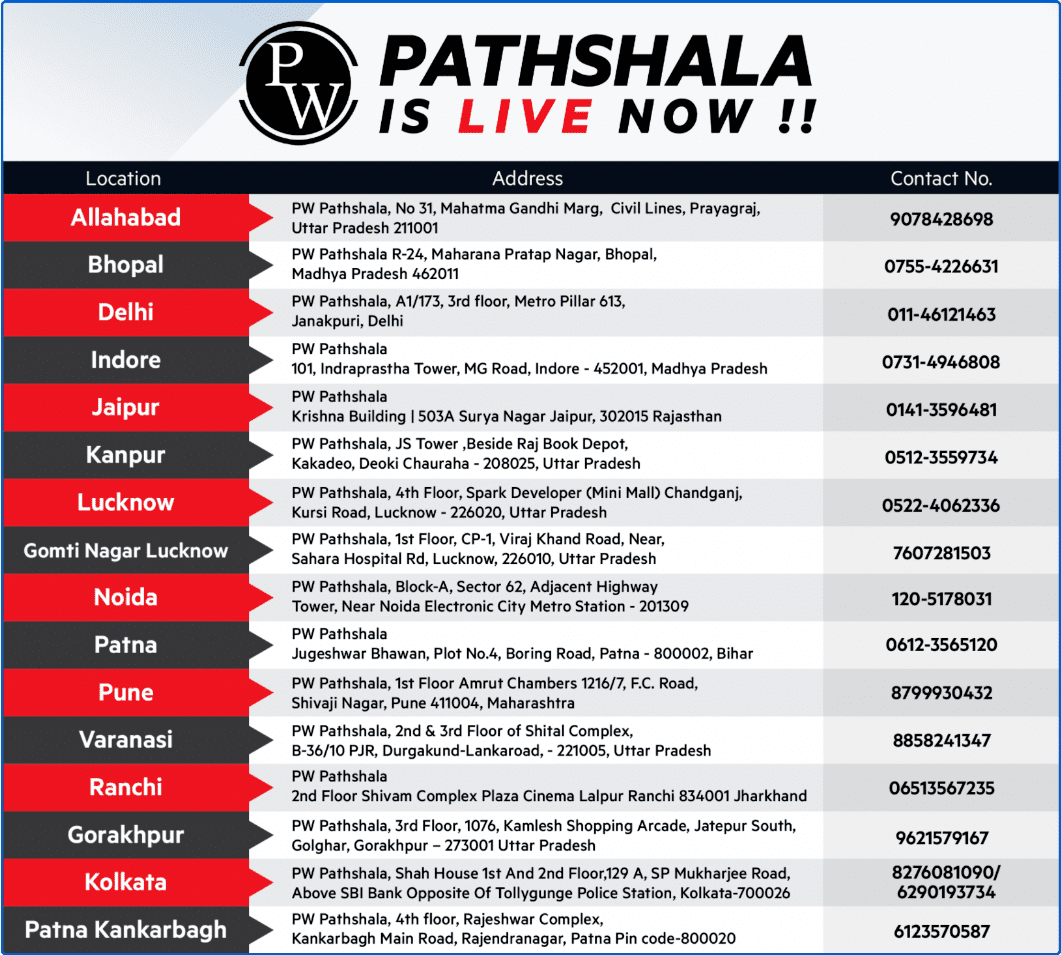- Home
- Admit Card For Uni-GAUGE-E
Uni-GAUGE-E
The steps to download Uni-GAUGE-E 2019 are:
-
Candidates will have to visit the UNI-GAUGE website
-
Candidates should login using their login credentials
-
The admit card can download the admit card download link
-
Candidates will have to print it and carry it with them
Aspirants are advised to carefully check the given below details before printing the TAT.
-
Test Admission Ticket number (TAT number)
-
Candidate’s Name (as mentioned in the application form).
-
Candidate’s address and contact details (as mentioned in the application form).
-
Candidate’s photo (as given in the application form).
-
Test centre details.
-
Test Timings
-
ID Proof Details
-
Provision for Sticking Passport size photograph (box)